Every day we offer FREE licensed software you’d have to buy otherwise.
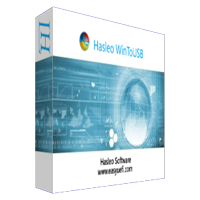
Giveaway of the day — WinToUSB Professional 5.8
WinToUSB Professional 5.8 was available as a giveaway on January 29, 2021!
WinToUSB is the World's First and Best Windows To Go Creator which allows you to install and run a fully-functional Windows operating system on an external hard drive or a USB flash drive.
It is so easy and efficient, with just a few simple steps and a few minutes, you can create your first portable Windows 10/8/7 directly from an ISO, WIM, ESD, SWM, VHD, VHDX image file or a CD/DVD drive, or you can use it to clone an existing Windows 10/8/7 OS installation to a USB drive as portable Windows.
WinToUSB also supports creating a Windows installation USB flash drive from a Windows 10/8.1/8/7/Vista/2016/2012/2010/2008 installation ISO file, so you can install Windows from the USB flash drive easily.
System Requirements:
Windows 7/8/8.1/10 (32&64 bit); Supported languages: English, Arabic, Bulgarian, Chinese Traditional, Chinese Simplified, Czech, Dutch, French, German, Greek, Hungarian, Italian, Japanese, Korean, Polish, Brazilian, Portuguese, Russian, Spanish, Turkish
Publisher:
Hasleo SoftwareHomepage:
https://www.easyuefi.com/wintousb/File Size:
5.5 MB
Licence details:
1 year
Price:
$29.95
Featured titles by Hasleo Software

The World's First BitLocker Solution for Windows 10/8.1/8/7 Home Editions & Windows 7 Professional Edition! Hasleo BitLocker Anywhere is the world's first and only BitLocker solution for Windows 10/8.1/8/7 Home Editions & Windows 7 Professional Edition. With it you can enjoy all the features of BitLocker Drive Encryption in these editions of Windows, such as encrypting partitions (Windows C: drive or data partitions) with BitLocker Drive Encryption, decrypting BitLocker-encrypted partitions, exporting BitLocker recovery key and startup key from BitLocker-encrypted partitions, and changing the password for BitLocker-encrypted partitions.

The World's First BitLocker Solution for Windows 10/8.1/8/7 Home Editions & Windows 7 Professional Edition! Hasleo BitLocker Anywhere is the world's first and only BitLocker solution for Windows 10/8.1/8/7 Home Editions & Windows 7 Professional Edition. With it you can enjoy all the features of BitLocker Drive Encryption in these editions of Windows, such as encrypting partitions (Windows C: drive or data partitions) with BitLocker Drive Encryption, decrypting BitLocker-encrypted partitions, exporting BitLocker recovery key and startup key from BitLocker-encrypted partitions, and changing the password for BitLocker-encrypted partitions.
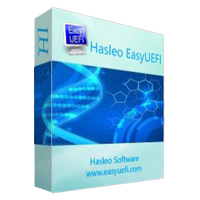
Manage EFI/UEFI Boot Options & Manage EFI System Partitions & Fix EFI/UEFI Boot Issues EasyUEFI is a handy and useful Windows software which allows you to manage the EFI/UEFI boot options and the EFI System Partitions. It owns comprehensive EFI/UEFI boot option management functions, such as create, delete, edit, clean up, backup and restore EFI/UEFI boot options, specifies a one-time boot entry for the next restart, or change the EFI/UEFI boot order, all these operations done under Windows without entering BIOS setup.
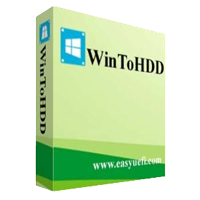
Install, Reinstall, Clone Windows 10/8.1/8/7/Vista without using CD/DVD or USB drive! WinToHDD allows you to install or reinstall Windows without a CD/DVD or USB drive. With this All-in-One Windows Deployment Tool, you can easily reinstall Windows, install Windows onto disks other than the one where your Windows OS is installed, or clone an existing Windows OS installation to other disks. Furthermore, you can use it to create a Windows Multi-Installation USB flash drive to install any version of Windows on both BIOS and UEFI computers.
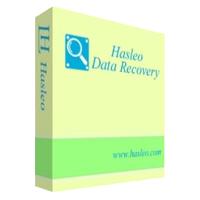
Easy & Safe Data Recovery Software Helps to Recover Lost Data Under Any Conditions Hasleo Data Recovery free is a free, powerful and reliable data recovery software to solve your data loss problems whether you deleted some files by accident, formatted a drive or encountered a system crash and lost some files. With only three-step, you can get back lost files from PC hard drive, external hard drive, USB flash drive, SD card, digital camera, mobile phone, MP3/MP4 player and other storage media.

Free Windows Migration and Disk/Partition Cloning Software! Hasleo Backup Suite is a free Windows backup and restore software, which embeds backup, restore and cloning features, it is designed for Windows operating system users and can be used on both Windows PCs and Servers. 1. Backup & Restore Windows operating system, disks and partitions. 2. Supported backup modes: full, incremental and differential. 3. Supports compression, encryption and splitting of backup image files. 4. Automatically and regularly perform backup task with backup schedule. 5. Centralized backup task management and email notification. 6. Clone Windows operating system, disks and partitions. 7. Creation of Windows PE emergency disk. 8. Supported OS: Windows Vista/Server 2008 or later (32/64-bit). 9. Fully compatible with GPT and UEFI.
GIVEAWAY download basket
Comments on WinToUSB Professional 5.8
Please add a comment explaining the reason behind your vote.

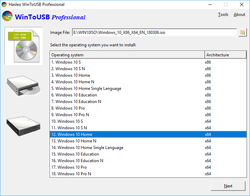
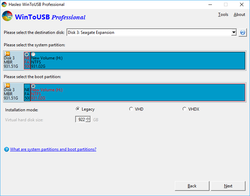
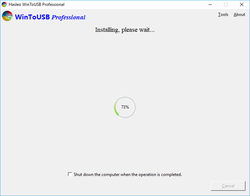

Hi
I have been waiting for the email for the License copy And till now haven't received the same.
Save | Cancel
Installation and registration were a breeze. Was very excited about this program and set about to install a windows 10 operating system onto a 64Gig Lexar Jump Drive.
"Disk or partition space is insufficient. (0x000200C206C00000)"
Save | Cancel
Just say NO to 1 year license give-aways.
Save | Cancel
Windows To Go feature overview (Windows 10) - Windows Deployment
https://docs.microsoft.com/en-us/windows/deployment/planning/windows-to-go-overview
Windows To Go: feature overview
05/28/2020
Important
Windows To Go is removed in Windows 10, version 2004 and later operating systems. The feature does not support feature updates and therefore does not enable you to stay current. It also requires a specific type of USB that is no longer supported by many OEMs.
Save | Cancel
I would pay 50$ if it made it possible to run windows 7 from flash drive on Mac.
Save | Cancel
What is the advantage, if any, to use use this program instead of the completely free Rufus?
Save | Cancel
John The Great,
Because this is free, hence the name giveaway.
Save | Cancel
In response to [ John The Great ] who wrote, "... What is the advantage, if any, to use use this program instead of the completely free Rufus? ..."
Rufus just makes an existing ISO image bootable on a USB drive, you have to have an existing ISO image that does something.
Hasleo WinToUSB promises to "copy" our existing running Windows installation to a bootable USB, no intermediate ISO image required.
Note, both are free today.
.
Save | Cancel
John The Great, rufus is a good tool for creating Windows and Linux bootable USB drives. WinToUSB focuses on creating portable Windows, it is the world's first third-party tool that can help users create Windows To Go. For creating Windows To Go, WinToUSB is more professional, it supports more features (such as creating W2G based on VHD/VHDX, installing additional drivers, etc.), and you can use WinToUSB to clone the currently running Windows to a USB drive as a portable Windows. I have to say that some of the technologies used by third-party tools to create Windows To Go are pioneered by WinToUSB, the important thing is that you can get better technical support if you encounter any problems.
Save | Cancel
John The Great, Rufus doesn't always work and rufus can also trash your usb removing the partition then failing.
Save | Cancel
Hasleo Software,
Great to know; but you should add this clarifying information to your product description at the top of this page.
As it is, without seeing yours and other's comments posted yesterday (now being the next day), I passed up on trying out your software.
My loss -- better luck next time this appears (hopefully?).
Save | Cancel
I don't get a pop-up window to register.
This does not happen:
Run the program, settings => register, enter your email and the provided key in the pop-up window.
There are two menu options: Tools and About
In "About" I can chose activate license, but that is not possible.
Where is the "Settings" menu option ?
Save | Cancel
Palle , the activation guide provided by giveawayoftheday is incorrect. After installing WinToUSB, please follow the link below to activate the license.
https://www.easyuefi.com/wintousb/faq/en-US/How-Do-I-Register-WinToUSB.html
Save | Cancel
Quick question ... Can this be used from an external HD or can it only run from a flash drive?
Save | Cancel
Blackhat, both external SSD/HDD and flash drives are supported, it is recommended to use an external SSD/HDD for better performance.
Save | Cancel
Blackhat, answered in #9. also see https://www.easyuefi.com/wintousb/faq/en-US/How-to-use-WinToUSB.html
Save | Cancel
Blackhat,
It should run from an external hard drive as well. Only issue would be is if it truly is an external HDD, and not an external SSD, it will run quite slowly, even if that HDD is USB 3.0. I'd personally only use a solid state external, a spinning hard drive will leave you with nothing but frustration in the end.
Save | Cancel
. It's undoubtedly well worth a shot if you might have a couple of minutes at the daytime or day (or both), as opposed to turning your phone or moving on the web, watch what happens if you decide to try quieting your mind, or paying attention to your thinking and enabling them to move without responding to them. In case the investigation is correct, merely a couple of minutes of meditation can make a difference.theta healing technique
Save | Cancel
In response to [ dripjohn ] who wrote, "... It's undoubtedly well worth a shot if you might have a couple of minutes at the daytime or day (or both), as opposed to turning your phone or moving on the web, watch what happens if you decide to try quieting your mind, or paying attention to your thinking and enabling them to move without responding to them. In case the investigation is correct, merely a couple of minutes of meditation can make a difference.theta healing technique ..."
Thank you, that works much better than Hasleo WinTo USB, and it's free.
;-)
.
Save | Cancel
excuse my ignorance. if your system crashes, can it be used as a complete reinstall. your operating system, programs, documents. etc. not sure how to completely wipe everything out and start fresh. thanks for any comments.
Save | Cancel
charles, You can use other software (such as WinToHDD) to clone Windows from the USB drive back to the internal hard disk, so you don’t need to reinstall Windows and applications.
Save | Cancel
charles, simple no, you need OS backed up files or new install. The OS on the USB drive can not be recreated back to a new hard drive. Some hidden registers and OS keys will be missing and you will have to re-install it again because of that.
Save | Cancel
charles, IMO far better to do full disk image backups. Hard disks are vulnerable physically, and any storage vulnerable to virus, ransomware, possibly corruption. Backup is not the purpose of this. If you are not doing full disk image backups you are at (And do not trust just that one external drive - copy the image file to another external drive. Do not keep them connected.).
Save | Cancel
Thanks giveawayoftheday and easyuefi.
WinToUSB Professional 5.8 is excellent.
Installed and working. thanks.
Save | Cancel
vietnamrum, I am glad to hear that, thank you.
Save | Cancel
How much memory is needed to install on a USB flash drive?
Save | Cancel
rick carlton, A 16G or larger USB drive is required to install Win 8 from an ISO, and a 32G or larger USB drive is required for Win 10. When cloning Windows to a USB drive, the target USB drive must be 20% larger than the used space on source Windows partition (C:).
Save | Cancel
Will this work on an old Compaq that was running Vista, currently showing "Missing Operation System"?
Save | Cancel
C Kent, If your computer is compatible with Windows 10/8 and supports booting the operating system from a USB drive, then it should work.
Save | Cancel
How big does the USB drive generally need to be?
Save | Cancel
cw, A 16G or larger USB drive is required to install Win 8 from an ISO, and a 32G or larger USB drive is required for Win 10. When cloning Windows to a USB drive, the target drive must be 20% larger than the used space on source Windows partition (C:).
Save | Cancel
1). Do I need a separate license to ruse the resulting OS?
2). Is the resulting USB a separate, complete and bootable OS drive on which I can install apps and save data?
3). How does this handle drivers if I move this USB from machine to machine?
Save | Cancel
glnz, Unsure why this has got down-voted as these seem legitimate questions.
You'd need a licence to use the OS on the machine, but 'usually' the PC would have a licenced OS anyway. It's only for 'toolkit use' and is normally too slow to run as a 'production pc' all the time.
Yes, the USB is in all intents and purposes a portable 'C' drive, so everything you install doesn't affect the box its on, and everything you do is 'installed' on the USB stick for next time.
With regard to drivers, it'll be like using Windows on a new PC - it'll try its own driver database if you're using it on hardware that you haven't installed drivers for previously or you can use your own specific drivers. If you plug it into ten different PCs, eventually you'll have a stick stuffed with drivers.
Save | Cancel
glnz,
1). Do I need a separate license to ruse the resulting OS?
We did not crack the Windows registration mechanism because it is illegal. Starting with Windows 10, Microsoft has modified the activation method of Windows. As long as you have activated Windows 10 on a particular computer, since then running same version of Widnows 10 on this computer will be automatically activated. If you have never activated Windows 10 on a particular computer, then Windows will be inactive.
2). Is the resulting USB a separate, complete and bootable OS drive on which I can install apps and save data?
Yes, of course.
3). How does this handle drivers if I move this USB from machine to machine?
When a portable Windows USB drive is first booted on a host computer it will detect all hardware on the computer and install any needed drivers. When the portable Windows USB drive is subsequently booted on that host computer it will be able to identify the host computer and load the correct set of drivers automatically.
Save | Cancel
Hasleo Software, where are you? What is the address of your headquarters.?
Save | Cancel
Chinese developer. For 1 operation you may need in one year - 30$, or you do not need them at all. For myself not recomended.
Save | Cancel
You can say the same thing about a monkey wrench. You can go years without needing one, then suddenly find in the middle of the night you need one.
Windows is notorious for installing Windows updates then shooting itself in the foot - one day you can turn it on and it just won't boot. Having a bootable Windows-on-a-stick can give you enough access to the real OS to remove the bad driver/update, etc and get back up and running.
So yes - one one operation you may need in a year, but that one operation that gets your machine back up and running.
Yes, its $30 normally, but free today, so nothing to lose.
Preserve wildlife - pickle a squirrel.
Save | Cancel
Audrius, thanks for comment. Your comment prompted me to check their website and I could not find their address. How do you know this is a Chinese company? PRC or Taiwan?
Save | Cancel
glnz, Interesting--I checked as well quickly and generally on the web, and could not find information about the company. And Hasleo's "About us" page at its website says nothing in that regard--the website only seems to provide a support email address.
I'm not inferring anything from this. But it should be a requirement for a company to provide its physical address and phone number, as well as email address, especially where, as here, the company is engaging in financial transactions with consumers and others.
Save | Cancel
In the morning I used a personal link to download by email the program WinToUSB Professional 5.8, and for greater security I activated two of my emails!
But unfortunately so far I have not received. . .no answer !?
29.01.2021
Save | Cancel
I'm soryy, the license key and download link are distributed by giveawayoftheday.com, so please contact giveawayoftheday.com for assistance.
Save | Cancel
V.Goranow, For me, there was no email--clicking on the Giveawayoftheday link to obtain the program simply and immediately downloaded a zip file containing the program onto my computer, no email required.
Save | Cancel