Every day we offer FREE licensed software you’d have to buy otherwise.

Giveaway of the day — WinToUSB Professional 3.9
WinToUSB Professional 3.9 was available as a giveaway on April 16, 2018!
WinToUSB is the World's First and Best Windows To Go Creator which allows you to install and run a fully-functional Windows operating system on an external hard drive or a USB flash drive. It is so easy and efficient, with just a few simple steps and a few minutes, you can create your first portable Windows 10/8/7 directly from an ISO, WIM, ESD, SWM, VHD, VHDX image file or a CD/DVD drive, or you can use it to clone an existing Windows 10/8/7 OS installation to a USB drive as portable Windows.
WinToUSB also supports creating a Windows installation USB flash drive from a Windows 10/8.1/8/7/Vista/2016/2012/2010/2008 installation ISO file, so you can install Windows from the USB flash drive easily.
NB: Lifetime license
System Requirements:
Windows 2000/7/8/8.1/10
Publisher:
Hasleo SoftwareHomepage:
https://www.easyuefi.com/wintousb/File Size:
5.3 MB
Price:
$29.95
Featured titles by Hasleo Software

The World's First BitLocker Solution for Windows 10/8.1/8/7 Home Editions & Windows 7 Professional Edition! Hasleo BitLocker Anywhere is the world's first and only BitLocker solution for Windows 10/8.1/8/7 Home Editions & Windows 7 Professional Edition. With it you can enjoy all the features of BitLocker Drive Encryption in these editions of Windows, such as encrypting volumes with BitLocker Drive Encryption and changing the password for BitLocker encrypted volumes.
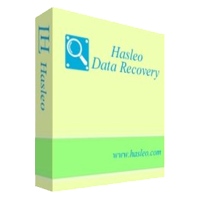
Easy & Safe Data Recovery Software Helps to Recover Lost Data Under Any Conditions Hasleo Data Recovery is a powerful & reliable data recovery software to solve your data loss problems whether you deleted some files by accident, formatted a drive or encountered a system crash and lost some files. With only three-step, you can get back lost files from PC hard drive, USB drive, SD card, digital camera and other storage media.
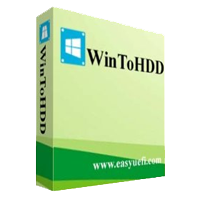
Install, Reinstall, Clone Windows 10/8.1/8/7/Vista without using CD/DVD or USB drive! WinToHDD allows you to install or reinstall Windows without a CD/DVD or USB drive. With this All-in-One Windows Deployment Tool, you can easily reinstall Windows, install Windows onto disks other than the one where your Windows OS is installed, or clone an existing Windows OS installation to other disks.

Manage EFI/UEFI Boot Options & Manage EFI System Partitions & Fix EFI/UEFI Boot Issues EasyUEFI owns comprehensive EFI/UEFI boot option management functions, such as create, delete, edit, clean up, backup and restore EFI/UEFI boot options, specifies a one-time boot entry for the next restart, or change the EFI/UEFI boot order without entering BIOS setup.
Comments on WinToUSB Professional 3.9
Please add a comment explaining the reason behind your vote.

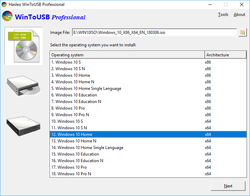
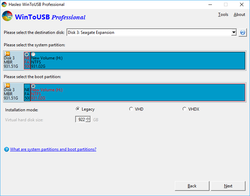
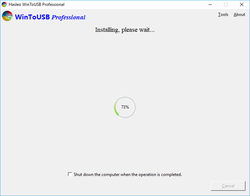

Hi
I downloaded this program and activated it. I had to clean install my Win7 Pro and began adding all my programs with their relevant keys.
However this one responded with key being disabled.
Can you help.
Save | Cancel
I installed this app on my old XP laptop - no probs registering etc.
So now I can create portable win7 plus usb sticks - nice.
Save | Cancel
Windows OS require activation.
It cannot be put on numerous computers from 1 single copy of the OS.
If Microsoft did not make such WintoUSB feature possible in their OS, there must be a reason. Which may be anti-piracy related or profit oriented.
Whatever it is, use with caution because it may affect your existing Windows OS that you have already installed and activated.
Save | Cancel
Downloaded, unzipped, installed... and won't launch, even as Admin, under Win10. Useful? Not so much.
Save | Cancel
I have win 10 and 7 (=dual system) running on the same HDD. I would like to separate windows 7 from that hard drive and run it on an external USB drive instead, and use the existing hard drive solely for running windows 10 on it.
Will this program allow me to do that?
consuella
Save | Cancel
there is no spot to put key in 'about us ...there is no 'help' item anywhere ????
Save | Cancel
walt, Click on "About" in the upper right corner. The drop-down menu should have three options, one of which is to activate the programme. If you only have two options then it may already be registered (eg you might have already had an older version installed).
Save | Cancel
walt, got it ..thanks all
Save | Cancel
Newbie question: I'm not sure what the purpose of this program is. Is it meant to be used when my computer breaks and won't boot up? Or is it for using Windows on another computer (and if so, why would I need to do this)? Or both?
Save | Cancel
Thanks for the explanation, TK!
So it's not meant to be used as a "rescue disk" when my computer crashes and won't boot up?
Save | Cancel
Successfully got to the part where the actual work was being done, when it failed. Didn't look very professional so I took the coward's way out and deleted it...
Save | Cancel
Same issue as #21
Save | Cancel
Also... I cannot register it. "Activate License" is missing. Can you help? Thanks.
Save | Cancel
Elaine, Go to "Help" upper right corner.. or quit while you are ahead, it failed for me during the process
Jim
Save | Cancel
jpmalonesr, Yes. I wound up uninstalling it. Sometimes, though rare, it just doesn't work out for me in time.
Save | Cancel
I have the same issue as #17, avod. It downloaded Win to HDD. How do I get Win to USB instead?
Save | Cancel
I downloaded the program from the link above, but instead of Win to USB, I downloaded Win to HDD.
Save | Cancel
Great piece of S/W. Love to use it. hope this one has all the features.
Save | Cancel
So can this offering be saved to flash drive to enable someone else's Operating Sys to be copied to USB, too?
In other words would this enable me to run a copy of W10 or W8 on my W7 System?
Is the offering given away on here, portable, just as my Ops sys would be?
Not totally tech savvy when it comes to this kind of depth.
Save | Cancel
Downloaded and installed easily on Windows 10, 64 bit Pro. I've tried a couple times with Rufus and Windows to go and it 'seemed to be going good until I tried to use my flash dive. I feel it this time....
Thanks to Hasleo Software, https://www.easyuefi.com/wintousb, Giveawayoftheday.com and as always, our members who not only put these programs to the test but then take the time to tell the rest of us, the good, the bad and (say it with me) the ugly.
Save | Cancel
John M, may I ask what brand of Flash Drive did you use? I have found SandDisk flash drives seem to have problems with all these kinds of programs.
I am already a paid registered user of WinToUSB and WinToHDD (same company) and it doesn't seem to like SanDisk flash drives.
Plus I am also a paid registered user of Novicorp WinToFlash Professional and it too has problems with SanDisk flash drives.
Yet I have tried both these programs with other branded flash drives that I own such as A-RAM, Kingston and Lexar and all these flash drives worked without any issues with the above programs.
I have tried a number of things like reformatting them and so on but still they will not work with either of these programs. So something must be different about them compared to the other flash drives that work? But I am unsure at this stage what it is.
Save | Cancel
Hi Erica, thanks for your reply. I checked my flash drives and the two I labeled were 8 GB SandDisk drives. I completed all the Rufus steps but when I insert both of them,, nothing happens. I can open them and see the files but I'm not sure what to do with them.
I have a Kingston 32 GB Data Traveler and another SandDisk 32 GB FD but I thought it might be to big and a waste of space if you happen to see this.
Thanks for your thoughts and thanks to our giveawayoftheday.com mods for passing them on.
Save | Cancel
Sorry Erica, I forgot to say, windows to go?? won't accept any of my flash drives
Save | Cancel
John M, no worries and your welcome.
You could always try backing up your Kingston flash drive and then trying that one?
Also if you are using USB 3 ports try USB 2 to see if that makes a difference?
The only other thing I can think of is try downloading a free copy of Novicorp WinToFlash Lite and see how you go with that.
https://wintoflash.com/home/en/
Save | Cancel
Erica, Thanks again, I like all three of those ideas.
Save | Cancel
I have Panda Protection, which says this is a Potentially Unwanted Program, and immediately quarantines the exe when you try to run it.
Some may need to temporarily disable their antivirus in order to install.
Looks like a very useful giveaway though. Thanks!
Save | Cancel
I'm actually lost. I open my ISO file on the C:/ drive, then choose my 3 terabyte USB drive for the destination. It tells me I have to check the boot drive and the only 2 drives listed is the USB drive. It wants me to check the boot drive, but I can't because the only two drives listed are my USB drive. I tried checking the radio button, which is only available on the second USB drive and the Next button stays gray. What am I doing wrong? Thanks for any help you can give. There are a lot of question under comments, and I wish the developer would answer some of them. You know they're checking the comments. Please developer, help with our questions.
Save | Cancel
reghakr, might this be due to your USB drive being 3TB? try 2TB or less, it will probably work.
Save | Cancel
reghakr, The problem might be that 3 terabyte flash drives don't actually exist. Sure, there are 2 tb flash drives on Amazon that are cheap, but those aren't actual 2 tb flash drives as a 2 tb flash drive would be very costly to purchase. Might want to download a program that can test to see if your flash drive is legit.
Save | Cancel
bhahbh,
Thanks man, I understand,
Save | Cancel
Rebeldawg,
thanks, there is a difference between a flash drive and my 3 terabyte drive. the terabyte drive is either USB2a or 3.0.
Save | Cancel
reghakr, Sorry about that, I misread your comment earlier and mistook it as a usb flash drive instead of a usb hard drive.
Save | Cancel
Installed and registered without problem. Very easy to use.
Thank you to GOTD and Hasleo software for a very usefull program.
Save | Cancel
Vincent Andrews, How many space of USB it take? Thanks
Save | Cancel
How much available space does the USB need to have for the different install options respectively?
Save | Cancel
Marcus, I'd like to know also, I tried 16G USB drive with no success.
Save | Cancel
Marcus, I have used a 128GB and a 256GB both worked without problem putting Windows 7 64bit on them.
Save | Cancel
Does this tool also copy/transfer to an external drive ALL the applications installed under Windows on a given PC?
Save | Cancel
I am going to assume that as I can clone my Op Sys to a USB that the portable version will be a bare bones copy of my existing system (W7 64 in my case)
Would I not then be able to boot up from USB and use that as a fault finding tool?
Would that not be the better option than re-booting and choosing the 'Boot without drivers' selection from Windows?
Save | Cancel
not for XP?
Save | Cancel
dotkgc, I noticed that too. XP was a good OS. The problem is that many softwares such as browsers and security suites don't work with XP anymore.
Save | Cancel
TK,
Hi TK .
In the description of the product we see :
System Requirements:
Windows 2000/7/8/8.1/10
So , I believe that dotkgc wonders why Windows 2000
and NOT Windows XP ?
I think that the same thing happened with the yesterdays
giveaway .
I would love to know why .
Save | Cancel
JEDIGEG,
WELL you got to my point before I did.........with still over 100 MILLION XP users, and the fact I'll NEVER go up to the MORONIC MS choices, it would seem that at least some software gurus would keep XP in mind.
And if it doe MS2000, WHY not XP.?
IF I ever have to change........it WON'T be to MS Crap.
Likely MAC IF.........
Save | Cancel
TK, thank you very much for the info .
Also I would like to thank you for all your previous comments
for the previous giveaways .
They are always helpful and to the point and always look for them
before I decide to download or not the giveaway .
Save | Cancel
iwontell, Hi .
I agree with your comment .
I will NEVER go to Windows 10 .
I was thinking to upgrade to Windows 7 ,
but then I've read that they are planning
to stop supporting it real soon .
Also I've read to many articles on how
invasive the MS updates are in order to
bring Win 7 "closer" to Win 10 , WITHOUT
asking for the user permission .
So , thanks but NO thanks ...
I am seriously considering to take the
UBUNTU way .
Save | Cancel
I'd like to know how the WtoG O/S is licensed, as I assume you'll need a Windows license for it and the one that came with your computer doesn't count (assuming you don't have a Windows Enterprise edition), or are you just relying on the free trial period?
Save | Cancel
TK, do I assume you're saying you'd need a separate license for it, as that's what I suspect except it isn't something Microsoft support, so who knows. You certainly can't, for example, make a VM out of your Win10 desktop without getting another license. See:
https://www.microsoft.com/en-us/Useterms/Retail/Windows/10/UseTerms_Retail_Windows_10_English.htm
License is just for one instance...
Note Windows Enterprise users are in a better position as if you have software assurance you should be okay, even for your home computer, but wouldn't need this software.
Save | Cancel
Oh, should have included:
https://community.spiceworks.com/topic/1410358-windows-to-go-licensing
Save | Cancel
Installed fine on my 7SP1, there isn't any setting to set.
I think it would be better if one could clone system with some restriction and omissions to keep some privacy off the USB.
Save | Cancel
adif, I use Norton ghost to clone my entire disk once in a wile for backup
Save | Cancel
Eddie, so do I, I still have very old version (11?)
Save | Cancel
adif, It does the job , and you can use hiren boot cd to enter your computer bypassing the o.s.
Save | Cancel
TK, Sorry I don' t understand the technical of your comment , but I am using this method for backup for a long time , now for win7 ( bypassing the o.s.) with no trouble .
Save | Cancel
Thanks a lot! This is really great, and a true giveaway. Thanks also to the developer for giving us a chance to use this software.
Save | Cancel
Can finished project be run as a so called live OS? For whatever reasons the billionaires at Microsoft can`t make an install disc that works for Creators just telling me something happened my response has been to hell with it No wonder the russians can hack in at will. The company is a good & bone fide one by the way
Save | Cancel
I would like to know in what way this is different from the existing Microsft tool. https://www.microsoft.com/en-US/download/windows-usb-dvd-download-tool
Save | Cancel
Doc, this tool is for creating a Windows To Go boot drive, not a setup drive, like that Microsoft tool.
As far as I know, Microsoft doesn't make a tool to do this: you just have to manually set it all up.
(I haven't tried this tool, yet, but I've set up Windows To Go, manually, before so I can see why this would be handy.)
Save | Cancel
** NB: Lifetime license **
Welcomed and appreciated
Save | Cancel
I have only downloaded the program not tried it as yet but from what i have been reading it sounds good if it works as is written but to now what i most like it comes with its own serial thats great means you can reinstall if need be plus it seems to be portable as well.
Thanks to all for the offer .
Save | Cancel