Every day we offer FREE licensed software you’d have to buy otherwise.

Giveaway of the day — WinToHDD Professional 2.5
WinToHDD Professional 2.5 was available as a giveaway on July 4, 2017!
!!!When activating the software with the key you receive, please, use the e-mail indicated in the Readme file, not your own!!!
WinToHDD allows you to install or reinstall Windows without a CD/DVD or USB drive. With this All-in-One Windows Deployment Tool, you can easily reinstall Windows, install Windows onto disks other than the one where your Windows OS is installed, or clone current Windows OS installation to other disk. Furthermore, you can use it to create a Windows Multi-Installation USB flash drive to install any version of Windows on both BIOS and UEFI computers.
NB: Lifetime license with updates supported, no free tech support.
System Requirements:
Windows Vista/ 2008 or later (x32/x64)
Publisher:
Hasleo SoftwareHomepage:
http://www.easyuefi.com/wintohdd/index.htmlFile Size:
8.6 MB
Price:
$29.95
Featured titles by Hasleo Software
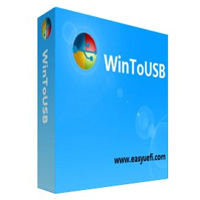
WinToUSB is the best free Windows To Go Creator that allows you to install and run Windows 10/8.1/8/7 on an external hard drive or USB flash drive, or you can clone current Windows 10/8/7 installation to a USB drive as a Windows To Go Workspace. WinToUSB also supports creating a Windows installation USB flash drive from a Windows 10/8.1/8/7/Vista/2008/2012/2016 installation ISO file, so you can install Windows from the USB flash drive easily.
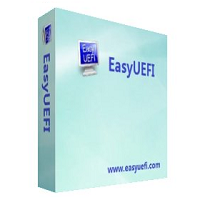
EasyUEFI owns comprehensive EFI/UEFI boot option management functions, such as create, delete, edit, clean up, backup and restore EFI/UEFI boot options, specifies a one-time boot entry for the next restart, or change the EFI/UEFI boot order without entering BIOS setup. EasyUEFI also releases a feature which allows you to backup, restore, rebuild the EFI System Partition (ESP), or move EFI System Partition from one drive to another.
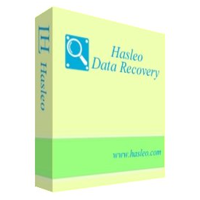
100% Free Data Recovery Software For Windows Home Users! Hasleo Data Recovery free is a powerful & reliable data recovery software to solve your data loss problems whether you deleted some files by accident, formatted a drive or encountered a system crash and lost some files. With only three-step, you can get back lost files from PC hard drive, USB drive, SD card, digital camera and other storage media. Furthermore, it can recover files from Windows BitLocker encrypted drive with the advance edition.
Comments on WinToHDD Professional 2.5
Please add a comment explaining the reason behind your vote.

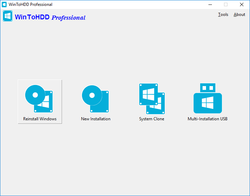
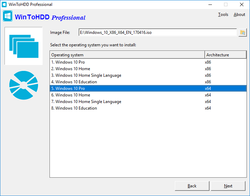
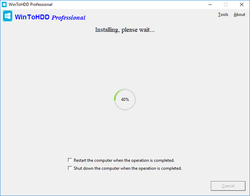


I have successfully installed the program. It went from FREE version to PROFESSIONAL The steps are:
1. Unrar the file
2. Install the Program
3. Go to THIS website: https://www.giveawayoftheday.com/wintohdd-professional-2-5/get-key/
4. Fill in your name and YOUR EMAIL address, click I am not a robot
5. Go to your email to get the Serial number.
6. Open the program and on lower left corner click to UPGRADE the program.
7. Enter THIS EMAIL address there to REGISTER giveawayoftheday@hasleo.com
8. Enter the serial number on SECOND line, easiest way is to Hilite it then hit Control plus c on keys to copy it.
9. Restart the program and it will now be PROFESSIONAL version
:-)
Save | Cancel
8....and hit ctrl +v to paste the registration details
Save | Cancel
Niko,
HAD TO MANUALLY TYPE, NO COPY PASTE. THANKS.
Save | Cancel
Niko, Daddy Cool
I've managed by something to get it to work. Yesterday I couldn't copy/paste, but I saw Niko's comment how to do, and it worked.
Thks Niko and GAOTD and Hasleo Software
Regards
Daddy Cool
Save | Cancel
!!!When registering use the e-mail indicated in the Readme file, not your own!!!
Save | Cancel
Alexa Bennett,
I did that, used the registration code and the email address provided, but when I click to register it says to restart the program. I restart, and it does not show as activated
Save | Cancel
Alexa Bennett, I've got the same problem. How do I know that the program ia registered?
Save | Cancel
Tom Thumb, after successful registration, the title of WinToHDD will become WinToHDD professional.
Save | Cancel
Hasleo Software, Daddy Cool
Hi
Could you pls have a look at the activating code, as it dosen't seem to work for quite many in here.
Thks
Save | Cancel
Hasleo Software, Thank you
Save | Cancel
Daddy Cool, all registration codes from giveawayoftheday are bound to the email address giveawayoftheday@hasleo.com, so please use giveawayoftheday@hasleo.com as email address to activate WinToHDD.
Save | Cancel
Hasleo Software, Daddy Cool
I've followed all instructions in the readme file, Its the activation code I recieve that's invalid. I can't even copy-paste any of the info in the activating process. So I'm doin' what I'm being told to.
Thks
Save | Cancel
Tom Thumb, Like they explained, when the program opens and it says WinToHDD PROFESSIONAL, then it is Registered.
Save | Cancel
Daddy Cool, please send the license key which you got from giveawayoftheday to us via email at support@easyuefi.com, we will check it.
Thanks.
Save | Cancel
Apparently I missed the registration window and didn't activate in time, because now the link is dead???
Error 404 when going to https://www.giveawayoftheday.com/wintohdd-professional-2-5/get-key/
HELP!! Thanks
Save | Cancel
Spoke too soon.....easily installed and registered, BUT ultimately a complete waste of my time and effort!!
Multi Installation USB
ERROR Failed to run system API (0x0001001500D70000)
System Clone
ERROR Failed to get operation system information (0x0015009202C70000)
New Installation
ERROR Failed to get operation system information (0x0015009202C70000)
Reinstall Windows
ERROR Failed to get operation system information (0x0015009202C70000)
Window XP SP3, including May/June 2017 patches
Save | Cancel
Eval U Ator,
I'm sorry, WinToHDD does not support Windows XP and we have never tested it on XP, so it may not work correctly.
Save | Cancel
Hasleo Software,
Ok, and to be fair, you didn't list XP in System Requirements
I was encouraged when installation on XP completed without error
I do need to ask though, why not support XP?
More people have XP installed than Vista or 8.0/8.1
The age of PCs running XP suggests those users are far more likely to be looking to Clone/Reinstall their systems, no?
Please consider an XP version - you've 1 guaranteed purchaser
Save | Cancel
Am I alone in thinking if you're unable to install the product using the detailed instructions provided, then perhaps you shouldn't be attempting to reinstall / clone an OS in the first place?
Save | Cancel
Eval U Ator, Well said.
I read the instructions and registered the program without any problem. The code was received in less time than it took to open my email program, I copied & pasted it without problem along with the email address from the readme and that was it done.
Sadly I have no need for it.
Save | Cancel
OK I have gotten a reply indicating that I will receive a license code via my email address and have been waiting about twenty minutes now with nothing in my email or spam. How long does it take to receive this license code?
Save | Cancel
The readme.txt file seems to be a problem since a lot of complains did not mention reading it first. Come on people, read that file first and understand which email address to use for registration. LMAO.
Save | Cancel
Downloaded and Installed - Like a Charm!! All the comments had me worried.... No issues here!!
Save | Cancel
Installation of this program was very quick and straightforward. Registered and activated very quickly and easily. Looks very intersting, but I don't need to install or clone my OS at the moment, so I haven't yet tested the program. Have any GAOTD users successfully used this program yet?
Save | Cancel
Can wintohdd reinstall windows on the same partition on which the operating system on which it is running is installed ?
In other words: On a computer with a single hard disk, in which there is a single partition, which contains a windows 7 installation, wintohdd is installed. Can Wintohdd reinstall windows 7 on the single partition of the single hard disk ?
Or only works installing or reinstalling in other partition or hard disk ?
Save | Cancel
ignacio,
Yes, you can reinstall the currently running Windows OS with WinToHDD, but the Windows installation ISO cannot be stored in the Windows partition. So please put the Windows installation ISO on a USB drive and then install Windows from the USB drive if your computer has only one partition.
Save | Cancel
I generally have two internal hard drives of the same system. I clone the C drive to another internal hard drive to use if the primary C goes bad. I simply go to the Bios, and change the boot sequence, I also have a copy on a usb drive, and
can set the boot sequence to boot from the usb drive, that works well since win 10 is too large to burn to a single layer dvd. Should you need a fresh win 10 install Microsoft has a download tool to set up a usb stick. Of course your computer has to already been qualified for win 10 In that case your copy of win 10 was digitally signed
Save | Cancel
Ввожу ключ из почты и адрес giveawayoftheday@hasleo.com а мне пишут что ключ не верный... После нескольких попыток зарегистрироваться написано - Вы должны перезапустить WinToHDD для приминения изменений... Мне так и не ясно зарегистрировалась программа или нет???
Save | Cancel
This seems to be well worth installing. Installed with no problem. Activated with no problem.
I don't have a extra hard drive that large enough to use it as of now. My C drive is about 3/4 full
It is a tb, I did try it knowing the 500 gig extra drive would not work. It gets to the point of starting copy,
it then says the drive is insufficient in size to complete. I think it will function fine, and am pleased to get this software.
I often use Aomei to do these jobs, which has been very successful in the past. I don't do a sector back up and can use a smaller backup drive if it is large enough to complete the back up. All in all I think Win to hdd seems to be a good software.
Save | Cancel
I installed and registered successfully the first time.
I opened the app.
Selected Re-install.
The window to select which operating system is totally empty
Also empty wen I select new install.
Where are the images?
Save | Cancel
Successfully downloaded installed registered. Now imaged to USB. Question? How do I clone program to another computer?
Save | Cancel
Mi Wi, first, install WinToHDD on the another computer, next connect the USB drive to that computer, then run WinToHDD to clone Windows from the USB drive to an internal hard drive.
Save | Cancel
Hasleo Software, it's not finding a bootable image (created .mim files). Will try again.
Save | Cancel
I tried to install it to my atari and it wouldnt work!
Save | Cancel
Michael Shayne, please contact us for more support via email at support@easyuefi.com.
Save | Cancel
Oh well another GOTD that DON'T work on XP - even though there over 100 MILLION still in use around the world that WON'T CHANGE to the later MS GARBAGE.........the ones that this program would likely be most useful to "keep" all the Programs and Systems RUNNING.........The real joke is that Seaget and WD has a version of Acronis BUT you can't Clone back to a smaller HD.........made that mistake.......always kept main C: just for System and everything else on a different drive for protection....A SMALLER 160GB SYSTEM DRIVE.....thought this would be the "answer" then NO XP.
BUMMER
Save | Cancel
Code had to be typed in - NO COPY/PASTE or is that my system?
Followed instructions and now have the PRO version within 10mins - 5 of them was typing & checking code. Lol
Looks like a nicely laid out offering so a keeeper for me (If it works - yet to try it)
Save | Cancel
Terry E, Next time try copy the code choose the input field (space provided for key/email) a cursor will blink in it then on your keyboard type and hold your CTRL key then press V as well to paste copied text.
also
Copy – Hold CTRL on the left side of your keyboard with your left pinky and press C.
Paste – Hold the same CTRL button and press V.
Undo – Ditto on the CTRL button. This time, you’re pressing Z instead.
Cut – Same on CTRL, but swap Z for X.
Save | Cancel
I downloaded the software and put it on my other pc with no problem. The problem for me was the key, the key for this acct. only had about 6 numbers/letters. When I sent for the key request on my other pc I got a long list of numbers and letters (48 characters), it worked on both pc's.
Save | Cancel
I did as told, used giveawayoftheday@hasleo.com, got my registration code from GOTD and when I tried to register it I got a message that it was not valid and also this msg. 0x0000111026f0000.
Now to clarify, I'm no computer guru at 70 but I'm trying to learn.
Save | Cancel
Terri, you should enter giveawayoftheday@hasleo.com as email address to activate WinToHDD. If it still fails, please contact us via email at support@easyuefi.com for more suppor.
Save | Cancel
Hasleo Software, I did exactly that. The problem seemed to be the key serial number/key number. I think it's ok now.
Save | Cancel
So here's an actual use question:
Once you use this software to "easily install Windows 10, 8, 7, Vista, 2016, 2012, 2008 onto disks other than the one where your Microsoft Windows operating system is installed," how do you select which OS to boot?
Or is that not part of the software, and you have to change boot order in the BIOS, or physically swap disks?
Save | Cancel
In the text above is stated: NB: Lifetime license with updates supported, no free tech support.
In the read-me file: No free upgrades to future versions.
Which is right?
Save | Cancel
It's working fine
Save | Cancel
Thank you wonderful program, I saw the change from Free to Professional and new the activation worked
Save | Cancel
Filled in form was sent email and I received my key. I then tried to register it using the email requested by the company- giveawayoftheday@hasolo.com I then entered the key code that they sent me, each time I receive this message after hitting register button, "Invalid code'. Checked code and it was correct.
Save | Cancel
Tom Nordlund, You should enter giveawayoftheday@hasleo.com not giveawayoftheday@hasolo.com as email address to activate WinToHDD. If it still fails, please contact us via email at support@easyuefi.com for more suppor.
Save | Cancel
Using the provided link to register and get code in about 1 minute or so then used the provided email address to register the product in a Windows Vista 64 bit and a Windows 10 pro 64 bit systems without any issue. Just don't have time to test it yet. Sounds like a keeper for me.
Save | Cancel
How does one get an 85% thumbs up when all I see are complaints regarding registering the program? How does the rating justify itself when there are little or no testing comments from anyone?
Save | Cancel
anthony roberts, because those that are happy with a giveaway don't normally comment saying so.
Save | Cancel
CMC,
never heard of them doing this, been with giveawayoftheday for 10+ years.
Save | Cancel
I think the PROBLEM with registration is that we are being talked to by folks who LIVE the program and installation and we don't. So, when you get the page to register, https://www.giveawayoftheday.com/wintohdd-professional-2-5/get-key/ It is THERE that you put in YOUR OWN email address with your name above. Send that and you will get an email to YOUR box with ONLY a Registration Code (many letters and numbers) and nothing about putting GOTD's address in. Then you start the program and go to About (upper right) and click on Activate License. You will then be presented with a two line form, the TOP LINE is where you put the GOTD name with the @ and the company name... giveawayoftheday@hasleo.com and underneath that, the license code that was sent to YOUR box. It appears that you can highlight it and click "copy" but when you try to paste it into the form, no bananas!!! You have to WRITE it in... I used CapLock and it wouldn't work, so hold down the Shift Key for the letters and type them in CORRECTLY, all 6 groups of 8 letters/numbers or you will get "Invalid License". When you have a set of license key letters written in, the program will add the "-" so don't try to put that in. Continue with the rest of the license and then click Register... BUT WAIT. Now you have to kill WintoHDD and restart the program! When its restarted, click again on "About" and Activate License. When you do that, the box where you put GOTD's email address and that sassy License Code will ALSO pop up and that is when you hit Register in that box. Then you want to again RESTART the program and you will see WintoHDD PROFESSIONAL which means that you successfully registered the program!!! HOOORAY!!!! Dunno why you can't copy and paste that License Code they sent you but you will just have to be VERY careful and type it in... if you get Invalid License, you hit the wrong letter/number. Good luck!
Save | Cancel
olamoree, I had no problem with copy-paste using cntl c and cntl v. Mine registered just fine after restarting the program once.
Save | Cancel
Hasleo and GAOTD - Given the numerous comments here about difficulties registering or using, and the fact that you are using an unusual registration procedure for GAOTD, please re-offer tomorrow with the typical registration process, which is EITHER adding the registration code to the readme.txt OR providing for an email to the user (not to hasleo).
I personally want to see whether folks here have any comments on the program itself. I almost never have to install or re-install Windows, and it's probably impossible for me to test it with my limited hardware, but others here have the capability and curiosity.
Also, I hope hasleo offers its WinToUSB Professional here some day. That would be very interesting to me.
Save | Cancel
Followed all instructions as described. Read the install text during installation. Done everything in order it tells an everything works great first time . One word awesome.
Save | Cancel
Richard Foreshee,
You are almost the first person to comment on the program. "Awesome" is good, but please add some detail !!!
Have you used it all the way?
Thanks.
Save | Cancel
glnz, tried on one of my Wd usb drives for a clone worked fine . Tried on usb drive 65 gb it could not find usb drive but found my 32gb so seems usb worked only when fat32. Have not tried any thing else.
Save | Cancel
I have received the e-mail with the activation code, but when trying to activate, the program keeps saying "Invalid code"
Save | Cancel
ND, When registering use the e-mail indicated in the Readme file giveawayoftheday@hasleo.com, not your own.
Save | Cancel
Ausgezeichnet . Sehr gut. Danke Ihnen.
Save | Cancel
Astonishing. Endless comments from people incapable of doing the most BASIC things, like reading a simple readme text file.
Seriously? Do you need to be spoon-fed EVERYTHING or the whining starts? You must be a joy to work or live with.
And not a SINGLE comment out of more than 80 on how the software works, whether it's useful, clean, buggy, waste of time, worth downloading?
The phrase "Pearls before Swine" comes to mind. Get a grip, people. Do a tiny bit of reading before filling up the comments here with useless whining.
Save | Cancel
"This stupid program keeps saying trial version! Where do I get a registration code?"
- "Inside the README text file there is a registration code, and further instructions."
DD, this is a typical exchange seen here on GOTD every single day. Every. Single. Day. How does somebody unpack a zip file and install a program, all the while ignoring a file which is blatantly named 'README.txt'? I do not think this is a matter of computer ignorance or naiveté, or something else that would let them off the hook--it's a matter of simple inattentiveness and pure laziness. Ordinarily it wouldn't even warrant a mention--if not for the fact that somehow, miraculously, it accounts for over 75% of the posts here...every day.
Save | Cancel
DD,
So You have obviously got yours working so why not report about it instead of reigning superior.
You comment was totally worthless but probably made you feel good, i suspect.
Save | Cancel
Tell me please the address of the page where i can get the activation key. thx!
Save | Cancel
All return ... the page to get an activation key works now! Thx!
Save | Cancel
Like most, will NOT accept licence details, and YES am using their email and licence supplied.
Very frustrating and "tells" you all about this software.
Wasted lots of time, uninstalled.
Save | Cancel
installs freeware version only. does not accept 'registration key'. Says key is invalid.
Save | Cancel
I think that in this instance there are no comments on the program because most of the people can't register it and have not been able to use it. IMHO.
Save | Cancel
Useless!! I GIVE UP!
I have the very latest copy of Windows 3.1 (Janus) installed and I just cant get this program to work at all.
Anyone else having this problem?
Save | Cancel
Alexa Bennett you mentioned multiple times in these comments:
!!!When registering use the e-mail indicated in the Readme file, not your own!!!
I'm sure many other people TRYING to register/use this program have done that as I have tried 4 times in the last 3 hours.
Still have not got an email with a registration code. If to register WinToHdd pro it is this difficult, I'm not too sure if I want to allow it permissions to edit my computer (Win 7, 64 bit).
Seriously considering an uninstall of this program and using one which has tech support that doesn't use what seems to be a copy / paste (canned) answer.
Would hope to get an answer that will help get through this dilemma.
Thank you for your time and hopefully a solution.
Save | Cancel
The mail system
: host hasleo.com[198.200.41.74] said: 550 No Such
This is the reply from the activation system !
Save | Cancel
CCC, If you have any questions, please contact us via email at support@easyuefi.com.
Save | Cancel
I followed the directions per above comments. It now says "WINtoHDD Professional". However, when I try a system clone, it does not allow me to enter a destination drive (the fields are blank). My computer reads the HDD. I have restarted the program several times, but no change. What am I doing wrong?
Save | Cancel
drneuro, please tell us more information about the issues via email at support@easyuefi.com, and if it is possible, take some screenshots and send them to us, thanks.
Save | Cancel
Went through the registration process but it says you must restart WinToHDD for the changes to take effect. I've done so several times but it's not taking the registration information.
Save | Cancel
Dennis, if the title bar of the program has changed from "WinToHDD Free" to "WinToHDD Professional" then it is registered.
Save | Cancel
Bebop17, Yes, the software indicates it is the Professional version so I guess I'm good to go. Thanks for the quick response and the resolution.
Save | Cancel
Wish some would read all comments before commenting and someone would describe if the program works or not.
Save | Cancel
Okay, we got all the registration problem solved (for those who can read).
NOW, how about answering some basic questions:
- How well this program works?
- Does it compare to Macrium Reflect, AOMEI, free apps?
- Has anybody tried actually using this program beyond installation?
Come on, read the readme file to register:
Use This email to register - giveawayoftheday@hasleo.com
or get your code here: https://www.giveawayoftheday.com/wintohdd-professional-2-5/get-key/
Save | Cancel
Yeah, I hate to add another registration/activation question to the huge pile already here, but could you please clarify whether updates are included? This page says "Lifetime license with updates supported, no free tech support." However the readme has the usual claim of "No free upgrades to future versions". Which is it, please? and thanks.
As far as function goes, installation and registration went smoothly. However, the program does not recognize any of my fully-functioning 32GB or 64GB USB sticks. I select "System Clone", choose my OS, click next, and there is never an entry in the destination disk drop down no matter what USB stick I try. So my only hope is that updates *are* included, and one will fix this problem. Win 10 64 bit if that matters.
Save | Cancel
Update, if I choose Multi-installation USB I do see my USB sticks. Clone option clearly wants a HDD. Apologies, I'm on my first cup of coffee. The program has formatted the disk, asked me where to get WinPE. Choices are microsoft.com or local source. I chose the online source). It seems to have installed fine. I can't actually try it right now; hopefully I can a little later and will post back if I do.
Save | Cancel
Has Leo Software. Daddy Cool
1. Dowloaded & installed. check
2. Went here to get reg. key : https://www.giveawayoftheday.com/wintohdd-professional-2-5/get-key/ Check
3. Successfully submitted. The activation code was also sent to the given email address.
Check your inbox and spam folders. Check
4. Recieved the reg. key in ma mailbox. Check
5. Open the program, click "on about" then on : Activate licence. Check
6.1. Filled out info . giveawayoftheday@hasleo.com Check
6.2. Filled out licence code. Check
7. Message : Activation failed. Invalid Licence code. Check
So. As far as I can figure out, the problem lies fully with the developer.
Regards
Daddy Cool
Save | Cancel
How do you activate ???,
not showing as activated
Save | Cancel
fraval, after successful registration, the title of WinToHDD will become WinToHDD professional. Like this:
http://www.easyuefi.com/wintohdd/images/en_US/successful-registration.png
Save | Cancel
I Just tried to register @ giveawayoftheday@hasleo.com and got this reply
"This is an automatically generated Delivery Status Notification.
Delivery to the following recipients failed permanently:
* giveawayoftheday@hasleo.com
Reason: Permanent Error"
Anyone else can't register?
Save | Cancel
Windows XP is arguably the best OS Microsoft (MS) ever developed; VISTA is and always has been a piece of garbage, not the worst OS MS ever developed, but close, yet other developers will support VISTA, but not XP. I don't get that.
And yes, I know XP is outdated, but that doesn't change the fact that it's the best. And why didn't MS upgrade XP instead of developing 8 and 10? They could have, but instead they push and push and push 10 when they know that there is a large segment of users out there that don't want 10.
What they want is an updated version of XP or 7. 7 being the only OS, in my opinion, that even comes close to holding a candle to XP.
I've said my piece now blast away.
Save | Cancel
JonE, I tend to agree with you, except that I think the fiasco of Windows 8, in a failed attempt to fix Vista which is probably the second worst OS that Microsoft has ever offered.
Save | Cancel
Windows 8 wasn't a "failed attempt to fix Vista," or any other attempt to fix Vista. Vista's successor was Windows 7, an excellent and immensely well-received OS.
And for the record, neither Vista nor Windows 8 were even close to being the "worst OS MSoft ever offered." Everyone knows that distinction goes to Windows ME.
Save | Cancel
Robert Garofalo, You're right, Robert. Heck, I had forgotten all about Windows ME. It was so bad that I think I mentally blocked it out. ;-)
Save | Cancel
I had no problem installing or registering the program! Have not used it as of yet though!
Save | Cancel