Every day we offer FREE licensed software you’d have to buy otherwise.
WinSysClean X7 PRO 17.2.0 was available as a giveaway on July 19, 2017!
With over 2300 cleaning and repair functions WinSysClean reduces the junk files to minimum and makes Windows to use less memory, free more system resources and operate without errors which results in faster PC performance
Repair Windows errors by fixing registry entries which points to incorrect system files. WinSysClean also cleans the windows registry by removing obsolete entries left by uninstalled software which greatly improves the PC performance.
WinSysClean include Windows tuning functions like; desktop customizations, system special desktop shortcuts, repair Internet Explorer favorites, System Monitor graphs (cpu, memory, disk, windows services and drivers monitor)
and much more...
System Requirements:
Windows Server 2012/ Server 2008 R2/ Vista/ 7/ 8/ 8.1/ 10
Publisher:
Ultimate SystemsHomepage:
https://www.usro.net/products/winsysclean/File Size:
17.7 MB
Price:
$29.25
GIVEAWAY download basket
Comments on WinSysClean X7 PRO 17.2.0
Please add a comment explaining the reason behind your vote.



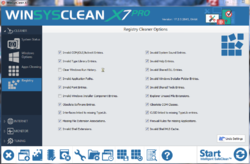
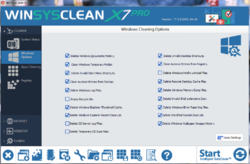


Pretty disgusted at the attitude of the commenters here, I try a piece of software that cleans the system more than any other I've seen (often wondered why others don't). So I'm happy, then I find out that they're offering the new version for $8, which is a bargain. So I write that it cleans more than others, that it's a bargain, and I get voted down 51 times because...
a) I didn't explain why I liked it (I did)
b) I sound like I'm a shill (because I thought it was a bargain?)
It's all pretty weird, I'm not bothered about getting praised votes, what bothers me is people voting a positive comment down for nothing more than the fact they didn't read it properly, or they're cynical. What is actually wrong with just a simple "I like it" comment anyway? Shills are more likely to go overboard with endless praise.
Seems to me like people are far too critical of something being offered at zero cost, they react like they just paid a fortune for it. Then if a company wants you to buy their latest version, that's totally acceptable. Programmers have to earn a living.
Rant over, doubt I'll post any more comments here now, but needed to get that off my chest.
Save | Cancel
The wizard installer will not allow me to continue the page where the registration key and email address is inputted.
It says that I have insufficient privileges to continue. (I am the administrator, and have attempted the installation files by "Run as Administrator)
I have cleared all temp files etc. but to no avail.
My system is Windows 7™ with all necessary updates.
Any solution would be greatly received.
Kind Regards,
David Treharne.
Save | Cancel
Downloaded and made a restore point before installing. Received key and registered. When program started, it suggested to make another restore point. I thought great. I would have one to protect me from the install and one to put me back to the beginning. Excited to see what the program would do I pressed the start button. It came up with a list of things it could clean. I thought what the heck I have my restore points and pressed clean. A registry error came up and froze the program. After finally being able to close the program, I decided that I didn't need this and ran my restore point that I created before installation. It did not work. System restore came back with a error of missing files. Hopefully my uninstall software will get rid of it and I don't find anymore surprises.
Save | Cancel
If you try to prevent it from updating, and possibly loosing it due to an update, you need to click on the wrench sign, untick the update box, and restart the program.
But surprise, surprise: you may do it as many times as you wish, but it doesn't work, because when you go back to the settings the check mark reappears again. Grhhh.
In addition, I find the UI very busy, if not outright jarring and cluttered.
All in all, I am going to stick to my two very neat programs: WinUtilities and Kerish Doctor, which I acquired earlier from GOTD, and which give you full control over the items you might want deleted/cleaned.
I hope, that after uninstalling WinSysClean X7 PRO, I will be able to remove all the entries from the registry left by this program.
regards,
consuella
Save | Cancel
consuella, go ahead and download and install the free version of Registrar Registry Manager. You'll be SHOCKED at how many registry entries are left behind by any program you uninstall! This program finds them all, and lets YOU delete the entries you want. I've been using it for years and years; it's my favorite utility by far!
Save | Cancel
M. Aronson,
Thank you so much for your awesome suggestion, M. Aronson . This is exactly why I like visiting GOTD- that is, to find some excellent advice from people like you.
I downloaded and installed Registrar Registry Manager V8 Home Edition (=free), and I love it. It found more entries than windows Regedit did.
Once again, a big thank you for your great tip.
Regards,
consuella
Save | Cancel
i know that most on here like hearing what they WANT to hear rather than NEED to hear but do you know that registry cleaners do not speed up your system?
An the main they are not wanted and some are even harmful.
Know this, fellow GOTD'ers.
If your registry is corrupted, you have bigger problems than a registry cleaner can fix — you’d need to use System Restore, at least. There’s nothing “unsafe” about not using a registry cleaner. The leftover registry entries that accumulate naturally aren’t harmful. BUT.......................removing the wrong stuff definitely is. Your choice.
No need to shoot the messenger tho Lol.
Save | Cancel
Terry E, I somewhat agree with your statement however leftover fragments in the registry from uninstalled programs. Some undesirable programs leave behind menacing Spyware or fragments of viruses to assembled at a later date. This is how ransomware works. seems innocent but it is far from that. So therefor I do recommend IObit uninstaller that removes all traces left behind. CCleaner is fantastic program that removes safely unused information that may seem harmless now but get your files encrypted just once and you will probably change your mind. I don't however experimenting with registry cleaners because some are harmful. And a second point back up your registry and files and whatever you can always. I tell customers all the time did you learn your lesson now. Important files need to be backed up and unhooked. I use a USB Drive backup and unhook. you can write to CD or many options. Don't trust online storage for anything else than another backup. It is a good idea to backup 3 times. online on removable media and removable media at a different location in case of fire or water damage.
Save | Cancel
Just 2 quick reminders, it's not a bad idea to backup 1st before running any cleaning app -- it's something you should do regularly anyway because of the ransomware threat. Then install & run WinSysClean X7 PRO to see if it helps, with the peace of mind that comes from knowing you can put things back exactly as they were if something should go wrong. [I suggest Macrium Reflect Free because the bootable USB sticks you create seem to work better/faster.]
And 2nd, if you're running Windows 10, remember that you're likely going to be reinstalling 10 in a couple of months with the fall update. That gets rid of an awful lot of junk itself, so some may not want to bother with cleaners, or OTOH if you really like WinSysClean X7 PRO, you might have extra incentive to buy with today's special offer, since the Windows 10 upgrade process can lose software activations.
Save | Cancel
The GUI looks a bit like the TriSun software (WinExt) from yesterday's giveaway.
Save | Cancel
Page refuses to open for me to gain access to the program:
https://www.usro.net/mag/gotdwx7
Save | Cancel
I downloaded the software and opened the readme file. It gave me a link to visit and get the serial number. I entered the captcha and clicked submit. I was then taken to an Error 500 ! Ultimate systems , Error 404 page. I then tried again. No joy. So I can't register what looks like a good program. Any suggestions?
Save | Cancel
Hi:
Problem solved. I just used another browser instead of Firefox. On IE I saw the entries for enter name and then email. I entered the data. typed in the captcha and voila, I got a message asking me to check my email. It appeared almost instantly. Off I went to install the software.
Save | Cancel
Your PC will keep clean when you avoid registry "cleaners".
Save | Cancel
TK, you just need to go to the Windows Temp directory and delete what you see are extra unneeded files. BUT, I have found some stuff ended up in Temp that shouldn't have been there in the first place, or made some sense for being there and/but which I found useful to keep, so whether using a cleaner or doing it yourself, don't just "select all" and delete!
Save | Cancel
Great program, cleans so much more than all the others I have, well done. Ordering v8 now, at that price it's crazy not to!
Save | Cancel
Don't understand why I got voted down for saying it's a good program? Just trying to help !
Save | Cancel
Audiomonk, I may help if you offered what system you are using? Win 7, 8, 10, or? And it might help if you told us what options in this GOAD app you think are so much better than others out there?
Save | Cancel
Audiomonk, you are being voted down because you don´t explain why this is a good program.
Save | Cancel
Audiomonk, why don't you give us the performance test(s) before and after. What makes it good software (example) please?
Save | Cancel
JB, I think you'll find I said it cleans much more than others, which is what impressed me so much.
Save | Cancel
Sarah, the fact it cleans so much more than the others do, .net and a whole bunch more. I did say this in my post.
Save | Cancel
HellsBells, THE FACT IT CLEANS MORE THAN OTHERS OF ITS KIND ! READ THE POST!
Save | Cancel
Nice program, works very fast. BUT a newer version is available, so the giveaway is an attempt to have users upgrade to the new version.
Save | Cancel
Rob, It's not automatically a bad thing to want users to have the new one although being up front about it should be the best practice in order not to give any perception that it's not as ideal as it might first look.
Save | Cancel
Rob, Considering it's FREE that makes perfect sense.
Save | Cancel
Registration email arrived instantly, the moment i open my email it was already there.
It has all the tools of standard cleaner/optimizer registry cleaner, browsers cleaner, and something that i haven't seen anywhere else, like Repair IE favorites, which scans for dead favorites urls and then you can choose to remove them.
You can also create a shortcut for any control panel item in Desktop Shortcuts tab.
Last but not least it has CPU, Memory, Disk, Services, and Drivers monitors which you can run on demand, and see real time graphs, except for services and drivers monitor.
It doesn't install any services or unnecessary junk, very nice program IMO.
Save | Cancel
ew, there are few things i'd like to see in this software:
1. Ability to add/remove exclusions from scan results.
2. Ability to start, stop, or change services status.
Save | Cancel
ew, good to see you getting votes for saying it's a cool program.
Save | Cancel
Audiomonk,
Ya, but he/she explained why, and you did not.
Save | Cancel
Audiomonk, actually, it crashed a few times later , when i clicked cancel after scan results..
Save | Cancel
ew,
On a window 7 x64 machine WinsysClean froze during the registry scan and eventually it crashed trying to stop the scan.
I had to end the program using the taskmanager and log off.
Too bad.
I might keep it to use
some of its other nice features
though.
The USB repair option is only available in version 8.
Take care.
Save | Cancel
consuella, I think you'll find I did.
Save | Cancel
A suggestion for all vendors wishing to sell products where there may appear to already be a free and widely used alternative, in this case, CCleaner quite possibly being the most popular.
Create a comparison table that shows all the features not available in the free offerings to persuade people that it is worth paying for your product.
Looking at the website page, it certainly looks attractive and even has what appear to be some nice touches, such as the bold 'no bloatware or spyware' claim, although in this respect if I was paying for something, this should really be a given.
But to my first key concern.
Quite early on we see the Repair Windows and Clean Registry part.
Never oversell sell what is supposed to be (at least from the product name) a cleaning product with talk of registry cleaning.
Not only is it less effective on modern operating systems but should always be approached with caution as just running it willy nilly could introduce more problems, so either bury it lower down the order of features or make it crystal clear what the implications are and that such a feature should only really be used when you have key issues that require it. i.e. Not for casual use.
How effective it actually is in diagnosing Windows errors based upon registry analysis (note the incorrect spelling of this word on the web page).
The claim of results from having garbage is useful to an extent as some of them are more realistic than others but nice to see some effort being made.
Over 2000 functions?
Wow! but do I have the time to explore a whole 2000?
I'm guessing that this is not entirely correct an therefore nice from the marketing aspect but little else.
Fix windows USB detection. Could be useful but would like to see more information directly below the big bold graphic, because that man looks rather alarmed and I'm sure that prospective purchasers would want to know why and not think that he doesn't just have a case of bad wind at the wrong time of being caught on camera.
As seen in press. Lots of well known logos but why not link them to the actual articles/reviews etc?
Give people a chance to see just what all these sites are saying about your product.
Of course the only way to determine whether this product has any monetary value is by trying it, which I shall but initial impressions are mixed from the off set.
Save | Cancel
PhilS,
Very well said sir.
It may very well be a great program but my initial impression just by looking at the screenshots left me thinking it looks a LOT like common infectious programs from many years ago and the name well it even sounds like one of them too.
Registry "repair" is so often registry destruction so as you stated approach that aspect with great caution.
Some of what I saw also had me thinking this company is certainly not based in the US and they are not, they are in Romania. Not that it matters but wording and spelling are sometimes a clue on that one and sadly... sometimes it isn't.
Anyway, just wanted to say thank you for your comment, looks like sticking with the portable version of CCleaner and the Giveaway version of Kerish Doctor will suffice.
Save | Cancel
Tweak, Thank you for your input too :-)
Save | Cancel
Tweak, I only use CCleaner on my registry as a guru told me many years ago was the ONLY safe registry program out there. When I have installed a cleaning program (Wise Care Pro and Advanced Systems Care Pro) - both GiveAwayOfTheDay programs I always UNcheck registry cleaning or even looking into it for safety.
Save | Cancel
G,
I have used CCleaner for many years and it is a useful program no doubt. No insult to you or your guru but having worked with computers for many years and running a computer shop during that time I have seen too many problems from messing with the registry. Even the best or safest program, including CCleaner has the potential to create a problem so my rule for the registry is hands off.
Let me give you an idea on how that has worked out for me. Back in 2010 I built myself a system that was running Windows 7 x64 Ultimate (legit, got it from TechNet for being a beta tester for Microsoft). I ran that same install on that system with multiple hard drive and video card upgrades through 2016. Then in 2016 I built a new system and transferred the old installation over to the new hardware. Ran that for many months but figured I might as well give Windows 10 a shot.
My point is for almost 7 years I ran the same installation of Windows across well over 5 hard drives from Velociraptors on to SSD and then on to M.2 SSD drives and I didn't clean and or optimize my registry and the system ran through all of that and is technically still possible to run since I have the old system still in tact I just haven't needed to fire it up since the new one awoke.
If it works for you and you have no problems and it makes you happy by all means continue the course but for me it simply created more problems that it fixed many times. It likely doesn't hurt many people but eventually it will get some if not all that fiddle with the registry most likely.
Just something to think about G.
Save | Cancel