Every day we offer FREE licensed software you’d have to buy otherwise.
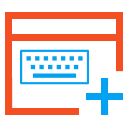
Giveaway of the day — WinExt® Key Launcher 2.0
WinExt® Key Launcher 2.0 was available as a giveaway on March 30, 2022!
+ Open Resource by Keyboard at Any Place of Windows
+ Supports to Open Programs or Other Files, Folders or Drives, and Web Sites or Pages by Keyboard
+ Automatically Lists the Installed Applications
+ Open Resource by Only Two Keys (Ctrl+? or Alt+?)
+ Can Use the Same Number Key of the Left and Right Keyboards to Open Different Resources
Please note: 1 Year Single License (1 PC) is included in this version. Click here to get a VERY BIG discount for other advanced licenses on the promotion day!
System Requirements:
Windows XP/2003/Vista/7/8/8.1/10/11, 32 & 64-bit both.
Publisher:
TriSun Software LimitedHomepage:
https://www.trisunsoft.com/wekl/File Size:
557 KB
Licence details:
1 year
Price:
$14.99
Featured titles by TriSun Software Limited

Converts PDF to DOC / RTF / HTML / TXT / JPG / GIF / PNG / BMP / TIF / PCX / TGA, supports command line interface.

Provides proper reminders to reduce your RSI (Repetitive Strain Injury) risk. It offers multi-type break reminders such as micro-break, stretch, eye exercises and walk, based on your PC usage model. All settings are configurable.

A full-featured date time calculator, get result date, days between dates and more.

A powerful eMail scheduler since 2004, 30+ great features are READY FOR YOU, and continual updating.
GIVEAWAY download basket
Comments on WinExt® Key Launcher 2.0
Please add a comment explaining the reason behind your vote.


The silence is deafening - does this mean no-one needs this program, or no-one understands how it works?
Save | Cancel
I find Launchy very good as a program launcher. Quick catalogue of programs,files and URLs and then simple use ALT+space to serach for what you want. Its a bit old but works very well.
Save | Cancel
To refresh a web page I have tp press Fn + F5, I am unable to use just the F5.
Would be great if instead of launching a program, it could act as a F5 key
Save | Cancel
I know there are many free macro programs that exist that perform similar functions for Windows 10, but I am surprised that nobody has tried or commented on this giveaway.
Save | Cancel
I'm having trouble understanding what this program does and how it could be beneficial to me.
Save | Cancel
Nah... I'll pass.
Save | Cancel
I stopped using short cuts long time ago, it became burdensome to remember them, because on some applications that are seldom used, you have to look and find the short cut and many time I have launched applications by mistake that needed to be closed and again search for the right short cut (time consuming).
The best short cut is the one that never existed, just look in the alphanumerical list of the menu and click on the application. The desk top is a short cut, quick access is a short cut, the task bar is a short cut, start menu is a short cut, numerical or alphabetical list of the explorer applications is a short cut and most us have a replacement windows menu anyway, to add this short cut on top of it is an over kill, nobody can remember hundreds of short cuts because of no real associations to the applications, like ctrl_G, shift_U, alt-x and so on, are not logical associations.
Most of us have hundreds if not thousands of applications accumulated over the years and remembering the specific short cut is almost impossible.
Save | Cancel