Every day we offer FREE licensed software you’d have to buy otherwise.
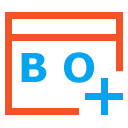
Giveaway of the day — WinExt Batch Operator 1.0
WinExt Batch Operator 1.0 was available as a giveaway on November 1, 2018!
Perform bulk operations with your files and folders!
- Move selected files/folders to the recycle bin;
- Permanently delete selected resources;
- Copy/move selected resources to other places;
- Rename selected resources in batch mode;
- Change properties of selected files/folders.
Please note: Single License (1 PC) (Lifetime License WITHOUT Upgrades) is included in this version. Click here to get a VERY BIG discount for other licenses with Lifetime Upgrades on the promotion day!
System Requirements:
Windows XP/ 2003/ Vista/ 7/ 8/ 8.1/ 10 (x32/x64)
Publisher:
TriSun Software LimitedHomepage:
https://www.trisunsoft.com/webo/File Size:
5.25 MB
Price:
$29.99
Featured titles by TriSun Software Limited

Just a faster duplicate file finder with 100% accurate results you will love!

Converts PDF to DOC / RTF / HTML / TXT / JPG / GIF / PNG / BMP / TIF / PCX / TGA, supports command line interface.

Provides proper reminders to reduce your RSI (Repetitive Strain Injury) risk. It offers multi-type break reminders such as micro-break, stretch, eye exercises and walk, based on your PC usage model. All settings are configurable.

1Tree Pro lets you quickly see all drives/directories/files size in 1 tree view to let you do the manual disk cleaning work easily.

A full-featured date time calculator, get result date, days between dates and more.
GIVEAWAY download basket
Comments on WinExt Batch Operator 1.0
Please add a comment explaining the reason behind your vote.


Both my AMD 3 cores desktop and Intel i7 Toshiba laptop got a Blue Screen of Death right after finishing installation and starting up WinExt. The drop down list at the bottom right is mostly blanks and also there is no icon tab for registration for the AMD desktop. I tried reinstalling and reducing display resolution. The drop down list at the bottom right is still mostly blanks .Out of the 10 drop down list, it only display 2(online help and about WinExt Bathe Operator). Note. BSOD happens only once right after finishing installation.
Save | Cancel
A nice program to tag (check) files from multiple directories as well as by a search term and then copy or move them to another directory or the trash. I normally use Xyplorer in dual pane mode to copy/move and this I can see could be faster. The program does allow the creation of a new folder from the copy/move window. The rename function is too basic, however it does allow modifying upper/lowercase, changing the name to what you want of multiple files to the same name, and adding numbers to that. Other free program like renamemaestro have lots more features for a rename program, for example being able to modify parts of the name at certain points.
Save | Cancel
This up-front, clear and bold comment by vendor make me feel so good:
Please note: Single License (1 PC) (Lifetime License WITHOUT Upgrades) is included in this version.
Save | Cancel
.
It would be nice for TriSunSoft WinExt Batch Operator to add the feature of creating a text batch file from the chosen activity so we could then repeat specific manually constructed tasks on demand.
At least create a repeatable history within the program that we can select and run on demand.
The beauty promised by this software is the ability to collect items from different locations what would require multiple Windows File Explorer windows to locate, but in this software, collect them in a "target" panel, then act on them altogether, rather than one at a time.
For repetitive tasks, computers obey scripted instructions, such as BATCH FILES.
Enhance this software, please, to be TriSunSoft WinExt Batch Creator.
Thanks.
__________
Oh, and add an UNDO function, maybe even with multiple UNDO steps, or an [ only test and show possible results ] feature, otherwise I'm afraid to even try anything with my real data ... and do I really want to create some copy-throw-away-able data just to test, as if I were a beta tester?
Safety first.
Then power.
.
Save | Cancel
I am very pleased with the ease of registration! After I downloaded it and extracted it, all I had to do was run the program just like it said in the readme file. Everything remained open on my desktop so I did not have to keep going to my bar and bringing what I needed back up. I copied and pasted the registration code. It asked for any name (I gave them Elvis LOL) it asked again for confirmation. Never did it ask for my email.
Thank you GOTD and TriSun Software Limited. I'm using windows 10 X64 pro on an HP all in one. It is a fast program and simple to use. I download a lot of crochet patterns and this will be of great assistance with that :)
Save | Cancel
Been waiting over an hour and still no email ... Please send!
Save | Cancel
Blackhat,
For what?
Save | Cancel
Terry Ive, You can get a download link via push notifications. To receive it, please click here. Alternatively you can get a personal download link via email. Clicked on email link as I don't have Facebook ... That's for what. How did you get your download?
Save | Cancel
Blackhat, I also selected a download link via email and by the time I toggled back to that tab the message was there with the link. Hate to say it but check your spam, etc. If nothing else try again.
Save | Cancel
Rick Duncan, spam checked, not there, have tried several times but with no success. Seems that the powers that be don't shine on me today. Thanks the suggestion anyway.
Save | Cancel
Blackhat, finally got the link, only took about 7 hours to arrive.
Save | Cancel
The mouse pointer on my laptop is reluctant to move when I attempt to drag files to new locations while holding down the right click button. WinExt gives me a different and better way to move files.
WinExt displays file creation dates alongside file modification dates. You can change folder icon colors. However, in general, it is not feature rich, but it is fast.
Save | Cancel
.
[ Harvey Macken ],
In Windows, we can also move without depending on [ Right-click-and-hold-while-dragging ]:
-- [ Right-click] once on any file or folder, or select an file or folder and tap the [ Context menu ] key ( that unused arrow-box-list-thingy to the right of the keyboard ! ),
-- select [ Move To folder ... ] in the pop-up context menu,
-- scroll / browse within the next a pop-up Windows File Explorer list,
-- select a destination folder or click [ Make New Folder ]
-- click [ Move ].
Wait ... done.
__________
The beauty promised by this software is the ability to collect items from different locations what would require multiple Windows FIle Explorer windows to locate, but in this software, collect them in a "target" panel, then act on the altogether, rather than one at a time.
Or, in your case, to overcome awkward [ Right-click-and-hold-while-dragging ] buttons.
=8^o
Remember, for repetitive tasks, computers obey scripted instructions, such as BATCH FILES!
.
Save | Cancel
Harvey Macken,
You can try TeraCopy to copy / move files .
It's free .
Save | Cancel
JEDIGEG, Explorer in Windows can also copy / move files.
Save | Cancel