Every day we offer FREE licensed software you’d have to buy otherwise.
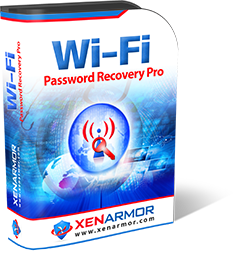
Giveaway of the day — WiFi Password Recovery Pro 2020
WiFi Password Recovery Pro 2020 was available as a giveaway on September 28, 2019!
Enterprise software to recover all the wireless passwords from your computer with a click of button.
+ Recover all the Wi-Fi passwords instantly
+ Recover all type of (WEP, WPA, WPA2, WPA3) Wi-Fi passwords
+ Recover passwords of any any length & complexity
+ Backup or save all wifi passwords to HTML file
+ Installer for easy installation & un-installation
+ Professional support (6 months) for technical help and get all updates for Free
+ Supported OS: Windows 10/8/7/Vista, Windows Server 2012/2011/2008 (32-bit & 64-bit)
Disclaimer: This software is not meant for hacking or cracking of other users Wi-Fi passwords.
NB: 1-year license, 6 months (tech support & free updates)
System Requirements:
Windows Vista/ 7/ 8/ 10
Publisher:
XenArmor Global Security SolutionsHomepage:
https://xenarmor.com/wifi-password-recovery-pro/File Size:
4.3 MB
Price:
$29.95
GIVEAWAY download basket
Comments on WiFi Password Recovery Pro 2020
Please add a comment explaining the reason behind your vote.

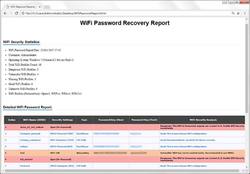
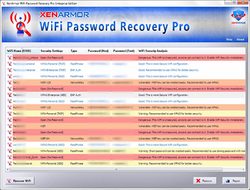
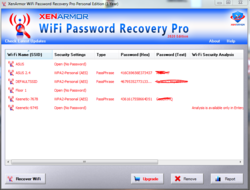

Why would you need this when the functionality is built in Windows?!
See one of the many guides about it - https://www.online-tech-tips.com/computer-tips/view-saved-wifi-passwords-windows/
Save | Cancel
1 - WiFi is not securable, so don't even go there, use it at your own risk.
2 - I use the terrific free NirSoft password utilities to scan my computer storage for passwords in order to reuse when I need them, export the list, then search, sort, and select and print in any word processor or spreadsheet program.
3 - To obtain a WiFi password I don't already have, this doesn't help, but there are many, many other ways, including ignoring the password and hitchhiking on an already connected user.
Summary: this software is no more sophisticated than alternative free utilities, the vendor is depending on folks not comparison shopping, and is not offering anything competitively special or more worthy than free.
.
Save | Cancel
There are freeware programs such as "wirelesskeyview" that accomplish the same thing but will allow you to delete.
Save | Cancel
Why wouldn't we simply reset the password? If I even need anything like this, I would wait until I needed it to get it. I'm not going to install something to read and report my passwords.
Save | Cancel
Nomad,
*Assuming you have passwords stored for more than your home network*, lets say you install WiFi Password Recovery Pro 2020, then have it make a list of the Wi-Fi passwords stored in Windows, then store that list somewhere nice & safe. You get a new device, or maybe you have to reinstall Windows, having that info on that list might make it easier for you to get things set up. If OTOH all you have is the single password for your home network, I'm pretty sure you've got that written down or stored somewhere already. Regarding resetting the password, if you mean on your router, the hassle with that is then every device that uses Wi-Fi would have to have the password changed, which can be a very big deal. If you mean on the Windows device, then once stored, that data is always there unless you manually remove it, e.g. with WiFi Password Recovery Pro 2020.
Save | Cancel
[ Nomad ] wrote "... Why wouldn't we simply reset the password? If I even need anything like this, I would wait until I needed it to get it. I'm not going to install something to read and report my passwords ..."
They are not your passwords, they are passwords belonging to others, to external devices, such as at work or at family or at friends or at neighbors or at commercial venues and so on.
You cannot reset someone else's device.
We may want to retrieve their password so we can sign on again, using the same or another device, such as connecting a second computer or a phone once a primary computer has already connected.
This software does not retrieve the password directly from the device.
This software retrieves a stored password from a computer that has already successfully connected to that device.
There are free alternatives, that is, the function of retrieving stored WiFi passwords is a normal feature of tools already included in all operating systems, and is also available as mini-utilities from many programmers at no charge.
.
Save | Cancel
In response to [ Snakeman ],
No, "wifi-password-recovery-pro-2020" is not a TSR terminate and stay resident program that would watch and collect passwords in real time.
It is merely a one-shot text gatherer from files that store passwords - you must run it every time you want to re-gather stored passwords.
.
Save | Cancel
do you have faq
Save | Cancel
This appears to be a 'lesser' version of the 2019 Pro version. Once registered it show Pro Personal Edition (1 Year). It does NOT allow you to 'remove wi-fi passwords to deter hackers' or 'Performs security analysis to find out vulnerable/insecure wi-fi passwords' as stated in the information on the GiveAwayoftheDay page. However, if you watch the video on the developer's site it shows the 2019 Pro version doing these things. If you want to delete or carry out an analysis in this version it prompts you to upgrade to either the Enterprise or Ultimate edition (both of which are heavily discounted compared to 'usual price'. Thanks but no thanks-about to uninstall!
Save | Cancel
Nirsoft's WirelessKeyView does all this for free.
Save | Cancel
There are good reasons for several environments to NOT use the WiFi password delivered with your router (or additional installed/used hardware)!
Nevertheless I agree that this giveaway can be doubted to be useful for 99,9% of users and/or environments...
Save | Cancel
its need to be upgrade to work completely then its not really a giveaway.
Save | Cancel
avax, sorry not true. The upgrade version just gives you more options.
Save | Cancel
Does this program claim to "hack" any WiFi network?!
Save | Cancel
M. H., Windows keeps a record of the passwords for all the WiFi networks you've told it to, so it can connect easily. This program just digs them out in a handy way.
You can do this in a command prompt:
Type the following to see the WiFi networks it knows about:
netsh wlan show profiles
Then take the name of a WiFi network and insert it in place of {network} here, without the {}s:
netsh wlan show profile name={network} key=clear
So for example:
netsh wlan show profiles
->
Profiles on interface Wi-Fi:
Group policy profiles (read only)
---------------------------------
User profiles
-------------
All User Profile : home
All User Profile : work
All User Profile : CoffeePlace
All User Profile : FoodPlace
All User Profile : Girlfirend
netsh wlan show profile name=CoffeePlace key=clear
->
Profile CoffeePlace on interface Wi-Fi:
=======================================================================
Applied: All User Profile
Profile information
-------------------
Version : 1
Type : Wireless LAN
Name : CoffeePlace
{Bunch of information}
Security settings
-----------------
Authentication : WPA2-Personal
Cipher : CCMP
Authentication : WPA2-Personal
Cipher : GCMP
Security key : Present
Key Content : WayBetterThanStarbucks9943#@
Where the "Key Content" is the password.
Save | Cancel
M. H., No. It searches your computer for stored passwords
Save | Cancel
JohnL,
The output I get stops at Security key: Present. Yours is the second time I've seen that cmd line referenced. It didn't work the first time either. Same result.
Save | Cancel
Works for me on Win10, thanks. Any equivalent for Android? I have had this problem where I have one device that has a correct historical connection to a network, but I find myself wanting to connect a different device and not remembering what the long complicated password was, and my connected device won't show me.
Save | Cancel
Laramide, You need the "key=clear" part to see the key, it says "Present" without it, if it knows the password. Unless there is some strange security policy on your computer preventing it being seen, which would be unlikely.
Save | Cancel
Quote {Remove wi-fi passwords to protect from hackers
Backup all your wifi passwords to HTML,CSV, XML,JSON,SQLite file
NB: 1-year license, 6 months (tech support & free updates)} UnQuote
Hackers can also crack your backups of Wifi passwords to HTML,CSV,XML,JSON, SQLite.
After 1 year 6 months if you did not back up Wifi password, but had "{Remove wi-fi passwords to protect from hackers"....then you are in trouble.
Save | Cancel
ricohflex,
FWIW... Far as I know, for someone(s) to get the Wi-Fi password(s) stored in a copy of Windows they need full admin access, and if they have that, it's pretty much game over already. At the same time, the Wi-Fi passwords that are stored in Windows are not a huge target -- there are all sorts of easier ways to get a Wi-Fi network password & access without having to compromise a connected PC/laptop. That said, if a cybercriminal or criminals already owns your device, finding a handy, unencrypted list of Wi-Fi passwords that includes your login info at work might be useful, you're correct -- if nothing else it'll save them some time & trouble getting that data. While it would be a good idea to remove stuff like the login to your home Wi-Fi network when you turn a work laptop back in to your employer, it wouldn't be practical to remove all your Wi-Fi passwords, then enter them every time you wanted to connect to a network, then remove them again afterward, but if that's what you chose to do, you'd always have that list you made, regardless if the license for the app expired.
Save | Cancel
Lol. Is this for real? If I forget the password I just look on my router and hey presto it's there.
Save | Cancel
michael,
As does everyone else. Rather pointless software in my opinion.
If anything they should not even consider charging people for it.
Save | Cancel
John H, I think the theory is on a Notebook you might have a big bunch of networks and want to review what the passwords are (e.g. if you want to connect your phone too) and how insecure they are, to see the odds of a hacker also getting onto that network. You can also see which networks are using easily cracked security like WEP.
That said I don't need it, but some people might find it useful.
Save | Cancel
JohnL,
"... on a Notebook you might have a big bunch of networks..."
Very true, and if you have to reinstall Windows, or if you get a new laptop/tablet, you probably want to transfer at least some of those passwords. Google on something like "windows transfer wifi passwords" [w/out quotes] & you'll get a bunch of methods to do that.
Save | Cancel
Who on earth is imprudent enough to leave a router configured with the (oh-so-complex) factory-provided password? It takes about a minute to replace it with your own.
Well, ok, at least 23 people are.
Save | Cancel
michael, last week I was in a location outside my house. My PC knew the access code of the local wifi, but my iPad did not. I knew they had a password different from that on the router. I had forgotten that wifi password. In such a case the giveaway is handy.
Save | Cancel
[ benasp ] wrote: "... Who on earth is imprudent enough to leave a router configured with the (oh-so-complex) factory-provided password? It takes about a minute to replace it with your own ..."
1 - call for ISP Internet Service Provider support and the first thing they ask and do is reset your router ... to the defaults ... to the original password as on the sticker.
2 - WiFi is not securable, so why even have a password, it just aggravates a cracker and encourages them to vandalize your network attached devices in retaliation!
3 - Crackers can use your WiFi without a password, so all your efforts to lock them out via a password are meaningless, you're just making work for yourself.
This software, and free alternatives, reveal passwords used elsewhere, such as at work, out shopping, a friends or neighbors connection, so we can reconnect effortlessly and use the revealed passwords to connect other devices effortlessly.
Security is a funny thing, folks put a dozen locks on their doors, then naively let scammers in and happily sign over their savings -- that is, the locks are not any smarter than their owners.
SMH
.
Save | Cancel