English
Every day we offer FREE licensed software you’d have to buy otherwise.

$19.99
EXPIRED
Giveaway of the day — WebSite X5 Start 13
You'll be amazed how fast you'll be able to build your first website.
$19.99
EXPIRED
User rating:
49
27 comments
WebSite X5 Start 13 was available as a giveaway on August 23, 2017!
Today Giveaway of the Day
Painting with light!
When you have a great idea to show online, it's important to get started. WebSite X5 Start 13 has what you need to kick off. Like the other WebSite X5 programs, it's based on the 5 step method to build sites without coding but it features fewer options. So you only have what you really need to get your first project online and creating your site becomes easy and fun.
System Requirements:
Windows 7/ 8/ 10; 2 GB RAM; Min. video resolution 1024 x 600
Publisher:
IncomediaHomepage:
http://www.websitex5.com/en/start.htmlFile Size:
148 MB
Price:
$19.99
How would you improve WebSite X5 Start 13?
No similar feedback found. Feel free to add yours!
Comments on WebSite X5 Start 13
Thank you for voting!
Please add a comment explaining the reason behind your vote.
Please add a comment explaining the reason behind your vote.
You can also add comment viaFacebook
Facebook comments
iPhone app giveaways »
Classical Tank battle game. Old style plus new element. Defense your base, and destroy all enemy tanks.
$4.99 ➞ free today
$2.00 ➞ free today
$1.99 ➞ free today
$4.99 ➞ free today
$4.99 ➞ free today
Android app giveaways »
$6.99 ➞ free today
$1.49 ➞ free today
$1.49 ➞ free today
An AI-based study App for learning and memorizing Korean CSAT words.
$6.99 ➞ free today
$0.99 ➞ free today

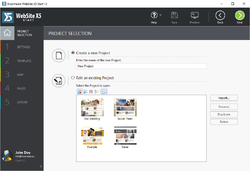
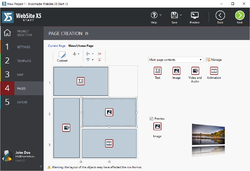
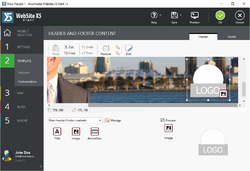

Had to stop installation as this program insisted on installing to my C drive which is a big no no.
For many reasons, be it solid state hard drives or an organisational fetish brought on by back up simplification, many users will not allow programs to install on their c drive.
I wish all developers would come to realize that they must not insist on installing to that drive.
Save | Cancel
Waste of time. Link will not work. Avoid this offer.
Save | Cancel
When this programme was offered 11. July on another website
they offered extra 150 templates
I downloaded and installed, but got NO extras
Two emails to the support didn't help at all
On yet another website they offered to include 200 templates free
This deal has NO extras ! How come ?
Tobiasson, Oslo, Norway
Save | Cancel
Thanks, but I will decide whereabouts I want software to be installed, not you. This is the 21st Century and many of us now use systems which run from M.2 drives, which are new-fangled, fast, smaller capacity drive thingies. Do a search. You'll be amazed. On that basis, I'm giving this a wide berth.
Save | Cancel
John, use your brain and make the process of selecting a different installation directory during setup a little more obvious. Intuitive, even?
Save | Cancel
A little convoluted but.... When you receive the confirm email, under the Confirm button, there is a link, Mine is:
https://click.pstmrk.it/2sm/helpcenter.websitex5.com%2Fprofile%2Fvalidate%2F993a8d8a0c0f99da7ac0cc3d7fff5c1d%2Fwsx5site/MNdiig/WF4/O6pf-2LIT1/ZW1haWx2YWxpZGF0aW9u
Not sure yours would be the same but this then takes you to a user profile page. On the left hand side there is a tab "My Licenses" which already has the license key pre-entered.
Hope this helps.
Save | Cancel
The link in the readme.txt file is wrong.
You need to use:
http://www.websitex5.com/magazine/gotdstart13en
Save | Cancel
Jakob, thanks for the correct web page reference. All Sorted.
Save | Cancel
I have just used the above link without any problems. Thank you for the correction.
Save | Cancel
This is bull. I do exactly as told, but when I go to the site in the readme file, I get this message:
Expired promotion. We are very sorry to inform you that this promotion has expired.
What a complete waste of time...
Save | Cancel
After download this file, I followed the readme.txt's tip to enter the website trying get a license key.
The site do nothing but showing "Expired promotion. We are very sorry to inform you that this promotion has expired. http://i.imgur.com/UMYl4Ug.png
Save | Cancel
I would rather try WebSite X5 Professional Version. Just saying.............
Save | Cancel
I downloaded this program early this morning, which is unusual since I usually get on-line late at night. The program is not intuitive, I am going to have to read the users guide to figure it out. Finding the users guide is a task in itself. You first have to go to the help center on their website and sign in. Then under your profile there is a download link, that is where you will find it. It took searching for me to find it. Maybe they could link it better in the program itself instead of making us search for it.
Save | Cancel
While this program installed ok, it did *NOT* give me a choice of where to put it. It just auto installed itself on my C drive under 'program files'. I put NOTHING on my C drive except windows. Everything else goes either in the partitions I have for programs or misc. stuff on my E drive or into D, F, G, H, I, J, K, L, M, or N drives, which are all for games. (I have 5 hard drives in total.)
I had to go thru the hassle of tracking down where this program installed itself, then physically grabbing it from that drive and moving it into my E drive where I'd put a folder for it's install files and also moved it's projects file to. That did work and when I made a new shortcut on my desktop, it also restarted fine and still showed me connected to your website in my profile that was made up during the initial install.
Just wanted to let others know too that if they are like me and don't put anything on their C drive .. it's possible to move this program's installed files folder off your C drive's 'program files' to another partition or drive where you keep things.
It would sure help alot if the Devs would change their install file to let users choose where to have this program install. Some users who don't know much about their computer, don't know how to move files around or they are scared to do so. Thanks.
Save | Cancel
LComeno, thanks for your advice.
You wrote: "showed me connected to your website in my profile that was made up during the initial install."
Does it mean that you may develop your webpage only if and as long as you are connected to your profile on the software developer’s site? Or in other words: where is your project kept – on your machine or on their servers? Your reply will be appreciated. Regards
Marek
Save | Cancel
Non customizable, not flexible, does not have options for responsive websites, too limited, etc., etc.
I have downloaded and used it before and this is what I get from it, too restrictive.
Save | Cancel
Same problem as previous customers. Registered on WebSite X5 but when requesting license key from http://www.websitex5.com/magazine/gotdstart13 the following message is displayed: "Expired promotion. We are very sorry to inform you that this promotion has expired." There are more than 17 hours remaining on the GOTD countdown clock. GOTD team please assist!
Save | Cancel
After having given blood to this torturous installation process and it still demanding more from me (yet another .NET installation?), I am uninstalling this program without trying it. This has now cost me time and frustration. Not to mention the reviews of this giveaway from January 2017 - https://www.giveawayoftheday.com/website-x5-start-13/
Save | Cancel
requires net.framework
Save | Cancel
The link in the readme to get a key when followed says the offer has expired but the GOTD download is for today. Where can I get the key?
Save | Cancel
Did you get a key, when it was offered at jan 04, 2017?
Then you can use that mail-adres and the password.
Save | Cancel
No, I did not get the offer in January.
Save | Cancel
Alan, If you followed the Readme, the only reason you would follow the link in the Readme is if you had problems getting registered/activated with the process the installer used.
I also am new to this application, and it installed okay for me after I updated my .net (the installer requested, although I had to end the app install to reboot with the new .net upgrade before continuing).
What worked for me:
Start the installer and follow the prompts.
It will also send you to your browser to add an account on their web site.
Once that is done, and email will be sent to the email account you used in creating the account on their site.
When you clink on the link in the email, your app will be registered, and activated.
Then you continue with the installer prompts, and at the end, the app will launch.
I did not see a link in the app to verify licensing, so I logged into the website, and under your profile, you can check what license for their products you have. It showed the key for this app install at that display. So yes, it was a valid install.
A little bit complicated, but other than having to force close the installer prior to reboot (for the .net update), it went without error. BTW, I always shutdown my virus checker prior to any GOTD installs to prevent problems tere.
Save | Cancel
Can the created pages be used in a commercial environment/site?
Save | Cancel
Hi M. H., Terms and Conditions of giveawayoftheday not allow to use this offer for commercial use. I recommend to you the Evolution or Professional for commercial use.
Save | Cancel
M. H.,
Not allowed for commercial use. Even blogging today has advertising on it. If you are only building a website for you to share pics, music, etc with your "KNOWN ALREADY" family and friends then why bother building a website at all and just use one of the many sharing social sites to do that? This makes no sense on a "NEED IT" basis without the right to make it your site to promote yourself or your business. If you can't promote to others that don't know your site exists what good is it? Any form of promotion would make it a commercial use. This is truly a very grey area when it comes down to the "commercial use" terminology.
Is this truly not for use to promote your own site or business? Or does it simply mean that "commercial use" means it cannot be sold, given away or altered in any way as in resell and PLR rights. Please give a reply to this question. I would be interested in the "site builder" for building my own sites but for my own personal sites AND my business sites. Why should I pay for the right to build any type of site that will hold advertising or is considered part of a business blog, store, etc? Free software that does nothing is as worthless as the price tag. Having to upgrade to use for your own personal reasons whatever that may be means that "IT IS NOT FREE" when it comes to usability issues. What about the ones that do not build sites for others. Is it free then for any form of "personal use sites".
Depending on the types of blocks you can drag and drop what good are the ones for primary blogging, stores, social sites, etc if it is a forced upgrade to use the software?
I know several people that I might have suggested the giveaway of the day offer but why if they can't use the product to learn to build their first sites.
Save | Cancel