Every day we offer FREE licensed software you’d have to buy otherwise.
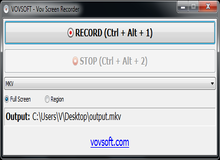
Giveaway of the day — Vov Screen Recorder 2.2
Vov Screen Recorder 2.2 was available as a giveaway on October 21, 2019!
Vov Screen Recorder is a handy tool to capture the computer screen, i.e., record the ongoing activities on the screen.
Using Vov Screen Recorder, you can record your desktop to create a how-to video to demonstrate working of a program, compile a products demo video for some client, record gameplay to post on social networks or record any other activity on the screen to share with friends or stakeholders, or to upload on video streaming services.
Vov Screen Recorder can capture a specific area or the full screen. All popular video formats are supported such as AVI, QuickTime Video (MOV), MP4, MPEG, FLV, WMV, Matroska Video (MKV).
Vov Screen Recorder includes and uses FFMPEG technology, which does not require any additional video codecs.
System Requirements:
Windows 7/ 8/ 10
Publisher:
VovsoftHomepage:
https://vovsoft.com/software/vov-screen-recorder/File Size:
14.7 MB
Price:
$15.00
GIVEAWAY download basket
Comments on Vov Screen Recorder 2.2
Please add a comment explaining the reason behind your vote.

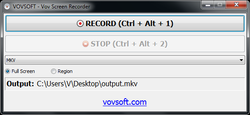
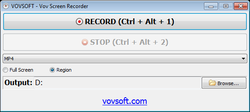
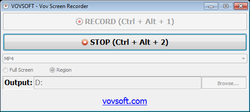

#tk
What is the last ffmpeg.exe build which runs ok under vista?
Thank you
Save | Cancel
Thanks everyone before me for all the detailed comments. I've been very happy with ZDsoft Screen Recorder but got a marketing email saying I could download VOV Screen Recorder for free, and then saw it on GOTD, so I thought I would check it out. It's obviously not going to find a home in my system! No sound? It erases previous recordings without warning? Doesn't save any settings? Recording region lines show up in video?
Maybe if they offered it as a beta test to get some feedback and were up front about this not being a complete product.... But to offer this for sale? Very glad to have such thoughtful community members save my day!
Save | Cancel
To keep a long story short:
• I also find Vovsoft dubious but have no proof. So just avoid in order to manage the risk.
• If you have ZDsoft Screen Recorder and/or the recent Tuneskit Screen Recorder, then you do NOT need this Vov Screen Recorder.
Save | Cancel
ricohflex,
yeah ---that recent Tuneskit Screen Recorder is an excellent tool ....
I may not need this one ....
Save | Cancel
ricohflex, ditto. No audio recording in this one!
Save | Cancel
ricohflex,
I also like Bandicam
Save | Cancel
Seriously! Was this some kid's show and tell project! An abysmal attempt, doesn't record, no pause and no instructions ... And worst of all they want us to buy it! Could have knocked up better in my spare time using Visual Basic.
Save | Cancel
Doesn't record anything. Have tried multiple times and it appears to be recording, but when I go to the folder, nothing is there.
Save | Cancel
No Pause, make it very bad
Save | Cancel
No instructions of any kind. For example how do you move the recording area to the area you want to record? I've looked online and Vov website, not an inkling. Looks like another waste of time!
Save | Cancel
rabbit, rabbit, You click on the "region" and move it to where you want it and then close region.The trouble for me is it records the region i want but the output video has two of the region lines moved to the center of the video.Weird...Uninstalled.
Save | Cancel
From Vovsoft EULA
Vovsoft may collect information which is reasonably necessary for its services with the individuals to whom the information relates. The types of information Vovosoft collects will depend on the particular service we have with you.
(Our software products may collect information of usage and send it to server of Vobsoft over internet. This behaviour is needed to improve the product and to fix bugs. Vovsoft may only publish anonymous broad demographic statistics about the usage of the product.)
(Vovsoft may also collect information indirectly from third parties, such as from our partners, from third party providers, and through various other methods, including: Cookies, Referrers, IP addresses, System information.)
No mention of who those third parties are.
Definitely creepy.
Save | Cancel
The worst screen recorder I have ever tested!
I have tested many many screen recorders on Windows, just to find one that can fully record screen together with AUDIOS playing from my PDF files (so far only one could!)
This software could not, either. But it was even worst:
- Downloaded zip file from GATD, unzipped it and installed on Win 7, x64 without problem. Activated the software successfully as guided in the Readme file, but you would have to type the code MANUALLY, not copy & paste. Not sure why, since it showed a Paste button to the right!!!
- The software allowed you to select your own output destination for recorded videos, BUT you would have to first create a folder in Windows Explorer (or others). It only allowed you to select an existing folder!!! Crazy enough?
- I tested to record one video in MP4 format, and nothing happened! No output file found! Then I changed to record in MOV format. And it worked. Then changed again to record in MP4, and it worked! Again, and agan. BUT, I found that the output file names always were "output" AND the software would automatically erase the previous output file of the SAME format. It means if you forgot to rename or move the recorded files, you may lose them forever just by recording a new screen! Hmmm!!!!
- Even with those bad things, I thought I might still keep this software if it could record audios inside my PDF files. But it could not do that.
- And you also see the software has an outdated UI.
Definitely uninstalled this software. There are many free, open source screen recorders that can do much better than this.
Save | Cancel
HQ, Found much the same, plus - jerky video (definition was ok) and no sound (MP4)
Save | Cancel
@HQ, you wrote this:
"I have tested many many screen recorders on Windows, just to find one that can fully record screen together with AUDIOS playing from my PDF files (so far only one could!)"
Which screen recorder was it that was so good?
Save | Cancel
Brian,
That is Movavi Screen Capture. I think I got it from GATD too. It is good screen recorder but not the best, but the only one that allows me to capture audio playing inside PDF files after some changes in its preferences setting.
If you don't care about audio from PDF files, ZDsoft Screen Recorder (I got from GATD too) seems better. It records audio from the system or mic, but not from PDF.
Good free screen recorders can be Camstudio, or Ispring...
Save | Cancel