Every day we offer FREE licensed software you’d have to buy otherwise.

Giveaway of the day — Vidmore Video Enhancer 1.0.12
Vidmore Video Enhancer 1.0.12 was available as a giveaway on May 31, 2022!
Vidmore Video Enhancer adopts the latest Artificial Intelligent (AI) technology to enhance videos from all aspects. It is the best video enhancement software to help you improve the video quality by upscaling the resolution, reducing shaking, denoising, and optimizing brightness and contrast. Aside from strengthening the video quality, Vidmore Video Enhancer also offers multiple easy but powerful editing tools to help you perfect the video clip, such as crop, cut, rotate, merge, etc. After enhancement, you can choose to export the video in popular formats, like MP4, MOV, etc. With the help of this tool, your video quality could be improved significantly.
Special Offer: 40% Discount for Vidmore Video Enhancer (Lifetime/3 PCs)
System Requirements:
Windows XP/ Vista/ 7/ 8/ 8.1/ 10/ 11 (x32)
Publisher:
VidmoreHomepage:
https://www.vidmore.com/video-enhancer/File Size:
37.3 MB
Licence details:
1 Year
Price:
$19.95
Featured titles by Vidmore

Vidmore Video Converter is one of the most versatile and powerful multi-format video converters. It is capable of converting 4K/1080p HD video to a wide range of 200+ formats and devices, ripping any home-made DVD disc/ISO/folder to any mainstream video & audio format in 1:1 ratio, and editing and compressing full HD video. With the high-speed processing algorithms and advanced acceleration technology, this video processing software can convert videos to 1080p HD or 4K Ultra HD quality at 50X faster speed.

Vidmore Screen Recorder allows you to capture any on-screen activity and record HD videos on Windows or Mac with original sound/image quality. You can save the captured video as many popular output formats like MP4, WMV, AVI, GIF, and more according to your needs. It also works as an audio recorder to grab system sound & microphone and saves the captured audio in MP3, WMA, AAC, etc. for easy playback. Moreover, you can annotate the recording with a text box, arrow, highlight and more. It’s also convenient for you to take a screenshot of the whole screen or a single window.

Regarded as the best media player, Vidmore Player offers you the best solution to play any Blu-ray or DVD disc, folder and ISO file, as well as videos and audio like MP4, MKV, AVI, MPEG, WMV, MP3, WMA, AAC, etc. losslessly. With this universal multimedia player, you can also enjoy the 4K UHD and 1080p/720 HD videos as well. Besides, it provides flexible multimedia playback options to let you choose subtitle/audio track, adjust image effects/screen size, take snapshots and more.

Vidmore Video Editor is the best overall video editing software for anyone to make polished, professional videos for YouTube, Instagram, Vimeo, or other social media. Its clean and intuitive interface makes it quite easy to use, even for beginners. The video editor can help you deal with all types of videos, including home movies, wedding videos, travel films, birthday clips, and more.
GIVEAWAY download basket
Comments on Vidmore Video Enhancer 1.0.12
Please add a comment explaining the reason behind your vote.

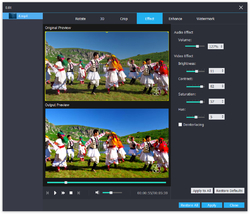

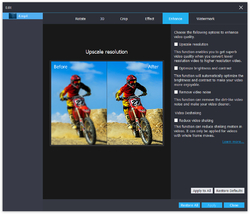
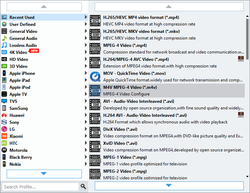

Please read this guide if you are not sure how to register the software.
Step 1. Download Zip package from GOTD. Unzip the Package and run setup.exe to install the software.
Step 2. Run this software and a pop-up window will appear, on which you can see the comparison between free trial and registered version. Meanwhile, just find and click the "Get Free License" button at the bottom-left corner.
Step 3. You will be redirected to the registration page. Input your name and email address, then click the "Get Free License" button. An email will be sent to your email address automatically.
If you do not receive your license key after several hours, please check your spam or junk mail folder.
Step 4. Return to the software and copy and paste the received registration code under "Registration Code" and click "Activate" to activate the software. If you encounter an internet connection error when activating, please try using another internet connection.
Cannot find the original comparison window? Just click the “Register” button (A lock image at the top) in the main interface of this software.
To learn more information about the software, please visit this page: https://www.vidmore.com/video-enhancer/
A 40% off coupon code (VIDMGOTD) is for GOTD Users. You could use it to buy all the products at: https://www.vidmore.com/
Please be aware that the license key is valid for one year, and only applies to the Windows version.
Save | Cancel
Vidmore,
I uninstalled previous version to install this.
It says
"This email has been used before"...wants new email address
This is Stupid...wants new email address each time!
Not worth the hassles for 1 year trialware.
Save | Cancel
Vidmore, it is always great to have great software from your great company! This Video Enhancer yours looks very similar to Wondershare and Leawo Video Converter which are also free for one year. So I must ask you to point out what is the difference and which one is better? What can your software do exceeding that what Wondershare or Leawo can do? Can it crop videos losslessly? Can I chose the level of videostabilization and preview it?
Save | Cancel
Hi nivew, would you please send us(support@vidmore.com) the e-mail address you used to ask for registration code?
We will check and solve it for you as soon as possible.
Best regards,
Vidmore Support Team
Save | Cancel
My use of such a program is limited to the function of brightness only.
No enhancers (most of which have an identical interface) does not give me satisfaction on this point.
The video becomes less readable than before because of constant "flash" (lightening/darkening) caused by the sudden appearance of lighter elements in the image in a very dark setting. It is also without counting the important modification of weight (480 mb becomes 1.42 Gb for example!).
Save | Cancel
Installed easily on Windows 10. Got registration quickly. As by the product name Video Enhancer when I ran the program I found Rotate/3D/Crop/Effect/Enhance and Watermark features too.. I had a video in my library which was a kind of blurry I tried that one in Vidmore Video Enhancer.
As I am write product reviews too, therefore, I thought it is a chance to test this product of GOTD. I only used two options optimize brightness and contrast and Remove video noise. There are two left which will try later Upscale resolution and Video Deshaking.
To my surprise the converted and enhanced video was of better quality. Good result. Thank you GOTD team.
Save | Cancel
Ari, please pardon my spell mistake etc. my right hand's fingers are fractured.
Save | Cancel
Never received the email to register. As for checking the spam box, oh please. The website took ages for it to send a confirmation. I've already uninstalled. You shouldn't have to wait hours to receive an email unless you're doing it manually.
Save | Cancel
Hi Jacksx, usually the code will be sent in minutes.
would you please send us(support@vidmore.com) the e-mail address you used to ask for registration code?
We will check and solve it for you as soon as possible.
Best regards,
Vidmore Support Team
Save | Cancel
What happens after the year is up? Is it really a giveaway or just a loan?
Save | Cancel
Hi leigh, after one year, the code will be invalid. You can't enjoy the full functions of the product.
It is really a giveaway for one year. It is not a loan.
Best regards,
Vidmore Support Team
Save | Cancel
Too bad you want to leave us. Here we offer you a 20% discount on Vidmore Video Converter. Click on the button below and secure the large offer. Price: $49.95 $39.96
Save | Cancel
Hi Pamela Coop, sorry for making you unhappy with it.
If you have any suggestions or detailed demands, please contact us: support@vidmore.com.
Best regards,
Vidmore Support Team
Save | Cancel