Every day we offer FREE licensed software you’d have to buy otherwise.

Giveaway of the day — Vidmore Video Converter 1.1.20
Vidmore Video Converter 1.1.20 was available as a giveaway on March 23, 2021!
If you’re seeking an all-around video converter with the best video output quality, fastest video conversion speed, and the most formats supported, Vidmore Video Converter will be your top choice. Using the feature-rich program, you can convert both video and audio files in over 200 formats like MP4, MOV, AVI, and others to iOS and Android compatible devices like iPhone, Apple TV, iPad, Samsung, and others. Basic and advanced editing features like trimming, cropping, rotating, watermarking, adding effects & filters, adjusting brightness/saturation/hue, and more are also supported.
What’s more, this video converter also gives you a movie maker for both professionals and beginners. You can combine your own footage, audio and text to make a stunning movie. Meanwhile, its built-in powerful toolbox will impress you a lot!
Features of Vidmore Video Converter:
• Batch convert 4K/1080P movies over 200 formats like AVI, MP4, MOV, MKV, VOB, FLV, MP3, OGG, etc.
• Original quality video & audio conversion with full GPU acceleration.
• Create gorgeous movies, along with music, text, and effects with ease.
• Personalize home movies with the easy-to-use-video editor in minutes.
• Versatile toolbox combines Media Metadata Editor, Video Enhancer, GIF Maker, 3D Maker, and Video Enhancer.
• Available for both Windows and Mac.
Special Offer: 40% Discount for Vidmore Video Converter (Lifetime/3 PCs)!
System Requirements:
Windows 7/ 8/ 8.1/ 10 (x64)
Publisher:
VidmoreHomepage:
https://www.vidmore.com/video-converter/File Size:
94.9 MB
Licence details:
Annual
Price:
$19.95
Featured titles by Vidmore

Vidmore Screen Recorder allows you to capture any on-screen activity and record HD videos on Windows or Mac with original sound/image quality. You can save the captured video as many popular output formats like MP4, WMV, AVI, GIF, and more according to your needs. It also works as an audio recorder to grab system sound & microphone and saves the captured audio in MP3, WMA, AAC, etc. for easy playback. Moreover, you can annotate the recording with a text box, arrow, highlight and more. And it is convenient for you to take a screenshot of the whole screen or a single window.

Vidmore DVD Monster is the best DVD ripping software for Windows. With leading DVD decryption algorithm, it supports ripping almost all DVD movies to MPG, DVD ISO and folder in 1:1 quality without transcoding. To get a digital copy of your original DVD, it allows you to convert DVD movies to all popular HD and SD video formats, extract audio file from DVD discs, and rip DVD to phone, tablet, TV and more at 10X faster speed. This DVD ripping software is equipped with a built-in video editor that allows you to quickly trim, merge, adjust video effect, add subtitle, choose audio track and more.

Regarded as the best media player, Vidmore Player offers you the best solution to play any Blu-ray or DVD disc, folder and ISO file, as well as videos and audio like MP4, MKV, AVI, MPEG, WMV, MP3, WMA, AAC, etc. losslessly. With this universal multimedia player, you can also enjoy the 4K UHD and 1080p/720 HD videos as well. Besides, it provides flexible multimedia playback options to let you choose subtitle/audio track, adjust image effects/screen size, take snapshots and more.

Vidmore DVD Creator is the full-featured and outstanding DVD burning program that enables you to burn all sorts of videos like MP4, AVI, MOV, 3GP, VOB, MTS, M2TS, MKV, and more into DVD discs or DVD Folder/ISO file quickly while maintaining the original quality of your video files. Designed with flexible and customizable features, the powerful DVD movie maker lets you trim/crop/rotate videos easily, enhance the video quality, add text/image watermark, and customize subtitles and audio tracks before burning to DVD. Additionally, you are able to stylize your DVD with various built-in free menus to create your own masterpiece.

Vidmore Video Enhancer is a video quality enhancer that upscale video by increasing quality and resolution. It enables you to boost video quality with no hardware limitation. You can easily upscale low-definition videos to full HD, or even up to 4K UHD. On top of that, you can stabilize the shaky video, edit the color balance of the video by adjusting hue, saturation and contrast, reduce the noise of the video by making it neat, crop the video by removing unwanted parts, and more. It supports such major video file formats as FLV, MKV, AVI, WMV, MOV, MPEG, MP4, etc.
GIVEAWAY download basket
Comments on Vidmore Video Converter 1.1.20
Please add a comment explaining the reason behind your vote.


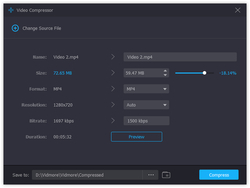
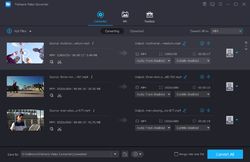
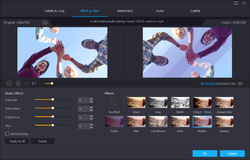
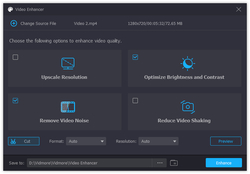


Please read this guide if you are not sure how to register the software.
Step 1. Download Zip package from GOTD. Unzip the Package and run setup.exe to install the software.
Step 2. Run this software and a pop-up window will appear, on which you can see the comparison between free trial and registered version. Meanwhile, just find and click the "Get Free License" button at the bottom-left corner.
If the "Get Free License" button doesn't appear, just directly click the link: https://www.vidmore.com/cooperation/gotd-video-converter/ to enter into the registration page for getting the free license code.
Step 3. You will be redirected to the registration page. Input your name and email address, then click the "Get Free License" button. An email will be sent to your email address automatically.
If you do not receive your license key after several hours, please check your spam or junk mail folder.
Step 4. Return to the software and copy and paste the received registration code under "Registration Code" and click "Activate" to activate the software. If you encounter an internet connection error when activating, please try using another internet connection.
Cannot find the original comparison window? Just click the “Register” button (A lock image at the top) in the main interface of this software.
To learn more information about the software, please visit this page: https://www.vidmore.com/video-converter/
A 40% off coupon code (VIDMGOTD) is for GOTD Users. You could use it to buy all the products at: https://www.vidmore.com/
Please be aware that the license key is valid for one year, and only applies to the Windows version.
Save | Cancel
I never got the email for the licence which makes this giveaway useless. Include it in the text with the zip file next time so users can register it as soon as it's been installed.
Save | Cancel
Installed and registered without difficulty. I converted a 10 GB mkv video to mp4 (down to 550 MB) and it will not play after the conversion. It starts with the opening scene and immediately freezes--will go no further.
Save | Cancel
Dear seagrape,
Thank you for your feedback.
We have learned this situation, in order to confirm your problem further, could you please contact us via e-mail support@vidmore.com and tell us your detailed problem?
Once we confirm it, we will try our best to help you.
Thank you for your understanding and cooperation in advance.
Best Regards!
Vidmore
https://www.vidmore.com/
Save | Cancel
Vidmore, Thank you for taking note of my comment. I have done further examination of the original video and discovered IT is the problem, not the Vidmore converter. So sorry for any consternation I have caused.
Save | Cancel
easy to install. My USB-C no longer works, so this is extremely helpful by using Wi-Fi. Slow to back up, but that's expected going over Wi-Fi. Everything I've tried has worked with no problems, I did however, get a popup that this software is designed for older versions of android. So far though, I haven't had any issues at all. Will definitely be recommending this one
Save | Cancel
Very easy to install, Thank you.
Save | Cancel
Thomas Roberts, I was given a code & I just used copy & paste & the code went in with ease & it showed me that it was accepted - it took all of about 30 seconds - no problems at all...
Save | Cancel