Every day we offer FREE licensed software you’d have to buy otherwise.

Giveaway of the day — VideoProc Converter 5.4 (Win&Mac)
VideoProc Converter 5.4 (Win&Mac) was available as a giveaway on May 17, 2023!
VideoProc Converter is a simple yet strong software combo of video/audio converter, DVD ripper, video editor, video downloader, recorder and video to GIF maker. It works well with any videos shot with GoPro, DJI, iPhone, Android, camcorder, or other 4K cameras (DSLR or mirrorless), and screen captured videos, etc. By fully utilizing the power of Intel Core, NVIDIA, and AMD, it can efficiently process 4K/5.3K videos, HDR/raw/3D/360 degrees VR videos, large-sized videos without freezing and crashing. Meanwhile, keeping a good balance between size and quality.
New Features:
Added: The support for preserving Alpha transparency while converted to ProRes 4444 or WebM (VP8/VP9).
Added: The presets of 160 kbps and 320 kbps in the Bit Rate of audio.
Added: The support for downloading 4K and 2K WebM video with audio.
Highlights:
- Convert video audio DVD to 420+ output profiles, e.g. MP4, MOV, MKV, HEVC/H264, MP3, GIF and iPhone, etc.
- Compress big 4K/8K/HDR/HD videos with highest quality; Downscale 4K to 1080p/720p, 1080p/720p to 4K.
- Download video, music, playlist, live streaming and subtitle from 1000+ sites. Add, search SRT subtitle for movie.
- Edit: cut, split, crop, merge, reframe, add effect/subtitle/watermark, make Gif, extract audio from video, etc.
- Repair: stabilize, denoise, defisheye, rotate/mirror, slow down or speed up footages, force A/V sync, etc.
- Adjust: customize bit rate, resolution, GOP, encoding mode, GIF to video, and more.
- Record: capture desktop/iOS screen/live video; record video with webcam, make PIP video, apply green screen.
- Easy-to-use, just drag-and-drop. No.1 fast video processing speed. Support batch downloading and conversion.
Bonus: Digiarty also provides you a unique chance to gain Lifetime Full License at 65% off discount.
System Requirements:
Windows 11/ 10 (x32/x64)/ 8/ 8.1/ 7 (x32/x64); Mac OS X Snow Leopard, Lion, Mountain Lion, Mavericks, Yosemite, El Capitan, macOS Sierra, High Sierra, Mojave, Catalina (10.15), Big Sur, Monterey or higher. Supports computers powered by the Apple Silicon for Mac M1 chip
Publisher:
Digiarty SoftwareHomepage:
https://www.videoproc.com/video-converting-software/File Size:
98.4 MB
Licence details:
Lifetime
Price:
$45.95
Featured titles by Digiarty Software
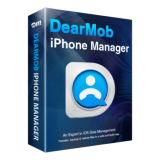
DearMob is an easy iTunes alternative to backup and restore iPhone, iPad files with encryption method. It helps to make a seamless switch to the new iPhone and also simplifies the process of selective back up and transfer of your desired iPhone files to PC and Mac, including photo, music, video, contacts, books, calendar, voice, ringtone. iTunes purchased content is also included.
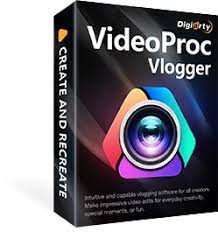
VideoProc Vlogger is a non-linear video editing software that can do both basic and advanced edits. It supports all types of videos, including 4K/8K, 10-bit HDR, HEVC and LOG mode footage shot by GoPro, DJI, cameras and phones. It can split, rotate, and add transitions, effects and texts; create a green screen, PIP, split screen video, etc
Comments on VideoProc Converter 5.4 (Win&Mac)
Please add a comment explaining the reason behind your vote.



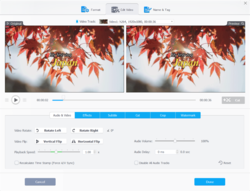


Dear GOTD fans,
Thank you for choosing VideoProc Converter, an all-in-one video processing software.
To use the full function of VideoProc V5.4, please:
1. Download the program from GOTD, unzip and install it.
2. Find the readme file and go to Digiarty official giveaway page.
3. Tap the “Get License Code” button, you will get a zip file with a license key and activate guide.
To guarantee that you can use the full functions of V5.4, please input your valid email as Licensed Email and activate your Giveaway code ASAP. Click here to check the activation guide An “Exclusive Offer for Giveaway License Users” offer will pop up after activating this program, just click "x" to close it if you want to continue to use the Giveaway version that does not support free upgrade and does not include the new time-saving compression tool in Toolbox.
Want to Get Lifetime Upgrade License?
Here is also an exclusive sale for GOTD users to get Lifetime License at 65% off discount. It comes with free update to any future version and includes the new time-saving compression tool in Toolbox. Valid for 48 hours only.
Feel free to contact support@videoproc.com, if you have any problems with this program.
Sincerely,
Digiarty Support Team
Official Website: https://www.videoproc.com/
Save | Cancel
Digiarty Support Team, I just keep it on Digiarty's Winx HD Video Converter Deluxe 5.16.8, a trial version with key. As far as I still need it. And, that converter works from a memory stick. I found that Video Proc Converter 5.4 was not ideal much earlier.
Save | Cancel
Digiarty Support Team, Requesting more details on the "time-saving compression tool"
Save | Cancel
MOV,
Here is the user guide for the new time-saving compression tool that is available in the latest version.
Method 1. Directly specify the target size:
https://www.videoproc.com/video-converting-software/guide-win/compress.htm?how-to-win/compress-1
I hope this is helpful to you.
Sincerely,
Digiarty Support Team
Official Website: https://www.videoproc.com/
Save | Cancel
Aaron Dexter,
Thank you for choosing and supporting Digiarty Software, Inc.
Both VideoProc Converter and WinX HD Video Converter Deluxe are products developed by Digiarty.
VideoProc Converter is not just a video converter, but also a powerful combination of video/audio converter, DVD ripper, video compressor, video editor, video downloader, recorder, and video-to-GIF maker.
If you are looking for a comprehensive video solution that allows you to convert, compress, edit, download, and record videos all in one place, VideoProc Converter is the best choice for you.
Sincerely,
Digiarty Support Team
Official Website: https://www.videoproc.com/
Save | Cancel
There is NO compression tool in my toolbox ???
Save | Cancel
Digiarty Support Team, To add subtitles in a film, i use in a different program.
Save | Cancel
dave,
The new compression tool is only available in the latest version V5.5.
We provide GOTD fans with an exclusive discount on the latest version. It also supports free upgrades to any future version. Get it here >
Sincerely,
Digiarty Support Team
Official Website: https://www.videoproc.com/
Save | Cancel
I tried converting family video shot with sony a6100 and glad it worked well. Now I can watch it on my phone. I really like you can edit the video in the same place. For me, I cut out awkward parts and tried some effects, the result looks good. Anyway, thx for sharing.
Save | Cancel
I've used this software for many years and like the way it converts 4K videos from my phone onto a video disk. Thanks to Digiarty Software and GOTD for the offering.
Save | Cancel
I liked this program so well that I purchased it a couple of years ago. It downloads videos from almost all sources that I have tried
Save | Cancel
I use VideoProc Converter 5.4 for a few weeks now to resize HD videos of different types to SD MP4s which generally works quick and great.
However, what I often find is that the audio is not always converted to the 128 kbps that I set. Instead, the original audio bitrate is retained. And I don't use the "Copy audio" function.
Automatic black border cropping would be a great improvement.
Save | Cancel
Be sure to use correct code (Windows or Mac. I got error code 222 because I copied wrong code.
Save | Cancel
dave,
Yes, thank you very much for reminding other fans. :)
Yes, we provide every GOTD fan with both Windows and Mac version license codes. Please activate the license code according to the computer system.
Sincerely,
Digiarty Support Team
Official Website: https://www.videoproc.com/
Save | Cancel
Did anybody notice that the manufacturer answered most if not all of your questions? I don't see that very often. Digiarty is an excellent software company. I have used their products before.
Save | Cancel
Oops I found a comparison here:
https://www.videoproc.com/video-editing-software/compare/products-comparison.htm
Save | Cancel
How does this compare to Video Proc Vlogger v 1.4 ?
Save | Cancel
If you ever get any program of this type get this one. I've had the Pro version for a couple years now and use it often; it's WAY ahead of the others.
Save | Cancel
I recently convert to VideoProc Converter to work with my new GoPro videos. Wanted to use my other 4K camera (no hypersmooth) so was looking for a way to stabilize the output. Surprisingly find VideoProc Converter, it is easy to follow and well put together.
Save | Cancel
Will this convert MP4 to DVD format so it can be played in a DVD player?
Save | Cancel
djsmokey001,
VideoProc Converter can help you to convert physical DVDs, VIDEO_TS, ISO, VOB, and CDR files into digital copies for playback, e.g. MP4, MKV, MOV, etc; 1:1 backup DVDs to /VIDEO_TS, ISO, VOB, etc.
More details: https://www.videoproc.com/video-converting-software/feature-dvd-converting.htm
DVD converting and backup user guide: https://www.videoproc.com/video-converting-software/guide-win/dvd-convert-backup-pc.htm?how-to-win/dvd-3
Sincerely,
Digiarty Support Team
Official Website: https://www.videoproc.com/
Save | Cancel
"Will this convert MP4 to DVD format so it can be played in a DVD player?"
VideoProc Converter can output the mpg2 video you need for DVDs, but you'll need another app to put that video into the DVD format. DVDs are limited in both frame size & bit rate, so if it has to be DVD format you'll be better off with a better mpg2 encoder than the ffmpeg code these converters use -- IMHO its only weakness is mpg2. Some DVD players will also play DivX, or if you use a Blu-ray player you can create Blu-ray on DVD discs, which looks Much better.
Save | Cancel
Activation worked successfully on Windows 10. It processes my videos efficiently with hardware acceleration, no lags at all! And the interface is clear even if a beginner can get started quickly. I would highly recommend it.
Save | Cancel
After activating, I don't seem able to use "Full GPU acceleration". It recognises the GTX1060 but when trying to use it, it opens a website saying Buy Now to get the "Full GPU acceleration", and only CPU is used.
Save | Cancel
Mixta,
VideoProc Converter enables GPU acceleration if the graphics card on your computer is not lower than NVIDIA® GeForce GT 630, Intel® HD Graphics 2000 or AMD Radeon HD 7700 series (VCE 1.0). And also make sure your graphics driver has been updated. VideoProc Converter can support average models of CPUs and GPUs, even including the new RTX 3080.
Here is the user guide on "How to Use Hardware Acceleration in VideoProc Converter"
https://www.videoproc.com/video-process/full-gpu-acceleration-benefits-4k-video.htm#how-to-use-gpu-in-videoproc
Sincerely,
Digiarty Support Team
Official Website: https://www.videoproc.com/
Save | Cancel
Digiarty Support Team,
Thanks for your reply. It's a GTX 1060 6GB Xtreme Edition installed last week with the very latest drivers. A bit better than a GT630 I believe.
It does find the card, but using acceleration causes a website to open up stating that to use acceleration one has to purchase a license. It's not a problem using the CPU since it's a great software, it was just a weird UX observation that didn't make a lot of sense.
No problems. Thanks for making the software available today.
Save | Cancel
Have language code in MP4 file, and the subtitles automatically recognized and added during encoding (SRT with language code deu for German). The language performs good when playing the file. This program can also download srt files, but the download srt subtitles option is not very visible, the option is in the target formats - toolbox, export subtitle (the last one). You guys may consider to make it more visible.
Save | Cancel
Amir Shafiq,
Thank you for choosing VideoProc Converter and providing your valuable feedback.
Your suggestion will greatly contribute to the improvement of our software.
Sincerely,
Digiarty Support Team
Official Website: https://www.videoproc.com/
Save | Cancel