Every day we offer FREE licensed software you’d have to buy otherwise.

Giveaway of the day — VideoProc Converter 5.1 (Win&Mac)
VideoProc Converter 5.1 (Win&Mac) was available as a giveaway on November 15, 2022!
VideoProc Converter is a simple yet strong software combo of video/audio converter, DVD ripper, video editor, video downloader, recorder and video to GIF maker. It works well with any videos shot with GoPro, DJI, iPhone, Android, camcorder, or other 4K cameras (DSLR or mirrorless), and screen captured videos, etc. By fully utilizing the power of Intel Core, NVIDIA, and AMD, it can efficiently process 4K/5.3K videos, HDR/raw/3D/360 degrees VR videos, large-sized videos without freezing and crashing. Meanwhile, keeping a good balance between size and quality.
New Features:
Added: The support for 8:7 output preset in Crop toolbox and Aspect Ratio.
Added: New output profiles of AVI MPEG4, AVI H.264, and AVI H.265.
Added: New output profiles of iPad 10/ Pro 6, iPhone 14/ 14 Pro/Max and Sony PS5, etc.
Highlights:
- Convert video audio DVD to 420+ output profiles, e.g. MP4, MOV, MKV, HEVC/H264, MP3, GIF and iPhone, etc.
- Compress big 4K/8K/HDR/HD videos with highest quality; Downscale 4K to 1080p/720p, 1080p/720p to 4K.
- Download video, music, playlist, live streaming and subtitle from 1000+ sites. Add, search SRT subtitle for movie.
- Abundant editing features: cut, split, crop, merge, resize, reframe, add effect/subtitle/watermark, make Gif, etc.
- Repair: stabilize, denoise, defisheye, rotate/mirror, slow down or speed up footages, force A/V sync, etc.
- Adjust: customize bit rate, resolution, GOP, encoding mode, GIF to video, and more.
- Record: capture desktop/iOS screen/live video; record video with webcam, make PIP video, apply green screen.
- Easy-to-use, just drag-and-drop. No.1 fast video processing speed. Support batch downloading and conversion.
Bonus: Digiarty also provides you a unique chance to gain Lifetime Full License at 65% off discount.
System Requirements:
Windows 11/ 10 (x32/x64)/ 8/ 8.1/ 7 (x32/x64); Mac OS X Snow Leopard, Lion, Mountain Lion, Mavericks, Yosemite, El Capitan, macOS Sierra, High Sierra, Mojave, Catalina (10.15), Big Sur, Monterey or higher. Supports computers powered by the Apple Silicon for Mac M1 chip
Publisher:
Digiarty SoftwareHomepage:
https://www.videoproc.com/video-converting-software/File Size:
98.3 MB
Licence details:
Lifetime with no free updates
Price:
$39.95
Featured titles by Digiarty Software
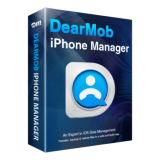
DearMob is an easy iTunes alternative to backup and restore iPhone, iPad files with encryption method. It helps to make a seamless switch to the new iPhone and also simplifies the process of selective back up and transfer of your desired iPhone files to PC and Mac, including photo, music, video, contacts, books, calendar, voice, ringtone. iTunes purchased content is also included.
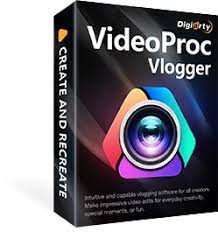
VideoProc Vlogger is a non-linear video editing software that can do both basic and advanced edits. It supports all types of videos, including 4K/8K, 10-bit HDR, HEVC and LOG mode footage shot by GoPro, DJI, cameras and phones. It can split, rotate, and add transitions, effects and texts; create a green screen, PIP, split screen video, etc
GIVEAWAY download basket
Comments on VideoProc Converter 5.1 (Win&Mac)
Please add a comment explaining the reason behind your vote.







Dear GOTD fans,
Thank you for choosing VideoProc Converter (former name VideoProc), an all-in-one video processing software.
To use the full function of VideoProc V5.1, please:
1. Download the program from GOTD, unzip and install it.
2. Find the readme file and go to Digiarty official giveaway page.
3. Tap the “Get License Code” button, you will get a zip file with a license key and activate guide.
To guarantee that you can use the full functions of V5.1 please input your valid email as Licensed Email and activate your Giveaway code ASAP. Click here to check the activation guide An “Upgrade to Lifetime License” offer will pop up after activating this program, just click "x" to close it if you want to continue to use the Giveaway version that does not support free upgrade.
Want to Get Lifetime Upgrade License?
Here is also an exclusive sale for GOTD users to get Lifetime License at 65% off discount. It comes with the privilege of free update to any future version. Valid for 48 hours only.
Bonus Gifts
For a limited time, you can free get a licensed copy of the below software or materials from Digiarty Black Friday campaign.
Wise Care 365: Clean up the disk and fix registry problems, optimize and accelerate your computer.
Ashampoo Photo Optimizer 8: Enhance your photos with a single click.
100 Filmmaking LUTs and Presets Bundle: Quickly create an amazing Cinematic film grade using these LUTs in a few clicks.
GeekerPDF Monthly License: A PDF processing tool that can modify/add text, pictures, annotations, etc.
Enter Digiarty Black Friday Campaign >>
Feel free to contact support@videoproc.com, if you have any problems with this program.
Sincerely,
Digiarty Support Team
Official Website: https://www.videoproc.com/
Save | Cancel
This software works well for me, I tried it on my dvd library. It's super fast and provides plenty choices. I converted some my dvds to mp4 so I can watch them later on my phone, very helpful. Best software yet :)
Save | Cancel
This was the best video processor program for Windows 7 I have used. I tried WonderFox before and found the converted video would hiccup and start again at the end, giving me two videos combined. I compared the VideoProc to that, and it worked much better, giving me excellent results converting my movie DVDs to mp4. I had to reformat my hard drive due to another program causing major problems, so I have been waiting to try VideoProc again. Thanks for offering it again. I like this program so much, I may take advantage of their special offer this time.
Save | Cancel
Awesome!!! Just got a new computer and my previous VideoProc Converter 5.1 from GAOD wouldn't load. Perfect timing. This has my been go-to converter for years.
Save | Cancel
In the "Settings" screen, I can not uncheck "Notify me when new version is available". Why?
Save | Cancel
I love the download feature so much that I bought this a couple of years ago. There are some videos that it can't download though. I've only used it for downloading. I haven't tried converting yet.
Save | Cancel
Also from Digiarty, was earlier placed on the PC in a separate folder. I have never been satisfied with Videoproc (something with subs, i think). I am satisfied with version WIN HD Video Converter De Luxe 5.0.9 of 9/2014, (as far as I need it).
Save | Cancel
Sandra Coulson, generally speaking, you want to convert subs to the .srt format -- a specially formatted plain text file -- placing that in the same folder as the video file & using the same name. That way a huge number of players will let you turn sub display on/off, let you choose font, size & style etc. How to get subs into an .srt file varies, depending on how/where you got the subs, e.g. for DVD & Blu-ray they have to be OCRed using something like SubtitleEdit.
Save | Cancel
Thank you very much for today's gift! I just got a good idea to convert the MKV video for MP4 format.
Save | Cancel
The thing is that I've got a Samsung 4K TV a couple of days ago, everything is fine except that some films won't play on the TV. It says "unsupported video format".
I searched for a while and found VideoProc Converter. Guess what? There is a "Samsung TV Video" format built straight to the OS, just remarkable!
Thanks VideoProc for the giveaway and I'd recommend this to my friend as well :D
Save | Cancel
Leslie, you usually need a firmware update when you buy a new television. Not all the codecs are installed.
I must admit this is decent software had it in the past and was very pleased.
Save | Cancel
Will this product convert MP4 to normal DVD format to play in a DVD player ??
Save | Cancel
djsmokey001, VideoProc will convert video to mpg2, which is what you need, but you'll still need a DVD authoring app to put it into the format DVD players use.
Save | Cancel
djsmokey001, No, it won't. I'm also looking for a good program to do that, and I'm having no luck.
Save | Cancel
Thanks for the giveaway. Installed and registered successfully on Windows 10 64-bit. Everything went smoothly. As always, there is a great number of output profiles (new exports for the latest iPhone models are now available), plus the built-in video editor, downloader, and screen recorder features, this is definitely an easy, convenient tool for semi-professional video tasks. As previously suggested, I really hope for dark mode in new versions that follow.
Save | Cancel
Thanks for the giveaway. I'll use it for my video stabilization.
Save | Cancel
Best 4K video downloader ever! In last month, I was trying to find a downloader that can download 4K videos in batches. Ended up with VideoProc Converter due to it’s batch download function and support video resolution with UHD.
Thank you VideoProc for this amazing offer, I wish you release it earlier, in that case, I can save a bit coin, lol. But it doesn't matter, I love you guys, good luck with this one!
Save | Cancel