Every day we offer FREE licensed software you’d have to buy otherwise.

Giveaway of the day — Video to Exe Converter 1.0
Video to Exe Converter 1.0 was available as a giveaway on October 28, 2017!
Video to Exe Converter is a video file converter that converts video files to standalone executable files. Movie formats supported are: WMV, MOV, MPG, MPEG, MPE, AVI, ASF, ASX, QT, MP4, MPEG-4, FLV, TS, 3GP, FLI, M1V, M2V, and MJPG. Output format: EXE.
Please note: today PCWinSoft is cross-selling the lifetime licenses of the featured titles so if you are purchasing, notice that the e-mail delivery confirming the purchase of the lifetime license may take up to 12 hours after the regular order notification. The regular order notification will reach you right after the purchase.
System Requirements:
Windows 2000/ XP/ 2003/ Media Center/ Vista/ 7/ 8/ 8.1/ 10 (32 and 64-bits); Intel 1.3GHz; 120MB HD; 256MB RAM; Minimum screen resolution of 800x600; Microsoft .Net Framework 3.5
Publisher:
PCWinSoftHomepage:
http://www.pcwinsoft.com/video-to-exe-converter.aspFile Size:
5.83 MB
Price:
$19.95
Featured titles by PCWinSoft
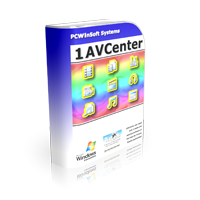
1AVCenter is a powerful Windows application that does the work of an entire library of audio and video applications. 1AVCenter is an all-in-one software for screen capture, video capture, audio capture, webcam capture, computer monitoring, home security monitoring, desktop screen live broadcast, webcam broadcast, streaming video capture, webcam Internet publishing, and secure file sharing. Tucows rated 1AVCenter with 5 stars.
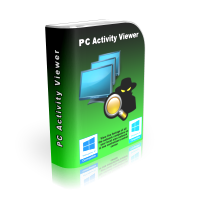
PC Activity Viewer is a PC activity monitoring software that gives you access to live video and statistical information of all PCs on the network. PC Activity Viewer also allows you to record videos, take pictures, and run a wide range of tasks on the monitored computers. PC Activity Viewer allows you to remotely install its client agent on remote computers as long as you provide administrator credentials for the target computer. The program invisible client agent has to be installed on client computers.
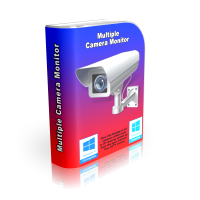
Multiple Camera Monitor is a multi camera surveillance tool that allows users to monitor unlimited cameras both connected to the PC as well as IP cameras. Multiple Camera Monitor is a central point from which you can observe, take pictures, record video and monitor local connected webcams as well as IP Cameras with the ability to pan, zoom, and tilt when supported by the camera.

1AV Sound Recorder is a compact application with the solo purpose of capturing and recording audio from any available audio device installed on the system directly to MP3 files with the quality and specifications according to the user needs.

ScreenCamera is a desktop video recorder which happens to be also a virtual webcam. It is perfect to record narrated tutorials, record videos from inside web browsers, share game play on sites like UStream, and remotely help users demonstrating how to do some specific task.
GIVEAWAY download basket
Comments on Video to Exe Converter 1.0
Please add a comment explaining the reason behind your vote.


Installed w/o problems on my side though. Win7 SP1.
No codec-to-codec conversion is done, as it is just some kind of a .NET exe wrapper.
Unfortunately, the created exe does *not* include video codecs, so you still need to install the codecs necessary to play the contained video in it anyway. At this point, it missed the point of being a stand-alone 1-video player already.
---------------------------
Video to Exe Converter
---------------------------
Video can not play. Install missing codecs to allow this video to play.
---------------------------
OK
---------------------------
It also does not have the standard player controls (play pause stop volume etc.), and does not even start at the correct resolution & aspect ratio of the video.
You will have to manually close the program, then re-run it to replay the video again. This reminds me of the joke programs of old.
Uninstallation is clean.
...I still think this is a bad idea. It being an executable file and with WMP's icon by default though, it is bound to be mistaken by AVs and informed people alike to be malwares anyway.
Save | Cancel
All I can say is that it does not work. I installed it, tried it, removed it and reinstalled it, but the conversion process stops seconds after it appears to start, and the conversion process meter disappears..
Save | Cancel
There is no utility at all in a software that transforms videos that can be played in any device, from other non windows computers to smartphones, to tablets, to smart tvs, video game consoles.... to a executable file that can be played only inside a specific OS (even being an OS used by majority of people), specially by a time that mostly people see videos online and or using mobile devices....
And I am not even mentioning the security concerns about executing executable files that will not even be signed......
Save | Cancel
Faulty setup procedure, doesn't install properly. Error message "Unable to connect to server". Not worth the hassle, straight in the trash can.
Save | Cancel
Tony, I get the same issue, so gave up and also trashed it.
Save | Cancel
OK, all stuff about EXE being dangerous, etc. is correct. But, here is my defense of this program. There are times that I want to make this super simple for someone so giving them a flash drive with this exe (assuming they trust me and I trust myself - hehe :) would be a perfect solution.
Also, in some video production work having a series of video bumps on exe makes things easy in complex multi-media, multi computer environment. FWIW
I downloaded and installed on two W7 64 bit Dells and works fine.
Save | Cancel
If it helps at all...
Some are wondering why you would use something like Video to Exe Converter. Years ago there weren't a lot of video players, and a codec [COder DECoder] had to be installed for each video format you wanted to play. If you wanted to distribute a video, you had no way of knowing whether your intended audience would be able to play it or not. That used to be Flash's claim to fame, promoted because of its huge installed base.
Turning a video into an .exe file was one proposed solution, though it never caught on all that well, e.g. people distributing CDs used Flash instead, because that way they could have menus etc. CDs? Yeah, this was before DVDs, & up until DVDs became so immensely popular.
Fast Forward to today, & we're actually moving backwards a bit, with Windows 10 focusing on AVC, & not including mpg2. If you had mpg2 video that you wanted to distribute or share, & you felt that your intended audience wouldn't want to use something like VLC, or couldn't [e.g. corp or edu PCs], Video to Exe Converter *might* be one way out.
Save | Cancel
Mike, you are correct. Hooray, for clearly explaining another good reason for this program.
Save | Cancel
mike,
I wouldn't want to touch these .exe files with a ten foot pole.
For one thing, your computer could be easily infected by virus
through this extension. Also, most email systems refuse to handle
.exe attachments.
Basheer
Save | Cancel
anyone have a free alternative beside Freemake?
Save | Cancel
Not sure why I would use it but thought I'd give it a try. Downloaded and installed fine. When I converted a mp4 file and tried to play it I got a error "Video can not play. Install missing codecs to allow this video to play." It also uninstalled just fine.
Save | Cancel
Once upon a time I used to create e-books/screen savers in .exe format but as "David" commented in one posting it was very difficult to continue creating e-books in this format because .exe files were marked dangerous, harmful even if attached with an e-mail the mail was blocked.
Therefore, I stopped and adopted PDF/EPUB formats to use.
You got right to agree and disagree with my comments.
Save | Cancel
I think it's to overcome any issues with codecs. So you could send someone a video and be sure it would play on their computer.
Save | Cancel
The only advantage, that I can think of, is simplicity, just for yourself.
If you have a job of teaching and want to show some video, you have to open the player and search for the video file.
With all the command-buttons etc.
Now just double-click the video-exe and you are done.
And put the video on a stick and every student, smart or not-smart, can play it.
Or make a .bat file with all the names and everything will play in the right order.
BUT the AVG on my Windows gave an alarm on all the results:
https://www.dropbox.com/s/ukbdno4xtuxtsze/MeldingAVG.png
And Virustotal.com did also find something:
https://www.virustotal.com/#/file/741f6a717b55e6c829c9b5c0da56295aca2f4e73c1e322a01645101e8eae399c/detection
Bird 1920-1080.wmv.exe: https://www.virustotal.com/#/file/ed942728c35e0b8dc47efc4d99ca1dc802d3f9ea95cc183be4b4c376eb3056dc/detection
Save | Cancel
One of the longest established software companies around is the award-winning Russian developer, Wnsoft:
https://www.wnsoft.com/en/about-us/
One of the best and longest established photo slideshow makers around is Wnsoft's Pictures to Exe:
https://www.wnsoft.com/en/picturestoexe/
Wnsoft pioneered the concept of pictures-to-exe (rather than pictures-to-name-your-video-format). It has attracted thousands of users worldwide who reckon that this method of creating photo slideshows is the best in terms of output quality and device / OS compatibility. (Personally, I'm not sure I agree, but that's by the by.)
Today's South American developer PCWinsoft has no connection with Wnsoft, nor does today's Video to Exe have any connection with Pictures to Exe. Where that latter is concerned, I can see the reasoning behind its creation and retail pricing. But where the former is concerned, I can't see any reason for its creation or its retail price.
Perhaps the developer would like to explain? Thanks. . .
Save | Cancel
I had to go online to find an answer to the very relevant question : Why ?
Best, and probably only, answer found on Afterdawn : http://www.afterdawn.com/guides/archive/convert_avi_to_exe.cfm
" this article we will look at converting AVI multimedia files into Executable (EXE) files that will play back on any Windows machine. There are many benefits to this conversion, such as compatibility (as far as the video and audio content is concerned) with the machines you try it on regardless of codec setup."
So I guess that will solve the problem sometimes experienced on some machines and video players, stating you need this or that codec installed in order to play some video file.
Though I'm not convinced.
I though MAYBE this could be very effective if you have a SWF video file, which you want to play on any machine, since many video players won't play it without codecs, but ...
SWF to Exe is not supported, according to their webpage.
They do support some formats I frankly never heard of before.
So in the end, I don't see a practical real world benefit
Save | Cancel
I hate to sound like a parrot but I too am sitting here scratching my head wondering why as well. Companies I have worked for block any and all .exe files as dangerous and potentially harmful. All eMails with an .exe file attached are blocked. Maybe I'm living in the past.
Save | Cancel
David, Besides whether this is actually useful, you can in fact send an exe file by email, though you'll have to turn it into a encrypted (self-decrypting) archive file using 7ZIP, PeaZip or AxCrypt.
I usually change the extension to .doc before encrypting it, and tell the recipient to change it back to .exe after decrypting it.
AV software won't block it.
Save | Cancel
David, If you want to send an exe file by email, rename the file by changing the extension from exe to something else, and notify the recipient to change it back to .exe.
Notify him in a roundabout way, not by a direct message in the email that will alert the email people.
The same applies, more important, to .zip files.
Save | Cancel
Tried (twice) the link sent to my e-mail & received 404 error notification .
Save | Cancel
A. Geezer, check your internet connection & try again
Save | Cancel
I'm genuinely curious: what would I use this for? Why not just play the video file in a player that can handle that file format (.mp3, .mov. or whatever)? Presumably, there's a reason why someone would want to convert it to an .exe file, but I don't know what it is. Please enlighten me. Thanks.
Save | Cancel
Jeff, my guess is that this would be good for copy protection.
It's much harder to convert or even extract frames to make animated gif files from an exe file than any format in a normal player.
But with a non-commercial license that idea may not hold true.
Still, until somebody has a better answer, I'll go with that.
Save | Cancel
Jeff, although I am not big time marketing or as video saavy or even a techie like so many that comment here, I do tend to work with all three types of issues in business from time to time.
If I were to hazard a guess... and take it as a non-techie guess... I would risk saying that I can think of one likely possibility. I will also agree that Noah Body has a very good point as well. My reason in a way elaborates on Noah Body's reasoning in one type of scenario.
I would use this type of product, not for embedding into emails, which is rather stupid. People are bombarded with auto-play vids day in and day out and many, like myself, tend to not just stop them playing but also tossing the vid without watching. If we didn't ask for the vid or push play then we shouldn't have to hear it or waste our time trying to find out where it is playing and how to shut it down and delete. By the time I get rid of obnoxious vids, I have a pretty sour taste in my mouth about the company using those tactics. If a marketer is smart enough to have auto play vids created they should also be smart enough to realize most of the time they are losing customers/clients simply by pissing them off before they ever read their long winded sales pitches (that is another complaint for marketing but not here).
However, back to the topic. Now that I have explained one reason to make .exe files, I would like to also give a possible use for doing so. As I said it fits with Noah Body's guess.
Due to the "CLOUD" storage for files and also the use of embedded video links on websites, why use a player that often times is updated and no longer works in your site without your knowledge... or sharing videos with a group or class or in social media where offering a link instead of uploading a file makes more sense. To avoid someone attempting to steal your video, a locked or watermarked video as an .exe might be useful.
I know this was long but I hope you can follow this non-techie's reasoning why it makes sense to me to have this ability even if I do not use it for every video I own or work with.
Save | Cancel
Jeff, Ease of use, have a look: https://www.addictivetips.com/windows-tips/convert-any-video-file-into-self-running-executable-exe-player/
Save | Cancel