Every day we offer FREE licensed software you’d have to buy otherwise.
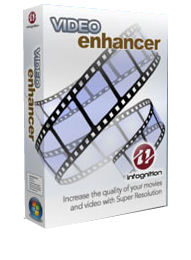
Giveaway of the day — Video Enhancer 2.1.2
Video Enhancer 2.1.2 was available as a giveaway on February 25, 2017!
Video Enhancer is a tool for increasing resolution of videos: from SD to HD, from HD to 4K, or any other size. It's based on Infognition's Super Resolution technology that uses motion search and intelligent frame fusion to combine information from several neighboring source frames into each output frame. By using more information than there is in one single frame, this multi-frame motion-based method can deliver more details than any ordinary video resizing algorithms.
In addition Video Enhancer supports more than 200 plugins for all kinds of video processing: brightness and contrast correction, color correction, denoising, deinterlacing, sharpening, overlaying and removing subtitles, different video effects like turning video into cartoons or making it look like old film and others. A few most popular plugins are included by default, others can be automatically downloaded and installed with one click from their list with descriptions inside Video Enhancer.
Video Enhancer can read most video formats and use any DirectShow or Video-for-Windows codec you have in your system. It outputs AVI and MP4 files. Batch mode is available for processing multiple files in a row, as well as command-line interface for external automation.
System Requirements:
Windows Vista/ 7/ 8/ 10; CPU with SSE2 support; 256 MB RAM
Publisher:
Infognition Co. Ltd.Homepage:
http://www.infognition.com/VideoEnhancer/File Size:
11.5 MB
Price:
$39.95
GIVEAWAY download basket
Comments on Video Enhancer 2.1.2
Please add a comment explaining the reason behind your vote.



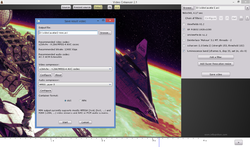

Bummer - after numerous tries and several downloads to get it to register - never did and finally came back here only to DISCOVER it won't work on XP according to the above spec.
Since there are over 100 million XP users around the world out there........that SAD
The day I go to something else it WON'T be MS.....The 200+ programs I have in my system do EVERYTHING so why should I change.....I WON'T
Save | Cancel
Mine did install but errored out getting to the registration page so I could not register it. This is useless.
Save | Cancel
It installed fine on my Win7 Pro x64. Plugging in the registration number was a pain, as has already been noted, but eventually accomplished. So far, the program seems good. I have a bunch of VERY old family videos that can use some improvement in places, so I'm hoping this will help. Thanks very much!
Save | Cancel
Everything installed & worked wonderfully on about ten pics, so far - Thank you very much for this give-away.
Save | Cancel
Howdy,
Install went smooth, and registration was fast with no problems on either end. Tested it on a 8 min avi that was approx. 50mb. Took 42 min to super size the resolution (and google resolution like I did to know what it means versus quality as I am new to this as well), added sharpening and a few other filters. Output was close to half a gig, and over all quality was increased, and it played perfectly testing it against the original, including the sound. Great program, and I do realize, that I need to do more research, to increase my learning about filters, codecs and bitrate, to enhance more videos.
This software has found a permanent home on my computer, and once again, thank you GOTD and Infognition for another great program. The only problem I foresee GOTD, if this keeps up , I will need to exchange my 500gig SSD to a 1 TB SSD to accommodate all these new programs.
Cheers
Save | Cancel
Setup and registration went well.
Tried a video enhancement with just a few settings.
Video quality improved, but there was no sound and the video size more than doubled.
Trying my second enhancement with just one filter - Autolevels v1.2
Recommend:
1) Have three levels for using the software:
a) Simple - A standard set of filters that work 95% of the time
b) Advanced - A set of simple options that work 70% of the time
c) Full - All controls (as you have now)
2) Have an option to process about 1 minute as a test run to check the settings are OK
We should not have to wait for the full run to find out our settings did not work
Tony
Save | Cancel
Neat little program...
Suggestion for future version:
Add also audio enchanging.
e.g. I'd like to "normalize" audiotrack on video (too quiet) but... only I can do on your program to transcode it to same or other format... no retouching for volume.
Save | Cancel
For those with copy / paste issues,after copying,use Ctrl+V to paste....no problem.
Save | Cancel
I remember trying the trial for this program last year, on a few older videos to try enhance quality etc, after spending so much time playing,processing with diff filters and quality options, the output was just okay, not much noticeable quality at all.
After downloading this full program today on GOTD, on my latest WIN 10 64BIT pc, it installed & registered okay, and processed a few files completely, but the MP4 output files renamed, do not show up anywhere on PC, tried renaming a few times, in various locations, even though program shows process completed, in my correct file names, but even after using Glarysoft to carefully search entire pc, only the old trial files show up,none of the new ones .
This program does work on 64bit PCs? I could not find much info or details on this. Even most video editors require 64bit PCs for heavy processing, making most 32bit PCs just about obsolete, as far video editing tasks.
Again, too much trouble & problems, with this program, for mostly little improved results, when it works.
Was really hoping this version had some new exciting improvements 7 options, but mostly same program from last year, but now, could not even get to output to mp4 my fav video format.
Hopefully they can greatly improve it, unless I missed, listed some addtl hot features missing below in program.
-- Needs a universal Video smart filter like similar programs to instantly analyze video and simply auto enhance videos to best ,highest, most reasonable output quality at least, so we do not have to go thru hundreds of filters to keep testing, very time consuming if have even a few older videos.
--Why keeps auto overrriding my previous enhanced videos, even when select and give a diff title?
--Why vid enhancer has no simple Trim or cut option or filter? (It even has a video fader and de-shake filter, but cannot trim to desired part of videos?)
--Would be a much better program if could add Video sound/audio effect Filters as well,to clean out all feedback or noise,and max or boost (all edited videos sound to the same.highest peak levels) without clipping or distorting sound effect to max video sound quality?
Save | Cancel
Reinstalled with the provided link below:
http://www.infognition.com/VideoEnhancer/register_gotd.html
Installed great thanks Dmitry !!!!!
Save | Cancel
It's sad when there are installation problems posted by others.
You have experience with GAOTD software so the install should be a no brainer right ? Not !
I was excited by the offering here. Sadly, I will not be able to install it : (
Turning off all antivirus is not effective. I get the microsoft dialog box error:
Video Enhancer2 setup has stopped working. A problem caused the program to stop working correctly.
This is why people buy Apple computers. Windows couldn't be bothered telling you what's wrong because, as we all know, your diagnostic time is worthless.
Save | Cancel
Installed OK, but seems to be one of those apps that produces very tiny font text, extremely hard to read (on my 3840x2160 display, at least). Do you recommend anything to make it display normally?
The desktop scaling is already set to 250% as recommended for text, apps, etc.; and almost every other software title is working OK.
(I haven't tried rebooting/restarting yet -- that may result in a "fix".)
Save | Cancel
Followup: Restarting the machine did not help the problem: all text is still super tiny and hard to read on my display. Any ideas?
Save | Cancel
Succeeded to convert a video: thnx to some pointers: AVI:
https://dl.dropboxusercontent.com/u/10366431/_GOTD/VideoEnhancer212_20170225/GelukteOmzetting.png
The original[MP4, 3Mb]:
https://ootjegotd.stackstorage.com/s/UP5Rgd1hexXFgyy
resolution doubled [AVI, 10Mb]:
https://ootjegotd.stackstorage.com/s/4EHcmyFSvwHIhtQ
2 filters en resolution 3640[AVI, 55Mb]:
https://ootjegotd.stackstorage.com/s/tfkWLmc9n0FT4oA
Save | Cancel
Ootje,
Interesting example -- thank you for posting. I have installed VE, while available, but haven't yet tried it.
Playing back your examples, it appears that the last VE-processed file is 18 times bigger file size than your original, and it seems to be of lower resolution along with some unwanted "artifacts" (to my eyes, anyway).
So your own conclusion was?...
I'll try it out with my own examples eventually before deciding to uninstall it -- maybe it works better with other content or non-MP4 source files.
Thanks, Infognition & GOTD!
Save | Cancel
Followup:
Whoops, too hasty! In my previous comment I had skipped straight to your Klok-B for comparison with your original source video file, and judged by that.
I just viewed Klok-A (3 times bigger file size, double the resolution), and the results look quite good. There indeed seems to be improvement in the resolution.
Thanks! Now I'll keep it for sure.
Save | Cancel
hi,
win10 x64 os
use a mv of 28 mb in mp4 to test out the s/w.
only select "Add Super Resolution Resize" button.
result is got image in avi format to watch, but no music to listen.
it is a silent mv in 153 mb.
i think i had to explore in selecting more buttons.
donald
Save | Cancel
Installed simply by using the link from the web-site (listed below). Works as you'd expect. Seems to be using a Linux-style user interface (Gtk based, I guess). Perhaps has too many filter choices without enough info to easily choose between them (e.g. date of filter).
I have a few issues, it ignored my filename choice once (but not the next time), plus after converting a file the noise filter I used (Vague) disappeared, which was odd as the previous try hadn't done that (it was still there, deselected).
Overall it's sort of okay but the rescaling didn't grab me as quite as super as I'd hoped. Plus quite techy to use.
Save | Cancel
Downloaded, tried to install, but all that happens is the "successfully installed" pop-up pops up (sorry) and I am redirected to the GOTD page. This has happened other times in the last few months so I did the usual turn off all protections, tried safe mode, etc., but still nothing. Anyway, just mentioning it - not that it really matters overall - because I may be responsible for a few false positive successful downloads (tried so far five times. May try again a little later). Thank you though.
Save | Cancel
Downloaded and installed EASILY with NO PROBLEMS (and I am not a computer guru). Thank you.
Save | Cancel
Some people ( ~1% ) with non-English keyboard layout reported problems entering the registration code. If you have such problem, please contact us and we'll provide an alternative way. Don't worry if promotion ends, as long as your first try was in time you're still eligible for the giveaway.
-- Dmitry from Infognition.
Save | Cancel
Update: now when getting your code you can download a .reg file to insert registration info right into your Windows registry, this way you don't need to enter the data inside program dialog.
Save | Cancel
This is a nice program for those who think of upscaling/improving their video collection, especially the older files. So I thought to share my experience:
* The installation was pretty smooth, and the software was activated using the code provided by the site even without the need for a restart.
* Bear in mind that this is not your average everyday XYZ Video Converter (aka an ffmpeg frontend with a bunch of mobile and tablet profiles). It's a "Video Processor/Enhancer", and it's got its research behind the scenes, about which you can find out more on their website. Therefore, some knowledge of video processing terminology, codecs, etc. will help you a lot on setting up the parameters for each input/processing/output task.
* Finding the optimal quality/file size trade-off indeed requires some trial and error, as well as the combinations of different filters with the Super Resolution AND their processing order.
* I had issues with a few file formats, mainly WMV and MPEG-2 (remnants of the good ol' XP days), where in 3/5 tries the produced file only had sound but no video. I'm not sure what I did to make it work, but seems like the default checked "VirtualDub Hack" has to be unchecked, and output mode set to VFW for them to work (this is what is working now).
* Remember when you were reading reviews for your new PC/Laptop and they said "You'll need a more powerful machine if you do multimedia editing or 3D rendering,"? Well, this is one of those cases. As far as I can see the whole processing is done on the CPU, and it's definitely power demanding the higher you raise your bar for quality.
* My suggestion/feedback to the developer for their next version is to work on a 64bit version as well as supporting hardware GPU processing to speed things up.
Overall, I'm very happy with the tests I've performed, and it's going to be a keeper. Thanks to the developer for their giveaway.
Save | Cancel
Thanks! Unfortunately most VirtualDub filters are 32-bit, so a 64-bit version wouldn't be able to use them. Our Super Resolution plugins for other host apps (VirtualDub, AviSynth, Adobe ones) are available in 64 bits, the speed is basically the same.
Save | Cancel
Dmitry, thanks for the reply. I see. But GPU processing is still possible to implement, right? And that DOES make a difference with these processes! :D
Save | Cancel
Ali, you're right, GPU will make a lot of difference. We've been planning to make a GPU-based version for a long time but haven't had resources for it yet.
Save | Cancel
Installed. Opened a Mp4 40 second file, seleted 2x enlargement. Created an output file, tried to play the output file, just unwatchable broken pictures.
Save | Cancel
just like #4 Wayne Interessierts I get a warning:
https://dl.dropboxusercontent.com/u/10366431/_GOTD/VideoEnhancer212_20170225/Meldingen.png
And I did load a video[56Mb]:
https://ootjegotd.stackstorage.com/s/51F0tFaev6haygk
and resized it 200%:
https://dl.dropboxusercontent.com/u/10366431/_GOTD/VideoEnhancer212_20170225/Bewerking200%.png
and the result is only 4Mb:
https://ootjegotd.stackstorage.com/s/dRJpzIDsA5ze5aS
And I cannot play it.
And also the details are empty:
https://dl.dropboxusercontent.com/u/10366431/_GOTD/VideoEnhancer212_20170225/Eigenschappen.png
Save | Cancel
Ootje, That's a problem with your choice and configuration of audio and video compressors. Not all combinations work equally well, it depends on source file format and what codecs you have installed in your system and how they are configured. Try writing AVI instead of MP4. Try different strategy for audio (copy stream or PCM). Try different video compressor..
Save | Cancel
Dmitry, I saved the result as an AVI and it worked.
Thnx
Save | Cancel
Unable to install on my Win 7 x64. This is an ongoing issue when I try to install GAOTD software. Normally I can still download the software directly from the vendor and still authenticate with GAOTD. This offering doesn't allow that so it means I'm unable to benefit from it. When I downloaded the software from vendor it rejects the registration info generated by GAOTD.
I've tried disabling my antivirus software but it still does the same thing when I try installing this and any other GAOTD software...it immediately crashes when I hit Setup. I really want to try this out can either GOTD or Infognition offer a solution to installing? Thanks.
Save | Cancel
Error Info:
Problem signature:
Problem Event Name: BEX
Application Name: setup.exe_unknown
Application Version: 2.1.2.0
Application Timestamp: 2a425e19
Fault Module Name: StackHash_4c0d
Fault Module Version: 0.0.0.0
Fault Module Timestamp: 00000000
Exception Offset: 80000008
Exception Code: c0000005
Exception Data: 00000008
OS Version: 6.1.7601.2.1.0.256.48
Locale ID: 1033
Additional Information 1: 4c0d
Additional Information 2: 4c0d4d78887f76d971d5d00f1f20a433
Additional Information 3: 4c0d
Additional Information 4: 4c0d4d78887f76d971d5d00f1f20a433
Read our privacy statement online:
http://go.microsoft.com/fwlink/?linkid=104288&clcid=0x0409
If the online privacy statement is not available, please read our privacy statement offline:
C:\Windows\system32\en-US\erofflps.txt
Save | Cancel
Dmitry from Infognition,
Can you please allow me to use the GOTD reg info I received to register the version I download from your site? I downloaded it and installed it with no problems whatsoever, it's just that it didn't accept the Reg Info. GOTD executable simply doesn't allow me to install your software. The issue is on GOTD's executable since I had no problem with your normal installer.
Save | Cancel
Dirigo, try the version from this page: http://www.infognition.com/VideoEnhancer/register_gotd.html
Save | Cancel
Dmitry,
Thank you very much. That worked perfectly, no issue installing.
Save | Cancel
Dirigo, You should explain your problem first rather than trying to figure out a way and let others know how to get around using an EXCLUSIVE offer like GOTD has here.
BTW : The information how to get that information for registration is in the .zip file, just unzip it and view the README.TXT. It sounds to me like you are trying to bypass all of that, which is and would not be fair to the rest of us who followed protocol here as per the terms of service via GOTD.
If the developer is offering this outside of GOTD then the giveaway should be ended in my opinion, because this was supposed to be exclusive for the day, or so I thought.
JMO.
Save | Cancel
Gene, JMO,
If you read my first three posts you would see I explained what the issue was and even posted the error generated from Windows. This is an ongoing issue that affects more than just me. I have excellent reading comprehension and if you read my post you would see the issue I was having was not being able to get a registration code it was with installing. I and others who aren't able to use the wrapped installer due to conflicts with our computers have been forced on this and other GOTD offerings to download the original vendor's software and then use the registration protocol implemented by GOTD. The original vendor's software by itself still wouldn't be able to be registered without going through GOTD's registration process.
You got all bent out of shape in your rant because you thought I and others were getting something you didn't get. Please for the love of Pete learn to read and comprehend next time. Dmitry is the developer and he offered a solution to work for those of us who had technical issues with the security used by GOTD to install software. The version he said to download and register was the very same one you and others installed, the only difference was it didn't have the GOTD wrapper.
Save | Cancel
Would not Copy & Paste Registration number.
Had to add absurdly long string of alphanumerics by hand.
Finally accepted & registered.
Save | Cancel
Glenn Norman, both Ctrl-V or Shift-Insert did not work? What's your keyboard layout settings?
Save | Cancel
There are two problems with this enhancer:
1-It maxed up the CPU usage (small jitters can be seen in the video)
2-It created black fields (1-2") on the side of the screen
Better solution is to increase the FPS (frame per second) output, using
extra pixels in a single frame at lower or same FPS sampling is not a solution as
this software offer.
The eye can not see the extra inserted pixels when watching the video,
because it consists of duplicate pixels (same) next to each other.
Only the brightness is enhanced and nothing else.
Save | Cancel
jenny, Video Enhancer does not change FPS. During the processing it does not display all the frames, you need to watch the output file to see proper result.
Black fields are only added if your input aspect ratio is different from output one.
Save | Cancel
Dmitry, I agree with jenny, your software is not optimized for the CPU max rate cut off points and I too got choppy picture.
The FPS should be added to your software as an option to change it, I got the best enhancement when FPS was 60-120. You can not enhance a video with 30 FPS no matter what you do to it.
Save | Cancel
Well well, this gotd isn't that simple.I don't find it very intuitive, (and I do use VD from time to time) and it crashes often. I'll keep it for further study .
Save | Cancel
adif, Just a little advice my friend. Please explain your PC setup and what you are trying to run the software on first before saying "It just does not run". It doesn't always matter that you meet the requirements for the basic specs, a lot of time where video goes you may have a video card issue that is unknown and that is why I mention this.
Cheers
Save | Cancel
Ran a video through the program last night and compared the results. Set program parameters "xsharpen (1.0 beta 2) (strength 255 threshold 255)" and used filter xsharpen by Donald Graft. The strength and threshold were the defaults and I left them but they may have been too "strong". The result was increased light and some loss of detail when compared frame by frame. This may be the result of too high strength and threshold. There are many filters and it will take some time to use several of these along with setting various strengths and threshold settings.
What I find disturbing is only 14 minutes after this software was listed there were already numerous thumbs down. Unless these individuals had prior experience with this software, this is no possible way they could have evaluated it. Many appear to rate thumbs down based on problems they've experienced while downloading or installing the program. No problem with them listing their issues but really shouldn't rate the software based on these criteria which do not reflect on the actual software itself.
Save | Cancel
Dennis Comito,
In answer to the 14-minutes thing, unfortunately, I think another of the issues with the early thumbs-down ratings is that some people will give a Giveaway a thumbs-down solely on the basis that they have no interest in the current Giveaway, and rate it thumbs-down without downloading and evaluating it first, hoping to get something they deem better tomorrow. Perhaps there should be a system in place where you can't vote unless you download the Giveaway first, and/or a comment is accompanied by a brief 'Verified Download by this User' message to indicate that the user has downloaded and evaluated the featured software. I believe that would cut down on all those early negative ratings.
Save | Cancel
I clik on setup.exe but nothing happen, only open a pop up said successfully activated. and take me to https://www.giveawayoftheday.com/video-enhancer/?activate
Save | Cancel
j chan, Same here happening with a lot on this site.
Save | Cancel
Setup and registration worked (I used email).
Tested using 720 video which had been downscaled to 540 by Handbrake,
which would be disadvantageous for superresolution, which can exploit noise to extract lsb detail.
Invoking Super Resolution resize with no other filters and allowing default 1080 resize
(but mp4 instead of AVI) output is visibly oversharpened.
Conversion is slow but does not cripple multitasking on 8GB i5-3330 Windows 8.1 PC.
Save | Cancel
The GOTD installer hasn't worked for me for months now. It always says the offered software has been activated but yet it never actually installs the software.
Usually the work-around is to download the software direct from the publishers website, install it and follow the rest of the GOTD instructions for registration.
But that isn't working for Video Enhancer despite the offer version of v2.1.2 being identical to the version downoaded direct from the publishers site. When I enter the registration code sent from Infognition I get an error stating "That is not a valid code".
Windows 10 Pro 64bit, version 1607, OS build 14393.693
Save | Cancel
Steve, try this version: http://www.infognition.com/VideoEnhancer/register_gotd.html
GOTD registration code is only valid for the special GOTD build, not for regular version from the main page.
Save | Cancel
Dmitry, thank-you, that version worked and installed and registered straight away without any problems.
Save | Cancel
To change video quality you have to add these filters:
http://www.infognition.com/VideoEnhancer/filters.html
Save | Cancel
GOTD, lately I've been getting a message about setup files being corrupt and to re-download a new file about 3 out of 4 times for new software offers and sometimes I'm able to use GOTD's code but not on this video-enhancer software offer. I'm using win 7, latest FireFox and Explorer, AVG off and ZoneAlarm replaced by Win Firewall and I still get corrupt files. The dozen or so
Video Enhancer 2.1.2 activated — what next? messages in new browser windows are very irritating. Why don't you guys use a cookie or some other method so only one browser window will open about the activation notice? I believe It's been this way from the day GOTD started.
Save | Cancel
frederic_johnson, Using copy and paste I left out that I'm sometimes able to use GTOD's code on the software by downloading it from the developer's site.
Save | Cancel
Hi frederic_johnson. :-)
Are you "saying" that you get the "corrupted file" problem even with the antivirus disabled?
Maybe are you using a wireless connection?
If yes, try the connection with an ethernet cable.
Save | Cancel
frederic_johnson, Me too but nobody ever says why or how to help solve the problem. Today's GOTD doesn't work getting it from the supplier.
Save | Cancel
frederic_johnson,
Have same prob on win 10.
Save | Cancel
xilolee, Hi, I was using an ethernet cable my WiFi doesn't work on my Dell Laptop. Tried several more times, same problem. I just updated Malwarebytes Anti-Malware and will scan my laptop, yesterday it showed no problems.
Save | Cancel
frederic_johnson, MBAM free or pro?
Because the pro version with the on-access scanner could also likely cause this issue...
Save | Cancel
You don't need a real e-mail address to register. That's a good thing.
Trying to convert a SD video to HD I end up with "Couldn't save the file, sorry. Try selecting a different output format or compression or try with another input file".
I'll keep trying...
Save | Cancel
Wayne Interessierts,
From what I read searching online, this looks like a good program to have, and why would you send a fake email address to generate the license? From what I see, it generates a unique key for each e-mail used and I rather use my real email (same one I use here) incase I have a problem and need their help.
Thanks for the program GOTD and Infognition
Cheers.
Save | Cancel
I don't see how frame-to-frame analysis would help in increasing the resolution (e.g. from FullHD to 4k).
Save | Cancel
M. H., Due to camera movement you get pixels slightly offset from the previous frame, allowing increased resolution when combined (e.g. look for "super-resolution" in still photography) plus you can dial-out some compression effects.
That said I have no idea how good this is as I haven't had any time to play.
Save | Cancel
There are a few explanations how it works:
http://www.infognition.com/blog/2016/information-theory-and-video-upscaling.html
http://www.infognition.com/articles/what_is_super_resolution.html
Save | Cancel
There are a lot of options you can install with this. Seems like a very useful program. The only downside for me is the speed it takes to process everything, but I guess that is just the way it is when processing videos. I will keep this one and have it process some videos when have more time and don't have to use the computer to make a better determination.
Thank you infognition & GOTD!
Save | Cancel
It is completely amazing that I give an "HONEST" opinion, and said NOTHING NEGATIVE about the software and just more or less said I needed more time, but yet there are so many clicking "NO" as to finding my comment useful. Doesn't matter to me either way, I don't regret what I said.
Just wanted to mention that I think GOTD should REQUIRE a forum account or something like that to hold people accountable as to who is clicking like or dislike rather than letting them just randomly click NO, because YES or NO on a comment is the same thing like on Facebook in a way of saying "LIKE" or "DIS-LIKE"....
Whatever the case, that is a suggestion. Require a REAL EMAIL address and a USERNAME. Because it appears that this reply system is WIDE OPEN for people TROLLING and those who just want to throw off on others because they are having a bad day or just may very well be not so good people by thwarting someone for being honest with their opinion.
Save | Cancel
This program uses VirtualDub filters, I was using it before, its Super Resolution technology increases resolution but not the quality, if you want to change quality, you have to experiment with its filters.
Save | Cancel
ew,
Could you explain please, what you mean when you say it "increases resolution but not the quality"....
i was thinking better resolution meant beter 'quality'.
Save | Cancel
P.R., i mean if a video is poor quality, like dark or pixelated, program can upscale it, but overall it won't look better, so only filters can change the looks
Save | Cancel