Every day we offer FREE licensed software you’d have to buy otherwise.

Giveaway of the day — Video Detailer 1.0.0.36
Video Detailer 1.0.0.36 was available as a giveaway on May 7, 2019!
Video Detailer is an elegant, easy-to-use tool for making videos of all sorts for those who don’t want the complexity of applications that are difficult to learn. It works as well for the beginner as the professional and there is no programming involved. Your experience with the program will be almost entirely point-and-click using easy, intuitive tools. Context-sensitive menus and options help lead you through even the most complex productions.
You can produce everything you can dream up. If you’ve seen a video presentation on TV, in a classroom, at a business meeting — all of what you have seen can be accomplished. You can create videos for instructional support and training, product demos and marketing tools, video resumes and get more attention in social media. Your only limit is your imagination.
System Requirements:
Windows 7/8/8.1/10 (x64)
Publisher:
Tanida SoftwareHomepage:
https://www.videodetailer.comFile Size:
23 MB
Price:
$149
Featured titles by Tanida Software

Create video demonstrations. Organize media materials for customer support, employee training and product display. Capture programs as you use them and choose between recording an active window or an area of your screen.
GIVEAWAY download basket
Comments on Video Detailer 1.0.0.36
Please add a comment explaining the reason behind your vote.


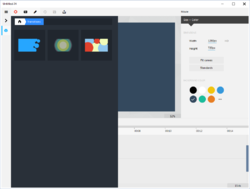


It sure wasn't a Giveaway "Yesterday", for me. The Page "Yesterday" looks exactly like it does today, for me, and some others I think.
Save | Cancel
How do you mark the end of a video, can't see any way to do it
Save | Cancel
Why is the download is so slow? The time remaining to install is about 20 minutes, but it will take lot longer than 20 minutes for me to just download the 22 MB file. :-(
PS: I am on a super fast Internet connection.
Save | Cancel
TK, Perhaps their server was overloaded towards the close of the Giveaway. I was on superfast connection, 22MB usually downloads in 2 seconds and uploads in 4.
Save | Cancel
When trying to install on my w7 machine it shows No 3d-accelerated hardware cards or drivers found. I have a hd4350 1gb ati g-card installed.
Cannot activate please share with the company.
Save | Cancel
As usual, very basic Audio Controls - the only thing that I checked for as I already have several low & middle end video programs. Looks okay, I just don't need another.
Save | Cancel
Info for those who are a bit on the tech side: The "reg key" is a base64 encoded registration info, so you might be able to personalize the decoded string and encode it again...
Save | Cancel
i believe giveawayoftheday will shortly reduce downloaders because of trial period.
Save | Cancel
BEST VIDEO TITLE MAKER AND SO MANY OPTIONS!
WOW !!
THANKS
Save | Cancel
My system is 64bit and I am using windows 10 but unable to register and Create a Blank movie. Please help I already tried the new version still no luck. Before it was saying expired now it is saying 15 days trial version but unable to register it. Please help
Save | Cancel
Adnan Akhtar,
Can you open the program at all or does it crash as soon as you click on "Create Blank Movie" ?
If it does open then go to the top left side of the window and left click on the 3 horizontal lines.
That will bring the menu he left and side then right at the bottom of the window, next to the movie timeline, you will see a black and a white dot, click on the white dot and it will open the part where you can enter your activation code.
That is all I can help you with, if it isn't opening at all then you will have to contact Support from their site.
Sandra
Save | Cancel
Adnan Akhtar, Just to let you know that I have windows 10 and it also is a 64 bit system and it automatically registered for me. I was able to open a blank movie and then click on the three lines at the top left to get options and then click on the button at the bottom left to get more options. This is where I found where you would add the registration key, and I saw my was registered. You maybe having a problem with your anti virus, not sure.
Save | Cancel
my computer says it can not install x64, anything I can do. I really want to try this one out.
Save | Cancel
Is this a lifetime license?
Save | Cancel
dan , Seems so,one has to be wary of automatic updates though.there's access to denying this in settings.
Save | Cancel
captain drewi,
Thanks - I always avoid updates unless the vendor verifies they won't affect my license.
Save | Cancel
Straight forward installation win 7 64bit laptop.It seems on first use functional and useful.Made a very cool 10 second (which was full of info and exciting dynamic visuals) Gif 480x 360 [862k] .The layout is sort of non windows but you get the hang of it once you have a dummy run at creating something.Things and options reveal themselves as you poke about.
Save | Cancel
Installed and activated OK but when I click on Record screen I get a popup message saying Exception EOverflow in module nvwgf2umx.dll at 000000000096AD6C. Floating point overflow.
Save | Cancel
Excellent and speedy response from Dan at Tanida support.
I opened a ticket on their site just after posting my comment on here and got this reply a few minutes ago :
Hi Sandra,
We are aware of this issue.
The bug is related to nvidia graphics driver and it has been fixed.
We have just uploaded a new version on the server.
Please re-download/install the latest version, v1.0.0.38 https://www.videodetailer.com/vdsetup.exe
*no need to uninstall the previous version. the new version will automatically uninstall the previous version.
*use the same activation code.
I am pleased to say that the program works fine now and it accepted the original activation code to remove the 15 day trial limitation.
Sandra
Save | Cancel
Sandra Taylor, it is not working in my case, please help
Save | Cancel
Sandra Taylor, I am not sure what is happening on your computer, but I was able to install and record and then play back the recording. It might be some compatibility issue with your computer and/or virus program. Just wanted to let you know that the program itself seems to work for me.
Save | Cancel
Ron,
As you have also answered Adnan you will have no doubt seen my earlier reply where I said that after contacting support they sent me a link for the latest version which corrected their known problem on computers with NVidia Graphics cards.
Sandra
Save | Cancel
Tanita, the folks behind Video Detailer, are very forthright when they say in their ad copy: "Video Detailer is an elegant, easy-to-use tool for making videos of all sorts for those who don’t want the complexity of applications that are difficult to learn." They don't pretend that Video Detailer is a full NLE [Non Linear (video/audio) Editor], which is fine, and an NLE does take some learning. OTOH, when they sort of imply that you can do everything that you can with a good NLE, that's a bit misleading. You could for example create a respectable YouTube video, but it's not really going to compare with the work done by pros making money from YouTube using a full NLE. Personally I'd classify Video Detailer as a cheaper alternative to the popular Camtasia -- one that also focuses on importing video.
techsmith[.]com/video-editor.html
That said, you can get an NLE much cheaper. DaVinci Resolve is free. Corel's VideoStudio Pro usually winds up on sale for around $25 towards the end of a version's shelf life, as Corel gets ready to release the next version. The same for Nero Ultimate, which include a NLE. But they all, especially Resolve, do take some learning.
blackmagicdesign[.]com/products/davinciresolve/
Save | Cancel
It should be very helpful to mention, that the GOTD-zip was renewed.
Just after start of the GOTD-periode I dowloaded the ZIP and in the Readme was a short code and the text, that it was selfregistring. (and install the software using the Setup.exe file, the program is automatically registered if you install it on the day of the giveaway.)
Now I read that there is a long code, so I downloaded it again and the Zip is different.
Place a posting if you alter the ZIP with a better one.
Save | Cancel
Developer needs to specify that this is only good for x64 bit machines and will not work on 32 bit machines. The way it is stated, says good for all win 7/8/8.1 and only win10 (x64). Which brings up another question, why would the developer leave out such a large segment of potential buyers? Is it just laziness in not wanting to add the necessary programming elements to support 32 bit machines?
I really wanted to try this software, but....
Save | Cancel
gregn357, When I see it written Windows 7/8/8.1/10 (x64) to me that indicates all OS but x64 level...many video intensive programs "claim" they can work on x32 machines but usually that is not the case. Not so much the programming of the vendor's software as it is the difference in the way Windows goes about it's "duties" between x32 and x64
I've tried using different programs, with that claim, on a Win 7 (x32) machine and all it did was crash the system about 1/2 way through..repeatedly
Save | Cancel
gregn357, This is from developer's site under system requirements "Windows 7 or higher
4 GB RAM
250MB free hard disk
2.0 GHz CPU with dual-core processor
1024x768 or greater
Video Detailer may run on slower computers; however, stable performance of the application in such cases is not guaranteed."
Save | Cancel
DJ, I too have run many other video software on my machine as I do a lot of video/dvd creation. Most of the software I have, free and paid, work just fine on my win 7 x32 machine and my win10 x64 laptop. Some I have tried do act as you describe. I stand by my comment that it is the developer that chooses not to program for both platforms.
Save | Cancel
DJ, thank you for verifying on the vendor's own site that they do NOT specify x64 as a requirement. My win7 x32 machine is substantially greater in all aspects of those stated specs and has no issues with other video programs that I run on both my win7x32 and my win10x64 machines.
Save | Cancel
I have not tried this giveaway Video Detailer. No idea whether it is good or not.
But I have tried Camtasia, which is a very good software product in this genre.
Camtasia is probably the benchmark against which other similar software are measured.
Save | Cancel
A nice software, I am sure this will come in handy, thanks very much!
Save | Cancel
Hi,
I just recorded a video and now I'm trying to use the mask function to mask or blur something out of the video. The video just becomes a circle when I press mask. Does anyone know how to do this?
Thanks!
Save | Cancel
What would be helpful if a software demo link was included to get some idea of the functionality. I just checked YouTube and other locations and couldn't find a single multifunctional demo. Their home page did include very short demos of individual features but that really doesn't give me an idea of the overall functionality. This is something EVERY software of this type should include on their homepage.
Save | Cancel
Is this software time-limited? For example, 6 months or 1 year? I wish that this would be noted up front on all give-aways. While I might use for this sometime in the future, I cannot see me using it often. Many give-aways that I have downloaded and went back to later have expired which does me little good and then I have to go to the trouble of uninstalling. Anyone with info on this, please respond. Thanks!
Save | Cancel
Installed and activated without problem and the interface looks clean and modern. However that's where my experience ended because as soon as I imported a 30 second AVI file to the timeline and attempted to do anything, even scrub across it, the program crashed. Same with dragging to change the length a clip.
I would try what others have done and update it, but Avast throws a wobbly and says the file has been submitted for interrogation as it may be dangerous.
Save | Cancel
WOW! Installed with zero issues (Windows 10, 64 Bit, Ryzen 7 1700). This program is both simple AND easy. Cropping and then transitioning with an old Windows Movie Maker ease is exactly what I needed and couldn't find with all the other GOTD offerings. I went through all the motions, imported, exported all without a hitch. Thank you Thank you for this gem :D
Save | Cancel
@Ter (myself) I have waited over a week for Video Detailer's customer service to reply to my help ticket and there has been no response. Where I had first praised the product with rave reviews now the Video Detailer freezes every time I try to use it. I've tried in on Win10 and Win7 computers with no luck. I even tried the trial download on their website with the same results.
Save | Cancel
TER, (myself again) Because this editor was exactly what I was looking for I decided to try one thing before uninstalling it. I left the saved folder as the default program folder and left the exported folder in the default folder as well. I had been saving the files to the desktop for easy access. When I left the export folder locations as default the editor continued on without a hitch.
Happy ending for me! Two thumbs up and a smile. lol
Save | Cancel
Can it record the camera in a frame and also the screen?
Save | Cancel
1-It only opens "TDV" Files however you still can import other types of files photos and videos .
2- once you install it , avoid the red button of recording and click on the blue one next which says create blank movie .
3-Click on the up top left 3 black lines to open the menu , Click on settings , then uncheck the " Automatically check for updates " Option .
4- look down the menu on the left , there are two dots like buttons , one black and one white , click on the white one , then click on the "Enter Activation Code " Click ok . you will get an error message Don't worry at all , just click continue using the app , it's already registered to giveawayoftheday
5- when you close and open the software again , go to the settings to check whether the automatic update is still unchecked or returned to be checked again , since this happened to me . and make sure it's unchecked .
6- There is actually a newer version 1.0.0.37 but if you went into updating it your software will turn into a trial version then your current version will not work again unless you buy the new version .
Save | Cancel
Ali,
I installed the new version after installing this and it shows as registered
Save | Cancel
Ali,
Sorry, I tried these steps again, but no helped :(
I see Expired after registration, no registered.
Save | Cancel
Ali, thank you for those instructions. Upon seeing mine is registered, I wanted to again look for automatic updates; and couldn't find the settings again. That is when I discovered you had to click the little black dot to get back to that area. I am afraid to try what Dave suggested below by installing the new version. I will wait for more on that. Thanks again.
Save | Cancel
ERROR
"This program can only be installed on versions of windows designed for the following processor architectures: x64"
The per-requisite for installation said Windows 7/8/8.1/10
It was only natural to assume that windows 7 32 or 64 bits would not be a problem. Why this negligence or non-professionalism in product development? Attention to details is vital in software development.
I love the promise of the software and would ave loved to try it out. But ....uninstalled.
Thanks a lot all the same GAOTD and Developers
Save | Cancel
Luminaire,
Why, in today's day and age, would anyone want a 32 bit operating system?
When you have a 64 bit OS, you can choose to install anything 32 or 64 bit.
Save | Cancel
Luminaire, From an earlier post:
"This is from developer's site under system requirements "Windows 7 or higher
4 GB RAM
250MB free hard disk
2.0 GHz CPU with dual-core processor
1024x768 or greater"
4 GB RAM is only accessible with 64bit OS.
32bit Windows is usually limited to 3 GB RAM or less.
Hope this info helps.
Save | Cancel
Robert Smith,
Some older computers still use 32 bit. Mine does for example.
Save | Cancel
krypteller, Sorry that was a typo.... I meant I would pass...uess its a simple no brainer
Save | Cancel
nvingo, Thanks
Save | Cancel
Cost - a lot of us get free software here because we can't afford, or don't want to afford paying for stuff. Also, Some of us are running legacy software and don't want to mess things up if our older system is running fine. For that matter, upgrading would mean losing most of our GOTD-provided Software. Plenty more reasons.
Save | Cancel
I cannot activate with registration code. I tried under 1.0.0.36 and 1.0.0.37 version too, but I get an error (Win10 64-bit).
Please check registration!
Save | Cancel
Ok, when I downloaded, registration code was wrong in Readme.txt. Download again, and code is different. Second code is correct. Thanks for fix!
Save | Cancel