Every day we offer FREE licensed software you’d have to buy otherwise.

Giveaway of the day — Video Combiner Pro 1.3.3
Video Combiner Pro 1.3.3 was available as a giveaway on June 5, 2021!
Video Combiner is a useful video merging software tool for Windows. This handy video utility enables users to combine videos in multiple formats into a single video file in bulk at one time, and has a variety of adaptive video resolution to choose from.
This powerful video merger application supports video formats recorded from all major smart phones and tablets such as Apple iPhone, iPad, Android Phone, Android Tablet, and supports most of popular video formats such as MP4, MOV, FLV, 3GP, AVI, WMV, MPG, VOB and more.
Video Combiner can mix and concatenate video files in multiple video formats at the same time, so you can easily combine mp4 and join other video file formats into one video at once.
System Requirements:
Windows XP (SP3/ Vista/ 7/ 8/ 10 (x32/x64); Languages: English, French, German, Korean, Italian, Dutch, Greek, Simplified Chinese, Traditional Chinese, Portuguese, Spanish, Czech, Arabic, Dannish, Finnish, Hungarian.
Publisher:
MP3ToolkitHomepage:
https://www.mp3toolkit.com/videocombiner.htmlFile Size:
16.6 MB
Licence details:
Lifetime, no updates
Price:
$29.95
Featured titles by MP3Toolkit
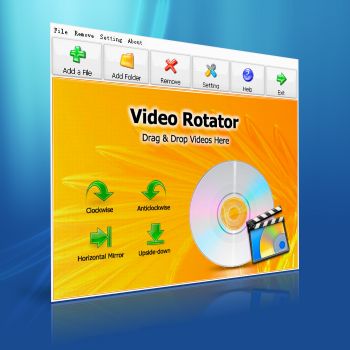
Video Rotator is a Windows application for rotating video clips 90 degree clockwise, anticlockwise, horizontal mirror or upside-down. The program supports more than 15 popular video input formats includes AVI, MPG, FLV, MP4, WMV, MOV and 3GP etc.
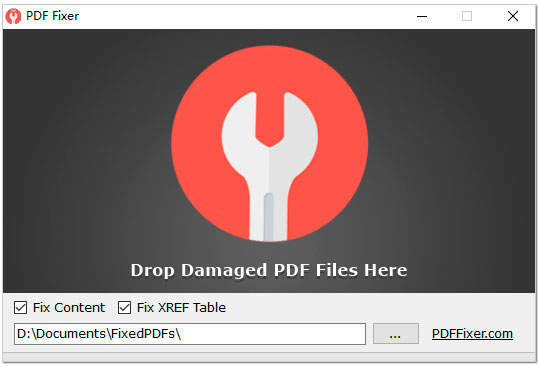
PDF Fixer is a free PDF repair utility which fixes corrupt PDF files by restructuring the damaged PDF data, rebuilding XREF tables and then recovers those PDF documents back.
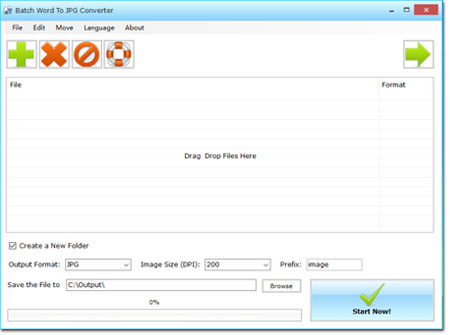
Batch Word to JPG Converter is a DOC document conversion tool converts Word Doc/Docx to JPG and More Image Formats in Bulk without MS Office or MS Word.
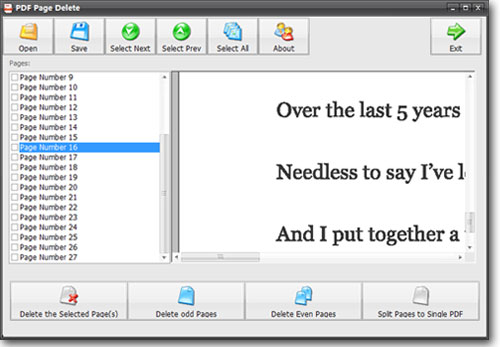
PDF Page Delete is a small application enables users to split and delete pages from PDF. The program can fast delete PDF pages you selected and save the result to a new PDF file, or split every PDF page to a single PDF file.
GIVEAWAY download basket
Comments on Video Combiner Pro 1.3.3
Please add a comment explaining the reason behind your vote.


Registration:
You have to add two videos before pressing "Combine Videos Now!"
and will then be asked to use Free or Pro. Select Pro, close the opening Website,
return to the program and enter the Registration-Key from the "readme.txt".
Rainy Greetings from the northern coast of Germany
Save | Cancel
daniel, As I add files (for the experiment, I selected 3), and click the Collected button, after the process is completed, an empty folder opens. I changed the storage location.
Save | Cancel
daniel, If you are going to combine two videos, would it not logically follow that you would first have to select two videos?
Save | Cancel
frank farmer, oh I get it, you are talking about the reg. Is raining also in England. Not good weather for invasion. rgds
Save | Cancel
daniel,
****As I add files (for the experiment, I selected 3), and click the Collected button, after the process is completed, an empty folder opens. I changed the storage location.****
What no one knows? So that the program was able to save glued video. Problems are the same in other users (see the Russian branch of comments).
Save | Cancel
Hi,
I was fine with registration, but my final combined video does not appear. It's not in the output file, and I tried by giving it another destination still empty...
Save | Cancel
How does this program differ from Avidmux?
Save | Cancel
How do you know that it was registered?
Is there some indication somewhere?
Save | Cancel
A very simple & straight forward program which does what it claims to do.
This program is for people who are not professional video handlers as it has no complicated tuning parameters, no previous experience in video needed. The output is exactly the same as the input videos.
Loved it and definitely is a keep
Save | Cancel
Does anyone know anything about the publisher?
It appears to be Xi'an Expand Network Technologies Co, Ltd,
Save | Cancel
Pobrałam i zarejestrowałam ten fajny program, ale nic nie łączy, mam małe filmiki z przesyłki na Whatsappa. Folder Output jest pusty po skończonej akcji... Buu...Czy Ktoś może mi pomóc rozwiązać ten problem? Mam Windows 10 i mnóstwo programów z Giveaway, a zwłaszcza te do filmów są dla nie cenne..
Pozdrawiam z Krakowa, Krystyna
Save | Cancel
To the Developer - Thank you for your offering. I see your website offers a portable version (well done - all programs today should be portable!) but I cannot get this registration key to work with it. Can you please give me us a registration key that will work with the portable version.
Thanks and good luck
Save | Cancel
Digit64, It seems the serial key is working for the installer version from GAOTD only.
Save | Cancel
Yep, just to emphasise what others have said. Add the videos you want to combine, then press 'Combine Videos Now' and a popup appears asking if you want to use the Pro version .. answer yes, and a box appears where you enter the code shown in the readme.txt file.
Save | Cancel
A very odd registration process where you have to add some files and begin the process of combining before you get a warning that you are using the free version and prompted to update, where you are then presented with a field in order to enter the serial number.
It has CPU acceleration but no GPU, which makes the process slower than it might otherwise be, so an improvement that would help for future versions.
The interface is simple with options for output format, bitrate and screen size, so not hugely customisable.
What I would like to see is an option for the final video to contain optional chapter points that would mark the point between each video.
It probably has limited use and many video editors may do a better job but for a basic add files and press the minimal amount of button job, useful to have in the toolkit.
Save | Cancel
You can add chapter marks or bookmarks to any video file with Zoom Player by just pressing Shift+C and give it a name. But the chapter list will be a separate small file.
Save | Cancel
Bill Freeman, You are to be congratulated for not saying "simplistic," which is what most folks now use instead of simple, wanting to sound high class, but only showing their ignorance instead.
Save | Cancel
Simple interface, easy to use. I read the instructions publisher's webpage and had no problems making my test video combo.
I mainly wanted to add a note for others that you won't see where to enter the registration key until you go to make your first video. A box will pop up saying the video will be watermarked unless you register.
Save | Cancel
How to register? Do not see an option
Save | Cancel
J,
See Daniel's comment above, that's how it's done
Save | Cancel
Doesn't seem to be a registration function- does anyone know if it registers with the provided key in the readme file automatically?
Save | Cancel
Derek Clark,
See Daniel's comment above, that's how it's done.
Save | Cancel
There does not appear to be any way to register this sw nor any directions on how to accomplish this other than the mandate that it be registered.
Save | Cancel
Rob,
You have to add two videos before pressing "Combine Videos Now!"
and will then be asked to use Free (watermarked) or Pro.
Select Pro, close the opening Website, return to the program and enter the Registration Key from the readme.txt file.
Thanks to Daniel (above commenter for how to register), MP3toolkit and the GAOTD team.
Save | Cancel