Every day we offer FREE licensed software you’d have to buy otherwise.

Giveaway of the day — Vectorian Giotto
Vectorian Giotto was available as a giveaway on October 8, 2010!
Vectorian Giotto is simple but powerful flash animation software. It comes packed with more than 50 great effects that can be applied to both shapes and text, without any coding at all. There are over a 100 effect presets that display the different ways in which the effects can be adjusted.
With Giotto, users can simply relax and focus their imagination on creative concepts, integrating stunning graphics and music into design masterpieces. Giotto comes bundled with over 50 Flash banner templates. Its designer-friendly interface allows designers to quickly begin creating their own Flash banners, intros, headers, preloaders or any other Flash artwork.
Note that 10 best improvement ideas will be rewarded with lifetime upgrades for Vectorian Giotto. Use Idea Informer widget to submit your feedback and do not forget to fill in your name and e-mail – otherwise the Developer will not be able to contact you in case you are the one to win!
System Requirements:
A medium-powered PC computer with a keyboard and a mouse. And a bit of creativity.
Publisher:
Vectorian Inc.Homepage:
http://vectorian.com/File Size:
8.77 MB
Price:
$44.95
Featured titles by Vectorian Inc.
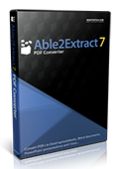
Get quick, accurate, transfer of native PDFs into formatted MS Excel spreadsheets and editable MS Word for editing, analysis and other reversioning. It is the only software on the market today that converts PDF to Excel, Word, PowerPoint and Publisher, Microsoft Office’s most popular formats.
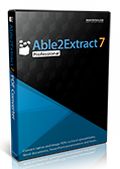
Enjoy all the features of Able2Extract PDF Converter, PLUS the ability to convert text from scanned and image PDFs into Excel, Word, PowerPoint, Publisher, and more using leading edge conversion and OCR technology. PDF to Autocad and XPS conversions are also included.

One of the smallest desktop PDF Reader in the World, 100% Free! Bloatware-free software, helps your computer run faster, and allows you to view any PDF File just like Adobe Reader.
GIVEAWAY download basket
Comments on Vectorian Giotto
Please add a comment explaining the reason behind your vote.



This Product really Rocks... I like this very much and this helps all the user into a new era of managing the pdf
this is sooooo useful yo all!!
Save | Cancel
Just a heads up, since last month, Vectorian Giotto has been completely free to use. Definitely worth a try for anyone who designs or is wanting to create their own Flash animations.
You can get more info through this post- http://www.softwarecrew.com/2011/05/featured-download-vectorian-giotto/
Cheers!
Save | Cancel
Thanks a lot for your feedback, we'll do our best to improve Vectorian Giotto according to your wishes!
Save | Cancel
I'm stumped! I am a long time Swishmax user, and also SourceTech's Flash Quicker, so I'm no stranger to this, but when I do something/anything with this, and export the .swf, first of all nothing happens to indicate to me that the file is being saved. When I look in the directory where I've saved it, it is there, but I get nothing but a blank white box!
I have the latest Flashplayer, but this comes as as Flash 6???? And like I said, nothing but a blank white box!
Save | Cancel
A very powerful weapon in the right hands. Great website though the tutorials could be a little more concise.
Save | Cancel
I haven't spent much time on this program yet, and I really need a few days to get comfortable, but I can say that it was no trouble installing and validating. The interface is the same as Flash which I appreciate. I really liked the ani banner templates that came with it. The program crashed the first time I imported one, but when I reopened the program as an adminstrator, I was much more successful. Like many others, I'm not aufait with action scripts, so I'm hoping to learn something from the layout of the templates which I can use on future websites. I think this software will be really useful.
Thanks to the publisher and GAOTD.
Save | Cancel
Unable to unzip the file to install the software. Tried two different unzipping methods.
Save | Cancel
Again today, like several times in the past, the "Activating" window appears, but then the process seems to freeze. Activation does not occur, and the "Activating" window never goes away. The setup.exe process cannot be deleted from the list of processes in the task manager. There are still about 2.5 hours remaining in today's giveaway, and I would appreciate knowing how to solve this problem today and all the other times it occurs.
Save | Cancel
What exactly is the purpose of this program? What do you use it for if you don't have a website?
Save | Cancel
Two things..
1) Maybe some thought should be given to including some sort of message in future versions, that tells you the program has been successfully registered, as there is no way of knowing if it has after you entered the code/pin number.
I closed the program and reopened it, looked under the "About.." link under the "Help" tab on the menu bar and can still see the "Buy Now" link is still there..and there is no mention in the "About" window, that pops up, to anything relating to it being registered. Just a thought and not a criticism in any way.
2) I am not connected in any way to the people behind this..and I'm sure they could tell us for sure..but to those who were wondering at the top of this thread about the name..
I would guess the first part, "Vectorian", a clever play on two separate words.."Victorian" and "Vector". The first was a time in history when customs and elegance went hand in hand, as did an eye for detail, as can be seen in the art and architecture of the period. as in "Victorian"
While "Giotto" was a Florentine painter in Europe, who is known in the art world for giving up the stiff Byzantine-style of painting in his day, in favor of a more naturalistic style..that and the fact he is today considered to be the greatest Italian painter prior to the Renaissance, which happened (give or take) between the years 1267 and 1337.
Hope that sheads a little insight for those interested. Like I said above..I'm sure the folks behind this software could explain exactly where and why they picked/used the names they did.
PeterC
Save | Cancel
Hello All
Regarding the Win 7 - 64 bit compatability problems, I paid the additional extortion fee to Mcsoft and upgraded to Ultimate. Since them, I've been able to load just about any program, including Vectorian Giotto. I also didn't have any problems doing a repetitious copy/paste for the registration.
Save | Cancel
I couldn't get this to add itself under the "idea widget", so I am posting it here under comments.
The tutorials on your website (e.g., "Create A Button...), instruct to click "New" under File. But there is no "New". There are "New Movie", "New From Template" and "New Action Script" already there, but no just plain "New". Maybe this is just an oversight on your part.
Nice program! Thank-you Vectorian and GOTD.
AND, I like the name. Intriguing, exotic-sounding, "unforgettable". Why should such a creative program have a boilerplate name like "Flash Banner Maker"? As others have said above, you will most likely remember it, and what it is, when you see Vectorian Giotto among your programs.
Save | Cancel
Excuse me but is there a way to insert a link in a banner made with giotto ?
thanks
Save | Cancel
I am increasingly loath to download and install programs due to the zany, contorted hoops and shells and incomplete readme guides. However, this looked intriquing and despite being pro-English... I LIKE THE NAME. So, I followed my standard procedure for my crappy Vista (admin rights) and the appl seemed to install okay.
Had to manually copy the registration code because the prog opens MAXIMIZED (why?) and you the reg code can't be a simple 2 click copy/paste process because some idiot programmer decided to create 3 separate input fields. (WHY???)
Now it gets interesting... pressed the [Confirm PIN] button and the reg box just disappears without even a kiss goodbye. Upon closing the appl, up pops a totally cryptic/useless message - "VG's encountered a problem and must close" (hah beat you to it), thus leaving me wondering why I even bothered. It wanted to send a 13,000-character crash log (no personally identifiable info) which I okayed.
As with more and more GOTD-sourced applications, upon relaunching the HELP About box failed to show whether I'm actually registered, although reopening didn't throw up any sort of "this is just a trial" nag screen. I'm not installing it again. Very tiresome.
Save | Cancel
Looks like a great giveaway, possibly my favorite thus far.
Save | Cancel
.
Thanks GOTD for "finally" bringing this back.
I just want to say it was an easy install for myself using Vista 64, and that any doubts anyone may have that this is a wonderful program will be dispelled when they view the amazingly delightful Templates, all fully operative in Flash Animation and ready for you to insert any Text you may choose.
Since I am writing this via my cell phone, I am not sure I was able to make my Suggestion "stick" in your suggestion box -- and that is to have a Help Guide which is either included or can be downloaded from your site in .pdf form -- for those who cannot always find it easy or convenient to connect to the Internet.
.
Save | Cancel
Another vote for keeping the name, I love it!
Save | Cancel
Quite sad really, when the "whingers" go out of their way to find they can only moan at the name - change the icon name to whatever you like.
Save | Cancel
Give the program a short sweet name! The program looks great and runs really smooth not lumpy and bumpy like the name.
Save | Cancel
from a newbie: CAN THIS BE USED TO ENHANCE A POWERPOINT 2007 PRESENTATION? YES OR NO? THANKS
Save | Cancel
Please DON'T CHANGE the name. I love Giotto, and it's unique! A great software is known for its quality, not for have a good sounding name!
Save | Cancel
the activating screen never changes. just sits there trying to connect to GOTD, and "activating" and has to be closed with Task Manager. I have Windows 7, 64 bit system and I use Opera.
Save | Cancel
Would be better if they showed an example of what can be done with the software.
Save | Cancel
Thanks for GAOTD and Vectorian! I downloaded it (no pb with Vista), tried several things and it is really amazing. Now I might even buy it, if I could find out how to put these things on a website. Has anybody a hint for me where I can find this very basic knowledge of what to do once I have created a nice .vgd file? I am using XSP2 as a website builder, has anybody by chance "introduced" it there?
Save | Cancel
Excellent tool for quick light-weight vectorial graphics (I like the auto-merge feature) and flash animation - similar to an old Coreldraw module which I regretted losing, so will be keeping this. Thank you.
Save | Cancel
#44: "Can this only be used on web sites or can you use the animation elsewhere?"
Flash files can be added to a web page, or there are several utilities to use them as a screensaver, or there's a stand-a-lone Flash player from Adobe that can make them into .exe (executable) files [it's part of their SDK but also included in many 3rd party apps].
* * *
#52: "Although it has the option to insert bitmaps (including jpgs), I don’t see where to animate them... If this program isn’t meant to animate or morph jpgs, what’s the point of the “insert” option for bitmaps?"
Bearing in mind that I'm no expert by any means, Flash traditionally has used vector graphics -- it originally was developed as a more efficient alternative to larger animated GIF &/or video files. Generally Raster images (like your jpgs) are used similarly to the way you *skin* an object in 3D software -- it covers things like the backdrop or a shape etc. AFAIK you'd have to use a photo/image morphing app (or image editor plug-in etc) to morph the jpegs, & turn that into video or use the individual *tween* images. Alternatively you might also try tracing [in a separate app or as part of a vector graphics program] to turn your jpg images into vector artwork, & try to import that.
Save | Cancel
Vectorian Giotto is an alternative to using Adobe's apps to create Flash files. According to the developers site it's designed to be an easier to use alternative, with more emphasis on artistic design, & as TK noted earlier [#35], it does ActionScript 2. FWIW Adobe like Microsoft isn't going to give out all their code secrets, so like the Adobe Acrobat alternatives, you're not going to get everything you would in the higher priced Adobe software.
Today's GOTD is one of very few apps I've come across that makes use of Windows 7's (& I assume Vista's) virtualization, with an .ini stored in Users \ [UserName] \ AppData \ Local \ VirtualStore \ Program Files \ Vectorian Inc \ Giotto. Otherwise it adds a lot to the registry [~3600 entries], though mostly just in the program's [HKCU] key... you also get an uninstall key, plus 6 keys for file type associations. The program's folder takes up ~94 MB in 185 files, 12 folders.
I'm about as far from a Flash guru as you can get -- I've had the earlier version of Giotto mentioned by a few others sitting in my To-Do folder, trying to decide if I wanted to install it or not, after a few quick trials in a VM (Virtual Machine). Oversimplified, to create Flash files you insert/import/create objects & optionally move them around, all on a time-line, whichever authoring app you use. You use ActionScript to do the programing end of things creating behaviors & interactivity. The hard parts, at least IMHO, are doing more complicated scripts &/or creating the vector graphics artwork for more than text & banners [e.g. you create an animated character's arm in different positions/poses, then you move &/or substitute versions of that arm across the timeline]. I'm less enthusiastic because I'm simply not that great at vector graphics, but that's me & shouldn't stop anyone from trying their hand with Giotto.
Save | Cancel
@22 = No; @23 = Agree; @24 = Wasting your time; @42 = No!; @43 = Agree; @45 = You are either very lucky, or your tests superficial. This s/w is too buggy for WIN7 64bit. Apart from that, it looks like an interesting application.
Save | Cancel
Although it has the option to insert bitmaps (including jpgs), I don't see where to animate them in the layer since the jpgs won't show up in the morphing dropdown menu for the start and end targets. No instructions covering this anywhere in the pdf or the online tutorial. Disappointing. I have 2 jpg images I want to morph from one into the other. Followed instructions, but when you get to the morphing window, nothing appears for you to pick for the start and stop targets even though the jpgs are in the layer. If this program isn't meant to animate or morph jpgs, what's the point of the "insert" option for bitmaps?
Save | Cancel
i would say the name should be Vectorian Giotto Flashanimator. if the name is completely changed, people may not recognize it is same software! and yes, quick start guide is a MUST for any software.
Save | Cancel
For those looking to preview the Templates - Click and hold the mouse button on a template and it will give you a preview of the animation.
In the suggestions someone asked about the paint bucket - Looks like whatever color the Brush is is what you get for the bucket.
Another suggestion was for rotation - just use the Free Transform tool (Q), move your mouse over the corner of the object you want to rotate and, when the cursor changes to an arc/semi-circle you can rotate the object.
Nice program - probably the coolest thing I've found so far is an effect preset called "Chuck Norris"
Save | Cancel
It needs built-in help if the developer wants it also suitable for beginners. Such "help" should be selectable as "on" or "off", and should pop up suggestions whenever any new item is selected.
For me, the layout was confusing because windows overlapped, or didn't have scrollbars to show that there was more available. I couldn't find some windows at first, which was very annoying. Also, when I added an effect to text, it often wasn't applied to the entire text, and I couldn't tell it from the demo -- also very annoying at first.
The results I got playing around with it were nice. It appears to be a good product that I think I would use if I were a web designer.
Save | Cancel
like #26 I can't get past the error message. am a newbie and can't figure out how to find help in forums as suggested in #27. any suggestions on how to get the setup to run? i download from to the desktop, extract files to desktop, and run setup from there, is there a problem there?
Save | Cancel
With all this positive talk how can I NOT try this. Can you use your own images? I will read the tutorial but I really need to use an image and have it change or fade it and out. Anyone know? TIA
Save | Cancel
Video Tutorials will be most appreciated. Nowadays, most tutorials are moving towards video rather than screenshots. Especially, if there are alot of explanation needed between key-strokes and clicks, nothing beats a video tutorial to explain the steps.
Save | Cancel
Installed and working fine on my copy of Windows 7 64 bit.
Save | Cancel
Excuse a newbie's ignorance. Can this only be used on web sites or can you use the animation elsewhere?
Lavonna
Save | Cancel
I have installed and registered this program (on Windows7) but it crashes EVERY time after a few seconds of activity. A window from within the program pops up to ask me to explain what went wrong so that it can be reported to the firm concerned and even that doesn't work - it merely saves the info as a txt file in my documents. Total rubbish as far as I am concerned. Now UNinstalled.
Save | Cancel
Can a member of GAOTD or the Development Team PLEASE give us a straight answer as to whether or not this is compatible with 64-bit Windows 7 machines?
Save | Cancel
Some of the links to the help topics are not functioning. Otherwise, great program.
Save | Cancel
Thus software that appears to be well-constructed, designed and executed.
Being a complete newbie to Flash and animation creation, I thought I would give it a try. In the "help" section, I was able to find a tutorial.
The concept is pretty simple at its core: create a "start" frame" then construct an "end frame" and the software will produce the "tween" (in-between) frames, giving the illusion of motion.
The program seems straight-forward enough and is pretty intuitive to a user who has some experience in computer drawing (eg. paint shop). It is not, however, simple (it is as simple as it CAN be, but it is not be-a-pro-in-5-minutes simple.)
I personally find the process of creating computer drawings somewhat tedious... and creating several frames is worse (although you can cut and paste objects, so, you don't have to recreate everything for each frame)! So, I am not sure how much I will actually use this software, but it is worthy to keep!
Request:
- video tutorials!!
- in-program help (I don't want to be taken to a website or open a pdf file and have to click back and forth to my browser to get simple help.)
Save | Cancel
Was about to write something, then I saw #20. Julia's comments are EXACTLY what I would have said (but not as well as she did).
Giotto is a very substantial creative program, with a clever name and a gorgeous web site. It has real value to those who would create animations of many types. One would not expect to get something like this for free!
So, THANK YOU for giving Giotto away today!
Save | Cancel
Great software, indeed! I modified one of their banner templates and made a ubercool flash slideshow!
Save | Cancel
@ 27 Jamess
If you are still having troubles check out the last two posts here.
http://dottech.org/forums/tech-support/gotd-problems/page-2#p13227
If that doesn't help check out the previous posts.
Save | Cancel
Who is thumbs downing this? The competition or somebody else with an agenda? Write your own if you don't like it. This is good stuff, thanks GAOTD and Vectorian!!!
Save | Cancel
I didn't have any problems installing on Windows 7 (didn't need to use admin rights or anything). Installed & registered fine, & looks like it's working. Thanks!
Save | Cancel
Can some one tell me what is the major difference of this software against Sothink Quicker. I have both of them through GAOTD and curious to know which is better.
Save | Cancel
@ Patrick comment#2, the version dottech.org gave away was v2.3, this one is v 2.3.1 hope that helped.
Save | Cancel
As a Flash user, i will stick to that, it has much more power and options for animations.
Now that said i found this software to be a lightweight version of Flash, lighter and therefore less costly to buy, so great for beginners wanting to learn Flash like animations, however for beginners that want rapid results with lots of presets that can be applied to text and objects without having to use actionscript, you'd have to go a long way to beat Swish.
Save | Cancel
Installed easily on my labtop with Vista. I usually work with Adobe Flash, but this looks like a fine programme and easy to use. It appears to work basically in the same way as Flash. Thank you!
Save | Cancel