Every day we offer FREE licensed software you’d have to buy otherwise.
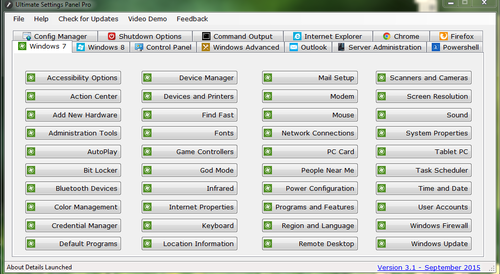
Giveaway of the day — Ultimate Settings Panel Pro 3.1
Ultimate Settings Panel Pro 3.1 was available as a giveaway on September 14, 2016!
An all in one settings solution for a multitude of configuration options in Windows, Office and Configuration Manager. This release now has 13 different configuration tabs including Windows 8 and a total of 237 configuration items spanning across all versions of Windows, Powershell, Outlook, Server Administration and Configuration Manager. Ultimate Settings Panel is a tab based utility giving you the option of selecting from a wide range of different configuration options. So all you have to do is select a tab and click the button for the configuration item that you wish to use. This program also includes Windows God Mode built into it for extra configuration items.
NB:The download archieve also contains a portable version of Ultimate Settings Panel Pro.
System Requirements:
Windows 7/ 8.1/ 10; Server 2008/ 2008 R2/ 2012/ 2012 R2/ 2014; dot.net 4.5
Publisher:
TechyGeeksHome.co.ukHomepage:
http://www.ultimatesettingspanel.co.uk/File Size:
894 KB
Price:
$9.99
Comments on Ultimate Settings Panel Pro 3.1
Please add a comment explaining the reason behind your vote.





You might want to check out version 6.5 - many changes and completely free.
Save | Cancel
No editing before moderation? Not helpful. The link I tried to post is http://thehackernews.com/2015/10/windows10-godmode.html
Save | Cancel
One comment has revealed what this is. See for something which sounds all too much like this, without the GUI, and free. And old.
Save | Cancel
DL and installed without a problem (IN VMP). A lot going on. I can't comment on it communication with outside sources. But I don't see any short cuts. So you have to open the software each time to do something.
Whether you need this kind of software or not I give much respect to GOTD for putting it up.
For years I used Ultimate Windows Tweaker. It lets you set up your context menu so you can go to 'god mode' with just a click.
Google it or go here: https://www.dropbox.com/sh/1fbemgwloczmije/AAA9fBqrEV5p44Pr45WT-IH1a?dl=0
Save | Cancel
I opened the portable version and my mouse disappeared. I had to restart the PC to get it back. I don't find useful this program. I'll delete it.
Save | Cancel
Lost my comment. I shall try again.
After reading the posts I am reluctant to install this app. If it must connect to the Techygeek website to run, what will happen when the website is sold? I gave them my email address because I don't have a facebook account. Head slap. I'll bet they've collected a lot of email addresses.
Save | Cancel
Many questions arise when a software stays connected with home base:
a) Why?
b) What info is being sent home?
c) Could there be key logger recording your key strokes when banking?
d) Why it can not be disabled?
Therefore, I will stay away from it.
Save | Cancel
Hi Maria. :-)
Maybe they want to congratulate with us! ;-D
Save | Cancel
Looks like they have also put this on SourceForge:
https://sourceforge.net/projects/ultimatesettingspanelpro/
The exe file is dated 6/12/2016. The program shows Version 4.2 - June 2016.
Save | Cancel
johnny, the giveaway shows v3.1 sep 2015
Save | Cancel
johnny,
This later version is also a "Lite" version...... Check them out side by side.
Save | Cancel
According to the description "System Requirements" and their Web Site ... yes.
Save | Cancel
Looks like the portable version Always CHECKS THE WEBSERVER. So in 24 hours its going to fail. dissapointing.... Deleted.
Save | Cancel
Mememe, and the installed version also connects to the server every start or it fails.... I dont need these sort of apps getting in the way of my system security measures.... Such a simple looking app, with big brother web connections.... I'll never spend anything on software that works in this way: The Net is down... Can't use my PC to do shit. No thankyou.
Save | Cancel
Mememe, do you suppose it connects to the server to check for minor updates?
Save | Cancel
Mememe, I agree with you. I dislike apps that have to connect to the Internet to work. I want to control all connections and I work off-line many times so this program, even though it sounds good, won't work for me. Thanks for letting all of us know that the program has to connect to the Internet to work.
Save | Cancel
I have tried many ways to get this program to run but receive the error "The remote server returned an error: (403) Forbidden". I've tried turning off Avast Internet Security. It's been installed and run as admin as advised on their web page. The portable file also gives the same error. I running Windows 10 which is listed as compatible.
I have sent an email to the web site asking for assistance. Anyone else have this problem?
Save | Cancel
After successful installation the software will not start unless it is able to communicate the website http://www.techygeekshome.co.uk
The website is for sale http://www.siteprice.org/buy-website-detail/techygeekshome.co.uk
Save | Cancel
Gonk,
GOTD's link is not up-to-date.
Try this one instead: blog.techygeekshome.info/
And this one, related to the product offered today: blog.techygeekshome.info/download/ultimate-settings-panel-pro/
Save | Cancel
I would double the 30 dollar bid for this obsolete website if they keep the effort up!
Save | Cancel
papin,
Not sure what you mean about GOTD,
The link I referred to is inbedded in the Registry when the program is installed
https://s13.postimg.io/9nhvr5j3b/Image1.jpg
Save | Cancel
It looks like a nice prog. but I will wait with downloading untill someone let´s me know why the win 8-tab is for win 10.
Save | Cancel
Because they are the exact same settings
Save | Cancel
Martin Harran, This is a bit confusing. Does it mean that ALL settings are the same for win 8 and win 10? I thought new stuff was added in win 10. How can win 8 config. new stuff in win 10 that coulden´t be found in win 8?
Ok, if the win 8 tab also is for win 10 I think the tab should say: WIN 10/8.
Save | Cancel
I like that it includes god mode but anyone can make this folder by creating a folder on the desktop and rename it
God.{ED7BA470-8E54-465E-825C-99712043E01C}
You must include the period and
.{ED7BA470-8E54-465E-825C-99712043E01C}
but can call it anything
Save | Cancel
ilikefree, yes-unless You are using Vista 64-bits versions ;) (in that case You would end up with another mode-not ''God''). Martin Harran-ok,You are not using Firefox,but I don't understand why that tab is so ''important''!? Just skip it,and that's it.Removing that tab isn't improvement-it's opposite.All in all-handy tool,BUT- 1.some options don't work on windows 10 OS,and 2.StrayCat noticed something that's bothering me.I understand that for some options You need internet access,but it's little strange that program won't start if You are not connected!? It would be useful to read developers comment regarding this issue.Thank You StrayCat,as I didn't noticed that.
Save | Cancel
Useful set of shortcuts, one of the things I dislike about latest versions of Windows is the increasing requirement for multiple clicks to get to specific settings, this utility makes that easier.
Suggested improvements:
1 Add facility to remove/hide unwanted tabs e.g. I don't have Firefox installed
2 Make available as taskbar icon with option to start with Windows.
Save | Cancel
I'm curious, why did people find my comment negative?
Save | Cancel
Martin Harran,
Because your comment is not useful.
Save | Cancel
Martin Harran, Have you tried right clicking the start button on Win 10? I always thought Win 10 was Win 8 with all the government snooping spyware added to send all info to a affiliate of the NSA. I mean why was it free unless someone else paid for it? Microsoft has never been known to give a operating system for free. If you want a task bar icon just right click the .exe program you want there and click pin to taskbar. Why would I want an icon to start program with windows? If you need to you can always Pin it to start menu.
Save | Cancel
nomadss1, Yes, I know about right click on Start button and use it far more than the conventional Start button. I also have "God mode" already set up and, as a developer, I have several folders on my taskbar with links to my most often used applications and utilities. This program, however, contains a lot of extra links in a handy central location that are not on tight click and not used often enough to justify taskbar shortcuts.
Save | Cancel
George, I described the programme as useful and why I thought so; I also gave two suggestions to the devlopers as to how it might be improved. I guess we all have different ideas of what constitutes "useful"!
Save | Cancel
Martin Harran, I went ahead and installed this it would been a nice program but for it to work you have to go online every time so nope this is not for me. I find having to go online for programs that don't need to go online as potential for backdoors and rootkits. He could inject anything at anytime. Nope Nope Nope.
Save | Cancel
To giveaway: please delete my previous comment. Thks.
Installed in windows10 64 bits
interesting program. Many Settings- not always easily accessible- in a single window. By cons I use Oulook 2016 and none of the Outlook configuration tabs works (no action on a click).
I think that an update would be welcome for windows 10.
A tab to disable the Microsoft Windows 10 spies will be a plus.
Thks Giveaway and TechyGeeksHome
Save | Cancel
Nice....but ...
but once the program is installed it won't even start if you're not connected to the internet.
Take care.
Save | Cancel
StrayCat,
And nor will it start if blocked by a firewall.
So, what is the main function of this program - to change local settings, or to phone home...
Save | Cancel
Bob,
http://www.siteprice.org/buy-website-detail/techygeekshome.co.uk
Save | Cancel
It claims to have a portable version. I'm not sure how portable it is. I can not install it on my work computer as I don't have administrative rights. My understanding is that admin rights are only required when changes will be made in the registry. If it makes any changes to the registry then it is not a true portable program. I have installed other portable programs on this computer with no trouble. I will have to wait until I get home to try this on my home computer.
Save | Cancel
All settings in the same hand !
Windows 7 & 8 have a panel for each OS, but no one for Windows 10 ???
But Windows 8 is correct for Windows 10.
Useful to operate maintenance. A nice plus to combine with the freeware FixWin.
Thanks a lot
Save | Cancel
great little program instaled easy on windows 10 no problems thank you GOTD
Save | Cancel
Neat bit of kit,got it thru SoS a few days ago,provides a multitude of shortcuts to"hard to find' Windows settings,etc.....even includes"God Mode."
Save | Cancel
vanierstein, what is SoS?
Save | Cancel
Tony Osime, SoS is http://sharewareonsale.com/, and run by Ashraf, a commenter who used to be among the first to analyze and comment on the software given away here every day.
Save | Cancel
Tony Osime, SharewareOnSale.....But,as commenter Kaz,#12, also noted,the GiveAway is also free at TechyGeeks Home Site(which I found out when I looked at the Giveaway on SoS)....as to how long their giveaway lasts,I'm not sure.....
Save | Cancel
vanierstein, didn´t know this site. Opened it but it is extremelly convoluted!!! Did not find a way to download the giveaway! Probably must be an registered user, and then the download button opens up.
Save | Cancel