Every day we offer FREE licensed software you’d have to buy otherwise.

Giveaway of the day — Ultimate eBook Converter 3.0.7 (rerun)
Ultimate eBook Converter 3.0.7 (rerun) was available as a giveaway on February 19, 2016!
Convert and remove DRM from eBooks. The software can decrypt and convert eBooks purchased from: Amazon Kindle, Kobo, Sony, Google Play, Barnes, Noble Nook, Smashwords, and even public libraries.
What’s New and unique:
- New eBook conversion core developed by Epubor, 5x faster than others;
- Customized PDF output settings, including page size, margin size, font size;
- .docx input file format.
Please note: This software includes a 1-year license with free upgrades and technical support. But here you can get special discount price with 60% OFF ( just $20.00 instead of $49.99) for a Lifetime license. Buy now?
System Requirements:
Windows 98/ 2000/ XP/ 2003/ Vista/ 7/ 8; Desktop mode
Publisher:
EpuborHomepage:
http://www.epubor.com/ultimate.htmlFile Size:
35.6 MB
Price:
$24.99
Featured titles by Epubor
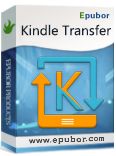
Kindle Transfer is designed for those people who have a Kindle e-ink device or Kobo eReader, and need to transfer books to another Kindle, Kobo or computer. In this scenario, you can safely back up your purchases, or easily share them with other Kindle/Kobo. Get it now with 60% OFF (only $16.00 instead of $39.99).
Comments on Ultimate eBook Converter 3.0.7 (rerun)
Please add a comment explaining the reason behind your vote.


This app downloaded and unzipped fine, but I'm stuck in "Windows Compatibility Hell" like Paul A, and can't get the program installed on 64-bit Win7 Ultimate, but strangely I DO get a very nice "Successfully Activated" message. Allowing the Windows compatibility settings and attempting a re-install gives the same result.
I have full admin rights to my system, and I do not recall ever having this particular problem before, so I have re-downloaded the installer. I have about 10 more minutes to devote to getting this installed, or I'll delete the setup files and move on.
Save | Cancel
LuckyStiff63
UPDATE: To install this app I had to temporarily disable my AVG antivirus. That is NOT something that makes me comfortable, regardless of where the problem lies: with the App or with AVG.
Given AVG's propensity to announce every little thing it thinks is a problem, the fact that there was no message from AVG about blocking a possible threat leads me to suspect a problem in the install.
Save | Cancel
This newest version was just updated:
What's New about Epubor Ultimate v3.0.7.0 - 2016/02/16:
1) Detect Kindle Fire series tablet connecting and provide proper guide for removing DRM.
2) Modify some texts on the interface for better user experience.
3) Some registration process improvements.
Save | Cancel
Installed on win XP 64 machine with no problems and worked fine on a couple of Nook books once the necessary info entered. Only problem was an error message when trying to create a pdf but other formats tried were okay. Thanks for this giveaway, much appreciated.
Save | Cancel
Same problem as last time: "Windows has detected that this program did not run correctly..." Could it be because I have an earlier version installed?
Save | Cancel
Very difficult to use on a high DPI device like the Surface, the program does not scale very well and the text is very hard to read.
Save | Cancel
Mike
Yeah, on a Windows tablet it's *sort of* a catch 22... The Kindle apps are decent on Apple & Android tablets, but Amazon has little or no love for Windows proper or universal apps, e.g. no video app at all. So with a Windows tablet you have more need of something like Epubor, but like maybe most Windows apps, it easiest to use on a 24" screen & larger.
At least with the Surface tablets & new notebook it's not that big of a deal to connect that larger monitor when it's helpful -- many other brands/models make it not so easy, or even impossible.
Save | Cancel
Using the paid Epubor Ultimate for years, there seems to be a problem with the conversion of new Adobe Digital Editions books now (need this to get the books on my Kindle).
After installation of v3.0.6.8 early this year, about 30% of books tried does not work, DRM conversion failed with message "Sorry, this DRM type is not supported".
Also the new version needs years to open since every time the complete Kindle library is reloaded again. Unfortunately, there seems no option to change the Kindle path.
With older versions, there were no problems. Maybe the new version resolves the trouble? Or there is a new type of DRM?
And no, I don't like Calibre for this very much - Epubor did a very good job over the years.
Save | Cancel
Downloaded ok but when I try to register it says the program has stopped working ,so cant register it
Save | Cancel
This time, there is no problem to install the software. Good. :-)
The converter works, but it is disappointing. I've tried to convert several MOBI books to EPUB, and in all cases the cover image is lost, as well as the division in pages. Furthermore, the original file name (with the author, title and date) is replaced with the book title ONLY! Strange idea.
The French translation of the interface is also extremely bad, and several strings are truncated because there is not enough room for the French sentences. It's not a major problem for me, because I understand English, but that may be a major problem for others.
A good point: It is much easier to use than Calibre, and doesn't require to import the original books in a local database to process them. You have just to drag and drop the books you want to convert to the ePubor window, and process them.
Verdict: This program certainly not perfect, but I'll keep it anyway, because it may be able to convert some ebooks that other converters are unable to convert. I hope ePubor will be improved and become better over time.
Save | Cancel