Every day we offer FREE licensed software you’d have to buy otherwise.

Giveaway of the day — Tuneskit Video Cutter Windows 2.0.1
Tuneskit Video Cutter Windows 2.0.1 was available as a giveaway on April 5, 2019!
Tuneskit Video Cutter Windows is an easy-to-use video splitting tool to cut video and audio files including AVI, MP4, MPEG, VOB, WMV, ASF, RM, RMVB, 3GP, AAC, MP3, WMA, M4R, etc. It’s your best choice to cut and convert videos/audios into different kinds of media formats as well as extract audios from video files.
NB: 6-month license.
System Requirements:
Windows XP/ Vista/ 7/ 8/ 10
Publisher:
TunesKitHomepage:
https://www.tuneskit.com/File Size:
46.7 MB
Price:
$29.95
Featured titles by TunesKit

It is the most advanced iTunes M4V video converter. If you have purchased movies/TV shows from iTunes store, you may know all iTunes videos are DRM protected, it can be played on Apple devices only. Now this tool can help you remove DRM protection and convert M4V to MP4, MPG, MOV, FLV, AVI, MP3, M4V, etc with all audio tracks, subtitles at 30x faster speed with lossless quality.
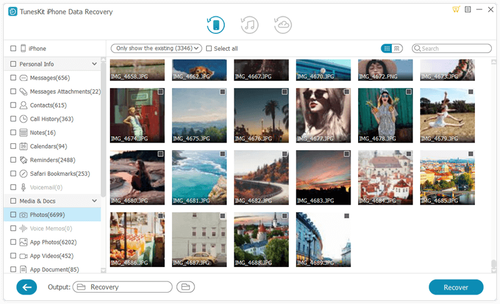
TunesKit iPhone Data Recovery for Windows is the most advanced iPhone data recovery software on the Internet. You can use it to recover lost or deleted messages, contacts, photos, videos, calendar, notes, safari bookmark, etc from iOS devices, iTunes backup files and iCloud backup files in 3 simple steps. No matter which devices you are using, like iPhone XS max/ iPhone XS/ iPhone XR/iPhoneX/8/8plus/7/7plus/6s/SE/6/5/4, iPad Mini 4/3/2, iPod, etc.
GIVEAWAY download basket
Comments on Tuneskit Video Cutter Windows 2.0.1
Please add a comment explaining the reason behind your vote.




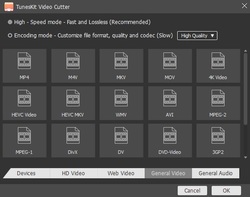

I installed and used it on several videos. It has some shortcoming when it comes to accurate cutting. I was able to use it on videos to trim off the start and end where there is nothing of value (such as blank space). It was easy to pick any point because the video has a section of black that lasted long enough, and I was not needing frame by frame cutting.
There is a Free mode and an Simple mode. Some features work in one but not the other mode.
There is no visible audio track to help select cut points; any cutter should have the audio track, and the ability to zoom in on it to select an exact cut point.
It is odd how when the "Start" button is clicked, instantly, Windows Explorer opens at the output folder to show the output. I thought at first it as asking me to select something.
There is no "Batch" mode, and there is no way to save the status of the current editing session so you can return to it later.
You can do some editing of segments, and you can select the format of the output if you want to also do a conversion for the final output.
I didn't have the time nor interest to spend more time on this program.
This is not a replacement for other editing tools I use.
Save | Cancel
How is this different from the Joyoshare vid cutter that was offered here a couple months ago? The photos on the website showing the interface match that piece of (sorry...!) junk EXACTLY. It too claimed to "Trim videos and audios losslessly and precisely " which it both did- trim losslessly, and didn't- trim precisely. I couldn't even get it to reliably cut at my chosen key-frame, much less at any chosen individual frame or time. The interface appears superficially simple but is totally non-intuitive in use. Six months license? Is that a new low here? I'll pass, thanks.
Save | Cancel
This is EXACTLY what I've been looking for, and this does it easily. Thank you!
Save | Cancel
There are more than enough visitors who find programs that GOTD offers for free to be useless, not even trust them because many of these useless programs in this century only work for one year, or 6 months.
So they don't even bother to watch those useless programs
Save | Cancel
Installed in Win8.1, no problems.
Did work on video's, made with the mobile.
Multiple clip, watermark, merged clip's.
Converted with the same format/resolution and also another format(took more time).
The original and results(in different folders) are in(use Preview to see the results):
https://ootjegotd.stackstorage.com/s/n2oHRUvFWFnDauw
Ootje
Save | Cancel
Cutting & joining video, & the matching audio clips, is normally, and best done in a video editor -- e.g. a new version of DaVinci Resolve is out, & there is a free version: videohelp[.]com/software/DaVinci-Resolve . BUT, video editors re-encode the results,unavoidably reducing quality, so they are best used with higher resolution & quality video that better tolerate that loss. It can also take a long time to (re)encode video, e.g. 1080p or higher AVC, and will use all the CPU horsepower you can provide. Lossless cutting & joining, which can be possible with the Tuneskit Video Cutter, solves those two problems.
The basic idea is that the software writes the audio & video you select as-is to a new file without decoding or encoding anything. There are a lot of potential gotchas, the primary one being that it doesn't always work, depending on the format of the video file(s) used. Video format specs lay out what's necessary for players to play the video, but don't say how you achieve that, so the video files you get from the brand X encoder can be Very different from those produced by brand Y software. Video files must match completely to be joined losslessly in this manner. Video files are often made up of partial frames in between complete key frames, and video files can usually only be cut & joined losslessly at key frames, because the software usually does not include the exact same encoding software used originally for that video, so there's no way for it to create those in between, partial frames matching the rest of the video.
The easiest way to perform lossless cut/join editing is with something like Tuneskit Video Cutter Windows. Google and you'll find lots of often complicated instructions on the various ways you can use ffmpeg itself in this manner. Some video editors, e.g. Nero, allow lossless cuts & joins on certain types of video if it was originally encoded using that editor. Videohelp[.]com also lists some alternatives: videohelp[.]com/software/sections/video-editors-basic
Save | Cancel
Hi
Wanted to look for an alternative to replace my existing video splitter due to some limitations on its features.
If you're looking at this page, can you answer the following before I decide if it's worth my time to try this out, and do a comparison with my existing video splitter (and of course ultimately buy it as my existing one was a purchased software)? Thanks.
1) Any special discount code if I decide to buy (either now after trying or after 6 months)?
2) Can I do a frame cutting instead of a millisecond cutting (easier to go thru' 25 frames rather than 1000 parts per second to reach the precise point where the video or audio changes)?
3) Does it support projects and run these projects in a batch mode (i.e. save each cut/merge into individual projects and then run all the projects in a batch)?
Thanks
Save | Cancel
Ekin, It is people such as you that have used other like products that should be trying and comparing this product. A review from you would be good .
Save | Cancel
I have loaded and registered the software but when I open video files (mkv and mp4 so far) the playback window shows the video truncated and two copies side by side!!
Save | Cancel
it is not a video converter, it is a video cutter
Save | Cancel
wombat, according to the developer, this paid-for version *does* incorporate a converter, whereas the always-free version does not:
https://www.tuneskit.com/free-video-cutter-for-win.html
As I cannot see any performance difference between the paid-for and the free version (other than conversion) then the point of this 6-month giveaway escapes me. Why not simply use the free version with any of the many free video converters out there?
(After the recent wrecking of comments by a down-vote bot, I hope GAOTD has now been able to fix things otherwise many are going to be discouraged from bothering.)
Save | Cancel
Downloaded and installed . Looks really nice and simple to use.
Edited my first video then clicked on "start" to save it. Get error message "invalid output folder" , so , it wont convert.
Have searched internet for a solution on setting the output folder and looked everywhere within the interface to find where to do this , bit , I cannot find it. Help ?
Save | Cancel
Cymro,
Go the the small Menu and open it. Then click on "Preferences" and tab "Convert".
Here you can insert your choice.
Enjoy
Save | Cancel
Jean-Pierre (FR), Thank you . I found that and changed it to another directory which exists. However , when i now hit the "start" botton , to convert the video to mp4 , NOTHING happens. It does not work
Save | Cancel
Cymro,
it is not a video converter, it is a video cutter
Save | Cancel