Every day we offer FREE licensed software you’d have to buy otherwise.

Giveaway of the day — Tuneskit Audible AA/AAX Converter 2.0.0
Tuneskit Audible AA/AAX Converter 2.0.0 was available as a giveaway on January 22, 2019!
Tuneskit Audible AA/AAX Converter is a powerful DRM removal tool for all audible users to remove DRM protection from Audible audiobooks and converting DRM AA, AAX audiobooks to DRM-free formats, including MP3, AAC, M4A, M4B, WAV, FLAC, etc with up to 100x super faster speed with lossless quality.
System Requirements:
Windows XP/ Vista/ 7/ 8/ 10
Publisher:
TunesKitHomepage:
https://www.tuneskit.com/audible-aa-aax-converter-win.htmlFile Size:
16 MB
Price:
$34.95
Featured titles by TunesKit
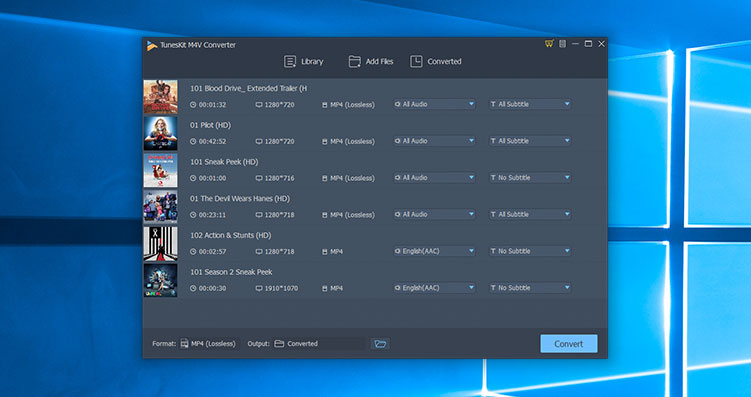
It is the most advanced iTunes M4V video converter. If you have purchased movies/TV shows from iTunes store, you may know all iTunes videos are DRM protected, it can be played on Apple devices only. Now this tool can help you remove DRM protection and convert M4V to MP4, MPG, MOV, FLV, AVI, MP3, M4V, etc with all audio tracks, subtitles at 30x faster speed with lossless quality.
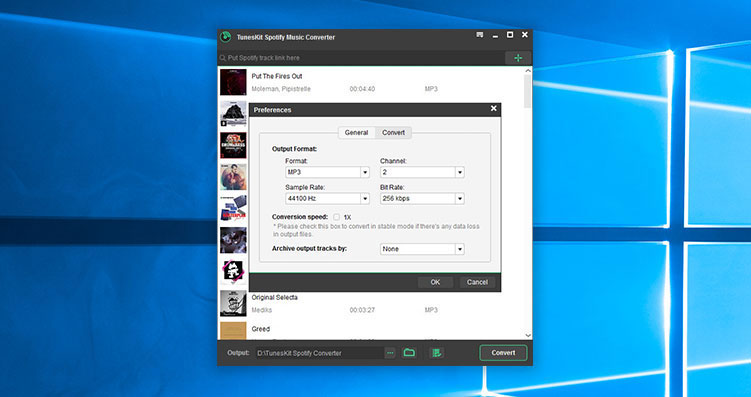
Tuneskit Spotify Music Converter is a easy-to-use Spotify Music Converter. It can help you remove DRM protection and convert music to MP3, AAC, WAV, FLAC, M4A, M4B losslessly, offering you are great experience to enjoy Spotify music offline on any player and devices with free account, no need to upgrade to premium.
GIVEAWAY download basket
Comments on Tuneskit Audible AA/AAX Converter 2.0.0
Please add a comment explaining the reason behind your vote.

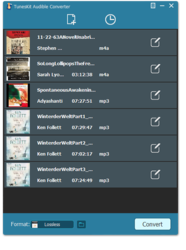

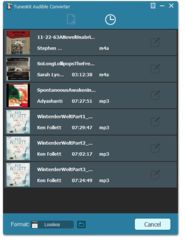


IF you have older .aa files that you can't access anymore, this program is a GODSEND!!
Save | Cancel
Where is the registration code?
Save | Cancel
Bdawg, check the included Readme.txt file.
Save | Cancel
#chasm: wenn das Programm nicht registriert ist, werden nur 1/3 bearbeitet. Sind Sie sicher, dass Sie den Registrationscode aus der readme.txt eingegeben haben?
Save | Cancel
Ger Linde, the program stopped converting every time at 20% as i wrote but that's not even 1/3 by a long shot. On top of that, the non-registered version gives a pop-up about that 1/3 limitation before conversion even begins which i didn't get, so pretty sure i did register the program properly, so says the registration dialog. I also did un-register and re-register it, just for the sake of it, which didn't change anything.
Save | Cancel
I installed and registered without issue. I got excited because others had had problems installing/registering
However, I tried converting two Audible files... One was *.aa and the other was *.aax.
Neither of them converted. When I clicked "Convert," nothing happened.
Is the program depending on a file, folder, or setting that I or BitDefender may have blocked for security?
Has anyone else who uses BitDefender run this successfully? (I have BD Total Security 2019)
Save | Cancel
Excellent software giveaway today again... Would love to see this on Mac as well!
Worked perfectly for converting AAX files, the thing I loved the most though is the ability to split the audiobook by the built in chapter markers - which is great for then uploading to google play music etc for personal use. A lot of converters do not have this option!
Did a 60mb file and a 200mb file with no trouble in just a few minutes using the lossless output and choosing split by chapters.
Giveawayoftheday is on a good roll at the minute.
Save | Cancel
Downloaded, installed and registered this giveaway without incident. Ran a conversion on one audiobook, converting it to mp3. It was very fast -- a small fraction of the time that it took to convert with another tool that I've used. It appears to be very flexible in selecting output file formats and audio conversion bitrates
Digging in a little more, I noticed that this tool offers options to create individual files based upon audiobook chapters, or a set length of time.
Very impressed, very happy and very thankful for the download.
Save | Cancel
Down loaded, installed and registered without problem. Converted 15 Audible books to MP3 in around seven minutes. All tested on laptop and USB stick, and also stored in the cloud. No problems at all playing. The most difficult part was finding where the converted files were sent. This is a piece of software which I have been looking for, that enables books to be read in my campervan without needing internet access. To get it free is good news. Does tend to freeze a bit, requiring a task manager shutdown, but this maybe a fault of mine.
Save | Cancel
I tried a free audio book from audible. The conversion speed into MP3 High Quality was boringly slow, for a 16 minutes long and less than 15 megs AAX file. It then got stuck at 20% for quite some time without anything moving forward, eating up all my CPU. After about 5 minutes i had enough and cancelled the conversion.
Then i tried OpenAudible, it converted the same AAX file into MP3 in less than a minute without hoops and proper tags included.
I then tried another AAX file, 52 minutes long, 48 megs big.
OpenAudible converted it in about 1 and half a minute without any problems and proper tags, while Tuneskit again got stuck at 20%, eating up all my CPU, forcing me to cancel the conversion again.
I tried a reinstall, different codecs for output but it didn't change anything, conversion always ends at 20% and then gets stuck. So i had enough of this and finally uninstalled it, as it is of no use for me.
OpenAudible can do just what todays offer can (except for adding Effects and the Editing option) but for free and much better, it can also download AAX files directly from the audible library due to being able to connect with audible directly through a integrated web browser.
Without Tuneskit being able to finish a conversion, i can't properly compare the Spectrum (using Spek, which ignores all the garbage data audio files have that have a higher bitrate than needed and displays the RAW quality) for both converted output files from OpenAudible and Tuneskit to see how good the audio quality after conversion really is in direct comparison.
OpenAudible left me with Lossy MP3s in VBR 116 kb/s and VBR 96.0 kb/s respectively and no way to change that (it doesn't have that option to change the output settings) or compare it directly to what Tuneskit is able to produce because it didn't work at all for me.
After my experience, i'm stuck with OpenAudible. Better luck next time.
Save | Cancel
I have several audio books that I purchased through Amazon. But, they are not in the Documents/ Audible/ Programs/Downloads. Does this work on audio books purchased through Amazon? Is there a way that I can download these and use this software?
Save | Cancel
Paul, all audio books should be added to your audible library, no matter if purchased directly through Amazon or audible itself.
In order to download these, you may need Audible Download Manager and Audible Manager. Todays offer can't do that. Both are linked below.
https://audible.custhelp.com/app/answers/detail/a_id/4656
Install Audible Manager first, then Audible Download Manager. Make sure any browsers or players are closed.
You should then have a Download option in your audible library behind the audio books name, click on it, it will download a .adh file, double-click on it and the Download Manager should start downloading. After that, it will import the audio book into Audible Manager and you need to authorize your device.
Finally you can either browse the Download folder in the Download Manager for the AAX file or manage it through the Audible Manager (like move or copy to folder).
Hope this helps.
Save | Cancel
It appears to work even though it does not ask for registration or for using the code.
Save | Cancel
Zen , I tried to run a conversion prior to registering, and got a message informing me that there would be a limit on the length of file that could be processed. After registering, the limitation was removed.
Save | Cancel
Does not ask me to register!!! It seems to work alright that is to say programme appears and asks for files but I have no DRM files to test it with.
Save | Cancel
Zen ,
From Ootje :
http://links.giveawayoftheday.com/openculture.com/free_ebooks
https://nl.giveawayoftheday.com/tuneskit-audible-aa-aax-converter-2-0-0/
https://www.gutenberg.org/ebooks/26301
Save | Cancel
Did what it said and followed everything but won't register says that spotify not installed I already have spotify
Save | Cancel
Mick, Odd, I don't have or use Spotify but it installed and registered just fine. Only thing is it won't convert. (Minor little issue :-))
Save | Cancel