Every day we offer FREE licensed software you’d have to buy otherwise.

Giveaway of the day — TunesKit AceMovi 4.9.0 Lifetime
TunesKit AceMovi 4.9.0 Lifetime was available as a giveaway on March 8, 2022!
TunesKit AceMovi for Windows is a non-linear easy-to-use video editing software with powerful features, perfect for beginners and intermediate users. It has everything you need to create and edit a video, including video recording, video editing, special video transitions, filters, animations, overlays, picture-in-picture, etc. The interface is intuitive, and anyone can easily handle it, no technical skills required.
System Requirements:
Windows XP/ Vista/ 7/ 8/ 10/ 11
Publisher:
TunesKitHomepage:
https://www.tuneskit.com/video-editor/File Size:
89.4 MB
Licence details:
Lifetime, no updates
Price:
$59.95
Featured titles by TunesKit

50% OFF Coupon: GOTD50TK As a handy two-in-1 video and audio recorder, TunesKit Screen Recorder allows you to capture any video and audio from any source on your computer screen in one click. After that, you can also edit the recordings and save them in any format or device with high quality kept.

50% OFF Coupon: GOTD50TK TunesKit Audio Capture is a one-stop and smart audio recorder to capture any sound from any source in high quality kept, including streaming music sites, online radio stations, video sharing sites, local media players, and more. Only if your computer is playing audio, TunesKit Audio Capture will start to record and convert audio files to MP3, FLAC, WAV, AAC, M4A. It also supports customizing output quality, editing ID3 tags, and trimming audio recordings in the desired way.
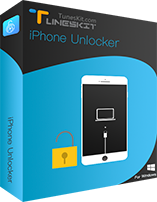
50% OFF Coupon: GOTD50TKAs a professional iOS repair tool, TunesKit iOS System Recovery is designed to help all iOS users fix multiple iOS system issues. With the program, you can easily fix iPhone/iPad stuck in recovery mode, white Apple logo, headphone mode, frozen screen, locked screen, boot loop screen, iOS update failure, and black/blue/white screen, etc. without data loss.

50% OFF Coupon: GOTD50TK As a professional password unlocker for iOS users, TunesKit iPhone Unlocker is designed to help all iOS users fix multiple password issues. You can easily unlock iPhone, iPad, iPod Touch without passcode effectively even if your devices are disabled or broken. No matter which type of your passcode is, such as 4-digit passcode, 6-digit passcode, Face ID, Touch ID, etc. it can remove the locks in one click. What's more, TunesKit iPhone Unlocker has the ability to help you factory reset iPhone running iOS 15 or below without passcode or iTunes.
GIVEAWAY download basket
Comments on TunesKit AceMovi 4.9.0 Lifetime
Please add a comment explaining the reason behind your vote.







I just received the email on the ninth, too bad!
Looks like it may have been a keeper.
Save | Cancel
free on the 8th but email didn't arrive in my UK mailbox until 2am on the 9th!!
Disappointing as from comments, well worth a try - same problem as Ms N #20?
Save | Cancel
dave ,
Save | Cancel
Heavy Water,
thanks for that - will try in future. I guess you just quick check every day just in case
Save | Cancel
dave , I downloaded zip yesterday and forgot to install it, but just did it now and was able to reg ok.
Save | Cancel
Installed just fine. The application is failing to start most of the times. For the first time, it showed a message about update (I said not to check for updates), but then no main application window showed up. On sunsequent runs, no window shows up at all. As a result, while the application is installed, I am not able to put in the registration key either. Since it seems working for most people, I wonder what's wrong. Am.using Windows 10 with all updates, on a powerful machine.
Save | Cancel
Registration is INVALID - apparently a different time zone, or????
Save | Cancel
I am looking for 1 thing.
The ability to load audio track of my choice so as to adjust it to sync properly with the video playback.
It seems to software can do this.
I do not care about the rest of the bells and whistles.
Save | Cancel
Simple intuitive interface that has been seen in most video editors of this genre, consequently migrating to this new software is easy. It certainly has additional features over Wondershare Filmora and it is much more snappier in performance too. Improvements wise, I wish it supported GPU accelerated exports and did not have the 'no commercial use' clause in the giveaway license.
Save | Cancel
Posted at 3AM Eastern, but didn't arrive till 9 PM. What's wrong?
Save | Cancel
I just received this at 9:12 pm EST in the United States.
When does the offer expire?
Save | Cancel
Has the look and feel of a light version of PowerDirector. As most people will never have a need for the 'advanced features' of a pro editor, this is a great program.
For people unfamiliar with editing and think it looks complicated, no need to feel intimidated. Do a few practice videos and you'll get the hang of it very quickly. Once you have the basics, it all comes very easy.
Lightweight, all options the average user will need, lifetime license; definite recommend taking advantage of this offer.
Save | Cancel
After looking for a program that would edit video tapes captured into MPG files, and merging dashcam videos into one video, this program worked well. The editor works well, but there are still some annoying gripes. The arrow keys go back granually - frame by frame - but if you want to go back a minute or five, you have to click randomly on the scrollbar. Shift+Arrow or Ctrl+Arrow don't do anything.
When exporting, you only have a dropdown for setting the bitrate. This means you can only set to specific values - not values you want. Additionally, leaving the other options set to 'default' actually means 'minimal', when someone would think this means 'optimal'. So leaving everything to 'default' gives a 90 MB file, but explicitly set the resolution to 1280x720 and the size goes up to 200 MB ... so what size was it set to for 'default' ? Who knows.
Exporting to H.264 displays a dialog, but the time remaining is meaningless. It starts at something like 13 minutes, but then goes to -24 minutes. Then -9 minutes. Reported this to their support and got a boilerplate response. This leads me to a worry about this giveaway locked at v4.9. This program has been updated frequently in the last couple of months - something you'll lose out on through this giveaway.
Nice software, but let down by some horrible glitches. If it could just sort these out, it would be like Serif - a small company that could just tackle the small home market. Compared to Easus video editor for example (which seems like its little brother) its far superior.
I've been using this since v4.1, and in that short time, it's been heavily developed and improved upon. I'd recommend keeping an eye on this software - for a little over 80 MB, its a great lightweight editor. I've also used HitFilm Express, and that's gigabytes of just bloated mess. Steep learning curve? That's almost vertical. This is pleasant to use and gives great results.
I've seen a lot of comments about hard to use - if you need tutorials please let me know - happy to use this software to create tutorials on it. :)
Save | Cancel
GOATD, thanks for including the super video editor download.
It's like a mini Filmora X with a similar dashboard layout and features but does not hog your pc resources like Filmora.
I am stoked as this is exactly what I was looking for as I use Filmora X for my main video editing, but this is an additional video editor that is brilliant as it's quick and I am very impressed with its advanced features.
If you are into video editing: don't let this one slip by. If you do I see it's reasonably priced so you can always pick it up from the vendor later if you wish.
Save | Cancel
Requested link...got it in seconds...downloaded and opened...registered...looks great.
Downloaded some of the extra graphics/sounds included amongst the freebies.
Checked all button/functions...simple enough for me. Gonna take some old mp4s and spruce them up a bit later today with this program.
Only suspect thought for me was that they are based in China; I've got my security programs all up to date and it's clean.
Save | Cancel
Bugs, security is useless when you let the software install itself, you already gave the "card blanch" to this software to look inside your PC and furthermore, the back door communications are bypassed by any security. Good luck with such analogy about your securities. Every company located in such nation, by law, MUST provide security keys to look inside your PC at will at any time.
Save | Cancel
Bugs, Where from.... "Downloaded some of the extra graphics/sounds included amongst the freebies." Thanks
Save | Cancel
Installed and registered easily -- no hoops, and the registration code is provided in the readme. I used just 'GOTD' as my "email" address.
The interface is pleasing and has all the functions readily at hand that I would expect of this level of video editor, plus a few things I like to use that a number of other video editors tend to leave out: split, trim, snapshot, audio recording (voiceover, etc.), multitrack editing, transform options, and text templates. There are lots of options and the interface arrangement is neat & orderly and user-friendly.
My only two gripes are:
The maximize button actually puts the window in full screen mode. This hides my taskbar, but allows me to see the lowest track which is otherwise hidden when not in this full screen mode. When out of full screen, you can adjust the window but I cannot seem to get it to ever reach the edges of my screen with manual resizing, and it won't snap to my edges, either. Trying to resize from a corner is nearly impossible. This is annoying and the weirdest window resizing issue I think I've ever come across.
I cannot seem to figure out how to display my portrait (vertical) videos with blurred bars on either side, a feature done with a single option in the Icecream editor. I tried a split screen function (menu item 3-10) but that isn't a reasonable solution. I hope someone from TunesKit will respond.
With some minor adjustments the developer can manage, I would rank this a bit above OpenShot. Thank you to GOTD and the developer for another great offer.
Save | Cancel
ilyana, Thank you for taking the time to provide us your feedback.
we are sorry that currently our product doesn’t support such a feature. But don’t worry. As a customer-oriented company, we value every piece of opinion from you. I will submit your request to our R&D team and we’ll try to add this feature to the product in the near future if possible.
Save | Cancel
What can i say, in 5-10 minutes i had a slideshow video with transistions, background music and some effects. That is what i usually upload to YouTube.
Basically the same i'd get with Microsofts own Movie Maker and more.
But it can do much more than Movie Maker, you can add Elements, Audio, Text, Effects, lots of Transitions, Animations, Regional Effects and even Split Screen.
There are lots and lots, dozens of Output Formats to choose from also for specific devices.
You can also export to Video and Audio only.
As i said, i usually do Slideshows and it did it on a tin, i'm not using such a program for professional editing, i'm not a Pro. :D
For what it does, it's a keeper and a good addition to Window's Movie Maker, in my use cases.
Lifetime license and nice GUI, i will keep it in my tools selection.
Save | Cancel
A simple yet advanced.......?? Very complicated to research and know every part of that program!
Save | Cancel
Dennis Swartz, give the user guide a go.
https://acemovi.tuneskit.com/guide/
Save | Cancel
If you are just a beginner like myself all of these programs have a learning curve but YouTube and patience are your helping guide. I was able to create a short simple video with music with in 20 minutes which makes me look forward to doing more. It was easy to install, serial number is in the text file and the license is for life. Thanks GOTD, it's a keeper.
Save | Cancel
A simple yet advanced video.... very complicated to research and know all the parts that that program has!
Save | Cancel
Dennis Swartz, give the user guide a go.
https://acemovi.tuneskit.com/guide/
Save | Cancel
great layout - design -- however there are no flash conversion and the converter state you can not minimize the program ...
Save | Cancel
mhz, this is NOT a converter, it's a EDITOR.
Maybe you got that confused when looking at the programs description.
Save | Cancel
senzai6293,
o'k -- it's a converter --- still no flash support and it still has no means of minimizing the program when it's formatting the files ...
Save | Cancel
Very similar to a free editor I downloaded from GOTD years ago and still use. This is a jazzier version, with extra effects, especially pleased to see it includes a sharpen option. Excellent giveaway, well worth having!
Save | Cancel
I tried to register it by using my email address from a text file so I don't have to type it out but the program takes over the whole screen and so I had to close it down and after restarting it I was then able to move it over to the right but then it was impossible to register it or shut it down without having to use use Ctrl Alt Del to use Task Manager to shut it down. I got it registered by moving it just enough to the left.
Save | Cancel
Not 50 shades of grey, but even black. Far too many parts that are superfluous. In other words, far too complicated to know all the parts in the short term. I downloaded the trial and deleted it after half an hour.
Save | Cancel
Pamela Davies, you are correct about your observations, in order to make something out of this software, you have to download and install a bunch of other software, like you must install TunesKit AceMovi video crop editor, otherwise this editor is useless. Can be used as a converter from one format to another and nothing else.
Save | Cancel
Pamela Davies, well, some programs have a learning curve, others have a HUGE learning curve.
Todays offer probably lands somewhere in the middle, if you used video editing programs before, lots of options and workflow should also be known to you.
I'd suggest give the guide a try and read a bit up about the programs features and how to use it.
https://acemovi.tuneskit.com/guide/
Lifetime offers for programs like this are rare nowadays, so i wouldn't give up that easily on this.
Save | Cancel
Pamela Davies, what parts did you find to be superfluous in the editor window? If users are not versed in video editors, everything could seem too complicated. 30 minutes is not a fair window to judge the usefulness if you're unfamiliar with how editors are typically structured. I'm far from an expert, but having used a number of editors, I already know I'll be using the majority of this editor's features. If you'd prefer fewer options than this mid-level editor provides, you might like Icecream video editor better. There's about half as many options offered, but it's great for quickie video edits.
Save | Cancel
MikeW, I'm confused by the comments today. You were prompted to install an additional program? I was able to simply click the crop button and crop the video as easily as cropping a photo on a phone. What bunch of other software?
Save | Cancel
ilyana, for starters, please visit their web site and there is this:
" How to Crop MP4 Video on Mac/Windows Computer
First of all, you're suggested to hit the 'Download' link above to download and install TunesKit AceMovi video crop editor on your Mac or Windows laptop. Then, you can follow the simple steps below to crop MP4 videos without compromising the original quality easily. "
For screen shots you need another better software than theirs, it can not be resized or can not be screen resolution changed and there are some more glitches that need outside help with software, like it can not edit two different resolutions videos at a same time. I have not tried all of the feature, bur I assume there are more problems as well.
Save | Cancel
MikeW, can be used as a converter from one format to another and nothing else ..... To convert movies I use the video converter from Digiarty and the free video to video converter that subtitles can embed in each desired color and size!
Save | Cancel
Not able to install without email. It is asking for email and not accepting any email address.
Save | Cancel
App Sec, what do you mean exactly? The download here or the programs registration?
Save | Cancel
Hello Giveawayoftheday-Team, sending you email about the actuell Giveaway after the period is over is annoying. Please rather send it one day in advance.
Save | Cancel
susi, YES!!!!
GAOTD might be having some problems lately with their notifications. Yesterdays offer was sent at 2 a.m. today!! And there was an offer that I needed.
When I'm with less work load, what I do is to open an old offer and then click on Windows offers. Then the current applications offered appear, so I can download what I need.
But it is really annoying.
GAOTD, don't get me wrong!! I REALLY like your site. I save ALL your offers. I install tons of them. I buy many upgrades. The oldest one I have is for MagicScore School 5 that was offered in Fri, Oct 24, 2008 at 6:56 AM.
But your timing if off by several hours lately.
Anyway, thanks for your offers and efforts in solving this.
Mario, from Brasil
Save | Cancel
susi,
I have had the same problem, there are two fixes that worked for me.
1. After deleting my browser cookies I found that the my email address that was getting GTOD emails a day after they had expired started working properly again.
2. If No.1 fails, Subscribe to GTOD with a different email address.
I now get an email from the original address and the newly subscribed address on the correct day.
Save | Cancel