Every day we offer FREE licensed software you’d have to buy otherwise.

Giveaway of the day — Trojan Killer Portable 1.1.11
Trojan Killer Portable 1.1.11 was available as a giveaway on September 23, 2016!
Trojan Killer Portable is the excellent scanner and removal tool developed for carrying it on the memory stick. Scan and cure unlimited PCs around you wherever you go without installation - stay protected from any kind of cyber threats.
Please note: Trojan Killer Portable license can be used for 1 year on the 1 PC + 1 memory stick (and unlimited PCs from this memory stick without installation). You'll be proposed to choose the installation place: either your PC or flash drive. Please be aware, that all detected items will be deleted irretrievably when you click on the "Cure PC" button, so please uncheck the items which you wish to save on the "Details" tab.
System Requirements:
Windows XP/ Vista/ 7/ 8/ 8.1/ 10; Active internet connection for database and product updates
Publisher:
GridinSoftHomepage:
http://trojan-killer.com/File Size:
6.25 MB
Price:
$35.40
Featured titles by GridinSoft
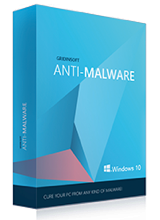
Be sure that your computer will be saved from a virus attack and stay protected from virus threats! Special offer for GOTD users: 50% discount for a 1-year license only during the giveaway day!
Comments on Trojan Killer Portable 1.1.11
Please add a comment explaining the reason behind your vote.



No, don't even bother with this. Destroyed very important data I had and I can't even restore it because it does not have an option to quarantine, it just straight up removed them. I'm furious, don't waste your time with this. Moreover, that data that got deleted wasn't even malware so I don't have the slightest idea why it got removed.
Save | Cancel
It has taken a long time, but if you get post update alerts by e-mail, you may want to check this out. I was curious about the validity of the claims of Trojan-Killer to identify bad software, so I tested them against the authorities.
It is surprising how many "detected items" other GOTD users have reported. Why is the number so large I wondered. Most users were suspicious right off, but a few actually fell for the ploy, claiming the software found lots more than other scanners had found. They were impressed ... because they presumed the results were accurate, in spite of several smarter users pointing out that many of their valid applications were labeled by this software as being infections.
The reality was that the numbers were excessively high! The list of "detected items" included any other file in the same directory as the main executable, or its subfolders. Files such as PNG image files in the program folder or any subfolder were also listed as a "detected item." The same went for html files, css files, or any other type of file in these folders. That is not how you count infections, but it probably is a good count of what will be deleted if you fall for the program's results, and allow it to "cure" your PC. You can test this out by adding an example of these files to folders (or subfolders) of so-called infected items found on your PC, then rerun the scan.
But what about the executable in these folders? Were they false-positives or actual threats? What if they were merely Potentially Unwanted Programs (PUPs)? Not all PUPs are bad, or even malicious.
GridinSoft claimed that most results are PUPs (so-called potentially unwanted programs), and that many of their customers are glad to get rid of them. But what type of customer does GridinSoft have? Obviously, not very technical I'm guessing. Most likely the naive computer user that does not have the ability to know whether the results are valid or not. Those people probably can live without the identified items; after all, they will still have their browser and can check e-mail.
Since my other software programs had not detected the same items as PUPs or as infections, I was starting to doubt that Trojan-Killer is really finding actual infections.
GridinSoft also states that their program was tested by OPSWAT laboratory and received a gold mark, thus claiming they have a good review from a third party. That was from 2015, and would be a different program compared to today's program.
Notice that the installed program does not display the version number ... anywhere that I could find. Likewise, you cannot find a Changelog for the program on the product's website.
The version you get if you download directly from Trojan-Killer.net is 1.1.10.9, and today's GOTD version is 1.1.11 (apparently a slightly later version than offered to the rest of the world), but OPSWAT laboratory shows that the version they tested is 2.x, back in 2015 no less (ref: https://www.opswat.com/blog/opswat-certification-roundup-summer-2015). I believe OPSWAT tested an entirely different program; clearly not what we are given here today. There is no way a program that identifies as many false-positives as this version is doing would get a Gold mark, otherwise, why trust OPSWAT Laboratories testing?
Besides, why only one third-party testing lab? Why not get the program tested in as many major third-party testing laboratories as possible? Because they would find the same results as the GOTD users are finding.
GridinSoft claims that most of the results are PUPs anyway, but by what guide? There are many other software programs that identify PUPs, and many of us have those other programs, so why aren't they finding the same PUPs as Trojan Killer? Are we to believe that all other programs that identify the common PUPs are failing, and no one knows except GridinSoft? The reality is that most of the results are not identified as PUPs, because it could be drastically different for two different users. My so-called infections list had no PUPs. For all of my "identified threats," Trojan-Killer listed them as real virus infections, and suggested I allow it to delete them ... to protect me no less.
I decided to check each one (that Trojan-Killer identified) with VirusTotal.com. I had exactly 100 items. Perfect. By testing each one, I would end up with a percentage of accuracy that Trojan-Killer has compared to VirusTotal, which consists of over 50 other threat detectors. That would allow me to give a ranking to Trojan-Killer.
What did I find?
Not a single item that Trojan-Killer identified as a threat was actually a threat per VirusTotal.com (I did reanalyze too). Trojan-Killer gets a big Zero, and nothing more. Had I allowed all of those items to be deleted, it would be a serious hassle to recover those same items, even though I do have a new backup.
The good thing is that so-called infections will not be removed unless you get a registration key. You are better off not registering the program at all.
I don't take software claims at their own word, especially suspicious AntiMalware claims when there are other tools to verify or refute those claims.
If you decide to test Trojan-Killer, do a good backup first, and create a Restore Point. Maybe even install into a Sandbox. Test any item Trojan-Killer identifies as a treat with reliable online tools (e.g., VirusTotal.com).
If you do have any real infected files, this program will surely find them, but given it identifies many legitimate files as infections, you should find a good alternative to "Trojan-Killer," because "Trojan" and "Computer" are not the same thing!
Save | Cancel
Gary Smith, Why folder detection is so bad? As far as I know, Malwarebytes are doing the same thing.
Save | Cancel
ph.lanser,
I haven't stated my opinion on Folder Deletion at all, but I am guessing you think I think it is bad because of the comment section pertaining to Trojan-Killer listing everything in a folder as "infected" if it thinks anything at all is infected in that folder. That section is pointing out that Trojan-Killer is boosting its count to make it appear that it can find more infections than the competition finds. I also mentioned that the count is not a count of infections but very likely a count of what would get deleted if Trojan-Killer were allowed to "Cure" the PC. Since I did not actually allow Trojan-Killer to delete anything, I cannot state equivalently that it does delete the entire folder contents. I did suspect it would because of the very reason you state, other malware detection programs (such as Malware-Bytes) typically will delete the entire folder of infections it identifies, if it was always malicious from the start. For files that were once valid, but got infected, some will allow the user to "repair" the infection, and if it cannot repair it, to allow the user to choose to Quarantine, delete just the infected, or delete the entire folder.
I didn't allow Trojan-Killer to delete anything because of two important reasons: 1) the hassle of having to do the Restore, and 2) the reason for a Restore would be because none of the items were actually infected.
Since you did mention Folder Deletions, I don't have a single opinion, because I have multiple opinions on that, depending on the situation. I regularly do manual Folder Deletions, and therefore would not have a problem if a program does it for me, provided it is merited. I delete entire folders when I know that I will not ever need anything in the folder (or its sub-folders). When a program wants to delete an entire folder, I need to know what exactly is to be deleted and why, and that it is justified. In the case of mis-identifying valid applications as being infected, and also including everything else in the folder as infected as well, NO, I do not want the program deleting anything (the problem with Trojan-Killer).
If a malware detection program or anti-virus program identifies correctly which of the files or which file in a folder is infected, then it still depends on the situation. Valid programs can become infected, and in many cases, the infection can be removed (much more common in the early 90s). More recently, executables are infected in a way that is more difficult to correct. In these cases, only the infected file needs to be replaced with a good version of the file. I certainly would not agree with removing the entire folder when only one file is infected, and that file can be restored from a safe backup.
In the case of malicious malware, it did not "get" infected but instead, it was designed to be malicious from the start. The program may have even offered some other function that is helpful to the user, very often the disguise used to get users to install them. For example, an online form filling application could be helpful, but not if the program's intent is to also capture their credit card information to send to a remote location so that it can be used to steal money. In a case like that, then depending on the circumstance of how they got the form-filling program, they might want to save it as evidence or in the case of they got it for free, they might just want to delete the entire folder.
I have used other programs that I know wanted to send "collected data" back to home, but I simply blocked their communications, and continued to use the program for its "good features" because I had not found any other better alternative. In that case, No, I would not want an "automatic" curing program delete the program file and everything in its folder.
If your MS Word program were to "get" infected, you could re-install, or recover from a backup to replace the "infected" file. You certainly would not want a program to remove the entire folder.
Most applications separate data/documents from the actual program folder, but some programs do store settings in the program folder, especially portable applications. ... and some even store the user created documents in the program folder. A lot of users prefer to have Notepad++ store the user preferences in the same folder as the program, rather than in Application Data/Local Settings, thus making it easily portable. By default, Notepad++ configures the backup folder to be under the Notepad++ folder. If the executable were to "get" infected, I would rather replace it with a good copy than to have the entire folder deleted. It wouldn't matter which anti-malware program I am using, even Malware-Bytes. No, I would want to replace only the infected item, not delete the entire folder.
There is no simple preference for Folder Deletion. Each case might be different. Malware detection programs do not take those possibilities into consideration. And if they do not allow user input on these decisions, they would not be a good choice to use. For Trojan-Killer, due to its high number of false-positives, and the hassle of manually testing each item with other testing tools totally invalidates any reason to use it.
Save | Cancel
Installed while running Timefreeze. Didn't get a key. It found about 45 problems which none of my other anti spyware, antivirus etc have found, then i stopped the scan.
Still no registration key.
It all looks a bit dodgy to me.
Restarted my system, now it's gone forever.
Thank you Toolwiz for Timefreeze, as I have seen ppl have trouble uninstalling this.
:)
Save | Cancel
Tried 6 times for activation code without success. This is VERY unsatisfactory. The situation should be rectified and the offer run again!
Save | Cancel
useless!!! I was unable to register as it kept saying my browser is outdated!! Running Windows 10!!
Save | Cancel
Hi Tracey. :-)
MSIE11 and MS Edge should be present in Win10...
But maybe you have installed another browser(s): what browser(s) are you using?
Save | Cancel
xilolee, Hi I am using MS Edge
Save | Cancel
Then maybe Gridinsoft didn't test their program for MS edge.
Next time you could try to set msie as default browser.
Save | Cancel
xilolee, I tried msie, chrome etc etc, nothing worked... anyway, have deleted the useless download already... thanks for your assistance :)
Save | Cancel
You tried other browsers, but maybe you didn't set them as your default browser... Didn't you?
Save | Cancel
xilolee, yes I did
Save | Cancel
Tracey, I have used MS Edge, everything was fine.
Save | Cancel
ph.lanser, you're lucky, it didn't work for me :'(, but I was emailed the key by the support team, so all is good
Save | Cancel
Same here no code sent to email
Save | Cancel
10 minutes until end of promotion:
Well it has got me beat - FOR SOME REASON the installer will not see my SD Card which the rest of Windows 7 can see very happily
I do not have a USB memory key so I've tried to directly install to the 1GB SD Card but the installer will not see it!!!!!
HELP Please - 9 minutes remaining
Save | Cancel
QUESTiON: How does today's Trojan-Killer-Portable program compare to Trojan Remover - Simply Super Software [https://www.simplysup.com/] which has been around forever?
Save | Cancel
Hi Peter C1. :-)
You could compare them for us, then send your results here.
Save | Cancel
No activation code has been e-mailed. time almost up.
Save | Cancel
After correct installation of Trojan Killer Portable 1.1.11I do not receive any form to fill in to request the code as per developer statement.
I tried several time but prg remail unregistered.
Support at http://support-antimalware.com/open.php is not working
Please clarify
Save | Cancel
When I ran setup.exe, I get an error message: Failed to launch the program. Downloaded again and same result
Save | Cancel
K. Yip, if you have any problem with our product please write to our support team: http://support-antimalware.com/open.php
Save | Cancel
I anybody else have their PC's antivirus stopping this program from running? Comodo will not allow me to run as it says setup has a virus?
Save | Cancel
Hi Janakee. :-)
See 44th reply here in this web page.
I'll add also comodo AV, next time.
Save | Cancel
Win7/64. 12:24 AM. Installed on a Flash Drive, however the Email Form for the reg key would not send from the drive? So also installed on the computer, and sent the Email Form with my name etc for the reg key. Nothing came back. Each time I open the program, that Email Form pops up. Sent 4 times now. Created a support ticket with a screen shot of program 'unregistered', and requested the key. If it doesn't come before time is up, it hits the dust!! GOTD can you make sure these developers understand the rules? I cant evaluate the program for them if I cant get in, nor will I recommend it. An easier registration process would be so much appreciated. So tired of these kinds of issues!
Save | Cancel
Add the ability to resize the window..
Save | Cancel
I downloaded your program. When I went to register it, a window popped up saying that my computer was too old and that I had to contact your company directly. I started to fill out the form. It froze. I tried to run it again, and it just seemed to spin without contacting your company. It also wanted my email and phone number? Why would you need my phone number? My friend was able to download your program and install and run it. He said it was awesome, and was so happy to get it free, even if it was for a year. What can I do?
Save | Cancel
Finally got the activation code....it was in the junk mail! Better late than never.
Save | Cancel
I did download but never received the licence key, same as many other users here, which doesn't make it a giveaway really. If you could send us the licence key that would be great.
Save | Cancel
I downloaded Trojan Killer as a Download of the Day, but ever appear a window with "connect failed try more later"
what can I do in this situation?.I tried many,many times.Please, answer to my e-mail.Thanks
Save | Cancel
Miriam Herrera, please write to our support team: http://support-antimalware.com/open.php
Save | Cancel
The program is appealing and works fine.Updating the database (46 Mb.) did not cause troubles.I like the idea of a portable trojan defence.Around 1/3 of the 22 detected threaths in my scan were empty folders.I will keep this tool as an extra guard along my "essential" antivirus and I am sure the developers will balance sensitivity as time pass by.We are then given what a tool must be - well designed and minimalistic.
Save | Cancel
Simply put...there is a vast difference between genius and talent...GridinSoft software is genius based on quality, innovation, and, service... "no ka 'oi" (the best)... They care about what they produce...and...their earning/meriting a reputation for world class products is foremost...
Save | Cancel
All attempts to get the download link failed. I managed, however, to download the program from some other sites which had shared it from Giveawayoftheday, but having installed the program and filled in the registration form, I never received the key after a night rest. The program does not seem to work at its initial step . (May it be one of the reasons for negative opinions found here?). I give it up, and thank you any way.
Save | Cancel
To all giveawayoftheday users that are having problems to download and/or install today software:
Users reported problems with these antiviruses, in past months/years: Avast, Avg, Kaspersky, Norton/Symantec.
If you have one of those AV, you could try these possible solutions:
1) After you downloaded the package, put the setup.exe in the whitelist of your antivirus (this in case the package has been correctly downloaded)
2) disable the real-time/on-access scanning, just the time to download/install the software (then re-enable that function)
3) disable your AV completely, just the time to download/install the software (then re-enable it)
4) boot windows in safe mode with networking, just the time to download/install the software (sometimes this is necessary with kaspersky antivirus)
Hope this helps.
Save | Cancel
Hi everybody! :-)
I get same results with or without heuristics:
- Only deep scan ticked: 57573 scanned files, 18 detected items.
- Deep scan ticked, heuristic rules ticked: 57574 (or 57544... I closed the window before I took the number) scanned files, 18 detected items.
I think they should be different. Or am I wrong?
Using Win10 home x64.
Save | Cancel
I have a 64 bit is there a version that will run on that?? if I could get it onto my flash drive I could use it on a 32 bit
Save | Cancel
Hi alicia. :-)
The program has got both versions: 32 and 64 bit.
Save | Cancel
The installation (Setup) appears immediately message: program has stopped working.
?
Save | Cancel
I think Trojan Killer has some huge advantages: portability - it's convenient to use the program with usb flash drive, it's great that it allows to clean unlimited PCs, and it has the same powerful engine that GridinSoft Anti-Malware has.
Save | Cancel
Nice software. Installed on my USB stick easily and found 126 threats although I have active antivirus protection. Will definitely keep this tool!
Save | Cancel
Oddly, this software doesn't have any recent reviews other than from CNET.. Most older reviews all the way up to Feb/2015 rate this program as dismal, at best. Reports of many false positives seems to be the main gripe among users Trojan Killer. I think I'll pass and stick with Malwarebyte's Anti-Malware instead. Over the years they have a proven track record. Thanks for the offer anyways.
Save | Cancel
I was surprised when I looked into the comment section, lots of bad reviews. I had some problems with downloading, but I actually like this tool. No problems or bugs with the actual program, Win8.1 x64. Used it from a hard drive and flash, no false positive detects.
Save | Cancel
In June last year the reasonably well-known PC Mag from Britland issued a review on this wonder tool. Not surprisingly the editor did not think much of it.
In a YT video it got torn down as well.
Save | Cancel
Sigrid.DE, since the last June we have improved our product, and we are glad that Mr. Neil has helped us to see what should we change to make it better.
Save | Cancel
Dear Gridinsoft LLC
I hope you'll also consider the suggestions in "How would you improve Trojan Killer Portable"!
:-)
Save | Cancel
It seems to be 64 bit.
My system is32 bit ???
Save | Cancel
I've always wondered about programs you can install on flash drives and such, do you have to dedicate the whole thing to the program or can you still use the excess space on it as before ?
Save | Cancel
steampunk62, :
It was fine with the rest of the utilities on said drive. (18 including this which works fine).
This is on a system with 64 bit - 10 Pro, and scanned using both quick scan first button (about 2 minutes) and last button (around 70 minutes) nothing detected either time.
I never had any request for my email.
I got the D/L from their site and installed on a thumb drive.
Easy first try worked
http://update1.trojan-killer.com/tk-gotd.exe
Save | Cancel
I have used this app before and it didn't show false positives like so many are experiencing, what is going on here?
Save | Cancel
Beverly Johnson VonVolkenburg · Edinboro University of Pennsylvania
I, too , have downloaded and it says activated, but there is NO program downloaded. Please advise. Nothing happens when I click on the setup.
Save | Cancel
After correct installation of Trojan Killer Portable 1.1.11 downlaoded via Giveawayoftheday I do not receive any form to fill in to request the code.
I tried several time but prg remail unregistered
Also I cannot even open a ticket to your address http://support-antimalware.com/open.php. I keeps stopping "create a ticket"
Pls help
Save | Cancel
I decided to run a quick test on my laptop and it pulled up 110 viruses out of 13,098 files scanned and upon reviewing the details of the scan I was actually surprised. It labeled actual legit software and all files associated with them as viruses, Below is the list.
Greentree's YouTube Video Downloader
Iobit's Advanced System Care
Adobe Photoshop Plugins (Topaz Labs Bundle)
CheatEngine
I would like to say if that I were to run a full scan i'm sure that it would pull up more. Now I did expect it to flag CheatEngine, as it is an hacking program for games (freeware). But however I was surprised by the things it actually did not flag that other anti-virus programs have. In my opinion the definiton database is out of date, and trusting the software would not be a wise decision you may be deleting and removing something that is critical for your computers operating system to operate. I would pass on this freebie not worth the time nor is worth taking the chance of messing your computer up and trying to recover it or worse !
Save | Cancel
As a side note, today's program comes with heuristic scan pre-enabled ,so it 's quite common for it to give a lot of false positives .
If you disable heuristics in the settings tab of the program, it will do a scan based on it's daily updated definitions files, just like your current favorite antivirus program most probably does .
In that way you should get less frightening results.
So to do a proper comparison, you should enable heuristic scan in your current antivirus too.
I consider today's program as a second opinion emergency scanner.
A nice program to add to your emergency toolbox.
Take care.
Save | Cancel
to activate Trojan killer u will have to run the program first. a window will open that has a form that has to be filled out. fill in the form and the license key will be sent to the email address u put on the form.. i found out u don't have to install software informer.
Save | Cancel
Well, the Setup.exe finally worked. I have Iobit Malware Fighter Pro, Zemena Anti-Malware, McAfee Stinger, Malwarebytes and Emisoft Anti-malware on my machine. Normally I would not have that many, but I'm testing each one to help a friend who is very inexperienced. I can't get it through to him not to go to questanable sites and open SPAM emails, but he continues to do it, opening him up for Trojans and malware. Only one of the above identifies one file as being a threat of 286 GB of used space. So far with GridinSoft Trojan Killer I have scanned 10,000 files and have come up with 15 threats. I'm only 67% done. It stopped at 15,759 files with 21 detected items. The first entry was C:/users/jim/appdata/roaming/new version available folder which was empty. This entry was created after installing Cool Burning Studio, so I believe it's a false positive. The second entry was C:/Program Data {BE2ACE5C-32B7-4777-9BDF-ECF87CDAB705} which was from a Mcafee Anti-virus install. Seeing I have since uninstalled McAfee, this folder can be deleted, but how can a folder be identified as a adware.FPL.vGen.vl. On and on it goes and I see no reason to delete any of the Trojans. I'm uninstalling, the same as I did with GridinSoft Anti-Malware.
Save | Cancel
I read thru the comments and decided to test this on a test machine, Dell XPS 8300, i5 15gb memory and a single 1tb hdd, running a clean Windows 10 Anniversary install with all the updates and NO other software installed. Only Windows 10 x64bit fully updated and running only default settings and applications that are installed by Windows.
I downloaded and moved this program to an USB pen Drive. USB was clean and brand new out of the package. Ran the software on the test machine within 38 seconds had found over 1100 infections, once the scan completed at the 4 minute mark there was a total of 8463 items detected. I closed the app and downloaded and installed Malwarebytes and ran the full scan and after 8 minutes scan results were 0. Also just for shits and giggles ran a full scan with the Windows defender and to my surprise the only detection was your program.
PASS
Save | Cancel
T, similar thing happened with me, I'd checked my system with other programs and all reported that my machine was clean except for a couple of tracking cookies. Grindsoft's effort reported well over 1500 infections. Can't be trusted and uninstalled.
Save | Cancel
Will not install fails. Error failed to connect
Save | Cancel
Peter ,
Same with me. I disabled AVG and turned off my 3rd party firewall and that's the message I've been getting for the last 3 days. It's that software wrapper inside setup.exe.
Save | Cancel
Diagnostic software of this kind is -- to resort to a human analogy -- as capable of identifying a blister on a heel as it is of spotting gangrene of the entire foot. Which is all well and good until the time comes when that blister gets mis-identified as gangrene, and a healthy foot is then needlessly amputated.
That this has happened countless times in the world of computing is well known, and explains why the previous Flavor of the Month Software genre -- the so-called 'Registry Cleaner' -- is very much out of favour now: too many computer users trusted it to accurately identify 'registry problems' and as a result finished up with machines that were either totally bricked or seriously damaged.
The value of all such products therefore resides not in what the software does. But how it does it. And how it does it depends entirely on the integrity of the database upon which it draws.
Compilation and maintenance of such databases is a heavyweight task for even the biggest and best resourced software publishers, be it registry entries or driver versions or, as here, malware definitions. Get that database wrong, or mismanage its ongoing maintenance, and the results can vary from the irritating -- a False Positive virus alert, for instance -- to the downright catastrophic (an erroneous 'driver' update.)
Today's developer says elsewhere on this thread that "we have hourly signature database updates for better quality of detecting." How accurate, how thorough, that updating actually is, I have not the slightest idea. Nor does anyone else. Trojan Killer Portable has never, so far as I can determine, been subjected to third party labs evaluation, so absent that information, post #6 on this thread -- "really good software, fast and thorough scanning. Finding stuff other software will not detect" -- is less an insightful endorsement as a trip down Memory Lane to the days when some folks were naive enough to measure a Registry Cleaner's "effectiveness" by how many "problems" it found.
"Problems" certainly seem to be being found in abundance by Trojan Killer Portable, if the posts of other GOTDers on here are anything to by. But as so many have pointed out, it's more the case that what's being flagged are False Positives. Not malware infections. And if that is what's happening to a small sample of GOTD beta testers here in a relatively short time, then one has to wonder just how rigorous GridinSoft's "hourly database updates" actually are.
Thanks then, GOTD, and thanks, too, to GridinSoft, but I'll pass, and for two inter-related reasons:
1) Trojan Killer Portable requires of its user the investment of a great deal of faith in its accuracy and dependability, yet neither can be forthcoming as long as this software remains unvalidated by reliable independent third-parties; and:
2) Those third parties are going to have to be a darn sight more persuasive than the authors of the "Customer Testimonials" on the developer's website, one of whom, "Adam Chase", is actually male model "Outdoor Handsome Man Portrait" (thanks, Shutterstock) and thus more likely an authority on menswear than malware . . . whilst "Adam Krid" is undergoing some kind of identity crisis, seeing as how on the international Business Partners Network website he appears as Hong Kong investor Lester Chen who has recently done a deal with Tektronics founder Benjamin Gray.
Quite how Lester transmogrified into Adam I don't know, but am guessing it must've been a Trojan, somewhere.
Save | Cancel
MikeR, thank you for so detailed feedback! As we've mentioned before, our product has been tested by OPSWAT laboratory and received a gold mark, so you can be sure that we have good review from the third party. As for the false positives, most of them are PUPs (so-called potentially unwanted programs), and many our customers are glad to get rid of them. By the way, we are always working to improve our detect, so we are grateful for every opinion of each giveaway participant.
Save | Cancel
MikeR,
Thanks, as always for an intelligent comment few and far between these days on this site.
We are seeing really dangerous programs on offer here recently, ones that require a good knowledge of computing in Windows.
False positives are totally unacceptable for the average computer user and to be honest the more experienced users.
There are good programs that are usable without any problems, such as Kerish Doctor, used this unless you're an expert.
Save | Cancel
I am very skeptical about this program because of the number of what appears to be false positives. I have one of the best security suites installed, (BitDefender) and use both Malwarebytes and Superantimalware and none have found any problems except cookies. As a matter of fact I scanned my laptop, (The one I tested this program on) just yesterday with all of the above and had over 2000 items detected by todays offering. So what's up with that. This may be the greatest virus/trojan/malware detector ever created but I would be very hesitant to "Clean" what it found because if it is wrong then it could easily trash my system.
Save | Cancel
It update data and the arrow move endless circle , I stoped it and give a pass .
GridinSoft keep working more ...
Save | Cancel
I got a list of 72 suspicious files, which ones to save and which ones to delete is a huge problem just looking at the names.
I decided not to delete any on the list and uninstalled the software.
This software may destroy your computer if you delete a system file or some of your applications may stop working using this software since there is no undo button.
Save | Cancel
wilma, please note, that Trojan Killer is a portable scanner, it was developed to carry it on the memory stick and cure different PCs, that's why we haven't added the restoring option. GridinSoft Anti-Malware, which was developed for the two home computers' full protection, has an option of restoring items from the quarantine list.
Save | Cancel
GridinSoft LLC,
>"... please note, that Trojan Killer is a portable scanner, it was developed to carry it on the memory stick and cure different PCs, that's why we haven't added the restoring option."
So a portable application could not have a restoring option? Other portable applications have been made that can do this. Why can't Gridinsoft?
A portable application is one that merely does not require to be run on the same computer it was initially installed on (not needing any information stored in the registry or in user folders). Whether it has a restoring option has no bearing on whether it is portable or not.
A Restore option means that the data must be saved somewhere so that it can be used later. That information does not need to be stored along with the portable program. It would be better saved with the computer that might need it later. For example to restore programs that should not have been removed in the first place by a program that does not have the ability to accurately determine what is a Trojan.
GridinSoft unleased a dangerous program to GOTD users today. How can a program that comes up with so many false-positives be considered a viable product? And with no restore ability ... because it is portable? Give us a little bit more credit than that!
On GridinSoft's home page, the section titled "Meet the best team of security experts ever!" has photos of 12 team members. Seriously, did all 12 of the "security experts" decide the program was ready to release to the public? ... or just to GOTD visitors? Did you only test it on new clean computers? Please don't use us for Guinea Pigs.
To claim the team is the "best team of security experts ever" is an insult to security professionals worldwide.
Save | Cancel
quick scan (which I stopped) "identified" 71 Trojans, several in known software packages that no-one else's Trojan scanner found
Wouldn't risk the 'clean' phase as have serious doubts about the honesty of the search!¬
Save | Cancel
GoTD setup failed both from Norton flagging it but after I forced acceptance from Norton, it gave an error. Link provided by publisher in comment below provided a file which setup easily on a stick drive.
Comments:
1. UI difficult to read. If you're going to use a black b/g, then also use bright white foreground rather than ash gray.
2. QScan showed 30 infected items. Since the UI is of a partial screen, I cannot even determine what these files are named in some cases and in almost all of them I'm unable to tell the full path.
3. Expanding on #2, the ash gray on black UI makes reading the file names / paths that I can see difficult to say the least.
4. Plenty of false positives some of which make me smile such as iTunes Mobile. While not really malware, I tend to agree it's crapware.
Maybe I need bigger eyes or a smaller screen or something but the UI makes this program on the verge of unusable to me. I refuse to start deleting programs without a 100% positive ID that I'm not deleting a needed file.
Save | Cancel
Keeps saying my browser is old (tried a few different ones).
Insisted that users contact support to provide full details in order to get serial key.
Suspiciously like a social engineering exercise to harvest personal data in this way.
The software itself is dubious, as others have reported 10,000 false positives.
May be a fraud.
I have decided to KILL it.
Although it can be installed as a portable, after you delete it, you can remove two keys in registry related to this software.
tk.exe and tk32.exe
under
HKEY_CURRENT_USER
Software\Microsoft\Windows\ShellNoRoam\MUICache
Save | Cancel
ric,
If you use CCleaner or Wise Disk Cleaner, it will delete the MUICache.
Save | Cancel
How to activate .GCD file
Can Any body Help me Please.
Save | Cancel
Leoplike, please write to our support team to solve this problem: http://support-antimalware.com/open.php
Save | Cancel
Leoplike, I can see why you might wonder about the purpose of the *.GCD file if you are new to giveawayoftheday (GOTD). Please note: that "giveaway" is a single word. It is "GOTD" not "GAOTD". A brief note on the history of the file.
In the old days, there were several methods that one could use to reinstall and expand the temporal limitations of many of the daily offerings on GOTD. The daily offering is intended to be used within a 24 hour period. Enter the *GCD file. Its presence keep GOTD honest. Companies participating in the daily giveaway program complained of extended periods of time where an offering could be reinstalled and reactivated. Enter the *GCD wrapper. With this file in the installation directory of the daily giveaways extended installations and activations became more difficult. The wrapper helps to keep a daily offering only available for 24 hours. The wrapper just needs to be present in the setup directory of today's giveaways.
You don't have to do anything with the *.GCD file. Its intrusive presence makes it difficult to activate a program beyond the 24 hours that it is being offered.
You don't have to activate GCD file - you simply need to have it present when you activate the daily giveaway program.
I hope that this comment gives you a little more insight on why the GCD file has a ubiquitous presence in GOTD's installation and activation directory.
Save | Cancel
Sorry Boss Contacting You.
Its shown Unregistered Version.
I'll try everything But I can't take the Registered Version.
If I've any problem in setup.gcd.Then I asked the How activate .gcd.
Then Giveaway shown registration was success.
But hear shown message Unregistered Version please activate.
Please forgive me boss if AniMistake here.
Save | Cancel
Please use with care and don't press "cure" instantly but deselect the items you want to keep anyway.
Over here the program flags Smart Disk Cleanup, an earlier giveaway, as a potentially unwanted program (PUP).Say What?!
I'd like to see an option in the UI to browse for the files marked as infected and an option to search for advice on the internet,virustotal and GridinSoft.
But overall a good program.
Adding alternate skins might sooth the eyes though.
Take care.
Save | Cancel
StrayCat, Thanks for your opinion!
You can check information about Smart Disk Cleanup via other site, for example: http://www.herdprotect.com/signer-smart-pc-solutions-inc-74aca59709cee75203b2332988708f43.aspx
Save | Cancel