Every day we offer FREE licensed software you’d have to buy otherwise.
Tray Commander 2.3 was available as a giveaway on August 31, 2008!
Tray Commander is a tray launcher that lets you gain quick access to your most frequently used applications and system commands via a customizable menu. Not only can you open applications and files, but also launch screen savers, shutdown, reboot your computer and much more, all from the system tray!
Also you can use this multifunctional utility for everything, from opening multiple applications to optimizing your computing environment! All commands may be executed by pressing hot key.
System Requirements:
Windows 98/NT/2000/XP
Publisher:
Ardamax SoftwareHomepage:
http://ardamax.com/tc/File Size:
921 KB
Price:
$14.95
Featured titles by Ardamax Software

Ardamax Keylogger is a keystroke recorder that captures user's activity and saves it to an encrypted log file. The log file can be viewed with the powerful Log Viewer. Use this tool to find out what is happening on your computer while you are away, maintain a backup of your typed data automatically or use it to monitor your kids. Also you can use it as a monitoring device for detecting unauthorised access. Logs can be automatically sent to your e-mail address, access to the keylogger is password protected.

Mouse Wheel Control enhances the features of the mouse wheel. With it, you can use the mouse wheel where it is not supported, change its functionality or extend its use. There are a lot of programs where the mouse wheel is not used or where it is used in some way other than you want it to be used. Mouse Wheel Control solves this problem.
GIVEAWAY download basket
Comments on Tray Commander 2.3
Please add a comment explaining the reason behind your vote.
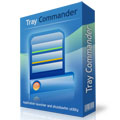



even though it said it it did not accept the license key and is now running as a trial that i will be taking off my computer---this is beginning to happen more often now as zoner 10 is the same - i never did get a key for it
Save | Cancel
Waited until now to download, so I could check out the comments of others that have tested it out. I really like this program and am going to load it onto my other computer real fast before the giveaway is over.
The program loaded easily, I ran "activate" first, then "setup" and the thing registered properly (listed as registered in the "about" for the program.) I mention this because of the comment I saw sayign ti was hard to get setup properly. I'm on Windows XP.
After cringing at how it looked, I right clicked the deal by the clock (blue and white target icon), and clicked options. Then clicked the menu tab, click the "font" button on the right hand setup area for "menu item" and uncheck the boxes for underline and strikeout. Reset font size to 12 (or whatever you prefer) and it comes up looking good when you left click the target to bring up the Tray Commander menu.
I then tested setting up a new command, and it was fast and easy. Right click box by clock, select options. Under "control" tab select the command you want performed in the available commands area, then click "add". I.E. "open URL" .."add"... this brings up a dialogue where you can enter the information on the command you want performed. It has an Explorer icon, but opens in Firefox (my default browser) when I type my hot key sequence.
All in all a good program that is easier to set up (at least for me) than any of the other hotkey programs I have tried to use. This is the first one I have had actually set up right and do what I asked it to do in under a couple of minutes.
This gets a thumbs up from me, good program. Thanks GOTD and Ardamax Software.
Save | Cancel
BloughMee (71), you just have to go into the options on right click and set up the colors and fonts you want. Mine had strike out as the default, which was really aggravating until I realized how to change it.
Save | Cancel
This program is ok. I usually use "Runit", which works really well for me, although still a little buggy. Nothing serious. Tray Commander has a cool feature which is that you can make and enter three different menus by means of single left click, double left click, or right click. Quite cool.
Save | Cancel
My Security suite "Zone Alarm 7" blocks the developers website. I think ill pass on this one today.
Save | Cancel
Well - this one installed, but when I opened it from the tray, the text is distorted and unreadable. I'm assuming some kind of font or video driver problem, but don't have the inclination to screw with it - there's really no excuse for something supposedly compatible with XP Pro to have these kinds of issues... so I uninstalled and that's that. Look forward to something better tomorrow. .
Save | Cancel
It's too bad really but this sites becoming as bad as the apps it's offering up. Whining & complaining about the voting system serves no real purpose. Comments that should never post, do. Apps that should never be offered are! It's none of anyone else's business how someone else votes! Time to grow up, children. Time to ban some of these publishers, give away.
Grow up people! And to your moderator give away. QUIT!!! Your doing a lousy job!
Save | Cancel
Okay, ENOUGH OF THE SCREENSHOT POSTS! GET OVER IT! IT'S A LITTLE ICON IN YOUR TRAY, YOU CLICK IT, IT'S A DROP DOWN MENU! THERE! If you bloody want one so freaking bad, or ask for someone to post some! Or better yet, download, install, see, uninstall, or is that too complex?
More to the point, this is not a "hotkey" program, it is a launcher program, there is a difference, this one is basically a FULLY customizable start menu, which you can of course set the things to be on a hotkey, but you don't have to if you don't want (just like all shortcuts).
To #51 Meke, there is also another dock called RK Launcher which I use right now that I prefer to ObjectDock, works wonders and does most if not everything that ObjectDock can, also has great icon selection :).
In response to all the comments about viruses/spyware being in these things, well, I use AVG8 free, McAfee, Norton, and Windows Defender, plus Spybot Search & Destroy and have never gotten any alert about the programs I get from here, so sometimes the software can be fault.
Save | Cancel
You shouldn't have to go searching looking for screenshots to a program on offer (some that another had posted looked like they are of an older version) they should be on the developers website! Afterall, the whole reason for this give-away-of-the-day is to encourage us to perhaps get interested and some day go to the developers site and actually purchase the thing. I'm not going to purchase if I have to go scouting around looking for screenshots on some other website, only to find outdated images. I'm not going to purchase if I can't see what i'm getting. Just a bit of topic I know.
Save | Cancel
Not to my liking at all. Way too cumbersome to use and not logical at all.
Save | Cancel
btw. Those with Install Problems, try reading th handbook.
Those with Vista... well I just feel sorry for you.
One suggestion, GOTD offers could include Linux as a parallel.
That would be interesting, it is a growing market.
Save | Cancel
Constructive crits please.
I am so fed up with people bitching about the GOTD offers.
OK, alternatives to the GOTD offer are sometimes interesting, but so much of this so called Free Software is junk.
GOTD offers are not freeware. That's the point. It is a free download of something that has a price, and no doubt suport a business, employment etc.
And those saying "give us this and give us that..."
Well you do it.
You give it to us.
Na, you just want to sit around and complain that your free delivered pizza is not the right temperature.
It's quite pathetic.
Thanks GOTD for the offers anyway, regardless of what it is.
GOTD is a great concept and I, as someone who spends so much time getting sponsors for my Kids Project http://pinguincafe.de , appreciates the work, the hours in the day, that must be spent keeping the GOTD offers site going like you, you Complainers, just don't have a clue.
So why don't you just back off, wake up, and enjoy the free lunch?
Like, go and complain directly to the GOTD offer sponsors?
Or just go and find another cafe. Who serve free coffee. Going to complain about the coffee? Make it yourself.
You are like spoiled fat kids.
Thanks GOTD for your daily, yes, daily, offers of free lunches.
It's a great idea, and that you actually Do It is even more great!
Moaners and whiners, the "We Want",,, brigade, you are soooo boring.
Fond regards GOTD, fond regards.
Malc
Save | Cancel
I totally agree with recent comment #40 "who said that" who used to be a regular contributor and I totally disagree with #41 "Mike".
All this nonsense about possibly false or possibly negative alarms regarding malware, key loggers etc should be taken seriously. A very high percentage of users on this site, are NOT geeks and should stay well clear when ANY warning appears.
Trust your own built in security, do NOT trust the unknown and NEVER assume or guess that the software is clean.The risk level on this site now, is just far too dangerous for the average user.
GOTD is now of little value except for some users and their valuable input ( sadly, a low percentage ). I also have lost patience with all the useless discussions about the thumbs, the immature comments and the high percentage of comments that are way off topic.
To the moderator of this site. Your task is an important one, but you continue to do very little ( if anything ) and let all what I described above pass and remove some comments that should not be removed. A true moderator would not allow this.
Save | Cancel
didn't we just get that hotkey program yesterday to launch our programs? Why did we get this today?
Save | Cancel
OK, I usually do not have a problem registering programs from GAOTD, but I am having a problem with Tray Commander on one computer. I had the older version installed and after running the activate file, just ran the setup over the old program. Shows not registered. Ran activate after, but still not registered. Closed program, ran activate again, still not registered. Uninstalled with Cleanse uninstaller, ran activate, then setup, still not registered. Again tried all the different ways to run activate, but no go. My other computer (also XP Pro), registered it fine, but this was the initial install.
Any ideas. (I haven't re-booted yet, because it takes a long time.)
Save | Cancel
Lots of TSR programs, these consume RAM and make the system run a bit slow and sluggish.
We can manage the tasks this software does in a manual and simple way.
Save | Cancel
I will pass on this program as I already have Rocket Dock, Recent X, and Integrey Desk. That along with the start menu should be all the launchers I need. What I want is a program that will analize my computer and tell me what hot key combinations are in use. I set up hot keys but as I installed programs they took over the hot keys that I set up. I would love a programs that would display a listing of all of the hot keys my computer uses. Plus a way to set them as I would like them would be great. Does this type of program exist? I'm not sure but I would love to hear from those that know. Thank You GAOTD team. The programs and games you offer are enough for me to return everyday to see what the offer is.
Save | Cancel
Wow, thanks, 44, I just installed KeyBreeze and I love it!!!
Save | Cancel
Sorry that should read enormous not enpr,ous
Save | Cancel
I loaded the programme and the text size is enpr,ous, I heave tried to adjust the fot size but still the same.
Save | Cancel
Second link to the screenshot of Tray Commander.
Or the way it looks after adjusting the fonts in the 'options'- ‘menu’ tab.
Save | Cancel
installed, checked it out, wondered "what's the point?", uninstalled...
Save | Cancel
@ No 44.
I understand pretty much what you mean about launching with hotkeys being easy but some people, such as myself, use too many programs and shortcuts to have hotkeys for let alone remember all of the combinations.
(Also on at least one of my computers I find it annoying to have to get to the keyboard to do simple tasks while operating from another machine, mouse clicks work really well in that circumstance.)
For those of you who prefer to use a mouse and see what you are choosing I really recommend Popsel.
http://home.mnet-online.de/horst.muc/win.htm
I have about 5 of them in my quicklaunch to do everything from starting my games to opening all of my temp folders for thorough cleaning.
On the same site you can also find lots of very unobtrusive small and well programmed utilities that need no installation are free and totally clean of malware.
(I am not associated with the programmer, just a fan)
Save | Cancel
Thanks Dreadnough.
Before people start judging this program,they should take a look at this screenshott too.
This is how the program looks after adjusting the fonts in the 'menu' section.Be sure to disable 'strikeout' and 'underline'.
Save | Cancel
Ok. I had to comment on someone saying that files are bugged with all kinds of junk. I run BitDefenderTotal security suite and I have not once had a single problem; no spy-ware, virus, malware....nothing, nada, from this sites files. They're good, clean programs. Exactly what they advertise and a great way to really see how well a companys software runs. Just in case you might want to purchase others programs by the same company.
Save | Cancel
I like this one. I've been using ObjectDock, and even though I love it, its constantly tweaking out and disappearing on me. This program has some extra features, and I'm guessing it won't poof off the desktop every time my computors working hard. Once I changed the font size etc on the menu, it even looks good - clean and professional. Thanks!
Save | Cancel
I'm shocked that no one has mentioned Pegtop's Pstart. I've been using it for years, but only for my portable applications. It's free, it's fast, it can be portable or not. It's a tray launcher that also allows you to assign hotkeys to any entry.
Save | Cancel
If this were portable could see using it but if you have access to every thing on your computer then it is unnecessary. Like others have said just use the start menu. The only argument is that it is faster than the start menu but how many additional shortcuts would it take to make it the same as the start menu's speed?
Save | Cancel
Amazing little program, while I personally may or may not keep this little program, I sure enjoy the functionality. Enough with these "Start Menu does same thing," lots of things that you have probably do the "same thing" as other things, like making icons on your desktop, why do that, you have it on your start menu?. It's not like you can't uninstall it after trying it out for public reviewing purposes.
Enough of that: The features are cool, the automatic things it gives you on left click are the quick launch bar things (which I don't use) and the right click gives you the shut down options (Shutdown, restart, stand by, hibernate), along with access to given bookmarks (web addresses, which you can edit from the default), opening several folders (which you can set which "several folders" to open, handy if you open the same couple folders simultaneously, can handle 14-15 simultaneous (as far as I can tell by counting spaces), and your CD/DVD drive(s) and of course your options.
Options: You can set it to be able to take a screenshot for you (on hotkey, set it to automatically save to file for you so no more going to paint and pasting, etc.). One problem with that, doesn't seem to do a cumulative saving method (saves over itself, doesn't do like sc1, sc2, etc.)) You can flop programs you like to put there, put your games for instance.
Gives access to quick video setting changes (change resolution with hotkey if you like, or simply click the button you make on there.
You can have your CD/DVD tray open/close on a hotkey or simply click (tried it, it works, can't test the close option since I am on a laptop and don't have mechanics to close itself)
Launch screensaver, turn monitor off, URLS, control panel things, "Wipe data" (<-- not going to test that one out!) Past text (I admit, a bit useless for....everyone with a pure right-click menu option, unless they won't let you and this forces, not sure), command series, "Windows control," (has an eerie icon, going to test real quick, ah, this gives control to all windows, like set it to close, closes all when clicked/use hotkey you set, or minimize, stack, side-by-size, maximize, etc.), submenu, etc.
I don't know if I will keep it or not, because I use an application dock, but I like the ability to launch my screensaver or turn my monitor off with a key. The resource use of this is 00 CPU at the moment, and only 3,400 memory. Definitely not that much.
My verdict: If you need it/love it, GET IT, if you don't have use, try it, see, uninstall if you don't. Atleast try it, has some awesome features that may or may not be helpful to you.
Save | Cancel
What is going on with the undesirable things hiding in the software offered here. It seems that every other day or sometimes everyday, someone finds a problem hidden in the downloaded software. Keyloggers, malware, spyware, trojans and other nasty virus'. To GOTD: Do you actually scan and investigate the offerings given you to distribute?
I actually like some of the offerings here. But it seems that you are playing with fire every time you take the chance. I used to love coming here every day but that is starting to wane in light of what is going on. Wish someone would come up with a solution.
Good luck to all those infected with something or other. I apprecaite the commenters who really get in depth in their reviews. I for one am grateful that you make the effort. It helps. Thanks
Save | Cancel
The most important thing is it's free and legal. It's your right to use it or not later, so please give the big thanks to GAOTD. Again, thxxxx!
Save | Cancel
Tray Commander is a more minimalist launcher - you don’t get fancy bars or graphics, but a simple context menu, & it has a pretty standard settings dialog... if you’ve added/removed buttons from the toolbar of your word processing software it’ll be very familiar, with a window on the left showing options, another on the right showing what’s currently set for use, and controls to move things back and forth between the windows.
When you open settings you can also set the fonts, sizes, & attributes the context menu uses - in my case that was the first order of biz once I started the program. You can also set Tray Commander to start with Windows, & hide itself to the tray on starting, along with what context menu to show depending on which mouse button you click. The help file [created 2005] explains how to set up short-cut key combos.
The program itself is tiny at less than a meg (including help, language files etc the whole thing comes to 1.43 MB), and in XP SP3 this am, the Activation program enters the license key in the registry once it contacts GOTD. After installation, the program’s About box shows: “Registered to Giveawayoftheday” & the Purchase button is grayed out.
I’m not a huge fan of launchers, but an interesting alternative can be found here:
http://circledock.wikidot.com/
Save | Cancel
This looks nice but I never could understand why anyone would want to use a launcher that required using a mouse. I know you are all going to throw rotten tomatoes at me but I've learned a lot from folks on this site about alternative applications. So - this is my word for the day:
KEYBREEZE
I threw Launchy out after I found it. It is Free. No need to use your mouse. It is small in size and uses hardly any resources. It opens applications, files, folders and websites. For instance, I open Word Perfect by typing "wp", my web browser by typing "moz" and my email by typing "thun". It will shut down your computer when you type "shutdown" (or whatever word you prefer). It will also restart it, put it into hibernation, and open msconfig, just by typing a few letters. It does searches on your computer (fast ones) and it searches the Internet. It enters any text into any application by any keystrokes you ask it to use. I type "my e" to enter my email address and "my ad" to enter my address. It has its own customizable sticky notes and they can even set reminders. All you have to do is type "note". To set a reminder, type "reminder note". You can use it to run macros. Type an entry and Keybreeze will start the play in mp3, iTunes or Winamp, even minimize your music player and take your focus back the the window you were working in. It offers an alternative to the alt+tab method of switching application focus. It will change your wallpaper for you. The list goes on and on.
If, after trying today's offering you don't care much for it or if you have another similar application that you are less than enchanted with, give Keybreeze a try. http://keybreeze.com
No, I am not associated w/the company in any way. I love GAOTD and have acquired many wonderful programs here. I have also learned a lot.
Save | Cancel
The font is messed up. This program also sucks, It has no thems.
Save | Cancel
I just tried to visit the website http://ardamax.com but it's on a blacklist and has been blocked by Agnitum Content Filter (Outpost Security Suite), so I won't install anything made by that company...
Save | Cancel
RE: security concerns & comments...
Ardamax.com offers a *commercial* keylogger -- Big Deal. Some companies use this sort of thing to track employees, and so do parents & spouses. There's no question that keyloggers are spyware. Ardamax has no control over how anyone uses their software, and apparently their keylogger has been incorporated in malware by other people.
As the explanation states for McAfee's Site Adviser, the Ardamax site is black listed because they offer a keylogger - not because the site's dangerous, not because of anything really other than for a product they offer. You may agree with that sort of logic or not, but you shouldn't be afraid to download & use or try the GOTD offered app.
Save | Cancel
Sorry folks & sorry Give Away but I'm becoming very discouraged with the whole mess. More & more offers are considered dangerous, contain adware , spyware or come from questionable vendors. I for one am through testing junk. Do it yourselves!
To clean up my Vista system, I reformatted it last Tuesday. To clean up XP Pro, I removed all but a couple games, one Wondershare & A-One DVD Copy out of the programs I've got here. And yes, A-Squared is gone too. It wasn't even installed on mt newly formatted Vista System as it became more trouble then it was worth.
Oh, I'll drop by every day but I'm so sick of the grumbling about the thumbs up/down voting as well as these poor programs, thats about it. At least until evening where I can read some comments by the few regulars who's opinion I've come to respect.
Seriously Give Away, how about a few fixes?
Save | Cancel
re: Administrator
If this program really does require that it be run with Administrator privileges, or writes its user configuration files in areas that need to be protected from casual use (like the root of the C: drive) then it cannot be considered a useful computer program.
That sort of sloppy usage might have been acceptable in the early 80's, but it doesn't take much programming expertise to put configuration files in places where the user already has write permission. Any other reason it may have for needing Administrator privileges are just bogus ... or I suppose it could be Windows Vista just making things difficult. But I tend to think it is that the developer didn't have a clue about how security works.
Save | Cancel
Tray Commander is not a "dangerous" program, in fact it is fine, but I think you should all know that the company's website is blacklisted and blocked by Outpost PRO firewall!! But the program itself, Tray Commander, is okay. And because it is given away without the right to update, you never need to go visit their homepage, do you :-)
Save | Cancel
re: keylogger
There are some legitimate uses for keyloggers. There are also a lot of illegitimate ones.
If I own a machine and want to run a keylogger on it, I should be able to.
If I own a machine and someone else sneaks a keylogger onto it without my knowledge, that is a VERY BAD THING.
If someone runs an internet cafe advertising itself as trustworthy, but installs keyloggers on all its machines in order to steal passwords, that is a VERY BAD THING (besides being VERY ILLEGAL in many jurisdictions).
Just because a company sells a keylogger is not a reason to associate the company with those who install it on a machine without the owner's knowledge.
Save | Cancel
Oh, thanks!!! I use this all the time, and have been waiting to install it on my laptop!!! and a good game the same day!! Thanks, GAOTD!!!
I like the ease of Tray Commander, it works for me!
Save | Cancel
My own preferarence is the freeware AutoHotKey (http://www.autohotkey.com/) which is a complete and powerful scripting language, yet very easy to use.
Highly recommended.
I'll give this one a look, but most likely it will not stick.
Save | Cancel
Re: screenshots
This is a hotkey program. You hit a hotkey and something happens. The ubiquitous example is you hit a hotkey and Notepad opens. How do you portray that with a screenshot? A picture of Notepad open on your desktop? Are you going to decide on the program based on whether the picture of Notepad open on the desktop is done tastefully or artistically?
It's also a tray program. A tray program has a small icon in the notification tray. You want to see a screen shot of the small icon in the tray?
I realize some people are very visual. They probably aren't going to be able to figure out how to use a hotkey program -- hitting a hotkey isn't visual, and doesn't have the mental hooks they need to remember or understand it. But the concept of "running in the background" shouldn't be that hard.
I also realize that many people find computer programs ugly. Some even worry about whether the visual interface works well, as if that were of lower priority than being beautiful. But this sort of program is designed to work without a visual interface. How ugly (or beautiful) can a program be if it has no interface?
Sigh.
Well, okay, I guess there should be some sort of interface for setting it up the first time, and one could complain about the font used for any pop-up menu. But if its purpose is to hide in the background, why base your decision on what it looks like?
Save | Cancel
When I saw the name, "Total Commander" jumped into my mind....
Save | Cancel
Excellant program for a Sunday morning. Like somebody else mentioned, the first thing to do is change the font.
Regards,
Steel
Save | Cancel
Whereas this software is probably safe, it should be noted that the website also offers a 'keylogger' download, classed as a virus. See http://www.siteadvisor.com/sites/ardamax.com. Caution should be taken when dealing with this "company".
Save | Cancel
I've had this on my desktop since it was last on this site. I love it. I have a lot of words and phrases that I repeat often so I just assign an F-Key to one and with >ctrlshiftwindowalt< and the 12 F-keys there are quite a few such words and phrases I can use.
Now I have a new laptop and my sentiments are the same as #'s 2,6,8 & 13.
Once you start using it, you'll see the value of the software.
Thanks GAOTD. And thanks for repeating these gems from time to time.
Save | Cancel
First of all, because the developer also has keyloggers, the website is listed as dangerous by TrendProtect, dangerous downloads by Yahoo!, and blacklisted (blocked) by my security software (I could unblock it).
Installation on Vista requires running Tray Commander as an Administrator. Further, the program won't register unless you look up the registration information in the registry and enter it manually, which alters its file, C:\Commands.cfg. Any of you who thinks it's registered, better check your About box.
I have to agree with BladedThoth's review on this one. What's the point? Yet another launcher, with the usual extras thrown in. Doesn't even alphabetize correctly (then again, neither does Windows). You can have six different menus (left-, middle-, right-; click, double-click), but then, there are endless ways to setup menus without Tray Commander.
On an unrelated note, except it probably has to do with installations, I'm so tired of Microsoft's bugs. Vista seems to carry all of XP's bugs over. The usual vexing folder problems, the endless problems with icons and icon caches, screens which never refresh properly, cursor bouncing around (particularly problematic with multiple monitors); after decades, still doesn't meet minimum UI standards (The Bill would have flunked his freshman year if he had taken my university's CompSci classes--but then, he dropped out before he could flunk). Most installations would screw up some basic user information in XP. In Vista, the same thing appears to happen, only worse. I'm guessing NTFS permissions, ownership, or some other non-obvious settings are getting changed by many installations, based on some of the problems I observe.
Save | Cancel
#5 BrianZachary , #11 Rose, #18 Phred:
You are exactly right, this does what WIN already can do. But that is exacly the point, that is what it should do, only easier and more configurable.
So now you can do what you already could do, but with more ease.
Well, that is what it is meant to be. I'm not really excited though.
Save | Cancel
It's like Quicklaunch(or was it Quickstart) next to your Start button, only then under a system tray icon.
I do not wish to remember 30 different hotkeys to launch all of my programs and with this program I can launch any application, folder or URL with only 2 clicks.
It works and it saves time, recommendable for anyone that does not already have a program like this.
Save | Cancel