English
Every day we offer FREE licensed software you’d have to buy otherwise.

$29.00
EXPIRED
Giveaway of the day — Top Any Video Converter 3.2.8
Convert between various video formats!
$29.00
EXPIRED
User rating:
169
82 comments
Top Any Video Converter 3.2.8 was available as a giveaway on March 30, 2017!
Today Giveaway of the Day
Cut out images perfectly, mount them neatly, and remove distracting elements!
Main features:
- Converts between various video formats such as MP4, H.264/MP4 AVC, MTS, MXF, MOV, AVI, DivX, WMV, MKV, FLV as well as 4K, HD and 3D video formats
- Supports converting videos and audio among MP4/AVI/MPEG/WMV/MOV/FLV/MP3 and more 300+formats
- Converts video 4K/HD to 3D video with various 3D settings
- Multiple editing features like Effect, Trim, Crop, Watermark and Merge
convert any video/audio file to audio format like MP3, M4A, AC3, AAC, WMA, WAV, OGG, MKA, AU, AIFF
System Requirements:
Windows XP/ Vista/ 7/ 8/ 10; Hardware: 1.2GHz Intel or AMD CPU, or above ; 1G RAM or more
Publisher:
Top StudioHomepage:
http://top-n.com/any-video-converter/File Size:
27.8 MB
Price:
$29.00
How would you improve Top Any Video Converter 3.2.8?
Featured titles by Top Studio
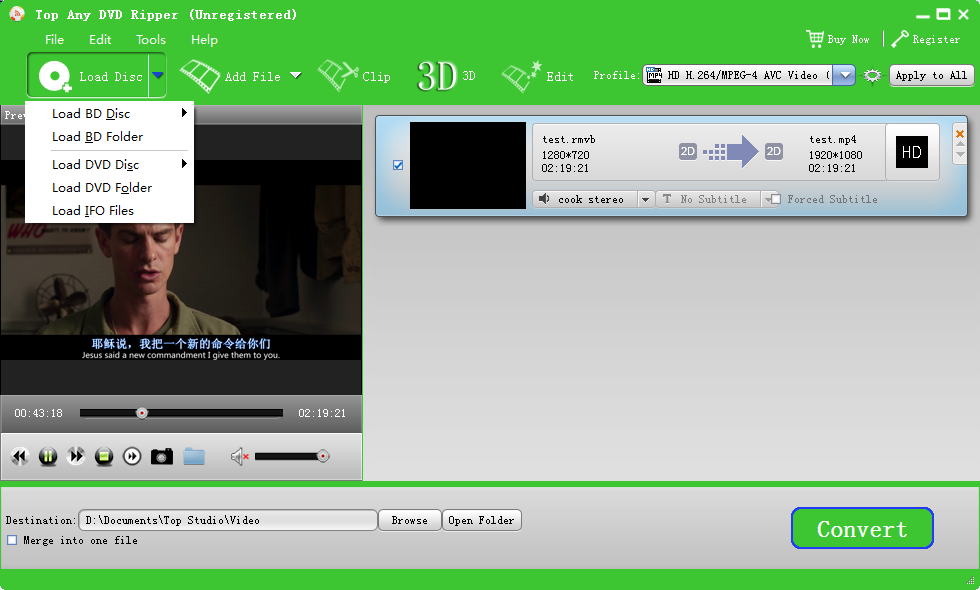
- Convert DVD to MP4, MOV, AVI, FLV, WMV, MKV, MPEG, H.264 and more 300+formats
- Rip DVD to any popular video/audio format
- Powerful Editing Functions

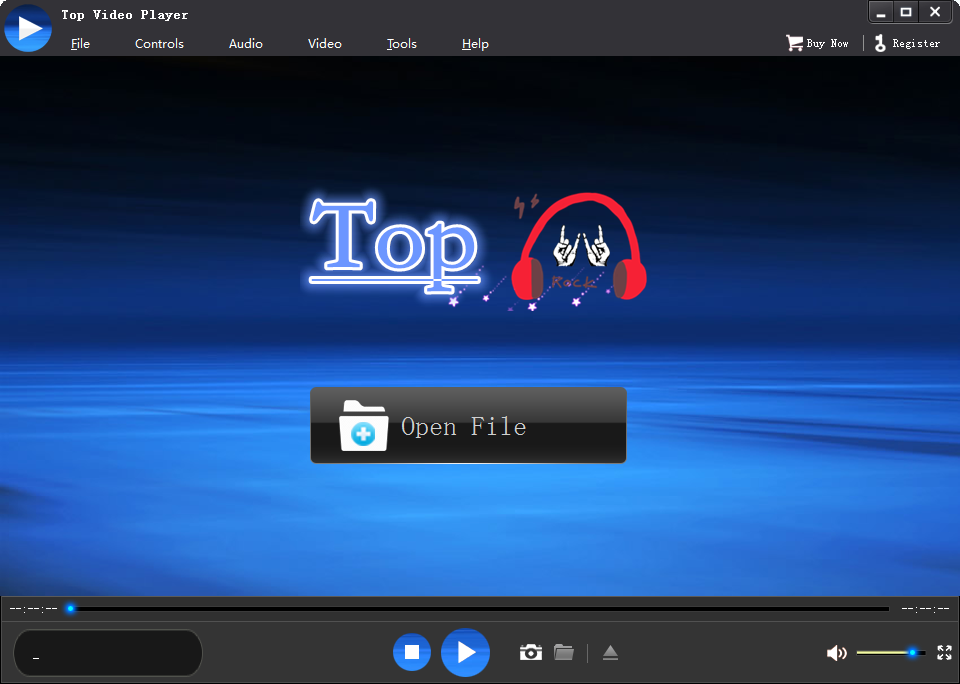
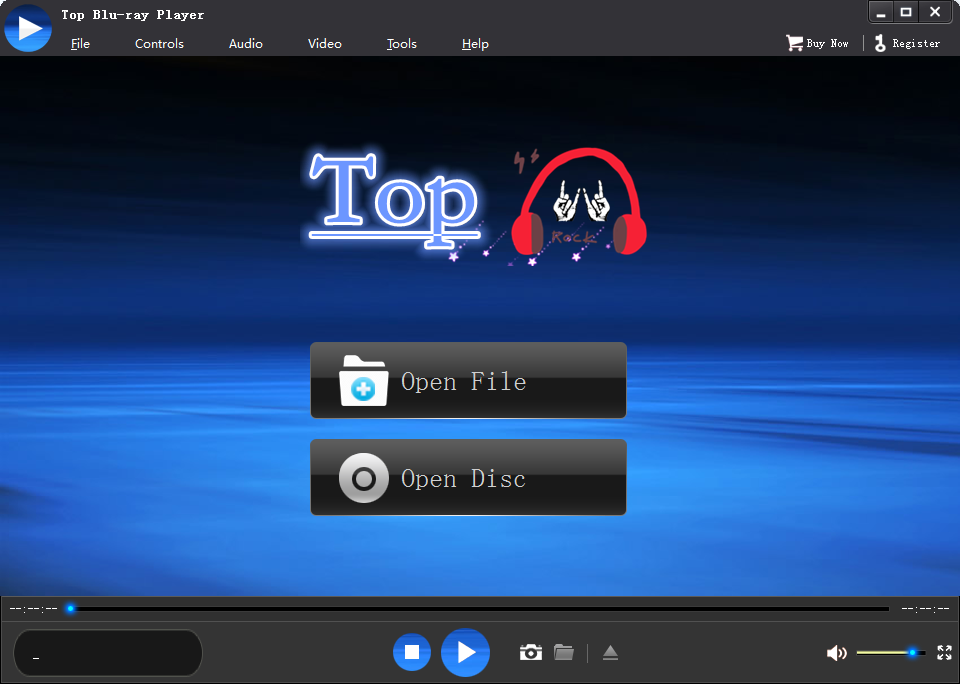
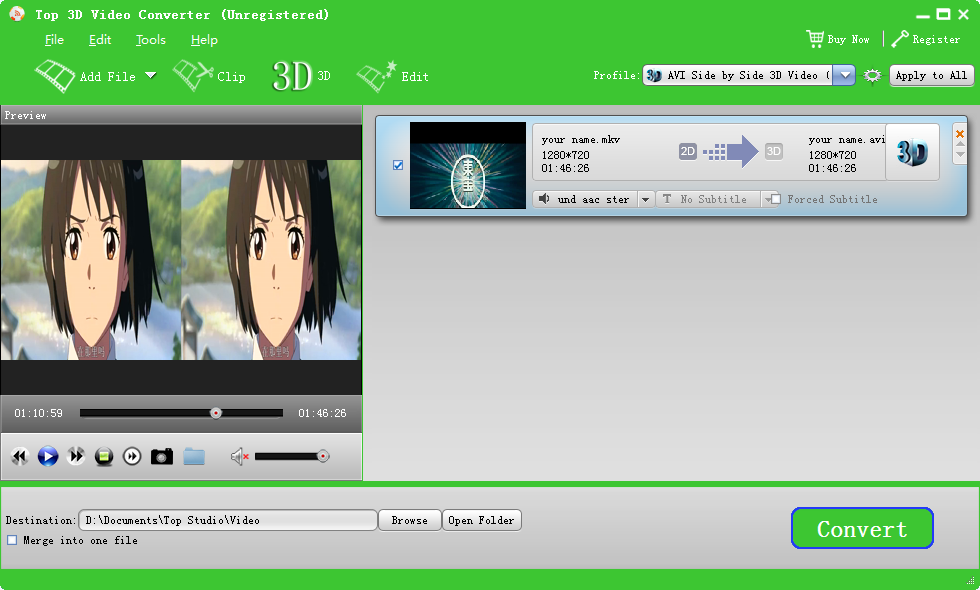
GIVEAWAY download basket
Developed by MPCSTAR
Transform media files for playback on various devices.
Developed by VSO Software
View the feedback from multiple IP cameras.
Comments on Top Any Video Converter 3.2.8
Thank you for voting!
Please add a comment explaining the reason behind your vote.
Please add a comment explaining the reason behind your vote.
You can also add comment viaFacebook
Facebook comments
iPhone app giveaways »
$0.99 ➞ free today
For those of us who can appreciate weird and funny drawings, these stickers can’t fail to fascinate.
$0.99 ➞ free today
enhanceAI will vastly improve less-than-ideal images and add incredible detail with our optional Super Resolution.
$2.99 ➞ free today
$1.99 ➞ free today
Om Namah Shivay. You can listen to Om Namah Shivay aarti dedicated to Lord Shiva with this app.
$2.99 ➞ free today
Android app giveaways »
The global bass booster and the equalizer enhances the sound quality of your Android device.
$1.99 ➞ free today
Want to get experience and emotion from driving a real city train in the metro simulator?
$0.99 ➞ free today
An alien ship has taken possession of multiple cities on planet earth, deploying countless robots.
$2.99 ➞ free today
If your device has low sound, use Volume Booster and Sound Amplifier to make your device super loud.
$1.99 ➞ free today
$1.99 ➞ free today





I never did receive the email to download this yesterday. Guess they gave away all they want to give away by 10:00pm.
Save | Cancel
There was an indirect suggestion below that this might be frame accurate but I suspect not: the counter is set to hh:mm:ss and as there are 25fps (PAL) if I can only select to the nearest second then it is not frame accurate...
Can the developer or anybody else enlighten me as to how clipping (trimming) is done ie is it frame accurate or not?
Thanks.
Save | Cancel
For those who will miss this giveaway they can use format factory "Free and multifunctional, multimedia file conversion tool"
it can Convert video, audio and picture files from one format to another.
All to MP4/3GP/MPG/AVI/WMV/FLV/SWF。
All to MP3/WMA/AMR/OGG/AAC/WAV。
All to JPG/BMP/PNG/TIF/ICO/GIF/TGA。
Rip DVD to video file,Rip Music CD to audio file.
MP4 files support iPod/iPhone/PSP/BlackBerry format.
Supports RMVB,Watermark,AV Mux.
Thanks GOTD and thanks to Top studio
Save | Cancel
mm155, We will do better software to share with you.Thank you!
Save | Cancel
Very good.Powerful, I said is editing, 3 d and my iPhone video!
Save | Cancel
David, We will do better software to share with you.Thank you!
Save | Cancel
I have seen similar programs that do what Top Any Video Converter does. It would be nice to see some new features added to this program.
Save | Cancel
Brian,We will do better software to share with you.Thank you!
Save | Cancel
Can the program convert 2 ordner "audio_ts" and "video_ts" into 1 videofile?
Save | Cancel
Works great for what I need. No problems installing to Win 10 64bit. Thanks Giveaway of the Day.
Save | Cancel
Keith Phelps, Thank you for your affirmation, we will do better software to share with you。
Save | Cancel
I got a video from(1920*1080):
https://archive.org/details/HdVideo-SmallBirdDancesAndSingsOnBranch
And just converted it to WebM, 720*480:
https://ootjegotd.stackstorage.com/s/Tmj9D7ba3dr2h0G
Also to HD WebM:
https://ootjegotd.stackstorage.com/s/rGO7GIyz675Hgjs
And I got a video from Youtube:
https://www.youtube.com/watch?v=JyqY64ovjfY
Done with these settings(on the right):
https://www.dropbox.com/s/3mxt1t81r4i14qq/DownloadenVideo.png
Converted to AVI, 640*480:
https://ootjegotd.stackstorage.com/s/OIyOe0C3eT9aQWU
The original download is 437 Mb and the result is only 42Mb.
There is a difference.
Save | Cancel
The good:
Tested convert 720mkv DTS to 720mp4 stereo quality dropped a bit size dropped a bit. Took an hour and a half. Did maintain chapter breaks, audio & video in sync.
Tested convert 480mkv stereo to 640 (vga) stereo, did detect subtitles did maintain them. Took 6 minutes. Did keep audio & video in sync.
The bad:
Tested convert 480 .265 hevc mp4 to 480 .264 took 2 minutes. Result had no video (black) audio maintained.
Too bad cannot handle .265 hevc video kind of old fashioned.
Will keep this one around sometimes you have problem videos and its good to have alternatives just in case. But for day to day use will use my existing software.
J
Save | Cancel
JP, Thank you for your affirmation, we will do better software to share with you。
Save | Cancel
Hi guys, just my 2 cents here, it is a good product regardless of this can either be a "new" company or may have copied the GUI format from another product, he's trying to make money like any of us as long as he can give some support and the program itself complies with the user's requirements and needs.
All said, good luck with your new endeavor and keep in mind that customers come first.
Save | Cancel
Man dRB,Thank you for your affirmation, we will do better software to share with you.
Save | Cancel
Used later comments, the function is all ready, it is a good software, you can convert FLV, mov, etc. Just need.
Save | Cancel
pixiang, Thank you for your affirmation, we will do better software to share with you。
Save | Cancel
Why don't any of these video converters allow you to maximise the window? That would enlarge the preview which would be especially useful when it comes to cropping.
& talking of editing,
I know they are trying to keep it basic but there is basic & there is basic. It's good that they allow you to step through the video 1 frame at a time forwards but why not backwards, kind of makes the whole concept pointless if you can't go backwards also.
As for the output formats, would like more control over things like resolution, bitrate, video & audio codecs used etc.
Can anybody recommend a free or reasonably priced video converter with similar functionality as "TMPGEnc Video Mastering Works". In particular... Video & Audio fading, croping, cutting & the ability to choose your own output setting rather than one provided.
Save | Cancel
Duncan Barrett, The same industry advertising, but still thank you.
Save | Cancel
Being converted the file became smaller that the original one. While doesn't it keep the converted file as it was previously? Smaller means the quality is no longer the same as it used to be.
Save | Cancel
abc8808, Some people like to put the file size smaller. If you like the same size, still can choose our highest configuration, image quality would vary too much.
Save | Cancel
abc8808,
"Smaller means the quality is no longer the same as it used to be."
That's true, in the sense that any time you re-encode video you're going to have quality loss -- it's unavoidable & often called generational loss. That does not imply however that smaller files always mean lower quality -- you can have 2 video files that you encoded [converted] from the same source video file, and the smaller file can be the better of the two. It boils down to which uses the better quality encoding.
AVC/H.264 & H.265 are usually roughly equivalent, though H.265 can give better, more efficient results depending on the encoding settings. Better efficiency means smaller file sizes. Both will give you better quality than something like Xvid, at the same time in a smaller file. Mpg2 [used on DVDs] can give you the same quality as H.264 & H.265, but those last 2 can give you that same quality in a file that may be 1/2 the size.
The encoder itself matters. The most often used ffmpeg includes very good H.264 & H.265 encoders, but if you want to go for broke squeezing out every last bit of quality, you can for example use the x264 encoder on its own [vs. included in ffmpeg], where you have more optional settings -- they're just not often used since you could stretch the encoding time by 10x or more for a small increase in quality.
OTOH you can use encoders designed to take advantage of graphics processors [e.g. A's Video Converter], which may cut encoding [conversion] times drastically, but at the cost of quality. But that's getting too far from your original comment -- apologies.
Save | Cancel
Does anyone know if you can do batch mode conversions?
Save | Cancel
Mike H, We can batch conversion of this software。click here,and add folder
Save | Cancel
This looks like a good program. It downloaded very easy and the registration was simple. I ran a few tests like splicing, cropping and a clip. All turned out very well so it is a keeper. Thank you Top Studio and GOTD for this program I am sure that I will use it often.
Save | Cancel
Bill Larsen, Thank you for your affirmation, we will do better software to share with you。
Save | Cancel
It looks good, but I can't reach your help site, "support@top-n.com".I only wanted to inquire how to convert a URL on YouTube to audio. That is, when opening, I see a list of sites, but can't find a way to paste in URL. thanks
Save | Cancel
This is simply a clone of
7th Share Any Video Converter
that was given away in GiveawayOfTheDay on 6 Oct 2016.
The user interface is about 99% same except for the change in name.
If you have that already then you do not need this.
Save | Cancel
ric, That is not true, 7thshare is agent products; I am the author;
Save | Cancel
TK, We are cooperation relationship; Their boss and me are good friends; I am the author;
Save | Cancel
This is Great! :D
Save | Cancel
Dionelou, Thank you, your support is our best motivation!
Save | Cancel
support, Your Welcome :D
Save | Cancel
WOW! I had a 1.9GB video in mp4 format and this converted to a 212MB WMV file - and maintained beautiful quality! All in about 3 min. on my system. Easy to use! This software is one of GOTD's best in my opinion!
Kent S.
Save | Cancel
Kent S, Thank you, your support is our best motivation!
Save | Cancel
Downloaded and installed . . . but no registration key. Just an annoying message telling me about the trial version linitations. Am I missing something here?
Save | Cancel
Andre Rodrigs, The key is in the
Readme file included into the package you downloaded.
Save | Cancel
Unknown company, unknown software. Has all the hallmarks of re-badged product and/or an affiliated sale. Some of the 'endorsements' on this comment thread are. . . bizarre. Thanks, GOTD, but no thanks. Well-known / well-established developers in this genre are plentiful; one of the leading players actually has a giveaway promotion of its own video conversion software running elsewhere today.
Save | Cancel
MikeR, Thank you very much. Thank GOTD. We will grow up.
Save | Cancel
MikeR, What is the leading player give away site ?
Save | Cancel
MikeR,
Would have been useful if you told us who.
Save | Cancel
Mike H,
My guess is that MikeR is not providing that info out of courtesy to GOTD.
Cheers,
consuella
Save | Cancel
Re requests here for further information: sorry, but I'd never use GOTD as a publicity vehicle for another website. I will say, however, that it's no wonder there's a ban on the hunting of a particular animal in the UK. People should be able to deduce enough from that to run a search.
Save | Cancel
MikeR, every little bit helps ;-)
Save | Cancel
Does anybody know if this will convert .tivo files. TIVO desktop software will transfer files from TIVO to a computer, but stores the files in an unplayable file format with a .tivo file extension.
Save | Cancel
Wilbur, Do you have the original file? Send me the test?Support Team
Save | Cancel
Wilbur,
I had a TIVO several years ago, and as I remember, I just had to rename a file to FILENAME.MP4
Save | Cancel
CD and Wilbur,
Renaming a TiVo file with a .mp4 or .mpg extension usually won't work very well, if at all, depending on your viewing or editing program. However, if you just want to watch it, Windows Media Player will play it after first warning you that it doesn't know what kind of file it is. But it will play it anyway. Other than going through lots of hacks, the only program I know of that will easily view, edit, remove commercials, covert to other formats, etc., is VideoReDo. It's not cheap but it works really well! After trying all sorts of other solutions for years, I finally bought "VideoReDo TVSuite" and I couldn't be happier!
Save | Cancel
The publisher's site has access problems.
Save | Cancel
Luis, Web site there is no problem; Please click here
Thank you
Save | Cancel
support,
Well, the link on top of this page goes to http://top-n.com/any-video-converter/.
At this end the publisher's site fails to load using last version of my default Firefox browser, plus other browsers like Edge, Vivaldi, Yandex etc. However, it works with Opera.
Is this site designed to be used with Opera only? Anyway, I lost interest. Thank you.
Save | Cancel
Luis, We tested all major browsers can open, Google chrome, firefox, and so on
Save | Cancel
If you are looking for something like ConvertXtoDVD this is not it,, however. even though it does not add menues or burn to disk the conversion times on this program are like non other. ex. 1, 1.4GB movie in convertx takes about 45 mins to an hr to add menues , convert and burn. But by using one program to add menue , Top Any Video Converter to convert and another program to burn I was still able to finish in under 0.5 hrs. and best of all it is not CPU intensive. unlike ConvertXtoDVD. Very well done on this and thank you for the oppertunity to try.
very pleased
Save | Cancel
Dennis Smith, We also provide DVD Ripper, but still thank you
Save | Cancel
No problem; Can be used; Meet basic transformation, contains a lot of editing functions; The overall satisfaction
Save | Cancel
hua, Thank you, your support is our best motivation!Support Team
Save | Cancel
Looks good, but why I cannot find any review about this software on the net?
Save | Cancel
Mario, Thank you, your support is our best motivation! software link
Save | Cancel
No problem. Quality can also can convert, and transformation. Suitable for me. thank you
Save | Cancel
title, Thank you, your support is our best motivation!
Save | Cancel
Basic features seem to work. But man, that´'s a bad looking skin... Couldn't find alternatives on the website. Good soft though
Save | Cancel
João Sousa, Thank you, your support is our best motivation!
Save | Cancel
I really miss the deinterlace.. Uninstalled after 3 minutes.
Save | Cancel
ivan@adiv.sk, your support is our best motivation! please contact us! Support Team
Save | Cancel
ivan@adiv.sk,
Interlacing was used [may be still used some places] with analog broadcast viewed on TVs with picture tubes. Data for 1/2 the scan lines was included in 1 field, the other half in the 2nd, with both fields together making up a frame. Because one of the fields came later than the other, they did not match. A bit over a decade ago it was popular in some circles to use software filtering to blend those 2 fields in digitized video -- that was called deinterlacing, & was included in apps like the old Windows Media Encoder.
Today deinterlacing is rarely if ever used -- there's just no need, and it most often makes things look worse. Both software & hardware have evolved, a lot. Just treat interlaced video normally, and you should be fine. It won't be as high quality as a good DVD, and very far from Blu-ray, but then that also applies to broadcast analog video itself, whether it was interlaced or not -- the resolution and quality just are not there.
Save | Cancel
The software doesn't support 4K output. It's not "Any video" without this modern format.
Save | Cancel
Boris Fine, Please contact us and send us your video files, we together to solve problems;
Save | Cancel
support, what is your e-mail address? I just want to merge a few 4K files into one. Is it possible?
Save | Cancel
Boris Fine, Support Team
Save | Cancel
Just need to convert FLV video. Thank you very much. Looking at interface is good. Can meet most of the audio and video conversion.
Save | Cancel
sha, Thank you, your support is our best motivation!
Save | Cancel
sha,
"Just need to convert FLV video. "
FLV can often just be the container file format the video's enclosed in. Often you can use tools like FLV Extract [check videohelp[.]com] to take that audio/video out of the FLV container & put it into another file format without converting or re-encoding that you can more easily view or work with.
Save | Cancel
Software can also; Can satisfy the basic video editing and transformation; Also includes 3 d function; Can meet most of the audio and video conversion. Is introduced in the screenshot is a bit fuzzy. Excuse me, how do the agency of your software?
Save | Cancel
bili, Thank you, your support is our best motivation!
Save | Cancel
bili, Please contact us;
Save | Cancel
I got it; it`s good; thanks;
Save | Cancel
Michael ..
Thanks .
Save | Cancel
humble ..., Thank you, your support is our best motivation!
Save | Cancel