Every day we offer FREE licensed software you’d have to buy otherwise.
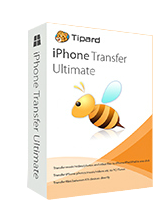
Giveaway of the day — Tipard iPhone Transfer Ultimate 8.2.28
Tipard iPhone Transfer Ultimate 8.2.28 was available as a giveaway on August 31, 2017!
Tipard iPhone Transfer Ultimate is the professional iOS data transferring software for iPhone/iPad/iPod users. It has the capability to transfer, manage and backup all types of iOS files (music, movies, contacts, ePub, PDF, TV shows, music videos, podcasts, iTunes U, ringtones, audio books, photos, playlists, photo albums). It enables you to import music, videos, pictures, messages and other data to iPhone/iPad/iPod with ease. Moreover, you can use it to transfer photos, contacts, music, videos, etc. from iOS device to computer for backup. When you want to transfer data between two iOS devices, this iPhone transfer tool can still be your best choice. It highly supports any popular iOS device and version.
System Requirements:
Windows XP (SP2 or later)/ Vista/ 7/ 8/ 8.1/ 10; iOS 6.0 and higher versions (iOS 10 included); 1GHz Intel/AMD CPU or above; 1Gb RAM or higher recommended
Publisher:
TipardHomepage:
https://www.tipard.com/iphone-transfer.htmlFile Size:
50.3 MB
Price:
$75.00
Featured titles by Tipard
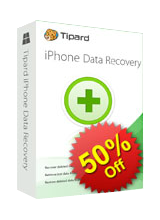
Tipard iOS Data Recovery is the powerful iPhone/iPad/iPod data recovery tool to recover deleted or lost files from iOS device like iPhone 7 Plus/7/SE/6s Plus/6s/5s/5c/5/4S, iPad Pro/Air 2/mini 4, iPod touch and more. It can recover text messages, contacts, photos, Safari bookmarks, reminder, notes, calendars, music files, etc. from your iOS device directly. It also has the capability to retrieve data from iTunes or iCloud backup in case your iPhone is lost or damaged. It is highly compatible with iOS 10, and it enables you to preview the missing data and select the specific ones to restore. With the same way, you can handily back up the lost or still existing iOS files to your computer.
Special 50% OFF coupon code for GOTD users: TIPAGOTD

Tipard Video Converter Ultimate is the all-in-one video utility of video converter, video downloader and video enhancer. It can help you to convert home-made DVD and other popular video/audio formats like MP4, AVI, FLV, MOV, MKV, MOV, WMV, MTV, 3GP, MTS, M2TS, MPG, MP3, AAC, AIFF, FLAC, WAV, etc. to suitable format for your player and portable iOS/Android device. It allows you to download online video from YouTube, DailyMotion, Vimeo, TED, Facebook and more to your PC directly. Moreover, it provides you with four ways to improve video quality, so that you can watch your favorite 4K UHD/HD movie with a clear resolution and stabilized image.
Special 50% OFF coupon code for GOTD users: TIPAGOTD
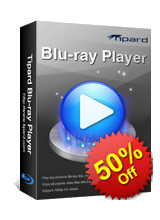
Tipard Blu-ray Player is the universal video playing software compatible with videos of any format on your computer, especially Blu-ray movies. It enables you to play Blu-ray Disc (an internal or an external Blu-ray Drive is needed), Blu-ray folder or ISO files, even the latest-released Blu-ray movies smoothly. Moreover, it can be used as a common media player to play video and audio in any frequently-used video/audio format like MP4, MOV, MKV, AVI, TS, MTS, M2TS, FLV, MP3, AAC, AIFF, FLAC and more. It also supports 1080p HD and 4K UHD videos playing.
Special 50% OFF coupon code for GOTD users: TIPAGOTD
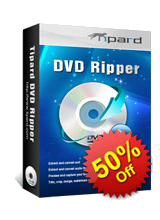
Tiprad DVD Ripper is the best DVD ripping software which allows you to rip DVD to 4K UHD/HD video, convert DVD to any popular 3D/2D video with high quality and fast speed. For instance, you can convert DVD to MP4, AVI, FLV, WMV, MKV, MOV and other 300+ formats. In addition, it can help you extract audio track from DVD. The ripped video/audio files are compatible with almost all iOS/Android devices like iPhone, iPad, iPod, Samsung, HTC, HUAWEI, Xiaomi and other Android phones. Moreover, it provides many creative editing functions for you to edit the output video.
Special 50% OFF coupon code for GOTD users: TIPAGOTD

Tipard Screen Capture is the professional screen recording software on your Windows 10/8/7/XP computer. It can easily capture screen activities and record videos with super high image and sound quality. The recorded video will be saved as MP4 or WMV depending on your setup. Whether you want to record online YouTube videos, gameplay for playback, webcam videos of Skype chatting, or capture desktop to make video tutorial for sharing online, this fantastic software can always be the first and best choice to meet your needs. Moreover, it has the capability to only record MP3/AAC/M4A/WMA audio to your PC. Customized recording area, optional audio settings, selective recording time length will enable you to capture almost any video easily.
Special 50% OFF coupon code for GOTD users: TIPAGOT
GIVEAWAY download basket
Comments on Tipard iPhone Transfer Ultimate 8.2.28
Please add a comment explaining the reason behind your vote.


Please read this guide if you are not sure how to register the software.
Installation Guide:
Step 1. Download Zip package from GOTD.
Step 2. Unzip the Package and run setup.exe to install the software.
Step 3. Click the "Get Free Registration Code" button to get the registration code for free.
Step 4. Click the "Register" button in the register window.
To learn more information about the software, please visit this page: https://www.tipard.com/iphone-transfer.html
A 50% off coupon code (TIPAGOTD) is for GOTD Users. You could use it to buy all the products at:https://www.tipard.com/
Save | Cancel
As per instructions requested Regsitration number to receive free copy of Comments on Tipard iPhone Transfer Ultimate 8.2.28 however not recieved over 40 minutes later and still waiting.
Charles
Save | Cancel
I followed the instructions to obtain a registration code from TIpard for this program, but they failed to supply one. I emailed their support team, but they failed to respond. I really feel that this company's products do not belong on a reputable site like GIveaway of the Day. Very disappointing and a lot of my time wasted for nothing.
Save | Cancel
Thanks GOTD and Tipard. Installed and registered without any problem. The code came almost instantly. Will try the application later in the day.
Save | Cancel
Registered and waiting ...
Save | Cancel
Didn't get my e-mailed key! :(
Save | Cancel
Did anyone get a registration code anyway? I installed the software and tried to register but haven't received any code yet
Save | Cancel
Ant, found mine in my spam folder.
Save | Cancel
Saad Isak Behnam,
I got the registration code, it was in the SPAM folder of my e-mail,
I registered it ok. Dont know if it work ok, not try yet
Save | Cancel
Ah yes, it ended up in Gmail's spam folder. :(
Save | Cancel
Saad Isak Behnam,
Yes Me too no code received as promised please pass on to me if you have ?
Charlie
Save | Cancel
Check your spam folder?
Save | Cancel
Ant, Same for me. It is now 12 hours since I requested a registration code and still nothing. It's probably a good way of getting people's email address for nothing. I guess pretty soon I can expect a whole lot of spam from people they sell the email addresses to.
Save | Cancel
Here is my 2 cents worth. don't waste your time ... usually you will get a code when the free registration time runs out .. I have tried with different email accounts and still no luck. I have wasted too much time figuring out why ... I only install free software when the code is provided .. otherwise .. garbage it goes ...
Save | Cancel
Tried to use it but it wouild not even backup my Contacts for some reason. It just went off into the weeds saying "Loading Contacts" for an hour even though I have only a few hundred contacts.
Too bad, the UI is attractive, wish it worked properly.
Save | Cancel
I, like everyone else here, am having the same issues not getting anywhere as well as not hearing from GOTD - most times I scroll through the comments ahead of time to see if there are any issues just so that i know ahead of time. What I have noticed which is odd - there are not any replies, comments or help from the GOTD people, to anyone. Not even a simple acknowledgement that they are aware of the situation etc....... I even sent an email and did not get the usual automated reply back that they are in receipt of my email & that someone from the GOTD Team will be in touch etc...... Somewhat upsetting. Do hope to hear something soon - not like I or anyone else can sit around all day hoping to find out something - before the GOTD expires. Dont get me wrong - I do understand they are busy and dealing w/other issues but still, letting us know "something" would be nice.
Save | Cancel
The program was very slow but it did eventually download. Scanned for viruses with Avast and IObit Malware programs and there were no issued.
Installed on W10. Registration information took about an hour. While waiting for the registration you can test the program with limited file amounts.
I've connected an iPod, an iPad and iPhone6s and initial testing seems to worked as advertized.
One option that I would like to see is to be able to re-arrange the music files in the order of preference. Maybe that's something that could be added in the next update version.
Just for convenience, another option is to be able to delete videos and photos as can be done with audio files.
This is a keeper for me. Thanks GAOTD,
Save | Cancel
Did anyone get a registration code anyway? I installed the software and tried to register but haven't received any code yet. They say now" the email address you provided has been used before".
Save | Cancel
kai, Yes, Got mine right away and registered easily.
Save | Cancel
Same for me. Installed. Gave name & email - no code. None in SPam either. Its been > 15 minutes. How long are we to wait?
Tried entering name email again it says 'used before' Huh?!
Save | Cancel
kai, Keep trying it took about an hour but I did get mine.
Save | Cancel
kai,
I got the registration code, it was in the SPAM folder of my e-mail,
I registered it ok. Dont know if it work ok, not try yet
Save | Cancel
tried to go to their site for info and got warnings about intrusive software problems !!! Can the Tipard people please explain this !!
Save | Cancel
Had no problems downloading and registering software.
When initial screen shows after setup, click on the 'free registration key' button without entering any details. This will take to an entry webpage for name and email address - results in registration code being sent to you. Now enter the received details on the registration page and register!
Look forward to using this as I am just about to finish my iPad contract.
Save | Cancel
I let Virustotal.com test the Setup: 1 Warning:
https://www.virustotal.com/#/file/05a1d768cf64589efb4cc8bfebfdc4f5ae143d3158d52f87da88d79ae568ff7b/detection
If just 1 engine out of 64 detected something, it is most likely, that there is no harm.
I also send in the URL for getting a code and nothing found:
https://www.virustotal.com/#/url/fd5c9efe94de2e5855ccb550e36889cd671bd997f1f1654138d050abc8436a30/detection
There can be an alarm: if the software is installed on a Windows without iTunes, the software will download extra software:
https://www.dropbox.com/s/ewom9sn59seewve/NoServices.png?dl=0
If you download iTunes yourselves and open the setup with 7-Zip, you will see some MSI.
And some of them are necessary today:
https://www.dropbox.com/s/zioekejr7658cga/MSI-AnderGOTD.png?dl=0
After installing these 3 MSI, I did start the GOTD-software and all went fine. Except I don't have an iPhone.
I did also get the code without any difficulty.
Save | Cancel
It just happens that I need such software now to clear Iphone and move it's stuff to Android but... I still wait to the D/L link (20min), I hope this Gotd doesn't need itunes installed. If so, not in my garden.
Save | Cancel
Download and installed. Requested code and was told code had been sent to my email address...NO CODE AFTER 3 HOURS! Tried a different email address STILL NO CODE!!!
Save | Cancel
Ray T,
I got the registration code, it was in the SPAM folder of my e-mail,
I registered it ok. Dont know if it work ok, not try yet
Save | Cancel
No problem installing on windows 7 ultimate 64 bit OS.
Webpage opened without any warnings being flagged up about it being unsafe s other have said that they got.
My registration code came within a few seconds but it was in my junk mail folder.
Save | Cancel
Product guidance here from today's developer:
https://www.tipard.com/iphone-transfer/guide.html
Seemingly absent from the text is any mention of whether or not the computer user needs to have iTunes already installed. If it is the case that the Tipard product functions without calling upon such an installation, then this is a rare beastie indeed: I haven't myself encountered any iOS / Windows PC transfer which didn't need iTunes, yet for reasons unknown, the various developers concerned never seem to say so.
I've used other software from Tipard in the past and found it to usually meet my needs and do what it says on the tin. It is an established developer, not a newbie without provenance.
I don't use Apple products myself but Mrs R loves her iPad Pro, if not the irksome business of transferring from and to desktop / laptop Windows computers as and when, using iTunes. (Which, every time, needs updating as Apple introduces another revision which disables any alternative iTunes software a user may already have acquired.)
Looking at the retail price of today's software -- a price consistent with that charged by other developers for similar software -- I'm reminded anew that, if one's transfer requirements are not of a hyper-critical nature, then $75 for a software solution to the vexation that is iTunes is debatable value compared to a hardware option offered by SanDisk:
https://www.sandisk.com/home/mobile-device-storage/ixpand
By pure coincidence, as we're soon to set off on holiday, I've been using our iXpand to "sort out" Mrs R's iPad. We're visiting friends overseas we haven't seen for a long time so she wanted to have to hand, various image files, video files, and documents (either Office, or pdfs) in which they'd be interested. She also needed to have a back-up of everything relating to our travel plans including aircraft boarding passes, insurance and car hire documents etc etc.
It took me all of 15 minutes last night to transfer all of that from my desktop Windows PC to the iXpand, and to transfer from the iXpand to the PC around 100 or so pictures it was already holding but which Mrs R doesn't need to have with her.
The iXpand works as a second drive. It is small yet cleverly designed, with the Lightning connector a nifty, curled-over affair that helps it seat securely in the Apple device, and a USB connector at t'other end to slot into a computer. It is instantly readable in Windows, and instantly available to copying, pasting, transfers and deletions. It does not need iTunes to be installed on the Windows computer. It is approved by Apple (ironic really, seeing as how iXpand doubles or triples the storage available to an Apple user without the user having to pay the small fortune which Apple insists on for a device of greater capacity.)
I don't have stock in SanDisk; I am merely speaking from my own, continuing experience of this product. If any GOTDer has any questions, then they should use the link above: the information provided by SanDisk is comprehensive.
In view of my past experience of Tipard (though not of today's offered software) it seems to me that, courtesy of this developer's kindness today, an excellent opportunity exists for GOTDers to download and experience for themselves this software solution, entirely free of charge, and, if they so wish, to check out Sandisk's second-drive hardware solution, too, because the two are by no means mutually exclusive.
Many thanks, then, both to Tipard and to GOTD.
Save | Cancel
Did anyone get a registration code anyway? I installed the software and tried to register but haven't received any code yet. Will consult my Kaspersky about safety. Would like to hear other people's experience.
Cheers
Save | Cancel
Martin Roesler, Did you check your Spam?
Try to get a new code; if the mail-account is already used, you will get a warning.
Try to use another mail-account.
Save | Cancel
Martin Roesler, found my registration code in my spam folder.
Save | Cancel
Mmm.. my software protection comes up with a warning about the Tipard site as unreliable, unsafe, not child friendly and likely to spread computer virus infections - Does tipard know about this?
Save | Cancel
Dave, I send in the URL for getting a code to virustotal.com and nothing found:
https://www.virustotal.com/#/url/fd5c9efe94de2e5855ccb550e36889cd671bd997f1f1654138d050abc8436a30/detection
Save | Cancel
Dave: More to the point, do you yourself know the identity of the source, or sources, responsible for that warning? In an already paranoid age, far far too many so-called guardians are around to flag up threats and dangers which, on closer inspection, turn out to be nothing of the kind. WoT is a classic example, fueled as it is by often unsubstantiated alarm-bell ringing; AV and anti-malware software is another, though at least it can be re-checked by simply letting VirusTotal run an online scan and reporting back.
I saw the warning on the GOTD link but went ahead anyway. So far, both my computer and myself seem to be in one piece. I don't believe they're out to get me. Or my family.
Save | Cancel
I haven't tried the software yet, but want to give you a heads up.
When you follow the link to the site your redirection software flags up a warning not to proceed due to a history of spreading bad software. Going there anyway says child safety etc is poor.
May well be false positives but doesn't instil confidence or the enthusiasm to proceed further. I hope this helps.
Save | Cancel