Every day we offer FREE licensed software you’d have to buy otherwise.

Giveaway of the day — Tipard DVD Ripper 9.2.20
Tipard DVD Ripper 9.2.20 was available as a giveaway on February 18, 2019!
Tiprad DVD Ripper is the best DVD ripping software, which enables you to rip DVDs to 4K UHD/HD videos, convert DVD to any popular 3D/2D video with high quality and fast speed. For instance, you can convert DVD to MP4, AVI, FLV, WMV, MKV, MOV, H.264, H.265 and other 300+ formats. In addition, it can help you extract audio track from DVD. In addition, the ripped video/audio files are compatible with any portable iOS/Android device like iPhone, iPad, iPod, Samsung, HTC, HUAWEI, Xiaomi and more Android phones. Moreover, it provides many creative editing functions for you to edit the output video.
Key features:
- Rip any DVD disc or DVD file to popular video and audio formats;
- Edit DVD source file to create personalized output video;
- NVIDIA CUDA technology and AMD APP Acceleration;
- Support 5.1 track and No Audio output;
- Optional Aspect Ratio Settings & Zoom modes;
- Support cue file, iPad 2 profile and WebM open video format.
Note: Only for Giveaway of the Day users, Tipard specially provides a 50% off coupon: TIPAGOTD, and users can purchase all Tipard software products 50% off.
System Requirements:
Windows 10/8/7/Vista/XP
Publisher:
TipardHomepage:
https://www.tipard.com/dvd-ripper.htmlFile Size:
36.2 MB
Price:
$27.30
Featured titles by Tipard

Special 50% OFF coupon code for GOTD users: TIPAGOTD Tipard Video Converter Ultimate is the all-in-one video utility of video converter, video downloader and video enhancer. It enables you to convert home-made DVD and other video or audio formats like MP4, AVI, FLV, MOV, MKV, VOB, MOV, WMV, MTV, 3GP, MTS, M2TS, MPG, MP3, AAC, AIFF, FLAC, WAV, etc. to suitable format for your player. It allows you to download online video from YouTube, DailyMotion, Vimeo, TED, Facebook and more to your PC directly. Moreover, it provides with four ways to improve video quality, so that you can watch your favorite HD/4K video with a clear screen and stabilized image.
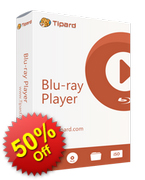
Special 50% OFF coupon code for GOTD users: TIPAGOTD Tipard Blu-ray Player is the universal video playing software compatible with almost videos of any format on your computer, especially Blu-ray videos. It enables you to play Blu-ray Disc (an internal or external Blu-ray Drive is needed), Blu-ray folder or iSO files, even the latest-released Blu-ray movies. Moreover, it can be used as a common media player to play video and audio in any frequently-used video/audio format like MP4, MOV, MKV, AVI, TS, MTS, M2TS, FLV, MP3, AAC, AIFF, FLAC and more. It also supports 1080p HD and 4K UHD videos playing. What’s more, you can set audio track and channel to get a better sound.
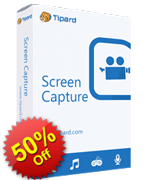
Special 50% OFF coupon code for GOTD users: TIPAGOTD Tipard Screen Capture is an easy-to-use screen recording software on your Windows 10/8/7/XP computer. It can easily capture screen activities and record videos with super high image and sound quality. Whether you want to record online YouTube video, gameplay for playback, webcam videos of Skype chatting, TeamViewer for personal or business use, or capture desktop to make video tutorial for sharing online, you could use this software to meet your needs. Customized recording area, optional audio settings, selective recording time length will enable you to capture almost any video easily.
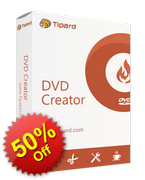
Special 50% OFF coupon code for GOTD users: TIPAGOTD Tipard DVD Creator is the DVD burning software to create any video and audio into DVD disc/folder/ISO file. It makes DVD with any video/audio formats like AVI, MP4, FLV, MKV, MPEG, TS, MTS, M2TS, MOV, WMV, VOB, MOD, AVCHD, H.264, H.265, TRP, MP3 and M4V, HD videos, etc. Moreover, it allows you to free customize DVD menu template including frame, button and text. You can use its local menu templates and download online templates directly. Note: The latest upgrade lets you free edit DVD video effects with trim, crop, watermark, and filtering effects like blur, grey, sketch and so on.

Special 50% OFF coupon code for GOTD users: TIPAGOTD Tipard iOS Data Recovery is the powerful iPhone/iPad/iPod data recovery tool to recover deleted or lost files from iOS device like iPhone XS/XR/X/8/7/7 Plus/SE/6s Plus/6s/5s/5c, iPad Pro/Air 2/mini 4, iPod touch and more. It can recover text messages, contacts, photos, Safari bookmarks, reminder, notes, calendars, music files, etc. from your iOS device directly. It also has the capability to retrieve data from iTunes or iCloud backup in case your iPhone is lost or damaged. It is highly compatible with iOS 12, and it enables you to preview the missing data and select the specific ones to restore. With the same way, you can handily copy the lost or still existing iOS files to your computer as a backup.
GIVEAWAY download basket
Comments on Tipard DVD Ripper 9.2.20
Please add a comment explaining the reason behind your vote.


Please follow the guide to register DVD Ripper:
Step 1. Download Zip package from GOTD.
Step 2. Unzip the Package and run setup.exe to install it.
Step 3. Click "Get Free Registration Code" button to visit the registration page, where input your username and email address to receive the registration code for free.
If the "Get Free Registration Code" window does not pop up, just click the register button (key image) at the top-right corner.
Step 4. Back to the software interface, paste email address and received registration code under “User name” and “Registration code” separately to register it successfully.
To learn more information, you can visit the page: https://www.tipard.com/dvd-ripper.html
A 50% off coupon code (TIPAGOTD) is for GOTD Users. You can use it to buy all products at:https://www.tipard.com/
Save | Cancel
Please follow the guide to register DVD Ripper:
Step 1. Download Zip package from GOTD.
Step 2. Unzip the Package and run setup.exe to install it.
Step 3. Click "Get Free Registration Code" button to visit the registration page, where input your username and email address to receive the registration code for free.
If the "Get Free Registration Code" window does not pop up, just click the register button (key image) at the top-right corner.
Step 4. Back to the software interface, paste email address and received registration code under “User name” and “Registration code” separately to register it successfully.
To learn more information, you can visit the page: https://www.tipard.com/dvd-ripper.html
A 50% off coupon code (TIPAGOTD) is for GOTD Users. You can use it to buy all products at:https://www.tipard.com/
Save | Cancel
Tipard studio, My comments were posted hours ago, not "just now". Please respond with the registration code for your DVD Ripper. Thank you
Save | Cancel
Marli Wright, as for your problem, could you please send us your email address for a check?
Thank you for your cooperation.
Best regards
Save | Cancel
Marli Wright, if you haven't received your registration code yet, please check your spam or junk, if you still cannot find it, please send an email to support@tipard.com , we will check your information asap.
Thank you for your cooperation.
Best regards
support@tipard.com
Save | Cancel
.
[ Marli Wright ],
Please help us fellow GOTD users out and tell us more about what went wrong with the registration process for you so we know what to look out for? Thanks.
.
Save | Cancel
can not run the program in win 10 and can not register soft .
please get the address of registration page in readme file for next offer.
Save | Cancel
gerdoo57, did you mean you cannot successfully register our software? Have you receive any error messages? Please give us more detailed information about your problem.
Thank you for your cooperation.
Best regards
Save | Cancel
Hi Tipard Studio, No. It isn't run in win 10.
i double click in the shortcut icon in desktop but it doesn't run. It is my problem or your soft's problem. Otherwise with this condition i can't run the program and can't register it.
Save | Cancel
Gerdoo57, thank you for your cooperation. Could you please give us more detailed information about your computer system? You could send an email to support@tipard.com, we will try to help you asap.
Best regards
support@tipard.com
Save | Cancel
No problems with installing and registering.
But i can not find any setting for subtitle selection. All DVD:s have several subtitles to choose. How i can select my?
Save | Cancel
I found that subtitle selection, but it is not visible until i have loaded some DVD. This quite unlogical, when i always use only finnish subtitles. It should be in general settings or preferences.
And that huge amount profiles for different devices is not practical, when i seek only way to convert to a general mp4 or mkv file.
Save | Cancel
Juha-Pekka Erkkilä, you could choose your subtitles after loading your disc, you could see a pull-down menu in our software. And you could only choose one subtitle to convert.
Thank you for your cooperation.
Best regards
Save | Cancel
Juha-Pekka Erkkilä, .....How i can select my ......You have to choose the largest file.
the other files are high lights, trailers and irrelevant advertising.
Save | Cancel
.
[ Tipard Studio ],
Can your software pull out and convert subtitles to separate SRT files?
.
Save | Cancel
.
[ Juha-Pekka Erkkilä ],
Though it would make sense to have a general preference of "Finnish subtitles IF AVAILABLE", no software knows what subtitles will be available at all in any as-yet-to-be-inserted DVD, but only after scanning the DVD and bringing up the results for you to inspect and choose from ( if any ).
All DVD rippers work this way.
You're probably thinking of video players what do have general preferences for subtitle source and display.
I would like software to pull out subtitles into separate SRT file, but I don't know of any software that does that.
Wouldn't it be nice if the software just ripped the DVD and make ALL subtitles saved into separate SRT files, no need to ask, just do it?
Does anyone know if there are equivalent audio files that can be toggled on and off, so if a movie has English soundtrack, and a Finnish soundtrack, they too could be saved as separate sub-files to be toggled into playback on demand.
What an idea -- just rip the disk and all audio and subtitle options into separate but related files to be toggled on and off during playback at the viewer's command!
Tipard, are you listening?
.
Save | Cancel
Peter Blaise, thank you for your cooperation. We are sorry to tell you that our software cannot pull out and convert subtitles at present.
Hope you could understand.
Best regards
support@tipard.com
Save | Cancel
Peter Blaise, thank you for your suggestion. We are sorry to tell you that our software do this at present. We will try to update our software in order to meet your needs.
Thank you for your cooperation.
Best regards
support@tipard.com
Save | Cancel
.
[ Tipard Studio ], so, technically, you are not ripping a DVD, you are ripping ONE PERFORMANCE of a DVD, all other performances of that DVD remain unripped.
I think some enhanced programming targets are in order -- and Tipard can lead the DVD-ripper competition by being FIRST to rip ALL performances to separate files in one directory for playback later and toggled on or off at the viewer's discretion.
Go for it!
.
Save | Cancel
No email with registration code was received from Tipard. Guess I'll just miss this one.
Save | Cancel
Darrell, as for your problem, could you please send us your email address for a check?
Thank you for your cooperation.
Best regards
Save | Cancel
Darrell, if you haven't received your registration code yet, please check your spam or junk, if you still cannot find it, please send an email to support@tipard.com , we will check your information asap.
Thank you for your cooperation.
Best regards
support@tipard.com
Save | Cancel
The problem I had was then converting a DVD was that it won't upscale a 1280 x 720 video to 1920 x 1080 so I see a smaller frame video on playback on my computer monitor.
The maximum resolution seems to be 1280 x 720 for DVD's.
Save | Cancel
Brian, please note that if your original video is 1280 x 720, we could not upscale it to 1920 x 1080.
Hope you could understand,
Best regards
Save | Cancel
.
[ Brian ],
Almost all video players and almost all display presentation screens have defaults or selectable options to use the full screen width and or height depending on the video content, so upscaling happens dynamically during playback, not during encoding to write the source file.
There is no functional reason to upscale when creating a file.
The reasons to downscale are to make smaller files for smaller screens and or to make smaller files for faster transfer and for responsive playback on less-powerful devices.
.
.
Save | Cancel
Tipard Studio,
If it can upscale a DVD to 4K then I don't know why it can't upscale a DVD to 1920 x 1080
Save | Cancel
Peter Blaise,
I that case it's not much use saying that it can upscale a DVD to 4K in the list of features if a TV can already do this.
Save | Cancel
Brian, thank you for your cooperation. If you need to convert dvd into 4k video, you could choose it in the profile.
But even though you have chosen 4k, your video quality will not change into high quality. If you would like to play them on 4k monitor, maybe the quality is not very well.
Hope you could understand,
Best regards
support@tipard.com
Save | Cancel
.
[ Brian ],
I you have a display or video card the leaves black frame on all 4 sides of only one video, then resizing a copy of the video itself itself may be the only way to overcome that compromise.
That's why I wrote "almost all" stuff auto upscales on playback -- this software might help make copies to deal with exceptions.
.
Save | Cancel
Still waiting for email with registration code. Nothing in my junk folder. How long does it take, does anybody know?
Save | Cancel
bonliu, as for your problem, could you please send us your email address for a check?
Thank you for your cooperation.
Best regards
Save | Cancel
bonliu, if you haven't received your registration code yet, please check your spam or junk, if you still cannot find it, please send an email to support@tipard.com , we will check your information asap.
Thank you for your cooperation.
Best regards
support@tipard.com
Save | Cancel
Waiting a couple of hours now for registration code. Please respond with a code. Thank you
Save | Cancel
Marli Wright, as for your problem, could you please send us your email address for a check?
Thank you for your cooperation.
Best regards
Save | Cancel
Been waiting for more than 1/2 hour for the registration code to come to me email address. Nothing in the Spam folder either.
Save | Cancel
Marli Wright, as for your problem, could you please send us your email address for a check?
Thank you for your cooperation.
Best regards
Save | Cancel
I've requested registration well over an hour ago and still nothing in my inbox nor spam. How long does it take?
Save | Cancel
Rick, Did you ever get your code?
Save | Cancel
Rick, as for your problem, could you please send us your email address for a check?
Thank you for your cooperation.
Best regards
Save | Cancel
Marli Wright, Yes but I switched from using an email on Yahoo to Gmail and it came through right away. I guess Yahoo email is an issue.
Save | Cancel
Can this rip Blue-ray disks as well?
Thanks
Save | Cancel
Rahatzel, it's for DVD only, for Blu-ray they sell a separate product (Blu-ray Converter), which also supports DVD and video to video conversion on top as per their website, otherwise it has the same functionality as todays offer.
Save | Cancel
Rahatzel, this software could only rip dvd disc/DVD Folder/ DVD IFO Files. And it cannot support blu-ray disks.
Thank you for your cooperation.
Best regards
Save | Cancel
Hello!
Could you give me address to registration? I can't get it myself now.
Save | Cancel
”Karkonosz”, Please follow the guide to register DVD Ripper:
Step 1. Download Zip package from GOTD.
Step 2. Unzip the Package and run setup.exe to install it.
Step 3. Click "Get Free Registration Code" button to visit the registration page, where input your username and email address to receive the registration code for free.
If the "Get Free Registration Code" window does not pop up, just click the register button (key image) at the top-right corner.
Step 4. Back to the software interface, paste email address and received registration code under “User name” and “Registration code” separately to register it successfully.
To learn more information, you can visit the page: https://www.tipard.com/dvd-ripper.html
A 50% off coupon code (TIPAGOTD) is for GOTD Users. You can use it to buy all products at:https://www.tipard.com/
Save | Cancel
”Karkonosz”, you could follow the guide in this page.
Step 1. Download Zip package from GOTD.
Step 2. Unzip the Package and run setup.exe to install it.
Step 3. Click "Get Free Registration Code" button to visit the registration page, where input your username and email address to receive the registration code for free.
If the "Get Free Registration Code" window does not pop up, just click the register button (key image) at the top-right corner.
Step 4. Back to the software interface, paste email address and received registration code under “User name” and “Registration code” separately to register it successfully.
To learn more information, you can visit the page: https://www.tipard.com/dvd-ripper.html
A 50% off coupon code (TIPAGOTD) is for GOTD Users. You can use it to buy all products at:https://www.tipard.com/
Thank you for your cooperation.
Best regards
Save | Cancel
"a time-limited offer" time limitation referes to the offer? (Download and installtion is limited for today). Or does it means that after installation the license is limited to a period of time? (An extended trial version).
I would appreciate very much if GAOTD, would clearly advertise if it is a lifetime giveaway or an extended trial, so anyone will know before downlowed and installation.
Save | Cancel
Takeshi, from the registration page:
In a few minutes, you will receive an email with an annual license.
Save | Cancel
Chasm, why do I have to go to the registration page in order to see a simple and important fact. Why not advertise it clearly?
That was exactly the point I was making
Save | Cancel
Takeshi, don't ask me, i'm just a user like you. My guess is they simply take the info the vendor gives them, instead of demanding it. Some GA's have that info, others don't.
Save | Cancel
Takeshi, please note that this registration code is one year license. And we also want to inform you that the code you get from the GOTD has the time limitation. You have to register the program on the day you got the registration code, or registration after that day will be invalid.
Thank you for your cooperation.
Best regards
Save | Cancel