Every day we offer FREE licensed software you’d have to buy otherwise.

Giveaway of the day — Tipard Blu-ray Creator 1.0.28
Tipard Blu-ray Creator 1.0.28 was available as a giveaway on October 24, 2022!
Tipard Blu-ray Creator has the ability to create a Blu-ray disc/folder/ISO image file with videos in any format like MP4, AVI, MOV, M4V, MKV, M2TS, MTS, TS, WMV, FLV, M4V, etc. Besides, it supports high video resolution, such as 4K UHD, 1080p FHD and 720p HD. Using this creator, you can enjoy high video quality and fast creating speed. In addition, this Blu-ray creating software has various editing features to edit video and customize output video effects. You can freely add audio tracks and subtitles to the output Blu-ray file. What’s more, the output Blu-ray disc should be compatible with popular Blu-ray players, including Sony BDP-S5, Samsung BD-F and LG Electronics BP.
Key functions and features:
1. Create a Blu-ray disc/folder/ISO image file with any 4K UHD/HD/SD video.
2. Support almost all video formats like MP4, MOV, AVI, WMV, MKV, MTS, FLV, etc.
3. Download and edit Blu-ray menu style/templates and add subtitles/audio tracks.
4. Edit Blu-rays by cropping/clipping video, adjusting effects, adding watermark and more.
5. Convert and burn multiple Blu-ray movies in batch with super-fast converting speed.
6. Provide users with the best operating experience and high image and sound quality.
Tipard provides 50% off coupon code: TIPAGOTD (apply to recommended products and other products) for all GOTD users.
System Requirements:
Windows 7/ 8/ 10/ 11
Publisher:
TipardHomepage:
https://www.tipard.com/blu-ray-creator/File Size:
40.4 MB
Licence details:
Annual
Price:
$33.15
Featured titles by Tipard
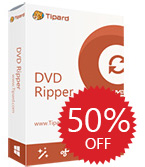
Tipard DVD Ripper enables you to rip any homemade DVD with 30x faster ripping speed than others. You can convert homemade DVD to all popular video and audio formats like MP4, AVI, MOV, WMV, MKV, MP3 and more with excellent video/image quality. It’s armed with a built-in editing function that allows you to clip/crop/add watermark/adjust video effect before ripping homemade DVD movies. Moreover, this homemade DVD ripper supports batch conversion, so you're able to get different video formats at one conversion. The adoption of the NVIDIA® CUDA™ technology, AMD APP Acceleration and multi-core CPUs supporting technology ensures the conversion process can be finished in a short while, and the ripping speed is 30x faster than others.
Special 50% OFF coupon code for GOTD users: TIPAGOTD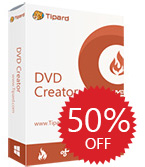
TTipard DVD Creator is the homemade Blu-ray and DVD burning software to create any video and audio into homemade Blu-ray or DVD disc/folder/ISO file. It makes homemade Blu-ray/DVD with any video/audio formats like AVI, MP4, FLV, MKV, MPEG, TS, MTS, M2TS, MOV, WMV, VOB, MOD, AVCHD, H.264, H.265, TRP, MP3 and M4V, HD videos, etc. Moreover, it allows you to customize homemade Blu-ray/DVD menu template including frame, button and text. You can also edit homemade Blu-ray or DVD movie with cropping, clipping, adding watermark, and adjusting video effects with ease.
Special 50% OFF coupon code for GOTD users: TIPAGOTD
Tipard Blu-ray Player is the universal homemade Blu-ray/DVD/Video Playing software compatible with almost all Blu-ray, DVD, and video formats on your computer. It enables you to play Blu-ray Disc, Blu-ray folder or ISO image files, even the latest-released Blu-ray movies. Besides, it can play homemade DVD disc and movie with smooth experience. It also supports for 1080p HD and 4K UHD videos playback. Moreover, it can be used as a common Media Player to play video and audio in any frequently-used video/audio format like MP4, MOV, MKV, AVI, TS, MTS, M2TS, FLV, MP3, AAC, AIFF, FLAC and more.
Special 50% OFF coupon code for GOTD users: TIPAGOTD
Tipard Blu-ray Converter allows you to convert any homemade Blu-ray Disc and DVD to any video formats like MP4, MOV, M4V, AVI, WMV, MPEG and audio files such as MP3, FLAC, WAV, WMA, AMR, AIFF and so on. Also, you are able to convert any popular video formats like MP4, MOV, AVI, WMV, FLV, MKV, M4V, RMVB, TS, etc. you want. Besides, you can play these output video/audio files on iPhone 13/13 Pro/13 Pro Max/13 mini, iPhone 12/12 Pro/12 Pro Max/12 mini, iPhone 11/11 Pro/11 Pro Max, iPhone XS/XS Max/XR, Samsung Galaxy Series, Nokia, LG, HTC M8, Kindle Fire and more. Plus, with NVIDIA® CUDA™ technology and AMD APP acceleration, your converting speed will be 30X higher than before.
Special 50% OFF coupon code for GOTD users: TIPAGOTD
Tipard Video Converter Ultimate is the all-in-one video utility of Video Converter, Video Enhancer and homemade DVD Ripper. It enables you to rip any homemade DVD to popular video/audio file and convert video or audio formats like MP4, AVI, FLV, MOV, MKV, VOB, MOV, WMV, MTV, 3GP, MTS, M2TS, MPG, MP3, AAC, AIFF, FLAC, WAV, etc. to suitable format for your player. It provides you with multiple ways to edit video effect and improve video quality, so that you can watch your favorite HD/4K video with a clear screen and stabilized image. This all-in-one video converter supports GPU acceleration from Intel, AMD, NVENC, etc., which enables you to convert files at 60x faster speed with full quality.
Special 50% OFF coupon code for GOTD users: TIPAGOTDGIVEAWAY download basket
Comments on Tipard Blu-ray Creator 1.0.28
Please add a comment explaining the reason behind your vote.


Please read this guide if you are not sure how to register the software.
Installation Guide:
Step 1. Download Zip package from Tipard GOTD page.
Step 2. Unzip the package and double-click the “setup.exe” file to install this software.
Step 3. Click the "Get Free Registration Code" button in the “Register” window to open the “Register” page.
Step 4. On the “Register” page, please enter your “Name” and “Email Address”. Then click the "Get Now" button to get the registration code for free.
Step 5. In a few minutes, you will receive an email with an annual license in your mailbox.
Step 6. Go back to the “Register” window, and input your “Name” and the “Registration Code” you received, and then click “Register” button to finish registration.
To learn more information about the software, please visit the page: https://www.tipard.com/blu-ray-creator/
A 50% off coupon code (TIPAGOTD) is for GOTD Users. You could use it to buy other products at:https://www.tipard.com/.
Save | Cancel
I made a disc and put it in my Samsung player and it won't auto play to the menu and says it's a data disc... Tried a couple and same problem.
Save | Cancel
Hi there,
Thank you for using our software.
Do you mean your Samsung player thought the disc our software made a data disc? If so, could you tell us if your disc is a DVD disc or a Blu-ray disc?
Can your other discs play well with your Samsung player?
Is there any error message? If so, could you send us a screenshot of the error page for a check?
You can contact our support at support@tipard.com
Best Regards,
Tipard Studio
https://www.tipard.com/
Save | Cancel
Who is going to have fun to burn a Blu-ray DVD. It is bad enough that most PCs no longer have an optical drive, let alone a Blu-ray-Burner! Then you must have films of ± 12.30 GB (12,619,673,465 bytes) or more to be able to use that Blu-ray-Burner. Where are you going to find those films? And, how much time will you need to rip a Blu-ray DVD to burn a copy for example?
Save | Cancel
"Who is going to have fun to burn a Blu-ray DVD."
Lots of people still have & use DVD &/or Blu-ray players...
"Sales of DVD, Blu-ray and UHD Blu-ray discs declined 19.5% to $1.97 billion in the US in 2021 while disc rentals declined 21.2% to $883 million. However, consumer spending on UHD Blu-ray discs was actually up by more than 6% in the last quarter of 2021."
flatpanelshd[.]com/news.php?subaction=showfull&id=1644476313
It may be a declining market, but almost $2 billion is still almost $2 billion, so that's a significant number of people watching DVD, Blu-Ray, & UHD. And for those using these players, burning a Blu-ray disc can be the easiest way to watch their video on a decent sized screen.
"... most PCs no longer have an optical drive, let alone a Blu-ray-Burner!"
Amazon sells plenty of USB Blu-ray burners, & for $10-$20 they also sell adapters to use a full-size burner over USB.
"Then you must have films of ± 12.30 GB"
No, the only size requirement is that the video fits on the disc, which for a dual layer Blu-ray is a *maximum* of ~50GB. While most Blu-ray is 1080p, the official Blu-ray spec allows the same video used on DVDs watched on analog SD TVs. How would you shoot your HD video? A huge number of cell phones & cameras are more than capable, with many able to shoot 4k.
"... how much time will you need to rip a Blu-ray DVD to burn a copy for example?"
Copying files to/from an optical disc is just like copying them from a USB stick or hard drive -- the time it takes depends on the speed of the source & target drives and the total size of the data copied. For ~50GB of files stored on a Blu-ray disc that should mean around 20-30 minutes to copy them to a hard disk. Since burning speeds are usually lower than those for reading, it may take around 40 minutes to burn those same files to a blank disc.
Save | Cancel
mike,
You just educated the uneducated that simply jumps on a bandwagon without studying or reseaech. People of that nature should not be allowed to vote or make critical decisions.
Save | Cancel
TK, I am absolutely no interest in burning something on a Blu-ray disk or DVD. For me, something like that is totally outdated!
Save | Cancel