Every day we offer FREE licensed software you’d have to buy otherwise.
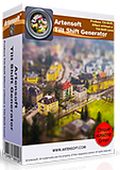
Giveaway of the day — Tilt Shift Generator 1.2
Tilt Shift Generator 1.2 was available as a giveaway on April 6, 2015!
One of the best programs for creating photos with a tilt-shift miniature effect. Take a look at examples of photos, processed with this powerful tool. You can find a lot of applications that claim to apply similar effect to images, still most often the algorithm is improper, e.g. they use Gaussian blur instead of much more complex Lens (optical) blur which produces an effect identical to real bokeh; or they apply semi-transparent overlay, using wrong type of transition from focused to blurred areas, etc.
Tilt Shift Generator renders the original image pixel-by-pixel with the highest accuracy. This utility offers additional settings which help the output images to be better in comparison to photos taken by high-priced "tilt and shift" lens to simulate the miniature effect. Tilt Shift Generator surpasses Photoshop tools and popular cameras' built in filters by result.
Please note: You can get a full version with support and upgrades. Don’t miss a special offer from Artensoft – 50% off for all titles during giveaway period!
System Requirements:
Windows XP/ Vista/ 7/ 8 (x32/x64)
Publisher:
ArtensoftHomepage:
http://www.tiltshiftgenerator.com/File Size:
16.6 MB
Price:
$49.95
Featured titles by Artensoft

Artensoft Photo Collage Maker creates unique mosaic collages from photos in the automatic mode. Just take a look at the gallery made by Artensoft team, where each collage was effortlessly created with the help of the program. The program is the only product of this type in the world that automatically creates mosaic collages where elements of different sizes are so accurately inserted into the base image depending on the detail level selected by the user.

Unlike Artensoft Photo Collage Maker, this program helps to create classical photo mosaics where all elements are the same size and can be placed horizontally or vertically, offering the most suitable placement for the source image. Photo mosaics created with this product can be just as impressive as mosaic collages generated by Collage Maker.

Artensoft Photo Editor manages your digital photo workflow from start to finish. Import, adjust, edit, batch process, catalogue, navigate and view digital pictures from a single tool. The new photo editor makes your photo workflow plain, easy and straightforward. 50% discount only today!
GIVEAWAY download basket
Comments on Tilt Shift Generator 1.2
Please add a comment explaining the reason behind your vote.


Helpful article. Thank you very much. I would like to share a tool with which one can send large quantities of photos. It is called Binfer. A nice photo sharing tool to add to the list.
Save | Cancel
The company has taken a lot of guff for the name of the product, and rightly so. This program IN NO WAY produces ANY sort of lens shift effect (AKA- "perspective control"). so as to correct the appearance of buildings "leaning in" when you pan your camera up from perfectly horizontal. What it DOES do with varying degrees of success depending on how carefully you choose your original photograph, is mimic lens TILT, or "selective focus".
I don't know how easy this is to do in the new subscription model of Photoshop because I have no intention what.so.ever. of paying Adobe every day for a program I don't USE every day. In my trusty old fully paid for version it takes upwards of 9-10 separate steps and 2-3 minutes to arrive at the first approximation (which is NEVER the way you want it -just trust me on this one, so back nearly to the beginning you go). This program uses simple sliders to get you to the EXACT same place in 15-20 seconds. When used with a touch of subtlety on the proper photo it'll give you something to make you giggle. For free.
I've been giggling since the last time they put it on GOTD but my one big annoyance is that it always starts with the same default UI and save settings every time it opens, slowing down my workflow. It desperately needs an option to open with user chosen defaults, or at the very least, to the settings that were in place when I last closed it. Beyond that I agree with several people upthread that paying $50 for ANY one trick pony that can't trot my kids around the back yard is simply not gonna happen.
Those few criticisms aside, today's giveaway is an absolute keeper for me and earns a thumbs up vote. Thank you to Artensoft and GOTD!
Save | Cancel
I am getting the impression that, although relatively expensive, this software does as advertised. However, it looks like a one trick pony to me. Most (if not all) photo & image processing software has a tilt-shift effect built in that will give you the same results plus a whole lot more. I used the same photo that Karl (post #1) used and got great results with Zoner Photo Studio 16 PRO.
I used less blur and the river bank as a border. Here's how my photo came out:
https://flic.kr/p/rZq593
Try this if you want, but I'd wait until they give away an entire photo editing package.
Thanks GOTD!
Save | Cancel
This software's name is WRONG. They should name it "Selective Blurring Utility".
It is unable to reproduce the true tilt shift effects of an optical lens.
The software merely introduces some (ungraduated) blurring in certain parts of the image.
The software developers obviously have ZERO knowledge of what a Tilt-Shift also known as Perspective Correction lens does.
Thus in my book, it is a Fail.
Photographers know better.
For an idea of what a true optical tilt shift lens is, check out
Canon TS-E 17mm f/4L Tilt-Shift Lens
Canon TS-E 45mm f/2.8 Tilt-Shift Lens
Canon TS-E 90mm f/2.8 Tilt-Shift Lens
Nikon PC-E NIKKOR 24mm f/3.5D ED Tilt-Shift Lens
Nikon PC-E Micro-NIKKOR 45mm f/2.8D ED Tilt-Shift Lens
Nikon PC-E Micro-NIKKOR 85mm f/2.8D Tilt-Shift Lens
Save | Cancel
ric, you're absolutely right but those lenses new are nearly $2000 a pop! (I know. I've been scouring Craigslist for one of those 45mm Nikon beauties for weeks. A better comparison might be to Photoshop, which for a given pic will provide a no more (or less) convincing result than today's GOTD, while taking far longer to do it. If you try this software you'll find there actually is a degree of control to both the overall strength of the effect and the rate of falloff into the distance- using the 'Defocus graph' and 'Focus size' sliders. One of the keys to it is unchecking the 'Sync. front and back focus' box to handle foreground and background blur separately.
Save | Cancel
How fast is this program:
https://dl.dropboxusercontent.com/u/10366431/_GOTD/TiltShiftGenerator125_20150406/NietEchtSnel.png
Save | Cancel
I have installed the program also on a Win10-64.
The GOTD-program needed .Net 2/3.5 installed on Win10.
The first two times the operation took just a few seconds.
And the thrid: it's still going on for 25 minutes.
Save | Cancel
It just blurred the background in my test, not looking good at all,
uninstalled.
Save | Cancel
Blurring part of an image isn't a tilt/shift effect. An example of tilt/shift would be to eliminate the backward leaning effect of a building in a photo taken while looking up at that building. This can be done easily in Photoshop. There should be no blurred areas in tilt/shift. This is more like a bokeh or vignetting effect, and not a particularly good one one at that.
Save | Cancel
Quick and easy installation and registration, opens up to an easy-to-use interface.
Nearly put off by the examples they give of landscapes, don't like the look of them at all.
Food photographers apparently like this effect so the viewer’s eyes are attracted to the area they want to emphasise; they tend to use very expensive lenses to do it.
Tried this affects on a number of images of some cartoon characters, Pocoyo, much loved by my granddaughter.
The image consisted of him surrounded by his friends and it was so easy to make him stand out using this program.
An expensive piece of software for a one trick pony, however a one trick pony that is a pleasure to use.
A very impressive program and most certainly a keeper.
Save | Cancel
Hey Everyone! Dual boot here. Installed without problem on bothe Win10 (10049) & Win8.1.2 - I really like the effect & I have tried it on a dozen or so pics in both partitions & I am glad to say - This is a keeper for me. Will make a more educated eval once I have had a chance to try it on some more difficult personal projects I have in mind. Thank you GOTD & Artensoft for today's offering & I hope you get very helpful info from everyone. HAGD
Save | Cancel
Yes indeed, why downgrade a piece of software when it does what it claims to do but does not have all the features of way more expensive software or worst of all because you yourself see no need for such effects?
This Artensoft programme does what it claims and it is free today.
Try and emulate a miniature toy-look just like that and you will find that it requires some higher-level built-in algorithms that support such manipulations.
The software is no danger to your computer and does not make false claims.
Yes, thumbs up and thanks !
Save | Cancel
All these photos have a depth of field problem....stop down the lens !!
Save | Cancel
I like this software very much. I was a commercial photographer back in the days of film and am now having a great time with digital.
Today's software is a fun little tool that does what it claims and does it easily. The placement of the background / foreground blurs is easily adjusted, for intensity, placement and angle. You can shift the blur to mimic a toy picture, or make it lighter to slightly blur distracting background objects. Sure, you could use Photoshop, but it has a MUCH greater learning curve than Tilt Shift Generator 1.2.
Putting it in my "Image Software" folder right next to the often-used "Image Paint" by Teorex GAOTD, and perspective tilt.
The price at $50 is 'way too high, however.
Save | Cancel
I find this software quite good at what it does. But for others to express their opinion and then uninstall it and saying you can find these functions in other software, so why install it? Read about it first on their website.
Personally for me, Its a keeper.
Save | Cancel
I have the previous version.What are the benefits of replacing it with this version?
Save | Cancel
There are no image programs that can jump back in time to when the image was taken and put a tilt shift lens on the camera that took the image, programs use algorithms and produce for you a fake tilt shift.
Many programs provide with quite good results, this effect. You do not have to own Photoshop if you don’t want or are not able to.
Here again Photoscape does the task very effectively.
https://youtu.be/tFjykWZQkP0
Save | Cancel
I like PhotoScape very much and use it often, so I agree that it's a great free alternative, but the link provided by Shane Potter is incorrect.
PhotoScape will do a Fake Tilt Shift, this video from the help shows how to do it:
https://www.youtube.com/embed/TPzgnGWE67Q?rel=0
Save | Cancel
"For tilt-shift, aerial views are the best."
True.
Ans as I AM an Aerial Photographer, I find Tilt-Shift Generator to be a GREAT, quick & easy tool.
It's fun to add a Tilt-Shift version of an aerial pix to the images we give friends; it adds an extremely unusual "model" look to the normal pix people have come to expect.
We get more comments about our Tilt Shift pix than any others, though sadly - I lost my copy of this software in a hard drive crash.
Delighted to have it back again and intend to let all my Aviator-friends know it's available today.
Thanks GAOTD and Artensoft.
Highly recommended.
I'll spread the word...
Save | Cancel
Glenn,
If you lose this copy, keep in mind that you can BUY the program from the publisher. After all, it's your living so throwing a few $$ at the software end isn't too much, is it?
Save | Cancel
Review #2 reflects a "pure" view of what I refer to as "the PS elite" and that is fine, but there are many (most)out there who operate at a lesser level of proficiency and/or have limited edit programs. If this "Tilt Shift" program is used in conjunction with other programs, then it provides a special tool service that can achieve an interesting creative effect, if it pleases the individual what more can we ask. I have Topaz Lens Effects, is this as versatile? No, but it is good at what it does. So Thank You Give Away of The Day and Artensoft.
My suggestion is download, "play" with the controls to get an idea of what it will do and keep it in mind when you want to special effect a photo. I am in favor of a brush that we can add to our "creativity" tool set. I am not an out of camera purest, rare that I do not modify my photos submitted to the camera club... after all what does reality have to do with perception.
Save | Cancel
Looking at the examples on the Artensoft's site I cannot imagine why anyone would want to create such unrealistic images. The process does not mimic the gradation in focus found in a real lens.
Most photographs are enhanced by having the subject in focus and the background gradually going out of focus or sometimes the foreground only out of focus when the background is the important part of the image.
The focal changes in the examples are far too abrupt and unnatural.
I normally at least try a programme before criticising it but not this time.
Save | Cancel
Unfortunately, many people only use the "Auto" setting on the camera they have. While this setting is ok for general pictures, it is impossible to not have everything in focus, unless your trying Macro photography, which auto is not very good at. Learning to use the aperture for these kinds of photos is simple, albeit confusing at first. That being said, using the Miniature effect can lead to some very interesting photographs, and completely change the way people look at everyday things. As for "unrealistic images", can you please explain what you mean? The photographs are indeed, very realistic, with the only changes being the upper and lower blur lines. Even with those areas blurred, that does not make it look "fake" with the exception of making appear "miniature" which is what the program is supposed to do. Please clarify what you meant by that, or is the miniature effect what you meant? As for the "far too abrupt and unnatural", I will admit, I didn't play around to much with this program to see what kind of gradient blur you can apply, or if it is only one setting. Most miniature settings do have a sharp blur applied, with the same affect which is what leads to it appearing smaller than it really is.
Save | Cancel
You need to find out what "tilt shift" is before you comment.
Save | Cancel
I assure you Rob that I do know what tilt shift is. Originally it was introduced into plate cameras to correct what looked like a backward tilt in buildings caused by perspective shift because the lens to top of the building distance is greater than the lens to building base distance.
the lens and plate holder could be tilted relative to each other to compensate for this and produce a realistic image of the building.
The current use of the description "tilt shift" would be better known as focus shift.
Save | Cancel
If you like playing with your photo's and want a tilt shift effect this software will do the job very nicely, very quick and simple to use, I've got Photoshop and Lightroom so really I don't need this BUT I'm going to keep it because as I said it's "quick and simple to use"
Thank you GAOTD and Artensoft
Save | Cancel
Not impressed at all.
Very basic functions.
Is no great deal to produce such effects.
Finally and all together this is - to me - rather a tool for (very limited...) fun than a real tool.
Save | Cancel
Installed and registered without problems on a Win 8.1.3 Pro 64 bit system. A clean install.
A company without name and address:
Company Info
Artensoft is a software company founded in 2007. We create Windows based applications
We had a previous version of this tool on January 8, 2013. here are the old reviews:
http://www.giveawayoftheday.com/tilt-shift-generator/
As a short test, I took a picture of the "Kölner Dom" from Wikipedia. For tilt-shift, aerial views are the best.
http://upload.wikimedia.org/wikipedia/commons/6/6d/Koeln_RdFlug_1.JPG
Upon start a resizable interface opens with a demo picture. In the options you can only change the JPG quality, several languages available.
You add your picture, define the focus and the output size and that's it.
http://i.imgur.com/rFjcHc3.png
During the file processing, advertizing is shown. You can block it in the future...
http://i.imgur.com/S9q6WG0.png
You have to play around with focus size, defocus strength and the other sliders to achieve the result, you want to have. The preview option is a good help. Does what it claims, easy to use for those, who had never played with a tilt-shift options.
http://i.imgur.com/6QcK8W0.jpg
This is a simple one trick tool. In my opinion it was more fun, when it was new.
This tool now built in in most photo applications. If you want to have a separate tool, you can take this.
Uninstalled via reboot.
Save | Cancel
Once again, your reviews are amazingly insightful. After looking at your pics, I decided to give it a shot. Have this feature on both my galaxy S5, and my canon powershot SX40. Took a pic with the canon, used the S5 to do a miniature, then used the canon do do a miniature pic. Used this nifty little gem, and compared them all. While I have no sites to upload pics, (never bothered with those) I found that the built in miniature setting on the canon, and the S5's camera (a downloaded app, not something that comes pre-installed unfortunately) did a better job at keeping the lighting and clarity of the overall pic, while applying the same upper and lower blur. This app seems to lower pic quality and darken everything a bit. Uninstalled. It's a lot easier just using built in camera features, or finding a free app that is updateable. Thank you Artensoft for this give-away, but I'll have to pass.
Save | Cancel
@Karl,
what do you think the way more expensive Adobe Photoshop CC (latest build) can produce with your sample?
Nothing better at all, that much I can assure you. More tweaks possible, yes, but the end result counts and in that sense Artensoft do quite well!
Save | Cancel
I like using this tool for a quick miniature effect. Great for the average shooter. For serious work most heavy graphic programs have this function with instant as-you-work previews.
I want to point out that tilt/shift photography is not really what we have here even though the web has now renamed tilt/shit photography as "miniature making". This program is really a "TILT" program in reverse. It does selective blurring where the tilt part of a tilt/shift lens does selective focusing. Yes, there really is a difference. What is missing is the SHIFT function. A true TILT/SHIFT lens does many things such as perfect focus depth with large apertures, correct keystone effects and other distortions, and even distortion free wide angle - panorama shots. Lenses that do all this are heavy and expensive.
a href="http://www.kenrockwell.com/tech/movements.htm">
a href="http://www.redbubble.com/people/peterh111/journal/5713153-an-introduction-to-tilt-shift-photography">
a href="http://www.nikonusa.com/en/Nikon-Products/Product/Camera-Lenses/PC-E-NIKKOR-24mm-f%252F3.5D-ED.html#!">
So for anyone who wants or needs to simulate short depth of field photography or to crisp up some macro shots or create a miniature effect, this is a good simple software.
But if you want to emulate tilt/shift you need a couple of grand for a heavy lens.
Save | Cancel
Whoops! messed up the links.
Save | Cancel