Every day we offer FREE licensed software you’d have to buy otherwise.

Giveaway of the day — ThunderSoft Video to HTML5 Converter 3.1
ThunderSoft Video to HTML5 Converter 3.1 was available as a giveaway on October 11, 2020!
ThunderSoft Video to HTML5 Converter is a professional converter for video file to HTML5 conversion. The output supports all major web browsers: IE, Firefox, Apple Safari, Chrome, Opera, and can be viewed in iPad, iPhone.
System Requirements:
Windows XP/ Vista/ 7/ 8/ 8.1/ 10
Publisher:
ThunderSoft Co.Homepage:
http://www.thundershare.net/video-to-html5-converter/File Size:
7.3 MB
Licence details:
lifetime
Price:
$19.95
Featured titles by ThunderSoft Co.

A DRM solution for video/audio/image files. DRM protected media files can prevent illegal copying and distribution, unauthorized users can not open them. Today's Special Offer.
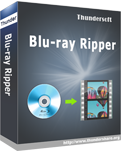
An easy to use and powerful Blu-ray ripper software that can rip and convert Blu-ray to lossless MKV and MP4 video formats. Today's Special Offer.

A useful tool to convert M4V files to lossless MP4 format and other video formats. Supports M4V files from both iTunes purchase and rentals. Today's Special Offer.
GIVEAWAY download basket
Comments on ThunderSoft Video to HTML5 Converter 3.1
Please add a comment explaining the reason behind your vote.


Very few of the GAOTD offerings of video editing software work with my computer on a consistent basis without distortion between video and audio. Ideally, I would like to see a piece of video editing software that would allow me to trim my mts videos with an "option to convert" (or not) to html5 as first choice (or mp4). But, I can handle editing to mp4 for now (I found a couple of video editors that seem to work well), with a later conversion to html5 via this type of software (I didn't notice any editing properties). What my issue is with this software (todays' GAOTD) upon testing a conversion of an existing mp4 video of mine, is that there is absolutely no status screen or bar to let you know if the product is currently working or not. It puts up a couple of file placekeepers, but I had to pull up Task Manager to see that is still working. I am completely blind to knowing how long this conversion will take even before I can tell if it will work for me. :0(
Save | Cancel
I see this is a fantastic lifetime offer, but what about updates?
Save | Cancel
I'm not a web developer. Maybe this title is only useful for them.
Why would anyone want to do this (for what purpose, for what advantage) over the usual/traditional video files as listed on the product's web page:
http://www.thundershare.net/video-to-html5-converter/
On Wikipedia I read about HTML5 videos:
https://en.wikipedia.org/wiki/HTML5_video
...but (as a non-developer) didn't follow the advantages. The best I got was that it allows for interactive animations and games as a replacement for FLASH video:
https://en.wikipedia.org/wiki/Comparison_of_HTML5_and_Flash
However, if ThunderSoft Video to HTML5 Converter 3.1 converts only traditional non-interactive videos, why do it?
Save | Cancel
HMarx,
I fully support your concerns, so so often descriptors for all sorts of things, but mostly tech stuff, do not consider the audience. Which is stupid as they are doing themselves out of take up. They simply do not read their blurb through the eyes of the non expert in their field.
My guess, and it’s just that, is that if you convert your existing videos, they can then be played within your browser without ou the need for flash.
All my videos are played with a media player, so still fail to see a benefit.
John
Save | Cancel
John Clough, Flash is going to be terminated as of December of this year, so there is a move to find other ways of displaying video and other things that now use Flash.
Save | Cancel
HMarx,
I don't know a whole lot about it, but the only benefit I could see is if you ran a website and wanted to have video clips that played on that site. With HTML 5.0, video is now supported natively in the browser, without the need to have your visitors install some sort of plug-in to be able to view those videos. This would take whatever videos you have and allow them to be played directly from your website.
In the past, Flash was the widely accepted way to go, and nearly everybody had the Flash plug-in installed in their browsers. Flash is being completely discontinued as of December of this year. Now that HTML 5.0 supports video natively, Flash really is no longer needed.
Save | Cancel
HMarx,
It's your job to decide if you're the audience. If you don't know what the program is or does, you're not the audience. There are a lot of software programs that come through here I would never use. Others do. I just wait for the ones I do.
Save | Cancel
Fred, In the first instance, it’s the writers job to make sure their description is addressing ALL readers. Just polite.
Save | Cancel