Every day we offer FREE licensed software you’d have to buy otherwise.

Giveaway of the day — ThunderSoft Flash to Video Converter
ThunderSoft Flash to Video Converter was available as a giveaway on February 22, 2011!
ThunderSoft Flash to Video Converter helps to convert Macromedia Flash SWF to AVI, MPEG, iPod/PSP (MP4), MOV, MKV, WMV and more other popular formats with rich editing functions such as crop, add watermark.
Key features:
- Convert SWF to video format AVI, MPEG, MOV, MKV, WMV, FLV;
- Convert SWF to video format MP4 for playback on iPod, iPhone, PSP;
- Supports image logo or watermark;
- Allow corp the flash movie for the output;
- Profile setting for output format to set video and audio parameters;
- User interactive conversion process;
- Manual and Automatic finish convert are available;
- Audio capture technology 100% keeps the original sound effect;
- Accurate audio and video synchronization.
Note that 3 best improvement ideas will be rewarded with the standard Personal License of ThunderSoft Flash to Video/Audio Converter Bundle and life-time tech support. Use Idea Informer widget to submit your feedback and do not forget to fill in your name and e-mail – otherwise the Developer will not be able to contact you in case you are the one to win!
System Requirements:
Windows Vista/ XP/ 7
Publisher:
ThunderSoft Co.Homepage:
http://www.flash2video.com/File Size:
7.27 MB
Price:
$ 69.95
Featured titles by ThunderSoft Co.

Handy tool to build flash-based photo slideshow,complete with ready-to-use animated templates, stunning transition effect, text captions, music etc. You can publish your show as flash movie, executable, screensaver and video files.
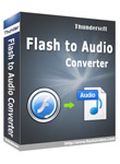
ThunderSoft Flash to Audio Converter helps to convert the sound in the Macromedia Flash SWF to MP3, WAV, WMA, OGG, FLAC and more other popular formats with high quality sound effect.
GIVEAWAY download basket
Comments on ThunderSoft Flash to Video Converter
Please add a comment explaining the reason behind your vote.


thanks for removing that rude statement by dr.z. I shall return but may never review again.A site like GOTD is hard to leave. Ya I know some people are just rude in general but this is not the place for it.youtube is. thanks GOTD team
Save | Cancel
To 18. This is too late to be helpful but: the first 3 times I tried to register I got the same error message. I had copied the reg code but typed in the "email". I then copied the email also and it registered fine. I then realized that I had not made the g in giveawayoftheday capital; Giveawayoftheday. Perhaps you did the same?
Save | Cancel
Downloaded and installed fine. How well it works remains to be seen.
Save | Cancel
Thank you to GAOTD and the Thundersoft developers for the converter.I haven't found any good swf converters and I appreciate your offering for today. GAOTD please know that there are those of us that do commend you for all your hard work. Encouraging a developer to offer his/her product cannot always be easy. As for the developers, present and future, your offerings of generosity will happily be used by devoted clients. All your hard work will not be in vain.
Save | Cancel
OK, I tried this on an old Flash 4 SWF that has resisted all previous attempts to convert to a video file. This program started converting but got "stuck" on the first frame, and wrote out a video file of just that frame, the frame that showed just "PLAY". So, starting over, I advanced the file to the first real frame and started a new conversion. This worked, but it kept converting after the original SWF frames ended. This converter program would have kept converting and adding more black frames at the end as long as I would let it run.
BUT this program succeeded in converting this old and probably non-standard Flash Version 4 SWF file to an MP4 video file, including the sound in sync. A little simple trimming in a video editor makes the converted file perfect.
This program is not perfect, but it is usable!
Thumbs up! Thanks Thundersoft and GOTD.
Save | Cancel
Running Win7 x32 / x64 dual quad Intel - program installed and ran fine - converted swf to wmv without a problem - Thank you Thundersoft and GAOTD for another great program.
Save | Cancel
@ DR.Z, I wasn't whining, I was stating what I had experienced when testing this software. I thought that's what this forum was for. maybe I was wrong. Now I understand # 11 Ron. nice visiting but this is becoming personal and I want no part of this.Thanks GOTD for all your software .good bye
Save | Cancel
I think a better name would be SWF to Video Converter. Lots of video converters (and we get enough here on GOTD) can handle "Flash" FLV videos easily. SWF is not supported by most because it's much harder to convert. Haven't tried this program yet, will report back.
Save | Cancel
I use Format Factory 2.5 (as recommended by Ashraf) for all my video conversions, but Format Factory only converts TO Flash, and not FROM Flash, so I've been looking for something to convert FROM Flash, and Thunderbolt is beautiful in this regard !
BTW, does anyone know of any freeware SWF to video converters??
thanks, Matt
Save | Cancel
I hate any program that stays on top....very anoying....otherwise it sems ok.
Save | Cancel
Uh #10..@"Rob"
Yeah this ranks up there in disappointment with not getting the big job or being jilted by the super-model. But maybe, just maybe, it's operator error...like trying to run it from A VIRTUAL DRIVE. Did anyone tell you that would work? I don't remember seeing "virtual drive" on the installation requirements. I believe this app needs to access your video card directly which it probably can't from a virtual drive - and that is why it just "sits there". Just saying.
Dr. Z.
Save | Cancel
@mike. I missed your comment to yesterday's giveaway. We miss your comment! Thanks GAOTD and Mike
Save | Cancel
i typed in the and the reg code just like it says and it says there not valid or not a valid email why is it that it seems i am the only one with that problem on here
Save | Cancel
to #14
Exactly, it is a flash capture tool, not screen capture.
It can work minimize in future version.
Save | Cancel
Thundersoft Flash to Video Converter is a small app for screen capturing .swf [Flash Shockwave] files that you've saved, rather than just capturing the window [with the same file playing] in your web browser. It uses both .NET & the Microsoft C++ runtime libraries. The advantage is that at the same time you can crop &/or add a watermark image to the video frames -- the disadvantage is that it's simpler, easier to just capture the the same thing playing in your browser. Note that Flash Shockwave & Flash video are 2 different things -- Flash video [as on YouTube] is just another kind of video, while shockwave is a script based authoring environment used to create for example games, or the player on the web page used to play Flash video. Shockwave files [.swf] can contain Flash video, &/or one or more stills &/or sprites [think of the individual drawings used to create traditional animation], often including a path that elements of a drawing follow, e.g. a character's arms & legs. Often about the only way to turn those animations into a video is to use screen capture as it's playing, whereas any actual video can more easily be extracted from the .swf & treated just like any other video file, giving you the advantge of normally higher quality. One use for an app like today's GOTD is for creating simple animated wallpaper for a cell -- IMHO Flash animations tend to be simpler in the 1st place, so they might work better for that purpose than regular video.
Using Thundersoft Flash to Video Converter is a 4 step process... 1) import a .swf file, 2) optionally crop the frame &/or add a logo on the Edit tab, 3) select your output format & destination, 4) play the file, capturing & saving it. In tests I ran it did not stop capture automatically when it should, so I had to do that manually. Output formats are also a bit limited. It seems to be far from a resource hog, but, it also dropped/skipped frames, recording a variable frame rate video that was close to, but not the same as the original. As you are performing screen capture all the normal caveats apply, e.g. you need to be able to record the playing audio -- if you can't record the audio portion of a playing video, you won't be able to record audio here either.
Installation itself is good, adding just the program's folder [51 files, 5 folders, ~23 MB], & a recorded <50 new registry entries -- basically registration data & an uninstall key are all that's added to the registry. Thundersoft Flash to Video Converter itself appears to be written [at least partly] in Delphi, & includes 3 .exe [Executable] files -- Googling "MeSetupInfo.exe" I just got a couple of references to a slideshow app at ipixsoft.com, while "PTSMerge.exe" was only mentioned re: today's app... did not see any references to spy or ad or other kinds of mal-ware.
There are some amusing Flash animations on-line that, recorded to video *might* be easier to show friends/family that don't go on-line -- I've done it when I wanted to show one of the grandmas something from JibJab, sticking the video on a small hand-held player, But, that was before all the kids had smart phones. And many non-smart phones can handle simple animated wallpaper [think animated GIF rather than full-motion video]. Most on-line Flash video OTOH is hosted/delivered as a file separate from any .swf-based player, so other than those 2 uses I can't really think of a need for Thundersoft Flash to Video Converter -- I hope someone comes up with some more, hopefully better examples of what you can do with it. If no one does, personally it's the sort of app I'll convert to portable [portableapps.com format], sticking it out of the way on an external drive or device.
Save | Cancel
why do these SWF converters never seem to be able to convert SWF to animated GIF
Save | Cancel
I believe it is a misrepresentation and unethical if not illegal to call this prog a "converter". It does not convert from one format to another.
It is a screen capture tool.
Save | Cancel
Works well, but one thing: the capture window stay on top during the conversion. It's a useful tool for .swf to video conversion. Thanks GAOTD.
Save | Cancel
Hey Patrick (#8) - re your question about so few comments, I have become jaded with the offers at GAOTD for quite some time now - they used to have great offers but have gone downhill pretty much, BUT I still come by to look every day, very rarely downloading the offers though. Seems that a good offer is close to 50% in the thumbs up/down area. Also, got in the habit of going to Ashraf's website, www.dottech.org, to get his reviews, offers and recommendations. Anyway, just wanted to give you one man's opinion on why there aren't more comments. Good luck and be well.
Save | Cancel
Why Does this just Hang? Import swf file click convert and it just hanges there doing nothing. The One time it did work the output file could not be opened by WMP, VLC,WINX dvdplayer. And that was in AVI format.Was Going to keep this if it worked BUT now its time to reboot out of virtual drive and say goodbye to this software.VERY DISAPPOINTED.
Save | Cancel
Please note that, the User Name is: Giveawayoftheday
Don't use your email address to register it.
And the Username and Registration code are both case sensitive.
Save | Cancel
Hello again,
Downloaded + installed + registered in a jiffy on Win XP SP2.
For info:
- Free version is 1.1.5; latest version for free trial and/or purchase is 1.1.6.
- Redirect after install = http://www.easyflashtools.com/flash-to-video.html : is different from link above.
- To start: a 4-step mini-tutorial at http://www.flash2video.com/help-content.html (via the Help-tag in the program).
Still have to test the program though. When time and circomstances allow I hope to do that later today.
I wonder why there are so few comments today... Either this program is so good that it requires no further comments or answers, or it is so lousy bad that nobody deems it worth commenting upon -which is very, very unlikely ;-), or there is something else going on (but what?). I'm waiting for some more insightfull writing here...
In the meantime I note that ThunderSoft Studio is following up on our comments (see #2). Thanks guys. That's really nice... and doesn't happen often enough.
Greetz,
Patrick.
Save | Cancel
After trying it on a few files and trying several formats it works well. For all intents and purposes it's a featureless screen capture program. It plays the video, capturing it along the way and then converts it to the format of your choosing. It has no volume control so you basically have to watch or listen to the video as it captures.
overall a good program but I would think $69.95 is a bit pricey.
Save | Cancel
Works also well for swf to avi, mp4. If no sound, don`t forget to change the settings, otherwise the conversion fails. It is also recommended to tick the box automatic stop, otherwise it will become endless.
Save | Cancel
Installed fine Win7 x64
seems to work Ok
but wish
it had
Batch processing
Option to save file in same directory as original
Be able to minimize the program while processing
Never happy LOL
Save | Cancel
Hi,
"Audio capture technology 100% keeps the original sound effect"
That should be great, provided that there are no "strange" procedures to follow (such as the need for activating a microphone even though we're talking about streaming video+audio, as some "grabber softwares" demand).
Does the program capture Silverlight streams as well (or is this a stupid question)? I know it is Macromedia Flash SWF dedicated, but sometimes a program does more than what it is supposed to do... You never know "how a hare catches a cow" (= literal translation of a Dutch saying - I should check that sometime soon...)
Thanks! and greetz from
Patrick.
Save | Cancel
Works well for swf to wmv - in fact it's the first one I've found that does work well for my particular swf files (rather ancient "swish" ones). It does require closing and restarting between each conversion, otherwise various dll errors show up, but that's no hassle since I only have a few to convert. Thanks GOTD
Save | Cancel
to #1:
You can set video bitrate on "Setting" page to get better quality.
Save | Cancel