Every day we offer FREE licensed software you’d have to buy otherwise.
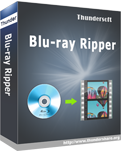
Giveaway of the day — ThunderSoft Blu-ray Ripper 2.11.7
ThunderSoft Blu-ray Ripper 2.11.7 was available as a giveaway on August 4, 2019!
ThunderSoft Blu-ray Ripper is an easy to use and powerful Blu-ray ripper software that can rip and convert Blu-ray to lossless MKV and MP4 video formats. With the latest technologies, it can rip any Blu-ray/DVD with fast and efficient processing. For the output, lossless MKV, MP4 format make sure you get 100% quality of the original image after conversion.
System Requirements:
Windows XP/ Vista/ 7/ 8/ 8.1/ 10
Publisher:
ThunderSoft Co.Homepage:
http://www.thundershare.org/blu-ray-ripper/File Size:
43.8 MB
Price:
$29.95
Featured titles by ThunderSoft Co.

Help you convert DRM-protected M4V videos from both iTunes purchases and rentals to lossless standard MP4 file. With the fast conversion process, you can get DRM-free MP4 files within minutes. Today's Special Offer.

An easy to use video editing software for windows. Help you splitting, merging, cutting and many more without spending hundreds of hours on mastering a professional video editing tool. Today's Special Offer.

An incredibly easy-to-use software package that lets you make slideshow from your pictures and videos! You can add transition effects, apply captions, play music, use clip art, and more!

An easy-to-use program for making home movies, turn all your favourite movies into DVD.

A handy tool for making an animated GIF from video files. Preview original video frame by frame, easy crop and specify video clip, convert to gif with high quality.
GIVEAWAY download basket
Comments on ThunderSoft Blu-ray Ripper 2.11.7
Please add a comment explaining the reason behind your vote.


I put a movie DVD in my computers DVD drive.
I clicked on "Load from disc" then it showed me the word "none".
For some reason it does not recognize my DVD drives on my computer.
I tried both DVD drives (one was a blu-ray drive).
Did anyone else have this problem?
Save | Cancel
Brian, same issue here. Won't do DVDs. The good news is that you can get good DVD rippers for free. Trying doing a search for Winx DVD Ripper Platinum giveaway. I put a link to them yesterday and my comment (along with MANY others, was removed.
Save | Cancel
Running Windows 10 Pro Insiders Preview on computer with 32 GB of RAM and i7 processor. Program loaded and registered with no problems. Selected "Load From Disc" > "[N:\] EMPIRE_STRIKES_BACK". Then selected "All Movies" since some rippers do not properly recognize the correct movie among the various files on the disc. Received error "Unable to read this disc". I then watched the blu-ray movie to ensure that it was readable. After that, I reloaded the movie with the option "Main Movie" selected and received the same error. Restarted the process with Return of the Jedi, option selected: Main Movie. "Return of the Jedi_Title 1" appears in the Conversion window. Conversion finished. Opened movie in VLC. Movie played. All audio tracks were present and English, English with movie description (for people who can't see the movie), and English with comments about the movie all worked. I assume that the other languages will work since the three English tracks work.
Save | Cancel
NOTE: That was two discs from the blu-ray STAR WARS THE COMPLETE SAGA. One failure and one success.
Save | Cancel
Found the get-around to registering: (A) download the ZIP file offered here from Giveaway / (B) Extract the ZIP file / (C) Open the Readme.txt file only for the User ID and Registration Code / (D) go to the Homepage (listed above) / (E) Download (Green Button) a copy of the program (Downloads as a ZIP File) / (F) Extract the ZIP File (Single File Inside) / (G) Install that file / (H) Use the information from the readme.txt file to register the program - got message (Registered Successfully) vs (User ID or Registration Code is invalid - when trying to install giveaways version of the program) / Windows 10 - 64bit
Save | Cancel
Dale C, I followed the same procedure, but got a different message, suggesting English is not the native language of the programmer: “ "register successed“
Save | Cancel
Excellent ripper, compared to Dimo BD mate, it rips commercial Blu-ray about twice as fast, and the quality is better (MKV lossless) the registration is easy, just read the readme file.
Save | Cancel
Downloaded program & ripped a one of the Star Wars bluerays. It seemed fine except for one thing: the text intro (galaxy far far away) was in Spanish (even though the audio was in English). I couldn't find any setting that would address this. Anybody else have this issue?
Save | Cancel
Rick,
When you first ripped the movie, if "Main Movie" was selected in the "Load Modes" pop up, select "All Movies".
You should see some check boxes with default boxes checked. Select a different choice that has a similar running time. This should select a different video track to rip.
(My Return of the Jedi automatically selects "Title 1" (which happens to be English titles). There is also "Title 2" which has a similar running time and a "Title 3" that has a very short running time.)
Save | Cancel
I was quite pleased when I first saw this program today, as I've been looking for a replacement blu-ray ripper for some time. It installed okay on Win 7 64-bit, and I was able to rip the first blu-ray to MP4 without any problems. The second blu-ray I tried, crashed the program repeatedly when I tried to rip to MP4. I did manage to rip it to MKV, but there was no audio and the start of the ripped video was running too fast. I did notice whilst it was ripping the second Blu-ray, that it suddenly went from 1% completed to 67% - which wasn't encouraging. The third blu-ray that I've tried to rip also has no sound, is running far too fast, and isn't the full movie. I'll probably keep this program for a while in case I can get it to work on other blu-rays, but I'm very disappointed, and this program will probably end up being deleted.
Save | Cancel
This program was easy to install and register in WIN 8.1 ( I never have problems).
I tested it with an older BluRay movie, it ripped it and told me it was done. I tried to play the movie with several video players, they could not play it. I used MediaInfo and VideoInspector to examine the movie, it had NO video codecs! Uninstalled.
Save | Cancel
GregF,
If it had no video codecs, you need to download the codecs. Codecs are files that are used with video players and recorders. They are not part of any converted movies.
Save | Cancel
william, I know what codecs are, I have all I need. The original disc I copied played in my PC's blu-ray player, so codecs are on my PC. I own a paid copy of Leawo Blu-Ray Copy and I wanted a backup copier-Thundersoft was not good enough.
Save | Cancel
If it helps...
The Rippers we've seen on GOTD all reencode the video on a DVD, or more rarely a Blu-ray disc, while the copy apps do just that, copy the files to a hard drive after dealing with [removing] DRM. ThunderSoft Blu-ray Ripper is more along the lines of the MakeMKV app [free while in beta, which seems to be always], copying the contents on a Blu-ray disc, but instead of storing those files in the same folder structure as on the Blu-ray disc, puts them in an MKV container. That way you don't need a specialized player that understands the Blu-ray folder structure & files. And when Thundersoft calls it lossless MKV, they mean that the Blu-ray content is not reencoded -- not that the MKV itself is lossless, because the content on the Blu-ray itself is not lossless... the original lossless 1080p video would take up several hundred GB. One benefit of putting the Blu-ray video into an MKV file is that you only have one file -- the video can be split into many .m2ts files on a Blu-ray as part of the DRM [the free tsMuxeR app will copy a Blu-ray video without DRM, merging those separate .m2ts files into one large file].
Because ThunderSoft Blu-ray Ripper does not reencode the video, you're probably looking at [very] roughly 1/2 an hour to get the new MKV file written on your hard drive, and you're looking at 20 - 50 GB -- it varies depending on the video bit rate, and thus the size of the files on the Blu-ray. Whether it's better to have the video in a MKV file rather than an original .m2ts file is up to you -- IMHO more players understand .m2ts than MKV, but could be wrong. Do note that not every player that works with MKV will play the subtitles or understand the chapters, and the same can be said for players that work with .m2ts. I've found that VLC, including mobile versions, does work with subs & chapters in a regular Blu-ray folder layout. The free SubtitleEdit can OCR subs to an .srt file that can be displayed in more players.
As noted in the ad copy, the audio & video on a Blu-ray disc can be edited &/or re-encoded. It doesn't take long if you're reducing the frame size to DVD dimensions, but 1080p at a reduced bit rate to cut down the file size does take a long time, & even 720p is not quick. AVC/H.264 [or H.265] encoding is CPU intensive, unless you use a GPU encoder, which will reduce quality, though mpg2 encoding is a Much less demanding, included in the Blu-ray specs, and while not as efficient at storing the video, can still look quite good. More importantly, it won't take nearly as long on a lower powered PC/laptop.
Save | Cancel
There is no such thing as 'lossless' compression to MKV and MP4. If the file size is smaller, something has been thrown away.
At best, a claim of 'visually lossless' might be true, depending on the display device and its size, and the users' visual acuity.
But to say "I'm going to take this Blu-Ray content which has been encoded at 25-35 Mbits, and Cuisinart it down to 10 (or even lower) Mbits and you can't see the difference because the process is lossless" is just nonsense.
Save | Cancel
Doesn't work for me - does it have to be a blu-ray player? I downloaded, registered fine, and then input a DVD into my laptop's DVD player. However, when I try to use this software, it will not load the DVD (but my computer sees it fine, so I know it is there). The software is supposed to be able to "rip any Blu-ray/DVD". Is there some reason it will not load discs from a DVD player, does it have to be a Blu-ray player?
Save | Cancel
spacecon, just tried a DVD myself. Apparently it DOES have to be a blu-ray.
Save | Cancel
spacecon, Just use handbrake to rip DVD's
Save | Cancel
phoe, Thank you very much for that info. Not sure why that would be the case, but there must be some reason.
Save | Cancel
Mary, nothing written here makes it "evident" that to convert a DVD you need to use a Blu-ray player. That is, until phoe commented that he had tried it both with a Blu-ray and DVD and found that it does indeed (for some reason) need to be a Blu-ray player even to convert a DVD. And oh, let me add this, since you did ...!!!!! (No need to be nasty when you obviously did not understand the real question).
Save | Cancel
spacecon, Obviously as the name implies "ThunderSoft Blu-ray Ripper" is a BLU-RAY ripper. not a DVD ripper. The program looks for the Blu-ray format of the dick. A DVD player will not read a Blu-ray disk, and the program will not see a DVD. Should be very obvious. I agree with Mary. ( you shouldn't be nasty as you obviously didn't understand the real use of a correctly labeled program. She just seem to think as do I you asked a dumb question.
Save | Cancel
spacecon, I retract the above comment as I was dumb and didn't fully read the description Though it does make sense to me that the program requires a Blu-ray. Sorry for my comments.
Save | Cancel
spacecon, sorry my comment was unclear. What I meant was that when I tried to rip a DVD disk, it was not recognized. Should go without saying that one needs a blu-ray player to rip a blu-ray disk. There are plenty of free DVD rippers out there that work fine.
Save | Cancel
phoe monroe, thanks for the updated comment. Yes, I am aware of the many DVD rippers. I am interested in one that does good mkv conversion. I use makemkv a lot and it is a very good program.
I was interested in this software because it claims to make lossless mkv from any DVD, and that is also what the developer website states. I wanted to have a backup plan for makemkv because once in a while I run into problems with it. I have tried several other programs that claim to convert to mkv, but I have had many issues with most, including a loss of quality, audio problems, and failure to even work at all.
Save | Cancel
Top of this page says "19 comments"
Where did they disappear to?
Save | Cancel
DSA, I'm pretty sure you need an internet connection to activate the program.
Save | Cancel
DSA, It looks like they count the comments and the replies.
Save | Cancel
Anybody tried to rip HellBoy 2019 BD? There's a problem with new copyprotection on the disc.
Save | Cancel
My thoughts now are that you still need a physical copy. I too blelieved the cloud was the very best way to watch your movies but with the closing of Ultraviolet, I am ot so sure anymore. I did some searching and found that the other services (Vudu, Movies Anywhere, etc...) are losing a lot of money streaming. It takes a lot of data to stream a movie and I now fear that the cloud movie idea may be changing a lot soon. We may start to see ads along with our movies or they may start to charge us fees in order to pay for the high costs that they are incurring. I may be wrong, but a physical copy would sure be nice "just in case".
Save | Cancel
Despite saying it will run on XP, Vista etc, this program will not run an a machine using Windows Vista Ultimate - continually fails to open, with message Load Library failure. Uninstalled.
Save | Cancel
Installed & registered fine. Looks fairly basic with only MKV (lossless) & MP4 (lossless) as the available outputs. It doesn't not look like you can edit the file in any way (you cannot just convert a clip as with most rippers). Took about 45 minutes to rip one film, with an output file of 16.8GB (MP4).
Save | Cancel
Mark, agreed, very basic ripper, hence the low price. Took around 20 minutes to rip 'The Other Woman', a 24 GB movie (pretty quick to me). If all you want is a basic blu-ray ripper, this can't be beat. For a lifetime deal of $9.99 not bad, IMHO.
Save | Cancel
phoe, should have added that one's GPU determines the speed of the rip, especially if you're ripping using the HEVC (H.265) codes.
Save | Cancel
After installation, launch the programme; at the top right, you have an arrow (downwards); click on it and you open a window to register; enter User ID and
Registration code given in the Readme.txt file (not your emaile instead of User ID!). Tha't it!
Save | Cancel
Registration not working! Will not exept a valid e-mail.
Save | Cancel
Kjell Dahl, I found out; the user ID is Giveawayoftheday! It's is right there.
Save | Cancel
Install was good but when going to register putting the code and email in. Problem is they give you a code and ID. Must have email not ID. Will not register.
Save | Cancel
Put Giveawayoftheday in the email field.
Save | Cancel
Russ,
It worked for me.
Save | Cancel
Wayne Interessierts, thanks. Perfect.
Save | Cancel