Every day we offer FREE licensed software you’d have to buy otherwise.
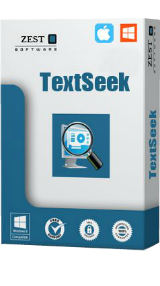
Giveaway of the day — TextSeek Business 2.7.2125 (Win&Mac)
TextSeek Business 2.7.2125 (Win&Mac) was available as a giveaway on March 5, 2020!
Character-level desktop search tool for the document contents on Windows and Mac OS, supporting PDF, Word, Excel, PowerPoint and other formats.
The core feature is that TextSeek can perform search character-by-character with no omission, which is quite different from common indexing tools.
It's annoying that after long Windows Search you are told there is no results even some files are just under your nose. By introducing advanced indexing engine, TextSeek can overcome this problem. It performs full-text scanning within several seconds, and render the search results like Google.
Please note: the program includes the three year license!
System Requirements:
Windows above XP (x32/x64); Mac OS (above EI Capitan, only 64 bits); 1 GHz or faster processor, 150 MB RAM and 300 MB hard disk space
Publisher:
Zest CompanyHomepage:
https://www.textseek.net/File Size:
95.1 MB
Licence details:
3 year license
Price:
$29.00
GIVEAWAY download basket
Comments on TextSeek Business 2.7.2125 (Win&Mac)
Please add a comment explaining the reason behind your vote.


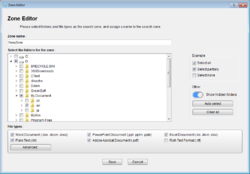



Software , Everything a small program , local , versatile , been using this for years :)
Save | Cancel
I recommend UltraSearch
I dislike indexing running in the background.
I have turned off Window's indexing, for that reason.
UltraSearch does NOT use indexing.
It is lightning fast when searching for file/folder names.
You can set 'Exclude' filters to avoid it searching in Windows, and Programs folders.
You can search for text within files, which is slower, but I don't mind the short wait.
Save | Cancel
To ne honest- I didn’t try this app.
Just to mention- the free app TextCrawler:
https://textcrawler.soft112.com
Searches in ALL (literally-ALL) type of files, including exe & dll files.
Just an free (excellent) alternative.
Save | Cancel
Putko Mafani, Just installed textcrawler and guess what: it is not free.
Save | Cancel
Putko Mafani, I tried both softwares on the same directory with the same files.
I found that "textseek" is more efficient in terms of research. For example, it can analyze editable pdf files - something that Textcrawler cannot do. The advantage of "Textcrawler" is that it can perform a "search and replace" in some text files.
In conclusion, interesting to have both softwares.
Save | Cancel
Thanks about the GOTD! :)
Only words or whatever can be searched in files! :)
But,
Why not having the option to set Search File Names too?
These shown in a different list/column.
Now two programs are needed, instead of just one.
Set and search spontaneously both when wanted, as many search there are needed. As possible.
So, when typing something and press Search and this many times with the program, while it's busy.
It's easy to find words, but when taking to long to search and wait, will not improve the to want that program.
PS: Have a happy work week & weekend! :)
Save | Cancel
USER, Thanks for your advice. We will consider it in future release.
TextSeek is designed to search for both filename and content. So even the new feature is included, the speed will be quite slow as Everything. As you know, you can open txt file in Microsoft Word, but slower than Notepad.
Save | Cancel
Zest Company,
I don't know How the Search works, but when searching file names, will be as easy as Map/Folder names I guess.
So, an Option to let the program know What to Search, with and/or without an Index?
Don't know, just guessing.
I know, it can/will slow it down some what.
How Much?
Thanks about your efforts! :)
PS: Have a happy work week & weekend! :)
Save | Cancel
95 MB for a string search utility? Lots of semantic analysis of your data and phoning it home, looks like to me. Try Super Finder XT - free and fast and probably better privacy.
Save | Cancel
In their help file
TextSeek requires network verification
So in order to find files on YOUR PC/Laptop it needs to do WHAT precisely?
Save | Cancel
I'm uncomfortable with the need to access the internet. Like others I want to know why. As good as this sounds I think I'll pass.
Save | Cancel
Geokid,
It's all about promotion.
GOTD members can benefit by it and they can/will have their promotion & maybe some good updates/upgrade idea's.
I think it is! :)
Save | Cancel
USER,
GOT IT! :)
Yeah, strange to must have an Internet connection active, to have a (offline) local program running the (offline) local system!
:(
And when it searches, the program is demanding, it's not responsive as it should be.
Very slow when searching and clicking on something.
When doing some settings (while searching), it closes. But the setting is done!
Don't know if I keep it!
PS: Have a happy work week & weekend! :)
Save | Cancel
Geokid, I agree. That is a major privacy and security concern. Especially for software designed to read all your text documents.
Save | Cancel
Geokid,
Unless things have changed since the last time this title was offered, see the replies to comment #10 (Raymond Fellers) on this same topic:
https://www.giveawayoftheday.com/textseek/
Save | Cancel
HMarx,
Sorry, I meant to say "replies starting with comment #10..." and earlier (especially comment #7).
Save | Cancel
This sounds interesting and makes a nice change from the eternal video convertor-editors and iphone-related gumph. The fact that it is China-sourced is of no concern to me. So is much of the world's software, hardware and phoneware. It's not they who are raining ghastly things down on innocent women and children the world over.
There are some interesting comments here. Could we please get some more thoughts about the "phoning home" that apparently happens during each search? it strikes a slight alarm bell, but it may be innocuous.
As for 2999, I don't think searching for character strings is going to be on the minds of the sulphur-breathing bacteria that solely remain here long before then.
Save | Cancel
I have used this in the pastand it is ok, but its really no more powerful...even less actually...than many freely available applications that do essentially the same thing. Here are my picks for the PC (sorry Mac users):
#1 - SearchMyFiles - https://www.nirsoft.net/utils/search_my_files.html
Runners Up:
Agent Ransack - https://www.mythicsoft.com/agentransack/ (Only free for personal use)
Everything - https://www.voidtools.com/support/everything/ (only searches folder and filenames but cool http interface to display results if desired)
Locate32 - https://locate32.cogit.net/ (only searches by file name and a few attributes)
There are probably many more that are as good or better than these, but these are ones that I have run through the paces and are my "go to" for this functionality. While I appreciate the GOTD model, sometimes there are winners and there are losers. This particular one is a loser, simply because the market is filled with free alternatives with greater utility.
Save | Cancel
BlkCrowe, I'm a retired computer programmer. I use "Everything". It actually does have the option to search for text inside files. To do so, click Search / Advanced. You can tell it words and/or phrases to find, and also words to exclude. "Everything is VERY fast, and if you learn all it's features, you'll find you can save catalogs of files on external media like USB hard drives, so that when you do a global search for file names it can also tell you which unconnected drives also contain those files (and in what folders there).
Save | Cancel
BlkCrowe, Yes. Don't know about the others, but SearchMyFiles and AgentRansack, very fast. Love 'em both, and they are free.
Save | Cancel
mark_wr, Thanks for reminding me of the program name. I too used it but forgot the name and have been trying to think of it for a month.
Save | Cancel
A genuine free forever program is sweet, thank you
Save | Cancel
Software developer is a China company named Xiamen Zest Investment & Consulting Parnership Company. They did not hide it. This is on their website.
Which is good.
Xiamen is a port city on China’s southeast coast.
Nothing wrong. Apple iPhones are made in China.
So what is the problem?
Save | Cancel
ricohflex, many Western companies' products are assembled in China. The question would be, where is the software actually designed and written? If somebody is concerned (I didn't see that anybody said so), it's because there's a general worry that software and firmware designed in China may hide logic that Westerners would not like.
Save | Cancel
ricohflex,
>"Apple iPhones are made in China. So what is the problem?"
iPhones don't return to China carrying data. That can happen with software, ... from computers AND phones. Also, the iPhone is manufactured for a U.S. company (Apple), and if Apple were to discover the phone was sending back data to the creator in China, they would put a stop to it.
On the other hand, software programs made by a company in China could easily transfer data back to the creator, and many of the users would not know the difference.
A U.S. news item in March 2020 has pointed out that the SmartPhone app TikTok (made in China) allows its creator to know all sorts of data about the users, such as where they are located and where they travel. A TikTok user boarding a plane could be tracked right up to the time they shut their phone down. Obviously, they are on the plane. Any location that has a high number of TikTok users will also have a large number of citizens overall. This should be proof enough that all sorts of data about users can be gathered and returned to their developers, and thus why some people are concerned.
Now, whether TextSeek gathers private information to send back to the developers has not been proven. There are agencies that test these sorts of issues. So far, I have not seen any reports indicating the TextSeek program participates in this behavior. Most likely, communications back to headquarters is for the purpose to determine if the license is valid; they are not the first company to do that.
Save | Cancel
This app needs to connect to the internet every time I need to search files on my my computer?
Save | Cancel
yes, it does several calls to textseek.net
Save | Cancel
Thank you for the program. It is very useful for me. And .. so fast.!
Save | Cancel
Installed easily, Registration process went well and also got me 999 years. Thanks GOTD. Initially windows 10 Pro balked at the install so I had to risk and take the override
Save | Cancel
why does the program access the internet when I do a local search ?
Save | Cancel
also note that search doesnt work unless you give it Internet access - why ?
Save | Cancel
mike, That is worrying?
Save | Cancel
mike, according to their help system (if unable to access hte internet):
"TextSeek requires network verification. If you encounter problems, please disable the firewall and enable TextSeek to access the Internet."
So, it sounds like it has to verify that the program is actually 'active' ???
Not something that I really feel is necessary, especially if they go out of business (or stop supporting this product) then we can't use it, even if it is still 'valid'?
No thanks.
Save | Cancel
Can this program search within compressed file formats like .zip or .7z likewise LookDisk does?
Save | Cancel
ibarz,
One such professional program is dtSearch.
It can index search the contents of virtually any local or remotely stored document (including on other Windows, Mac, Linux machines), binary file, PDF, archive (including ZIP, of course), website page crawl, email messages and their attachments, etc.; highlights all "hits" throughout the target files in their file viewer(s); provides near-instant results and can use "regular expressions", "stemming", "fuzzy" and "phonic" (sounds-like) search terms; can provide online search capabilities (vs., say, Google) for website visitors; and is used by professional forensics investigators, researchers, lawyers, libraries, human resource departments (to search resumes of job applicants), etc.
They provide an online "live" demo of their product at work.
However, due to its extensive and rather technical feature set it can be rather tricky to set up and get all the options customized to work best "for you"; has a rather clunky interface (my main beef); and at $200 for the personal Desktop edition (2 machines) is somewhat expensive casual users yet worth it if you need such capability and flexibility (though a real bargain vs. other comparable "enterprise level solutions").
Except for the interface (I wish they would incorporate custom "skins" for their GUI) it is the most amazing do-it-all contents-search tool I have yet to find at any price (including those selling for many thousands). It is constantly being improved and kept up-to-date, and their support is very responsive.
Save | Cancel
ibarz,
A small "whoops!": dtSearch does NOT index-search within the contents of .7z (7-zip) files you mentioned. At least, not by default.
Out of the box it does support searching the contents of RAR, ZIP, GZIP and TAR files as these archive format types are far more standard/popular and exchanged among businesses.
Due to the available dtSearch API's it has a fairly active third-party developer base that, perhaps, could develop a custom application feature for you. Or there might already exist a third-party product based on the available dtSearch "engine" that can do it.
Here's an article:
https://superuser.com/questions/326737/how-do-i-search-the-content-of-7-zip-archives-7z
Hope this helps!
Save | Cancel
Expiration date from prev install was 2022 so i thought I'd leave it but then i thought different.
RE registered and now have Exp date of 31/12/2999.
Cant grumble at that - something for the kids to inherit for free?
Save | Cancel
Terry I,
What I want to know is what happens when it expires?
Does it stop working or does it mean no support or do we end up with a crippled version.
Need to know for my will.
Save | Cancel
Terry I,
it may give you another 30 day trial as per their website,
then features limited or...
Save | Cancel