Every day we offer FREE licensed software you’d have to buy otherwise.
Text Edit Plus 6.8 was available as a giveaway on July 30, 2020!
Text Edit Plus is a lightweight tool that enables users to easily create new text documents or to modify existing ones. The application is designed as an alternative to Notepad, by offering a wider set of features.
Some of the features:
-Adding date and time.
-Encode and decode text.
-Combine lines.
-Command system for extracting the desired text.
-Delete empty lines. Delete same lines. Filter lines.
-Full screen view.
-Generate e-mail list.
-Generate quick stats. Generate word list.
-Import picture as text (ASCII art). Insert numbers. Insert text into beginning or end of lines. Lowercase and uppercase conversion.
-Randomize lines. Reverse lines. Sort lines. Trim lines.
System Requirements:
Windows XP/ Vista/ 7/ 8/ 10
Publisher:
VovsoftHomepage:
https://vovsoft.com/software/text-edit-plus/File Size:
4.5 MB
Licence details:
Lifetime, no updates
Price:
$15.00
GIVEAWAY download basket
Comments on Text Edit Plus 6.8
Please add a comment explaining the reason behind your vote.


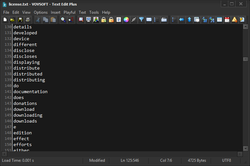
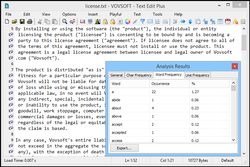
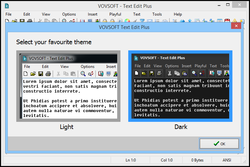

I was almost going to pass on this because I have a few text editors, but I thought I would give it a go and I'm glad I did. Whilst it doesn't have as many options as some others, such as those that are also set up for program editing, it has a nice set of handy functions more suited to working with simple text files, including not just light and dark themes but the option to change the text and background colours if the themes don't suit. Registered the portable version without issue too, which is a big plus; much prefer portable versions that don't add to an already bloated registry...!
Save | Cancel
Google Chrome is telling me the download and/or website isn't safe.
Save | Cancel
Where is Text Edit Plus located on the hard drive when it's installed?
Save | Cancel
Brian, In a folder called Vovsoft
Save | Cancel
I downloaded the giveaway software but did not install it.
I clicked on some of the screen shots shown.
A short while later, my PC screen went blank and I had to restart the PC.
May be a coincidence.
Just let you know.
Save | Cancel
Direct download today, easy activation of installed and portable version and the program is a keeper for me. It's a nice text editor with some extras (that I’ll probably never need) and a dark theme – something neither the Windows 10 TextEditor nor Microsoft WordPad have and what I appreciate when I use text files in the late evening or night.
BTW: Word Wrap is hidden in the Edit-menu. Microsoft has it in the Format-menu (logic for me), Metapad in the Options-menü (it's okay). The Edit-menu was the last place I was looking for it. A basic function like this needs a icon in the tool bar!
Save | Cancel
Does it have word wrap? I've looked through the menus but can't find it.
Save | Cancel
Frank D: I found "Wordwrap" at the bottom of the "Edit" menu.
Save | Cancel
I have used this little piece of software since an earlier version was given away online.
Just updated to this version.
It's nothing flashy but it does the job offering a few nice tricks while doing it (Numbering, ETC ...)
Thank you GOTD and Vovsoft.
Save | Cancel
Options apparently include, within the encoding selection, the ability to set the encoding to default to ANSI
So that is a great option for for those not too happy with the recent Micros__ft non-alterable default within the windows 10 version of notepad to NOT SaveAs ANSI encodiing
As in those with Ereaders such as those from Kobo, that expect .txt files to be in ansi rather than the Microsoft decision that .txt files should be in UTF-8.
Save | Cancel
Impossible to activate the portable version. Says "Activation failed. Please check your internet connection! HTTPS Response: Error sending data (5) Access denied. HTTP Response: ..." (same error as for https)
After checking the 'Offline registration' box and clicking the yellow button next to the "activation code", it pastes the same key from readme.txt again, but this time says "Actication failed. License key is invalid."
Save | Cancel
DONT lose the key while formating. send a copy of the software site name of appl and the key to your email for permanent safekeep there
Save | Cancel
I agree with Cassie. Kind of neat to play around with - like the dark mode. It does some things very well but lack of spell check is a huge drawback for me. BUT download link includes portable option (I'm a huge fan of portable!) AND license is lifetime (not limited like so many offerings here have been lately). Thank you Vovsoft (and Giveaway of the Day) - may other developers take notice!
Save | Cancel
Digit64, There's a little program out there titled "tinySpell" that works pretty well with this and most other text programs. It's current version is 19.63; got my copy from "Softpedia".
Save | Cancel
I've used Editpad Light for my modest text needs. It is the free version, of Editpad, with fewer features. I'll try this and see how I like it. I really can't tell how some software works for me, without getting used to it.
Save | Cancel
I use Notepad++ the majority of time, with Notepad being used occasionally for very basic things like copy/paste temporary info.
I thought I'd give this a go even though I have a number of editors. I chose the portable version - I haven't gone through it completely but from what I've played around with I actually quite like it.
Pros -
Install includes portable option.
Can have light or dark theme.
Toolbar is simple.
Includes useful text editing features that people would most often use - I personally like that it can add numbers to beginning of lines or sort lines alphabetically (useful for list making). Delete lines or characters
Simpler than Notepad ++ which has a lot of advanced program writing options I don't use.
Lifetime licence.
Cons -
I would have liked more font options for the text - font menu options include your own whereas the actual text options are limited to 8 choices. Not a big deal but would have been nice.
No spellcheck.
Help is online.
In conclusion -
Notepad++ has more features useful for programmers, is updated regularly and is always free. Text Edit Plus is for ordinary text use. It's adequate for my needs - it has most of the features I regularly use, though for some not having a spellcheck will be a drawback.
I recommend giving the portable version a try - if you don't like it simply delete the folder, but it's only 6mb so it doesn't take up a lot of space anyway.
Save | Cancel
Cassie, A well written review on the product that gives us what we want to know. Thanks for taking the time to write it.
Save | Cancel
Cassie, I also thank you for the well written review. These are the kind of reviews I look for when trying to get something (whether it's software, appliances, tools, etc.) as they provide details, not just opinions / flames.
Thank you :)
Save | Cancel
I use Notepad++ the majority of time, with Notepad being used occasionally for very basic things like copy/paste temporary info.
I thought I'd give this a go even though I have a number of editors. I chose the portable version - I haven't gone through it completely but from what I've played around with I actually quite like it.
Pros -
Install includes portable option.
Can have light or dark theme.
Toolbar is simple.
Includes useful text editing features that people would most often use - I personally like that it can add numbers to beginning of lines or sort lines alphabetically (useful for list making). Delete lines or characters
Simpler than Notepad ++ which has a lot of advanced program writing options I don't use.
Lifetime licence.
Cons -
I would have liked more font options for the text - font menu options include your own whereas the actual text options are limited to 8 choices. Not a big deal but would have been nice.
No spellcheck.
Help is online.
In conclusion -
Notepad++ has more features useful for programmers, is updated regularly and is always free. Text Edit Plus is for ordinary text use. It's adequate for my needs - it has most of the features I regularly use, though for some not having a spellcheck will be a drawback.
I recommend giving the portable version a try - if you don't like it simply delete the folder, but it's only 6mb so it doesn't take up a lot of space anyway.
Save | Cancel
I'm happy with notepad+ but I thought I'd give this a try. Seems really good, with a few neat features.
Definitely a keeper, even though it probably won't be my main go-to text editor.
Save | Cancel
Notepad++
Open source
Free
Powerful
(and there are so many others...)
Save | Cancel