Every day we offer FREE licensed software you’d have to buy otherwise.
Text Edit Plus 11.6 was available as a giveaway on November 4, 2022!
Text Edit Plus is a simple but powerful plain text editor with helpful features. It is a lightweight tool that enables users to easily create new text documents or modify existing ones. The application is designed as an alternative to Notepad, by offering a wider set of features such as multiple tabs, spell checker, and syntax highlighter.
The software is a general-purpose editor and useful for anyone who regularly works with text documents. Its analysis module can be valuable when quick statistics
on text documents are needed. The ability to compute word frequencies can allow users to easily spot and quantify repetitions.
Text Edit Plus comes with a clean and simple interface that newcomers will find very easy to grasp. The application can load text files, such as TXTs, CSVs and
HTMLs. It provides an arsenal of features for text manipulation. A lot of quick-edit functions can prove invaluable when small fine-tunes are needed.
Key Features
* Dark mode
* Spell checker
* Syntax highlighter
* PDF export
* Generate text stats
* UTF-8 and UTF-16 support
* Change background color and font properties
* Encode and decode text
* Combine lines
* Command system for extracting desired text
* Delete empty lines
* Delete duplicate lines
* Filter lines
* Full screen view
* Generate e-mail and URL lists
* Generate word lists
* Import picture as text (ASCII art)
* Insert numbers
* Insert text into beginning or end of lines
* Lowercase and uppercase conversion
* Regular expressions (Regex)
* Randomize lines
* Reverse lines
* Select columns using Alt key
* Sort lines
* Split lines
* Crop lines
* Trim lines
* Unicode detector
* Fix broken UTF-8 encoding
System Requirements:
Windows XP/ Vista/ 7/ 8/ 10/ 11
Publisher:
VovsoftHomepage:
https://vovsoft.com/software/text-edit-plus/File Size:
4.17 MB
Licence details:
Lifetime, no updates
Price:
$19.00
GIVEAWAY download basket
Comments on Text Edit Plus 11.6
Please add a comment explaining the reason behind your vote.


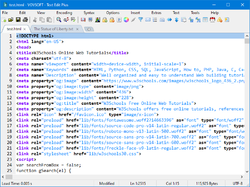
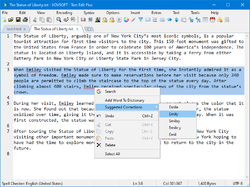
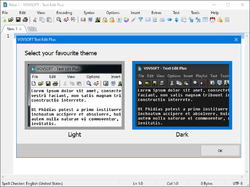
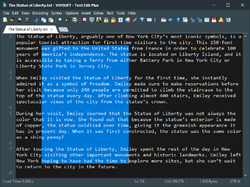
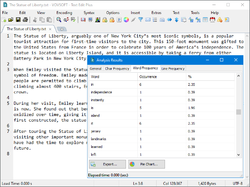

Easy to download and register. I decided I wanted to use the portable version. Definite must have tool for your text edit tool box. I was going through the various menu options and found the ASCI art under Extras - a really neat tool!!
Thank you for the Giveaway!
Save | Cancel
TK, This is not accurate. I downloaded the portable version from the site, ran it and entered the license code and it is fully functional. In fact, used it today and it is still fully functional.
Save | Cancel
For my own usage, the number one feature I look for in a text editor is spell check. Without spell check built in, it would not be useful to me. Since this has spell check, I will download Text edit Plus and try it out. Thanks for the opportunity.
Save | Cancel
Then I prefer notepad ++. More options than an unknown program so far.
Save | Cancel
After several trials, it seems that the program does not support right-to-left languages. Am I right?
Save | Cancel
I am hoping the developer will answer this...
With the excellent Notepad++ freeware available, what makes Text Edit Plus a worthy competitor people will be willing to pay for as opposed to grabbing Notepad++ for free?
Save | Cancel
Craig Haywood, I would like to know this as well. So far, I've found a comparison (copy & paste: https://www.g2.com/compare/notepad-vs-vovsoft-text-edit-plus) but there are very few reviews on Text Edit Plus in comparison to Notepad++ there.
On the surface, this appears to be a highly capable text editor with many functions I use (even the numbering functions). The one major difference I see so far is that Notepad++ comes with a plethora of plugins -- so many that I use the plugin manager. I've rarely not found what I needed, and that includes things like an FTP manager. Customizable syntax highlighting is also important to me. Text Edit Plus does not seem to come with these resources (see the "Functionality for Text Editor Software" section of the link provided).
Still, TEP looks like a great program. It may come down to personal comfort and whether the user cares about extensibility or not.
Save | Cancel