Every day we offer FREE licensed software you’d have to buy otherwise.

Giveaway of the day — Tenorshare Windows Video Downloader 4.0
Tenorshare Windows Video Downloader 4.0 was available as a giveaway on August 10, 2014!
Tenorshare Windows Video Downloader is a versatile and user-friendly online video downloader. With its help, you can download and convert online videos in one click.
It enables you to capture HD videos (even 1080p HD or 4k videos) from almost all video sharing websites, such as YouTube, Vimeo, VideoBash, TED, Yahoo, etc. It also helps you to convert all downloaded and local videos to any formats, including MP4, AVI, MPG, MKV, WMV, M4V, MOV and more. So you can watch videos offline on your portable devices. Moreover, it can play and manage both local and downloaded videos with a built-in media player.
Key Features:
- Download videos from 100+ video websites in batches;
- Get HD videos (even 1080p HD or 4k videos) and keep the original quality of videos;
- Capture online videos in 2 simple ways;
- Convert downloaded and local videos to any formats and for any devices;
- Play and manage downloaded and local videos;
- 10 times faster than ordinary video downloader.
System Requirements:
Windows 8.1/ 8/ 7/ Vista/ XP; 1GHZ Intel/AMD CPU or above; 256MB RAM (512MB or above is recommended);100MB free space and above
Publisher:
TenorshareHomepage:
http://www.tenorshare.com/products/windows-video-downloader.htmlFile Size:
38.9 MB
Price:
$49.95
Featured titles by Tenorshare
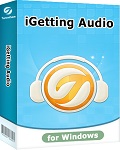
Tenorshare iGetting Audio can record online streaming music, radio, VoIP or other sounds from PC’s sound card and microphone in one click. This professional streaming audio recorder can make you enjoy online music anytime on the go. Now only $6.99 to get Tenorshare iGetting Audio (Original Price $24.95)
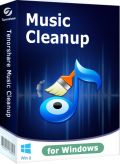
Tenorshare Music Cleanup can clean up iTunes music library and local music library by removing duplicated songs and adding missing information (album art work, genre, lyrics, etc.) for music files. This iTunes music cleaner makes your music files tidy and well organized. Now only $9.99 to get Tenorshare Music Cleanup (Original Price $29.95)
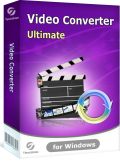
Tenorshare Video Converter enables you to convert videos to any popular formats and then play them on devices like iPhone, iPad, Samsung Phone, HTC and more. It also can edit videos by cropping, clipping, merging, watermarking, etc. This video converter let you enjoy your favorite videos anywhere and anytime. Now only $7.99 to get Tenorshare Video Converter (Original Price $39.95)
Comments on Tenorshare Windows Video Downloader 4.0
Please add a comment explaining the reason behind your vote.


Nice posting. These tips are really tremendous to sale our home. I think it would be effective for all.Thank you for sharing with us. keep it up.
dennis
Save | Cancel
@ 40 PerCompLLC
Program does work on this Windows 7 64bit Ultimate.
But it has bugs: settings will not be saved.
Do not change the map, where to download the video or to convert them.
And there are several misspelled words in the program: downlaod, sanpsshot
There ar other download-programs, that works and that are better
Even Downthemall for Firefox can download video from sites.
Moo0 par example or AV Tube
Ootje
Save | Cancel
For those who fail to find a suitable video downloader that enables them to download videos from a particular website that seem to block downloads.
The answer is: Don't.
If the video is a short one, just use a screen video recorder (several have been given by GOTD)to capture the video as it plays.
Save | Cancel
@3 Flash Video Downloader installs malware in the background. A browser hijacker.
Save | Cancel
Is there any tool that helps cut video files? I want to use relevant clips from .flv, .dat files. MS movie maker does not work. Will be grateful for ur help. tks
Save | Cancel
downloaded fine, win 8.1 quad core 64-bit. window opened and hung black square. tried several times, reloaded it, redownloaded it reloadeda again, same. just hung there, had to close window from task bar. uninstalled.
Save | Cancel
This program does seem to work fine on Youtube videos, although most of these tube download programs and extensions work pretty well for that.
I tried it on spreecast though and got nowhere, but nothing seems to work for it, so I can't really fault tenorshare for that :)
Does what it claims so thumbs up.
Save | Cancel
I use this free program to download video and I am satisfied:
http://www.eagleget.com/download/
Save | Cancel
Rip Tiger, Aiseesoft Streaming Video Recorder and Apowersoft Video Download Capture are the three best video Downloaders I've come across so far. By the way, both Rip Tiger and Aiseesoft Streaming Video Recorder have been offered on GAOTD before and I would love to see them here again.
Save | Cancel
#25 Giovanni.
Thanks for the info, I have been using it for years since well before it became a problem program but of course will not recommend it to anyone in the future.
A shame as it is a really decent downloader, anyway thanks again.
Save | Cancel
Program doesn't work on Windows 7 64bit. Had to uninstall. Figures.
Save | Cancel
I see no use for this program.I use Firefox and there is an add on for Youtube that allows you to down load media any many forms.If that does not work I have Maxthon a browser that has built in video download capabilities.Having another program on my computer that does something I can do on line is ludicrous.
Save | Cancel
I'll pass on today's giveaway myself. Websites are constantly changing their code to prevent these apps from downloading their content (YouTube especially) and one that is without updates is useless IMO. When needed, I use:
Download YouTube Videos as MP4 (use to download YouTube vids)
Reviews:
https://addons.mozilla.org/en-US/firefox/addon/download-youtube/reviews/?src=api
Author homepage (gives a screenshot):
https://github.com/gantt/downloadyoutube
Download page (for Firefox):
https://addons.mozilla.org/en-US/firefox/addon/download-youtube/
Video DownloadHelper (for Firefox-doesn't seem to work for YouTube anymore but works on many other websites)
Reviews:
https://addons.mozilla.org/en-US/firefox/addon/video-downloadhelper/reviews/?src=api
Author's webpage:
http://www.downloadhelper.net/
Download page:
https://addons.mozilla.org/en-US/firefox/addon/video-downloadhelper/
Save | Cancel
And yet another Video downloader that appears to be able to download Youtube,and not much else,according to comments previously made by my fellow commenters(ANOTHER youtube downloader??),yet it is titled "Windows video downloader".This would seem to be a conundrum.So many of these so-called video downloaders claim to able to download ,not only from Youtube,but MANY OTHER sites as well.Most fall flat on their face when attempting to download from anything BUT the all-important Youtube.If you detect a trace of sarcasm,it's because the whole video downloader software segment seems to be decidely "YouTube-centric".I,personally,do not spend much of my time on Youtube.And I have a Stable of video downloaders ,thanks to giveaway sites,that make these claims.The one I got 2 downloaders ago claimed to be able to download from OVER 1,000 Sites !!It,unfortunately,has fallen into the same subheading of all the Wondershare-Tenorshare-Aiseesoft-Etc. softwares.Makes big claims about how many other websites it can download from,and it fails to do the job,Miserably. Other alternatives have mentioned by Gio,and I am always glad to hear his input on alternatives,-BUT speaking of ATube.me,at VirusTotal, C-SIRT Flagged it as a Malicious site.And most,if not all, of the Freeware downloaders have PUP's bundled in with all sorts of nasties like Conduit,etc. that you have to use JRT on,God forbid Combofix,if JRT doesn't do the job.What I would like to hear today,from my fellow commenters,are FREE alternatives that actually CAN download streaming video,movies,etc. ,from a MAJORITY of said sites. IDM is the best at video-grabbing,but some of us don't necessarily have the $29.00 to shell out.So......I implore and cajole fellow commenters to list any and all alternatives that pretty much download anything you can throw at it.(BTW,Maxthon browser has a built-in "Resource Sniffer" that is pretty nifty.)Once again,salutations and commendations to my fellow commenters,looking forward to your comments.And thanks to GOTD for todays giveaway !!
Save | Cancel
I've used VideoGet for years. I found it first here and loved it so much that I bought it. Lately, it hasn't been able to download some YouTube videos. I paid to upgrade it. It still wouldn't download them.
I just used today's giveaway to download two of the YouTube videos and it worked! I'm impressed. Thanks!
Save | Cancel
When I tried to run it I only got a blank black window which I could only get rid of by killing the process.
Save | Cancel
No RTMP? Complete fail.
Save | Cancel
is there a 'free' downloader that works with
hulu's tv episodes that have ads attached?
Save | Cancel
I have tried many video downloaders and the freeware Torch browser www.torchbrowser.com downloads from most of the sites that others cannot. However, it is not able to download videos from Hulu after a change Hulu made in April 2014. Does anyone have a video downloader that will currently download from Hulu?
Save | Cancel
@Karl....thank you for your research and comments. You provide a great service to me (and others, I am certain). Please keep doing this - you have helped me many times, so thank you again.
Save | Cancel
CORRECTION:
The Eusing Free YouTube Video Download 1.9 can be downloaded from here (AND NOT FROM http:.www.eusing.com):
http://www.hide-windows.com/free_youtube_downloader/youtube_converter.htm
IT IS NOT PORTABLE. SORRY.
Save | Cancel
(#9) - Thanks for the link to VSO's Video Downloader- Totally Free.
I've owned VSO ConvertXtoDVD for years - Great company and quality software.
Save | Cancel
There are so many free video downloaders out there, it is a saturated field, but here are a few:
Portable X-xVideoServiceThief 2.5.2 : http://xviservicethief.sourceforge.net/
Portable Youtube Downloader HD V2.5 : http://www.youtubedownloaderhd.com/download.html
Portable DamnVid 1.6.0 : http://portableapps.com/apps/internet/damnvid_portable
Portable Eusing Free YouTube Video Download 1.9 : http://www.eusing.com/
Portable Free YouTube Video Downloader PRO 1.6 (x64) : http://www.pazera-software.com
Improved YouTube Downloader 0.9.8 (2009): http://www.improvedsoft.com/
SpeedBit Video Downloader 3.2 : http://www.speedbit.com
Save | Cancel
Doesn't download from Hulu, just gives errors and download failed. Won't allow you to watch R rated content as you can't log in to view it, thus getting it another way. Promptly uninstalled.
Save | Cancel
# XP MAN
A note by Softpedia concerning ORBIT DOWNLOADER:
http://news.softpedia.com/news/Orbit-Downloader-Contains-DDOS-Component-ESET-Warns-377662.shtml
Bottom line is that when a product is not listed on Softpedia 9 times of 10 there is a good reason for that!
Save | Cancel
# 15 allan
FREEMAKE products are nearly always pretty good, but as far as I know they are also bundled with tons of crap!
So be aware of that!
Save | Cancel
A very large program to install and in my opinion 50 dollars is quite high for a lot of free tools that do what it does and more . I have been using Freemake video down loader They have a series of tools (again all free) and it wi;; convert it to several different formats if you wish . Cannot argue with free http://www.freemake.com/
Save | Cancel
Re #4, #8, #10.
Windows 7 Pro SP1 (Build 7601) 32-bit.
I have the exact same problem as described by Dennis (#4).
I uninstalled, then reinstalled and attempted to run, both times as Adminstrator. That did not help.
If the problem isn't fixed, will have to remove the program.
William W. Geertsema
Save | Cancel
Installed - registered - no prob Win 8.1 64bit - at first blush - not seeing words (WORD MENU) - Please make an option. Having pictures is nice - BUT - no one has decided WHAT PIC IS WHAT. I am undecided about going farther for some of my REALLY old 40's & 50's YouTube offerings, But I need some advice as to the smallest format, with still good quality & then I'll decide if I'll dedicate a My Book 4TB to it (If it only holds a couple of thousand - it might not do for my purpose. I am tracking down each output of songs from back then & then comparing to what is available now. we'll see - Thanks Tenorshare & as always Thank you GOTD.
Save | Cancel
IT DOES NOT DO THIS at all:
It enables you to capture HD videos (even 1080p HD or 4k videos) from almost all video sharing websites, such as YouTube, Vimeo, VideoBash, TED, Yahoo, etc. It also helps you to convert all downloaded and local videos to any formats, including MP4, AVI, MPG, MKV, WMV, M4V, MOV and more. So you can watch videos offline on your portable devices. Moreover, it can play and manage both local and downloaded videos with a built-in media player.
Save | Cancel
I use the Firefox addon from:
http://en.savefrom.net/1-how-to-download-youtube-video/
If ever there's a problem with it, I just copy and paste the video URL into that website which usually resolves things. It's the best online video downloader I've tested.
Save | Cancel
There are innumerable free programs and browser extensions that will download videos from sites of the likes of Youtube. This one adds little, even if free.
What is really desirable is a tool that will download ANY video from ANY site in a simple, intuitive manner. I'm sure that will be eagerly grabbed by practically everybody without repeated adverse comments such as those here, including of course mine.
Save | Cancel
installed to Win 8.1,single language, and registered OK.However, program would not run. Only the busy, wait icon would show, like a dog chasing its own tail.
Tried under XP and Win 7, using compatibility mode. No way, Jose.
Uninstalled.
Save | Cancel
Same question I have for any video downloader - will it grab those videos which Flashgot doesn't recognize (such as Vevo videos on youtube)?
Save | Cancel
Well, it's a rather large program to install - just for fetching and converting videoes at the net. The price seems way too high for my common sence. Thamks for the generous offer, but in this case, I do just fine with Freemake's Videoconverter - wcich in fact is a downloader too. If you don't know Freemake, it's German software, and it's quality without any "traps". Thanks to GAOTD. You guys does a grear job. Greets from Denbmark
Freemake : http://www.freemake.com/
Save | Cancel
Failed to install this program from GOTD.
Norton Internet Security would not allow the setup.exe file to run.
Disabled Norton for 15 minutes.
This has been a problem with a number with GOTD software installations - disabling Norton solved the problem.
Program tried to install but was still blocked and
there was no Desktop Icon of file or in Programs files.
Operating System Windows 7 Ultimate.
Puzzled by what the problem is.
Save | Cancel
Saw it was a downloader, and a rather expensive one, thought great it should download from all the sites that are difficult to download from, but no nothing better than the add-ons in Firefox.
In addition to them I also use the excellent free downloader Orbit, it is available at the following link:-
http://www.orbitdownloader.com/
So I'm still waiting for something to download the BBC iPlayer and CNN videos, I live in hope.
Save | Cancel
Why not just use the KeepVid site. That's how I keep videos I enjoy.
Save | Cancel
I get this error message when I use the internal browser:
"Flash version 9.0 or greater is needed
You have no flash plugin installed
Download latest version from here"
When I click "here", nothing happens.
I mean no downloading happened
Rgds,
Andy
Save | Cancel
I installed the program on windows 8.1 64 bit but it would not respond so I had to uninstall it.
Save | Cancel
It's OK as GAOTD!
But why pay 50 bucks if you can do even more for FREE?
http://www.atube.me/video
http://www.vso-software.fr/products/downloader/vso-downloader.php
http://www.kastorsoft.com/allvideodownloader_en.php
http://clipgrab.org
Crazy, isn't it?
Enjoy!!
^_^
Save | Cancel
I made two attempts to install this program (W8.1, 64-bit). Both times, the installation seemed to go OK, but when the program started, it failed to respond.
Save | Cancel
Downloaded it and went to hulu, tried using option 2 which uses the programs browser to download and it fails to load flash player will not play any of the videos. Please install flash player it request. When using paste url only youtube works but most sites do not and downloader is slow. If there is a fix I would like to know what it is, if not then this is not worth the disk space.
Save | Cancel
IDM is what I use and can download 6 videos at the same time in about the same time it takes to watch one.
This may be good but I don't see where it is better.
Save | Cancel
In Preferences-General-Update(Default)-Every Day.
There are four options i.e Never,every day,every week and every month.
When I try to set this option to Never then it is OK and I closed the program. But when I again started the program and go to Preferences-General-Update then again default option i.e. Every Day is high lighted there-Very Strange
Save | Cancel
Installed program does not seem to run on Win Vista 64 bit. When launched, the application hangs leaving a blank white window and using almost 50% of CPU. Could not even kill the image with Process Explorer. Uninstalled. Too bad, I could use a downloader that works for Vimeo.
Save | Cancel
What browsers does it work with? I currently use Flash Video Downloader with Firefox and I am pleased with this.
Save | Cancel
Installed and registered without problems on a Win 8.1 Pro 64 bit system.
A company without name and address: Founded in 2007, Tenorshare is a professional software publisher with award-winning line of products for iPhone utilities, data tools, system utilities, PDF tools, and video tools on Windows and Mac platforms.
The software seems to belong to the Wondershare et. al. products. Same registration, interface...
A resizable window opens with an in my eyes terrible skin - the Chinese style. Under preferences you define the update, number of parallel downloads and the folder to store the files.
Two options, paste the URL from the keyboard buffer, or the download button and the "online" video, which leads to ten preselected video site, youtube, vimeo, hulu ... To change the selected video site you have to restart the program.
After downloading a video you can convert this with the help of FFMPEG.EXE to some device presets or file presets. You have no influence on detailed settings.
The software does what it claims in my test. One of the many video downloaders with built in simple converter. If you don't use your browser for downloading, than you can take this.
The claim : 10 times faster than ordinary video downloader. could in no case be verified by me. The download speed is exatly the same, as downloading from my firefox with extension.
I personally don't like to many programs with online access from my computer, especially those from unknown companies. Call it paranoid, if you like...
Uninstalled via reboot.
Save | Cancel
Why would I want to pay THAT MUCH when a FREE Fire Fox addon allows me to do much the same thing, as well as in different formats.
Unless this can get me videos from some news sites which normally I cannot download, then I cannot see a need for this.
Thanks anyhow.
Save | Cancel