Every day we offer FREE licensed software you’d have to buy otherwise.
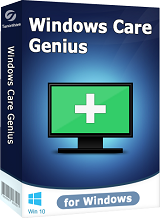
Giveaway of the day — Tenorshare Windows Care Genius Pro 3.92
Tenorshare Windows Care Genius Pro 3.92 was available as a giveaway on December 25, 2015!
Tenorshare Windows Care Genius offers 22 powerful features to keep your PC run at peak performance. It removes invalid Windows registry entries, cleans junk files, protects your privacy from being risked, optimizes PC’ performance, defrags disks, monitors system etc. Moreover, it provides a perfect platform for mutual assistance with millions of experts all around the world.
Key Features:
- A comprehensive PC cleaner to remove all useless files to free up hard disk space;
- Optimizes PC performance; defrags disks and Windows registry;
- Trustworthy PC protector to secure privacy from leaking;
- Easily views all active processes running on your computer via System Monitor;
- Intuitive interface with each function listed clearly.
System Requirements:
Windows XP/ Vista/ 7/ 8/ 8.1/ 10 (x32/x64); CPU: Pentium 233 MHz or above; Free Hard Disk Space: 32 MB or more; RAM: 128 MB or above
Publisher:
TenorshareHomepage:
http://www.tenorshare.com/products/windows-care-genius.htmlFile Size:
19.6 MB
Price:
$29.95
Featured titles by Tenorshare
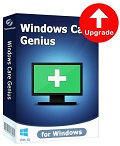
The giveaway is for version 3.9.2 only. Purchase this software upgrade to enjoy lifetime upgrade service of Tenorshare Window Care Genius. Once you purchase it, you get lifetime free upgrades and 7X24 technical support. Only $14.99 to get upgrade service (Original price: $29.95).

Tenorshare Windows Boot Genius enables you to boot up any computer from CD/DVD/USB, fix all PC booting problems, backup Windows and recover data from crashed computer. It also lets you repartition hard disk without losing data, easily recover lost passwords and keys, and completely wipe any data on computer. Only $9.99 to get Tenorshare Windows Boot Genius (Original Price $54.95).
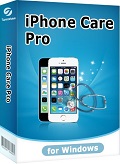
Tenorshare iPhone Care Pro repairs iOS system issues, deletes unwanted files and optimizes your ongoing performance. Users can filter out annoying ads with it, and create an iPhone backup bypassing iTunes. Only $9.99 to get Tenorshare iPhone Care Pro (Original Price $29.95).
Comments on Tenorshare Windows Care Genius Pro 3.92
Please add a comment explaining the reason behind your vote.


I don't belong to any social media, so I got the link via email. Unzipped all files to a local folder, opened Setup.exe, Twice (out of the four times I tried it, with different un-zipping programs) I got the UAC prompt; then, in all cases, no Install windows (language, copying files, progress, &c.); then a small "Activating..." box followed by "Successfully Activated!" and the "What next?" page. But no installed program! I'll try rebooting, but I doubt that this will make any difference.
This is at least the second time this has happened to me--download via link extract, run, no result. Unfortunately, this time I first uninstalled my old copy of Wise Care 365 first, instead of waiting to ensure that the new program had been successfully installed.
Is there a continuing problem with files downloaded via email link??
Save | Cancel
XP-Man, I've been on GOTD for many years and I generally love your comments and find them very useful. I am still running XP on my main PC.
Today you seem to be a little "out of sorts". It is clear to me from reading the comments that this GOTD software is a rebadged version of Wise Care. No doubt it has been done legally so no one is suggesting any copyright violation has occurred.
Please note that any type of rebadging will change the checksums of the exe's and dll's, so that is not a valid way to check for a rebadged version.
If you have performed a scan on the same system using two programs and they give different results then indeed something other than rebadging must have been done. Either code must have changed, or some form of library must have changed.
Best wishes to all.
Save | Cancel
The Claw
Thank you, thank you, thank you, that was all I was trying to show that they are not the same and must have some different internal codes.
My background is of a very mathematical nature and when someone says equal it should be equal and not an approximation to, as given by the two mathematical signs.
As chief engineer at sea for most of my working life have found false assumptions can be very dangerous, and as you say when I see erroneous conclusions I do become out of sorts.
Thank you for your kind words and my apologies for being somewhat out of sorts when people contradict me without any evidence.
Save | Cancel
Did a comparison of all 24 EXE files and DLL files in Windows Care Genius and WiseCare365 using a hash and size.
There were no two identical files, that is no files with the same hash and no files the same size.
For them to be the same they would have to have the same hash and the same size.
This is the only sensible method of checking if they are identical, it clearly shows that they are not!!
Save | Cancel
XP-Man
Cheksum is NOT a good tool to say if the exe or DLL are the same cause the bitmap and informations changed (re-branding) in the DLL .EXE will not give the same cheksum.
Cheksum is good to know if your downloaded version of a file is exactly the same as the one you were expecting to receive and being sure the file have not being tampered.
Here these are basically the same software with different branding so it's sure the checksum will differ in most file. You can see it as a "fork" like the Firefox browser forks, they are 95% the same except for minor difference but they will not have the same checksum even if the source is the same because of the different compilers used.
Happy X-Mass
Save | Cancel
XP-Man
You could do that with wise care pro 3.92 and tenorshare Windows Care Genius Pro 3.92.
I don't think you are comparing the same versions.
Anyway, there are no differences between the two.
Tenorshare just removed the assistance module (but if you check custom-settings-tray you'll see two options related to assistance that haven't been removed) and the themes, put its copyright on some executables, but the others are still of wiseCare (see the picture I sent you in a previous comment)
Save | Cancel
Dieu
Must concede you make a good point regarding EXE files, not so sure regarding DLLs.
My real test was when I compared the results of testing the same system with both programs; I got totally and very different results.
This alone tells me they are not the same programs.
Merry Christmas. :-)
Save | Cancel
XP-Man
Same words in the program, same interface, same programs in the utilities section (and you'll download WISE CARE freewares), just different versions and different brand.
Save | Cancel
Which of these programs retains passwords and entry names? Tedious to recreate after using these cleaners.
Save | Cancel
Tried and uninstalled. I saw no difference. Cannot understand the great ratings
that programs are receiving since Karl stopped giving his reviews.Would love to see his rating of this one. Happy Holidays to all.
Save | Cancel
Ran this program, noted the results and closed without making any changes. Then I ran WiseCare 365 Pro. It found the exact number of errors and junk files. Either program is a keeper. Don't need both. Uninstalled this one.
Save | Cancel
This IS WiseCare 365 Pro which is a solid performer. I ran both with identical results. In fact, if one is opened and minimized, and I open the other, the minimized one comes to the fore. And vice versa. But for the name, they are identical.
Save | Cancel
Yet another 'all in one' defrag, junk file remover, registry cleaner, etc etc. intended to make your PC run 500 times better. B.S.
I've been using free software that's been around for many years like CCleaner, Eusing Reg Cleaner, and Auslogic Defrag.
Just use it sparingly - many people avoid tampering with Windows registry completely.
Save | Cancel
It looks like the same interface as Wise Care pro a just a different name added in its place I don't put much faith and stock in these so called fix all problems gadgets that many have . I like the Advanced System Care pro and use that occasionally . Do i believe it as messed up as they say ? no not at all . I think a lot of these so called cleaners try to strike fear and imminent doom if not fixed . Trouble is you can run two programs side by side let one fix it and tell you its 100 % and then run a competing program and the same or worse doom and gloom is there in spite of the first one fixing or tweaking the computer . Let the buyer beware
Save | Cancel
Installed and ran without problem on i7 Win 8 laptop. Would like to see program include ability to deselect all from checkup results. Then I can select the specific thing(s) (like Junk Files) I wish to have fixed, and leave others alone for now. As it stands, it appears I would need to first tell it to ignore each item one by one, except the ones I want fixed.
Also under Security Projects one item is flagged and highlighted red, "Windows Automatic Update is valid" and the option to Ignore is provided. What does is this supposed to mean ? Looks like the program could use "More Information or "info" buttons.
FYI Tried using GAOTD idea.informer.com page in your feedback link, it stops taking input at about 6 words.
Save | Cancel
This is the Wise Care Pro goes by another name.
Save | Cancel
No way will I try this after that Advanced System Care that was offered here just a short time ago, it messed up a Windows 10 Pro system that was running perfectly, and I even unchecked many of its questionable scanning suggestions. And before anyone says inexperienced user, I am very longtime user who has a Degree in Computer Sciences, and has worked in the field for a longtime. Thing that most bothered me was I used to use a older ASC that worked decently yrs. ago, and couldn't believe that new one tore my system up, even after I used its built in "restore" changes, and still had to really work a couple days to get it back to operating ok. Funny I used WinUtilities Pro I got free from another giveaway site, and was more than pleased they gave me a lifetime license for it too! Even updated it and still active!
Save | Cancel
WiseSage
I agree with WiseSage above. I downloaded and installed today's giveaway and yes it is the same as the previous GOTD which featured here a few months ago, just with a different name. I previously ran Win XP on my laptop and with the previous version given away on this site, I found this software (by its previous name) to be quite ruthless with Windows, so I can only suggest use it with extreme care and DON'T let it get anywhere near your Registry. My preference for these types of software is still Advanced System Care and CCleaner, both offered here just recently. I have uninstalled today's giveaway, nevertheless, thanks GOTD and Tenorshare. Merry Christmas everyone.
Save | Cancel
Easy to install and activate but does this software require registration? How does one get the License Key to register it?
Many Thanks
Save | Cancel
Wombat
If you click on the " Custom Button " up at the top of the program it will tell you that it's already registered...
Save | Cancel
Adriaan
Much appreciate, Adriaan. Best Wishes for the Season.
Save | Cancel
Well, same engine - under another hood. That's not so bad, when it's a long lost twin of Wise Care 365 - yet tagged a bit cheaper. Current version of Wise Care Pro is 394 - and there's no information about a fusion of Tenorshare and Wise Cleaner : http://www.wisecleaner.com/wise-care-365.html
Merry Christmas from Denmark!
Save | Cancel
Why junk files removal is too often offered? I use CCleaner and have no problem.
Save | Cancel
Why this program was renamed? I know it as Wise Care 365.
Merry Christmas!
Save | Cancel
This would appear to be WiseCare365 by another name. Identical interface and even the version numbers of current versions (3.9.3) are the same.
Have a great Christmas everybody.
Save | Cancel
bettersafethansorry
It may have the same interface but the results are very different; ran both, today's download did a much more thorough and deep scan, found 10 times as many megabytes of junk files.
Recent computer problems, particularly in the boot time, made me realise that programs of this type can improve flaky systems quite dramatically.
Previously I would have condemned one stop fixes to be useless but I think that this is because in the past they were, and they were dangerous, times have changed.
To keep my boot times at a reasonable level I have used Kerish Doctor 2015 and my boot times are the best I've had on this 5 1/2 year install of XP.
Today's download improved it further and up to now I have found no problems after a number of reboots.
They say the proof of the pudding is in the eating, and my experience has been very positive with programs of this type.
Before I used one of these programs for the first time I would backup my system just to be on the safe side.
Save | Cancel
XP-Man
Hi.
They are the same softwares.
In fact, when I open my free wise care 365, it says PRO.
You get different results probably because this is a recent version, compared with the one you installed some months ago.
Save | Cancel
xilolee
It was the same software it would not be possible to get different results.
Compared files using WinMerge and it showed differences in many of the EXE files.
Save | Cancel
XP-Man
Please do not believe the MB free that this software claims to clear, it is just a number pulled from a sleeve. I have marked the MB of my temp and system files before and after, bogus numbers are displayed for the user to be fooled.
Save | Cancel
Sarq
As I said I use Kerish Doctor 2015; I was able to check the number of junk files by going to the folders it listed, in fact I remove them manually just to check it at the same results as Kerish Doctor 2015 and much to my surprise it didn't.
Possibly the files are also associated with registry items which Kerish Doctor 2015 understands and I don't.
All I know is that it saved me from having to do a reinstall of my system which had become so slow and sluggish, not unexpected at 5 1/2 years old.
After using Kerish Doctor 2015 I also tried to today's programme and my boot time reduced even further.
When I started to use Kerish Doctor 2015 I was suffering boot times often over 15 min, at the moment I'm down to less than three.
Quite frankly with all the nonsense written today in the comments and not particularly bothered if people take my advice or not, if they don't it's their loss particularly if they are thinking about doing a reinstall of the system.;-)
Save | Cancel
XP-Man
Compare only at glance all the files in WiseCare folder and in TenorShare folder.
Right-click a file in tenorshare folder, properties, details tab, see copyright info.
Example: wisebootbooster.exe, wisedefrag.dll, wiseeraser.dll, boottime.exe
Or check the picture: http://it.tinypic.com/view.php?pic=rk7k8p&s=9
Again: check each word on them. The only changes I see are in the themes (no themes) and in the assistance module.
Save | Cancel
It seems someone is insisting to delete my posts.
I'll repeat.
SUR.LY in the previous link shows a picture that I DID NOT SEND.
Re-try without http---> it.tinypic.com/view.php?pic=rk7k8p&s=9
Dedicated to who remove the posts: verify if the previous link in the previous message brings to the same picture I put in this message.
Thanks.
Save | Cancel
xilolee
Can only agree with your arguments, this is a product of the Wisecare365 team, or otherwise tenorshare has serious copyright problems. You left one bit out: if you make a portable with this program, it is called WC365.zip .... That is not a coincidence.
Save | Cancel
Lucky Luke
Got different results from scans using these two programs, this can only happen if the code is different.
QED
Save | Cancel