Every day we offer FREE licensed software you’d have to buy otherwise.

Giveaway of the day — Tabbles for Small Groups 4.0.10
Tabbles for Small Groups 4.0.10 was available as a giveaway on September 27, 2016!
Using Tabbles you can categorize your files, folders or internet addresses by cross-linking them to one or more tabbles. A tabble is a visual tag that behaves like a virtual folder.
Since Tabbles is a desktop application, it's well integrated into the Microsoft Windows environment: categorization can be done using the usual explorer functions, such as copy-and-paste, drag-and-drop (keyboard shortcuts and right-button menu included) or using the buttons on the tabble's.
Please note: Tabbles for Small Groups is a special build developed specificaly for Giveaway of the Day users and it slightly differs from the Home version:
- Visual Tagging: Unlimited
- Explorer Integration: +
- Outlook Integration: +
- Access your tagging from several PCs: -
- Cloud Synchronization tagging: - (“LocalDB” and the “LAN” mode)
- Tag sharing: Up to 3 users (one user per license)
Comparison with other versions is available here
System Requirements:
Windows Vista/ 7/ 8/ 10/ Server 2008/ 2012/ 2016; Microsoft SQL Server (Microsoft SQL LocalDB is installed locally by default)
Publisher:
TabblesHomepage:
http://tabbles.net/File Size:
8.43 MB
Price:
$89.70
Comments on Tabbles for Small Groups 4.0.10
Please add a comment explaining the reason behind your vote.


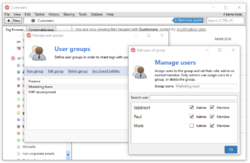
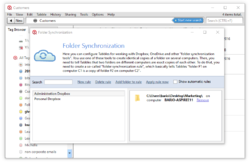
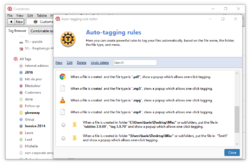

Please help before the free offer expires
I can't' activate the app as I tried to install the cloud Ver.
The licence is only for the stand alone and net ver.
I tried to uninstall and reinstall but without luck.
Is there a way to fix this
Thanks
Save | Cancel
ZIMK,
No, this license doesn't work on the Cloud.
Save | Cancel
It is just a relational way of viewing your data that is independent of the folders that they are kept in.
Actually with hard disk prices so low, why bother?
You can knowingly keep duplicate copies of the same article in different folders.
That is what I do.
So I don't need Tabbles which is only useful if you conscientiously keep tabbing your data .
Otherwise it is useless.
Well, to quote Billy Joel - I never want to work that hard.
In addition, please note that this software may install Microsoft SQL in your computer.
The last time I allowed install Microsoft SQL to be installed, it destroyed many of the other software that depended on Visual C++ to function. It was a terrible mess. Something to do with a bug in Microsoft SQL.
Save | Cancel
Ric,
While I'm happy it works for you, that would be impractical for most people.
First, you would have to save a file multiple times in multiple folders, which would be horribly time-consuming.
Then, you would have to never edit those files : otherwise, how would you know which one is up to date ?
And finally, the reason I make a rule never to do this even with files as simple as bookmarks, is that if it's not in the folder were it "should" be, then it means it's nowhere and you haven't saved it.
Of course you could search for it, but here goes another time-consuming operation, and furthermore, search is very unreliable in Windows. There are whole threads in Microsoft forums with very knowledgeable people offering proof of this.
Save | Cancel
XYPlorer has all this built right in!
Save | Cancel
Bob, thanks for the useful info. However I've just checked this out and tagging only appears in the Pro edition of XYPLorer - which is understandable since it's a powerful and unusual feature.
Save | Cancel
Actually no! I have to correct myself. There are two kinds of tagging in XYPlorer and one of them appears in the free version. Sorry Bob, you were right after all.
Save | Cancel
I have now found the SQL-related stuff on Tabbs Wiki :
http://tabbles.net/wiki/index.php?title=Tabbles_Manual_(EN)#Setting_up_Tabbles_3
Help is only given out by the way of two videos (vids are nice, but they are mainly for a) the illiterate, b) those who need thorough hand-holding and have time on their hands. Normal people use text, which is far quicker to read.
Besides, those videos : a) suppose one is already familiar with SQL Server, b) relate to Tabbs 3, not 4 (are the instructions still relevant ? we're not told), c) are not relevant to the GOTD special build, which, as far as I can tell, installs SQL Server Express by itself.
I appreciate the generous offer of free hand-holding (apparently) extended here by Tabbs, but this is far too steep a learning curve for home users not familiarised with SQL databases, or small business owners who are not network administrators.
Any assistance welcome to configure GOTD Tabbs for SQL, for a single person using two Windows user accounts.
Save | Cancel
User registration seems to be de-activated for Tabbs forum.
The link given here by Andrea
http://links.giveawayoftheday.com/tabbles.net/
does not seem to point to any "form" at all.
There is indeed a form for direct contact here :
http://tabbles.net/support/customer-support/
Save | Cancel
I have a non-networked PC, with 2 Windows user accounts for myself (one admin, one non-admin). Obivously I would like a single set of user data ("Tabbles") to be used for both accounts.
1. Is it possible to have this with the "Local" option ? It seems not.
2. I don't want to use the cloud option, I'm anti-cloud.
3. The SQL option is full of SQL jargon I don't understand. I have to fill in some SQL-related fields, and I don't even understand what it is that they are asking me for.
4. There does not seem to be a way to go back to the configuration window (local, cloud, SQL) once the software is installed. Tools ? Options ? Nothing seems to point there. Help / Show Current Server and User opens a fleeting pop-up you can't keep open, and even reading it does not offer any useful hints.
Save | Cancel
Clairvaux,
the "Local" option is the first things that pops up, when you launch Tabbles: there is a big button called "GO" and that's all you have to do.
Andrea at http://tabbles.net
Save | Cancel
Andrea,
The Local option does not pop up anymore now that Tabbles is intalled. It did only once, at install, and Local is indeed what I chose. Now when I launch Tabbles, it opens a Windows Explorer-like window, with no obvious way to go back to the install configuration options.
Does Local give me the same set of tags from both my Windows user accounts ? The instructions in the software said the opposite, as far as I understood. They said that the only way to share a tags database between several users was through the SQL option.
Save | Cancel
Clairvaux,
I hope you understand that we can't write a software manual here on the GOTD window.... Anyways:
1) LocalDB is meant for people using one PC only and it's the simplest option. If you want to share your tagging, you'll need your own MSSQL Server or use the Cloud.
2) To "go back", you need to do File > Logout
Save | Cancel
Andrea,
Thanks, I have now been able to open the config window. However, I still don't have the answer to my question.
The Local pane says : "If you need to use Tabbles on a single machine, with no collaboration between users, Tabbles Local is the way to go". I need to use Tabbles on a single machine, but with collaboration between two users (me and me). So what do I have to do ?
I'd be glad if you could point me to a knowledge base or manual.
As an aside, my configuration is one that Microsoft evangelists have spent years trying to convince users to adopt, for their own safety. I do realise (and regret) that many pieces of software don't take this setup into account properly.
Save | Cancel
Clairvaux,
You write: " I need to use Tabbles on a single machine, but with collaboration between two users (me and me). So what do I have to do ?"
So basically you use two different users on the same PC and want to tag using both the users? If so, you'll need the LAN (installing your own Microsoft SQL Server Express, which I wouldn't recommend) or use the Cloud option. Be aware that the licenses you got here don't work in the Cloud, and there you'll need 2x Home licenses or 1x Business license, to do the trick.
Else, if you're good with one user on one machine, you can use the Local option.
Save | Cancel
Andrea,
The special build Tabbles for Small Groups you have provided for GOTD members installs Microsoft SQL Server 2014 Express LocalDB all by itself, no questions asked, no way to refuse.
Do you mean that this is useless anyway, because the license does not allow taking advantage of it for sharing a database among two users on the same PC, and one has to use one of the paid-for versions ?
Save | Cancel
Clairvaux,
LocalDB is for the "Local" option. The regular SQL Server 2014 Express install weights 1GB and needs some proper setup.
If you have other questions, please use my email instead of this forum.
Save | Cancel
Seems to be a nice app and I am plan on playing with it. But I HATE TO SAY it wiped out my D drive.
How? Tried to force the installer to install in a specific location, which didn't work. But then, since I didn't find the application in the proper spot, I tried to uninstall it. To my surprise, almost everything on my D drive was wiped out! THIS IS OUTRAGEOUS!
Save | Cancel
mihai,
this is VERY weird and VERY bad! We're happy to help if possible.
Andrea at http://tabbles.net
Save | Cancel
Thanks very much for going to the effort of letting us know about your catastrophe. I was really interested in this product and with my luck, the same thing would have happened to me. I really hope you had a backup.
Save | Cancel
My Anti-Virus blocked me from downloading this. Says it has a Virus
Save | Cancel
Please. Do not insult us with a gutted (limited) version. That is so offensive, and unfair. It is just a con. If you have to, offer a full version but without upgrades. That is better than giving a watered down program that has been gutted. Yes, it may be a 'giveaway', but you are getting something out of it too - you are getting positive reviews that you can use to commercially sell the product. So do the right thing, don't cheat us, or otherwise we will rate down your product and it will cost you more in the long run.
Save | Cancel
Sally,
what limits are you referring to?
Andrea at http://tabbles.net
Save | Cancel
How long is the GAOTD verson licensed for?
Save | Cancel
TheDude,
forever and ever :)
Andrea at http://tabbles.net
Save | Cancel
Tabbles is very mysterious.
1) It does not ask where to install the files.
2) After install, it gives no indication of where it installed itself, where is the shortcut, how to start the program.
3) Search on 'Tabbles' did not find anything!
4) Tried to install again. Took me to 'Repair' . Then it says 'need to restart computer.
5) After that shortcut shows up on Desktop. Shows install location as some 'yellow blue soft' folder
6) start the program it says you can get a license key but no place to eneter the license key!
7) Proceeding to next step it defaults to a free license.
8) It does some jibberish about login not found.
9) start the program again
10) Now, under Menu I find Enter Registration Key. Entered
11) Program starts, looks like file explorer. Have no idea what I do next.
I do not like any SW that takes over my computer and decides where it is going to 'hide' itself.
What a convoluted process to install and use the program!
Save | Cancel
1. Does Tabbles change any of the data or functioning of the native Windows Explorer on Windows 10?
2. Might my Explorer functions or folder structure get corrupted by installing Tabbles or, potentially, if I uninstalled Tabbles?
3. Does Tabbles change the registry, or may I install it as a portable application that can be removed by just deleting the installation folder?
Thanks
Save | Cancel
m,
1) Not at all
2) Absolutely not! Tabbles saves data only into its database and doesn't touch the files at all
3) No portable sorry
Andrea at http://tabbles.net
Save | Cancel
Andrea, thanks for your reply, but it came after the giveaway period had ended. Maybe next time you'll have a longer giveaway period.
Save | Cancel
m,
write to us via our contact form
Save | Cancel
I got the software installed, but now I'm looking for instructions on how to start the program using the 'Tabbles LAN' tab. I searched the web-site, but did not find any install/setup instructions.
Save | Cancel
HFJ,
please go on http://tabbles.net/how-to-videos/ and check the first 4 videos, it's all there, step by step.
Save | Cancel
@Andrea,
I had tried Tabbles (free) few years ago. It had a good potential, but the biggest challenge with such software is that user need to be organized enough to sort his data (files) into tags etc. The problem is that most of us are not disciplined enough to do this consistently. And if there are few of us who are organized, then they actually don't need such software. I am aware that there is an auto tagging feature, but in my experience, it is not very useful. It may be handy in searching for files with multiple tags.
I also visited the website. And the Intro video (which I actually saw almost 2-3 years ago) was uploaded back in 2010. So is it that nothing much has changed since 2010? Its been six years. I believe that Tabbles has a great potential, but you need to convey the need of it. For most of us, we don't see the need or understand its usage.
My two cents.
Save | Cancel
chris,
Thruth since 2010, Tabbles has growth most in features interesting to working environments. We'll make me more reachable to the masses in our next version.
Save | Cancel
Do you think this program has such a low user rating because people installed it, learned how to use it, but found it didn't do the job adequately? Or because people read the description and decided they weren't interested in s such a tool in general (or didn't understand what it's for)?
Not saying it's the greatest thing since sliced bread, but it has a professional-looking design, a robust set of features, and (in my brief testing) seems to operate as intended. If you're into labeling and categorizing your files/folders and making things easier to search, you might want to try this program before passing judgment. I currently have no need for the collaboration features it offers, so I can't comment on them -- other than to say it looks an honest attempt was made to provide useful functionality.
Save | Cancel
Roy,
Yep, probably both, plus some people down-vote just because they do that, some are competitors, some are ex-employees--lots of reasons to vote "no" but a product has to prove its worth to get a "yes" vote. Or maybe be an employee, or maybe just a habitual "yes" voter. Who knows.
I don't think any review should be considered valid unless it includes useful information, and I think the "votes" should be ignored if the user reviews contradict the votes.
Of course, reviews could be from competitors, or employees, or friends of either, or even people that like to see their name or pseudonym in the reviews.
Save | Cancel
Bob,
if you read the description here (on GOTD - 10 lines or so), you'll see you're not getting a license for the Cloud version (the only case where some information is stored on the internet), but one valid for LocalDb or a local LAN setup. This alone makes your comment inappropriate and misleading.
And since I guess you've not understood what the software does, I can say that your comment is inappropriate tout-court.
Andrea at http://tabbles.net.
Save | Cancel
This virtual d-base software can be good and can be bad. If you allow sharing to the cloud and via internet, I guarantying you it will be hacked because lacks password and authentication secure verification.
I do not see need to use it in a local network either because anyone given access to it can add and delete files to the virtual folder(s).
Save | Cancel
kerry,
You are obviously mislead on how Tabbles works.
Also, the license you get here is NOT working on the Cloud, but only in the LocalDB or LAN (Local MSSQL installation) setup, so your security concerns are not relevant.
Save | Cancel
If it helps at all...
Using Tabbles is a bit like using Google or Bing to search the web. Oversimplified, each web page has tags that tell search engines what's on that page. Then when you enter your search terms, the service looks in its database for those pages whose tags match those terms.
When it comes to your files, Windows lets you store them wherever you want, & it lets you name them pretty much however you want, but you have to remember where you put them, & depending on how you named the files, you have to remember which file(s) you want. That can be enough -- if you keep a folder named Receipts, have a sub-folder for each purchase, with a descriptive name telling you what you purchased where, & give each file in each sub-folder a descriptive name, e.g. "Tracking Number", you should be able to find whatever you want or need.
But not all files can be so easily organized, & people vary -- some are more organized than others. Tabbles lets you add tags to your files, & keeps a record of both those tags & where those files are located. You still have to do some work up front, telling Tabbles about your files, but once you do you no longer have to worry about remembering etc. Using my example storing receipts, when they start to wear out, you should be able to easily find the receipt where you bought your favorite pair of Sketchers, so you can see where you bought them, what you paid, & [assuming they're still sold] order another pair.
Save | Cancel
mike,
I recommend you have a look at our auto-tagging feature, it automatizes A LOT of the tagging.
Andrea at http://tabbles.net
Save | Cancel
I tried to install the program several times. It was only when I ran the set up file as "administrator" that I was able set the program up. Like most Windows users my user profile has administrator privileges. Even so I was still required to specifically run the setup file as administrator.
Save | Cancel
kc4cop,
every installer in the world (as far as I know) requires to be run as administrator.
Anyway yes, this is correct.
Save | Cancel
TK,
whether you know much more than we do about the subject (and this is indeed very possible!), or your comment is just jibba-jabba :)
The installer is written using WIX and while several people worked on it, none mentioned any security issue. Said that, you're welcome to have a look at our installer - just drop us a line on the contact form at http://tabbles.net if you feel like.
BR,
Andrea
Save | Cancel
Andrea, I have never come across any installer that tells you that you MUST run it as administrator. In fact, that is nonsense and it appears you have very limited programming and Windows skills. Almost all programs OFFER the ability to run as administrator, usually only if there is a problem is that needed, unless you share the computer. Most sole owner/operator computers ARE the administrators, so there is no need to run as administrator.
Save | Cancel
TK,
I suspected you knew more than we do on the subject :)
We'd appreciate you'd let us have the file you've modified - if you intend to do so, please send it at andrea @ http://tabbles.net
Thanks!
A.
Save | Cancel
Tk,
Arch!
Any other way to send it? Dropbox or something?
Thanks!!!
Save | Cancel
I never appreciate being offered a dumbed down, specially limited version of software here at GAOTD. But on further review, it appears we are getting nothing more than the free trial version available every day through their website.
So thumbs down and no review.
EuroTrader
Save | Cancel
EuroTrader,
you're actually getting the equivalente 3 Home licenses that you can setup on LAN and share your tags with 2 other users - the free version of Tabbles doesn't have this feature.
Andrea at http://tabbles.net
Save | Cancel
Bob,
this is 3x Home licenses: if you check the download you'll see 3x serials
Save | Cancel
Andrea, I don't think that feature is necessary or important enough as a payoff that it justifies not having the full version, sorry.
Save | Cancel
Sally,
please tell me, what do you believe is the "Full version"?
Save | Cancel
Hi guys,
Andrea from tabbles.net here.
If you have issues with the installation or any sort of technical issue, you're WELCOME to contact us - you can use the contact form at
Thanks
Andrea
Save | Cancel
...the contact form at http://tabbles.net
Save | Cancel
It is too early to do a real evaluation, currently doing the installation. Before installing I went to the website and viewed some blogs and videos.
The first video fails to explain that this is a "very" powerful information organization tool. It fails to explain it is a (database) that creates virtual folders. That means you do not need to copy files to multiple directories in order to find them. Example: A project that requires pictures from one folder, documents from 3 or 4 others and so on. It appears Tabbles lets you create to a virtual folder where the files (virtually are located) and you can bring them in without actually duplicating the files. thus you eliminate the need for multiple copies of the same file in different locations.
It is interesting to note it also uses "Local" MS SQL DB (free) for LAN collaboration.
It is too early to totally evaluate, even in 24 hours it would not be sufficient time to explore all the features the Tabbles site shows, but this appears to be a very nice professional grade, desktop document (file) management system.
If the reading, performance and expectation match, Tabbles could be the best deal ever on GAOTD. If not is is another - "I tried but..."
Save | Cancel
Update SQL 2016 does not run on W7. Need to roll back to SQL 2014.
Save | Cancel
Payne N. Diaz,
let us know if you have issues with the setup.
Andrea at http://tabbles.net
Save | Cancel
Just been to the maker's page because this kind of software can be a true help in the ever-growing number of digital files, personal documents and any sort of linked Information. The company actually runs a forum on today's software and though the relatively small group of contributors seem to speak quite well of it, I did gather that it has some way to go before it is really fit for everyday use.
Myself I have lately worked a great deal with Evernote, an application with great potential but also after 7 or 8 years on the market by no means truly complete (regardless of the not so cheap annual fee).
As such I shall keep track of Tabbles progress but right now won't Install.
Nevertheless, for somebody eager to get a grasp of how such type of software works it could be worth the try. There is always a fairly steep learning curve, that much cannot be denied
Save | Cancel
Sigrid.DE, Andrea from tabbles.net here.
Please write us at bugs at tabbles.net so that we can figure out why the installation is not working for you.
Save | Cancel
Andrea, ahhh he never said the installation was not working, just that he prefers to continue using Evernote, but will keep an eye on Tabbles.
Save | Cancel
Barney Rubble,
true, I commented under the wrong post, my bad! :)
Nevertheless, if issues arise, just let us know.
Save | Cancel
Avira antivirus detecting installation as a virus.
TR/Downloader.cvlvx
Is that normal? Should I disable antivirus for installation? Or this software is actually corrupted with the virus?
Save | Cancel
Hello Ashish Masih,
Thank you for the report. You may rest assured, the installation file is 100% safe, we check all the files before uploading them to our services. Avira's reaction is a false-positive, probably caused by our protection system. We will submit a report to Avira team ASAP. In the meantime you can disable your anti-virus suite to install the software.
Sorry for the inconvenience.
--
Always yours,
GOTD Team
Save | Cancel
Being a fairly organized sort of person I thought this might be a useful piece of software to try out. After trying it out I found it to be slightly confusing and actually made it harder to find what I was looking for. Put simply I didn't like the look of feel of the program. Not for me, but thanks anyway.
Save | Cancel
messed up a bunch of my apps so I uninstalled it
Save | Cancel
Debra , can you describe what does not work or messed up AFTER the installation?
Save | Cancel