Every day we offer FREE licensed software you’d have to buy otherwise.

Giveaway of the day — Tabbles 5 Basic 2019
Tabbles 5 Basic 2019 was available as a giveaway on April 12, 2019!
Tabbles is a revolutionary new document management system built for the purpose of organizing and optimizing all kinds of files in your system. Tag files from your right-click menu in Windows and share data with your colleagues. Beyond the ability to place the same file into several tags, Tabbles enables describing the contents of the managed files, folders, and bookmarks. You can use the built-in auto-tagging rules give users the option to automatically tag any DOCX, XLSX or PDF file that contains the word "Contract" (yes, Tabbles search in the CONTENT of files too!), as well as any file created in the folder C:\Contracts that is named "_delivered_".
The suite also comes with an Outlook plugin (pre-installed) and a Chrome Extension that simplifies the task of tagging emails and bookmarks, creating a sort of a virtual sub-system! All of this works for files saved on your hard disk, a network drive or any file synchronization service like Dropbox or OneDrive.
Key features:
- Tag files with multiple tags and find files based on what they're related to independent to their position on disk (can be shared with colleagues).
- Add comments to files, in a chat-like fashion (can be shared with colleagues).
- Auto-tag files based on their content, name or location or by pattern matching (regex).
- Tag emails in Outlook.
- Tag Bookmarks in Chrome (and other browsers, using the bookmarklet).
Please note: the license is provided for one year. You will get 4 licenses, each license is valid for 1 PC. The licenses won't work in the "Tabbles Cloud"
System Requirements:
Windows Vista/ 7/ 8/ 8.1/ 10
Publisher:
TabblesHomepage:
https://tabbles.net/File Size:
71.4 MB
Price:
$88.00
GIVEAWAY download basket
Comments on Tabbles 5 Basic 2019
Please add a comment explaining the reason behind your vote.

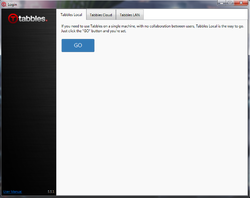
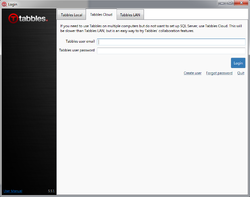
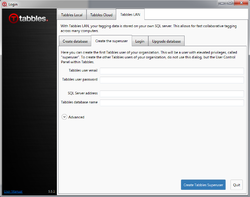

If for some reason, tabbles (or windows) damages your registration, there is no way to reactivate it :(
Now it says I'm back to free edition instead of the basic version.
Save | Cancel
What happens when the year is up ?
Save | Cancel
I can see using this to categorize my music instructional videos: by instrument (guitar, bass, djembe, dulcimer, piano, etc.), by software (ear trainers, virtual instruments, scoring, tabs, translating music to MIDI, sequencers, effects), by style (blues, rock, fingerstyle, folk, etc.), by teaching level (beginner, intermediate, advanced), by instructor or school. Then if I want to see everything related to fingerstyle blues on a dulcimer it would be simple with Tabbles.
Would also be great for games: single/multiplayer online/multiplayer local, type of game, type of controllers supported, rating (mine), release date, operating systems supported (1 tabble each for XP, Vista, 7, 8, 10), location (which PC or on Steam or Itch.io or offline, etc.).
Would be nice to catalog music but that would take far too long. I'd like to have a tabble for each artist (and possibly one for each version of each group, with separate tables for each member so I can find out all the bands Bill Bruford played in, year of release, song title, album title or concert, quality of recording... Most of that and more is on AllMusic.com, but that doesn't make it easier to find things in MY collection.
Save | Cancel
Geneology! In geneology, files are scattered over documents, media, email, photos, etc. In time, many family names (my tree has hundreds) are located and recorded. Different geneology related apps create different files in unrelated locations. I spend a lot of time "hunting" for stored info. The ability to add notes in the background without altering the original image, document, etc. sounds perfect, too. I'm enthusiastic about giving a try. THANKS!
Save | Cancel
Jim's Ancestry Tree, Yes, I think that is exactly the sort of thing what Tabbles was created for. Pulling disparate documents or other types of files (pics, etc) together.
Save | Cancel
I'd say that Tabbles is a way to view your files in a multi-structured way - similar to cross tabulating data or using a pivot table in Excel. If I create a folder and put everything related to a topic
Save | Cancel
Where do you find the help button, I've installed but no icons anywhere?
Save | Cancel
I understand your point, Martin. It is a limited audience. I could maybe imagine someone who is a collector using this, but that would be a lot of work possibly for little value. Recipes, Ingredients, and and cooking techniques? Not real sure.
As I said, I have only used an early version (in 2011, I think). I believe it was Version 1. There were some issues - a few bugs, and underdeveloped functionality. I had some conversations with Andrea, the developer. I have to assume they have improved the software since then and taken care of the functional underdevelopment. I just don't have a need for it as much as I did a the time.
Save | Cancel
Martin and others,
I used an early version of Tabbles. Many people seem to struggle with its practical application. Its basic purpose is to allow you to add categorizing metadata about your computer's files to a database for quick retrieval.
As a practical example, I am a researcher, presenter, and lecturer on several subjects, and I present to different levels of audience: high school, college, and professional. I could use multiple "Tabbles" to identify one document so that it is marked a "research" on "topic A" appropriate for "College."
There will be other documents on my computer that would fit into one or more of those categories, and they would be Tabbled accordingly.
If I've done that up-front work, then if I want to look at all files on my computer related to both Research and Topic A regardless of what folder they are stored in, Tabbles will let me do that.
Similarly, I serve client-businesses. I have a folder set up for each client. I have a different folder where I keep all unpaid invoices I've sent to clients, and another folder where I keep paid invoices. If I've set it up right, I can then ask Tabbles to show my all paid and unpaid invoices for Client X, even though they are in different folders.
There's admittedly a limited audience for this, but it is potentially useful to more people than it seems on the surface.
Save | Cancel
hotdog, I understand your point. It is a limited audience. I could maybe imagine someone who is a collector using this, but that would be a lot of work possibly for little value. Recipes, Ingredients, and and cooking techniques? Not real sure.
As I said, I have only used an early version (in 2011, I think). I believe it was Version 1. There were some issues - a few bugs, and underdeveloped functionality. I had some conversations with Andrea, the developer. I have to assume they have improved the software since then and taken care of the functional underdevelopment. I just don't have a need for it as much as I did a the time.
Save | Cancel
hotdog,
Simply for those who find it useful or plausibly so. Writers, researchers, lawyers, and every other business that works with documents. If you haven't downloaded enough video, audio, and folder color software, I assure you, tomorrow is another day!
Save | Cancel
Not even going to try it.This software sounds very interesting, but I am not about to spend a great deal of time with it if at the end of a year it crashes. Sorry, I don't have that time to waste. Would I ever buy it? No. It is a "nice to have," not a "must have". Not at a price point of $88.00. I'm on a fixed income and can't afford the luxury of "nice to have".
Save | Cancel
Dennis,
Personally, I can't see any reasonable use of the software, but if you do, check their website, there is a free version, not much different from this 1-year 'trial'.
Martin
Save | Cancel
I would like those who downvoted Tabbles justify their vote with a comment. I am a registered user since 2018, after trying it with a last year giveaway, and I can tell you that this software is the future of files administration. I practically don't use folders any more for my data files. I just tab the files, manually or automatically, and in that way I not only find files, but I also find related files one with the other one, or groups of files, no matter where they are stored, folder or media. If you save them in specific folders, you will find the files, but you are not able to relate files, that is the most important issue to solve within files administration. And all the same goes with my e-mails in Outlook.
Save | Cancel