Every day we offer FREE licensed software you’d have to buy otherwise.

Giveaway of the day — SystemSwift 2
SystemSwift 2 was available as a giveaway on June 7, 2019!
SystemSwift sets the standard for PC and game optimization software. SystemSwift instantly makes your computer faster and fixes common problems associated with frustrating slowdowns and errors, squeezes out every last bit of performance your computer and games are capable of and increases the speed of your internet connection.
Do you remember when you first turned your brand new computer on and how fast it worked? With SystemSwift and a click of the mouse you can bring back this speed to your computer instantly. SystemSwift quickly scans your computer for common problems and fixes them, it then makes several permanent changes to Windows so your computer feels like it is brand new once again. Don't deal with a slow computer and make tasks take longer to complete, install SystemSwift and make your computer run faster.
System Requirements:
Windows Server 2003/ 2008/ 2012; XP/ Vista/ 7/ 8/ 10 (x32/x64)
Publisher:
PGWARE LLCHomepage:
http://pgware.com/products/systemswift/File Size:
3.3 MB
Price:
$19.30
GIVEAWAY download basket
Comments on SystemSwift 2
Please add a comment explaining the reason behind your vote.


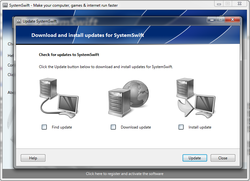
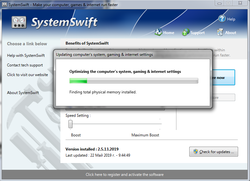

I have had zero troubles with my Windows 7 computer until I tried this program! Now I have had the blue screen of death come up 3 times since installing this program. I removed it after seeing less performance from my computer, but the blue screen of death still appears. This is the only change I have made to this computer in 6 months.
Save | Cancel
Installed and worked as stated on win,8.1, also has a restore setting. Very easy to use.
Save | Cancel
SystemSwift probably can't hurt anything -- it makes the sort of tweaks to Windows settings that you can find recommended online, e.g. reducing Windows animation FX. There are 2 options, normal & max boost, it requires a Windows restart after applying either, and there's a Restore button to put things back, which also requires a restart. Restoring Windows settings mostly put things back -- it did however make some few registry changes that were unrelated to the optimizations, so a backup, or at least a restore point would be suggested.
Using a VirtualBox win7 Ult 32 bit VM with InstallWatch Pro to record all changes, I installed SystemSwift, activated it, ran a regular optimization, performed a restore, and ran a max boost optimization. The system changes that I recorded were made in or to the registry, were all benign, but, I can't say anything about SystemSwift on another system with different hardware &/or version of Windows.
SystemSwift is a small app that when installed adds files to the program's PGWARE folder, start menu & optional desktop shortcuts, plus a single file: C:\Windows\ System32\ wbem\ Performance\ WmiApRpl_new.h . Two keys are added to the registry, one for the app & one for uninstall. Activation is straightforward -- visit the URL in the GOTD readme.txt file, enter 2 names [1st & last], click the button & it shows you the number -- copy/paste that in the dialog you get when you click the banner at the bottom of the running app's window. Activation is stored for all users -- you may need to be logged into Windows with an admin account.
As far as improving the performance of a Windows device goes, FWIW... There are lots of devices sold nowadays, particularly laptops & 2-in-ones, that have pretty low performance CPUs and hard drives. Apps like Process Lasso & SystemSwift **may** help them a little. Hardware upgrades are very often not practical, if even possible.
There are also plenty of PCs & laptops that have been running Windows 7 for years, and many of those devices don't perform as well as when they were new. In some cases that's because of an accumulation of dust, &/or worn fans that limit their cooling, and as the CPU gets hot, it throttles itself down to prevent burning up. And in most cases there's some performance loss from software that's been added, along with updates to that software & Windows. The people writing programming code are human, and just like your neighbors & coworkers, same as doctors and auto mechanics etc., some are good, maybe even great, while others can be unqualified, inept, lazy, and even malicious. Adding software and updates impacts Windows performance, sometimes quite a lot. Microsoft used to advise reinstalling a fresh copy Windows as maintenance. Short of that, some people have reported good luck using various system cleaning software, while others have reported disasters. An in-place upgrade to Windows 10 **may** help, not so much because it's Windows 10, but because the in-place upgrade process now works pretty well, letting you keep all your software, while hopefully getting rid of a lot of old, accumulated garbage with a fresh copy of Windows.
Save | Cancel
mike, Agreed. I wonder why none of these Mr. FixIt packages don't build in the ability to apply changes to the user's system in virtual mode so the system can be used and tested before permanent damage is done. An undo function is better than nothing, but an awful lot can happen during an 'undo'. Even restoring backups can fail, as do Windows 'restore points' (which I find only really work about 1/2 the time). Perhaps the ideal solution would be for Microsoft to build a 'virtual mode' right into Windows itself?
Save | Cancel
I find it very suspect that there is a 78% thumbs-up rating above which is very out of line with the comments here.
Save | Cancel
If the developer is not telling you exactly what is doing to speed up the computer, probably is not going to help you decide to install it or not.
Save | Cancel
Does anyone have a useful comment, like, i tried it and it worked well, or I tried it and it didn’t do anything.
Save | Cancel
Tom, Given the perceived risks involved in using software like this from an unfamiliar developer, the rest of us are hoping someone will try it and let us know how it goes first. Will you do that for us?
Save | Cancel
Quote { then makes several permanent changes to Windows so your computer feels like it is brand new once again.} UnQuote
This is probably NOT false advertising.
What is it like when your computer is brand new?
There is nothing inside it, yet.
No software has been installed and nothing can be done with the PC.
No programs can be run and there may not even be an OS installed.
This if your PC some how fails to boot after running this software, the software developer is not at fault. They were honest about it.
Save | Cancel
What's really needed is a video converter that makes your computer feel like new.
Save | Cancel
joe, video converter and "feel new" is irrelevant, but if you really need video converter go check Handbrake, VidCoder or FFMPEG all is free.
Save | Cancel
The only way to speed up a computer is to add some ram and increase its core speed ie i5 to i7 etc. By installing this software, will it increase my ram or otherwise.
Save | Cancel
Keep Startup simple and always clean HW will keep your PC speed, i used CCleaner and satisfied with the performance so i`ll pass today giveaway
Save | Cancel
Please disregard my original comment.. the link is good
I don't know why it failed first time.. Thanks
Save | Cancel
Why do developers of this type of software make their descriptions sound so scary? I would never let software I am trying out do this "scans your computer for common problems and fixes them". I would hope they mean "tell you suggested fixes and fix them if you request it" Also the words "Fully reversible" wouldn't go amiss.
Save | Cancel
D Murphy, I also don't like, read mistrust:
"it makes several permanent changes to Windows"
Furthermore, extravagant claims like:
"instantly...your computer feels like it is brand new once again"
are invariably misleading.
Last but not least, it doesn't mention any risks associated with such drastic interventions, because of which I prefer to rely on what the tools on board Windows can achieve, which may be moderate, but safe.
Save | Cancel