Every day we offer FREE licensed software you’d have to buy otherwise.
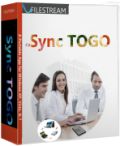
Giveaway of the day — Sync TOGO v 2.6
Sync TOGO v 2.6 was available as a giveaway on August 2, 2013!
Sync TOGO is a portable application. With Sync TOGO you will never again blindly transfer files between computers or portable drives at the office, on the road, or at home, with a Laptop or a Netbook, or between USB flash drives or cameras.
In addition to installing the program on your computer, you can also install it directly on portable storage, where your files are stored, so you can carry it around without being concerned about synchronizing files with another computer that may not have the program installed. If it is installed on USB device, it can run on hosts that do not allow installing software or when your account does not have Administrator rights.
System Requirements:
Windows XP/ Vista/ 7/ 8
Publisher:
FileStreamHomepage:
http://www.filestream.com/fssynctogo/File Size:
12.1 MB
Price:
$29.95
Featured titles by FileStream

FileStream Secure Disk is the perfect solution for protecting sensitive information from theft and other attacks. This program makes a part or all of your hard disk, or removable drive, into a secure vault, which can only be accessed with permission. Regular price $49.95, Special $14.99 Today only! Buy now!
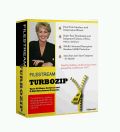
FileStream TurboZIP is a secure archive and Email management tool that offers an amazing depth of features with an easily accessible interface. It opens ZIP, RAR and all major archive formats with over 200 supported internal thumbnail and viewing formats. It supports Advanced Encryption Standard (AES) and unlimited file size.
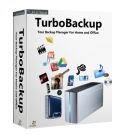
This is the leader of all Windows Backup Software with many built-in templates for backing up your files, folders, local Cloud account folders, E-mail, Registry, My System State, and full drives. Includes automatic backups, scheduling, integrated backups to CD/DVD, USB, remote file transfer, incremental and differential backups, compression, encryption, restore.
Comments on Sync TOGO v 2.6
Please add a comment explaining the reason behind your vote.


@Joe the Videographer, 15 - in some countries (yes, there is a world outside the USA), mine in particular, we have charges for every bit of traffic we use, and those charges are substantial. For the most robust ISPs, we pay for uploads as well as downloads. So that's traffic plus storage that we would pay for.
Not until traffic charges become more realistic will 'the cloud' ever be a viable facility. With the typical usage I read about in some countries, I would use up my monthly quota in a week. The cloud proselytisers are living in Cloud Nine, from our perspective.
And I haven't voted. Of the tiny few who may have prior experience with this program, I'm not one. I'll try it soon, although Bvckup looks good.
Save | Cancel
Re #19, "Anything that needs installation (to C: root [very bad] or to D:root; no choice)is not a true portable."
I am not going to discuss your definition. But you can put the program folder of this application on another computer and run it. You can even make a Cameyo portable based on the program folder. Within the Cameyo editor you can set several options so that running the resultant code will not leave permanent traces. Like #17, Darra I am a fan of Cameyo and just made a Cameyo Disk portable of Tray Tool (see #22) on a test computer in order to test it on my production computer.
Save | Cancel
This group goes to extremes to get an eMail address. If an blank email is REQUIRED to get a key, I am not interested, especially AFTER I entered a valid email address in a previous step.
I understand the reason that would be given, but you do not understand the security problem that presents for some of us.
Thank you for the offer. But if the email address used in this message is not sufficient, (I can receive email from there, but not send it) then I will have to pass on the opportunity
Save | Cancel
#2 George remark
Don't get to caught up on the posting times you see on web pages. If you pay attention to other web sites, you may notice that the time stamp is not at all related to the actual time of the post. I have seen this site freeze many times and my post never shows up.
Save | Cancel
For those that want to put the program shortcut in the system tray, look at Tray Tool at http://www.gregorybraun.com/TrayTool.html.
Save | Cancel
#4
Allway Sync is FREE for personal use (with limitations), can not process more than 40,000 files in 30-day period.
Save | Cancel
PowerDesk (not free) can compare two folders or drives (including a thumb drive etc) and copy files with many options. That is just one of the many features of the program.
Save | Cancel
Uninstalled this "portable" software.
Anything that needs installation (to C: root [very bad] or to D:root; no choice)is not a true portable.
Complicated to use. Must set up task, then source and target, then synch options or rules; then hope that nothing goes wrong. Ashraf already warned to Check&Synch, not just Synch.
Total Commander is so much easier to use for the same function.
Just see the 2 panels. Click icon to Compare folders or directories.
Click "copy" to update in the direction that you like - one way or two way. That's it!
Total Commander is portable.
Save | Cancel
Okay, I happen to like #2 George's rant. It makes for good reading and helps users to be more informed. Good to disagree and I like some of his points.
Giovanni? I always like his reccs as well, knowing up front that he could not possibly have used them all. I don't care. That's MY job to try them and decide.
Software Babe always is helpful. Thanks Babe. Gutsy name.
Xp-Man is always Spot on. If he says something it's usually 99%
true. Bank on it.
BubbaUK is very knowledgeable and I always listen to him. Smart guy.
But the king who started all of this interest is Ashraf. He's probably a rich prince with millions of dollars who has a staff of 100's to test and write reviews about our playstuff. But then he may be a just a man who wants to help us NOT make a bad mistake when sslecting software.
And GAOTD, they, with Ashraf give us free jewels that we wear sometimes with our dress suits and sometimes when we wear Bluejeans.
What I'm saying is that this ability of ours to have a platform to jab at each other and have TECH fun is great to be able to do and I applaud all of you for it. Thanks.
Now go ahead and thumbs down on this message. Matters not to me, that's not why i took the time with my crippled fingers to type it.
David
Save | Cancel
Nice App..
But folks, don't forget PORTABLE Cameyo which with, you can make easily portable apps to be carried around.
And freeware ofcourse!
Application Virtualization - Try apps without installing them
http://www.cameyo.com
Save | Cancel
when you see an up or down vote in the first few minutes, I wonder if those people could be in a different time zone? The reason for voting is if you find a problem with the product. NOT because you don't like it. Example you may hate arkenoid games so u vote it down with out ever looking at it. A lot of these votes an I may by pass what may have been an excellent game. Please only vote if you try the program.
Save | Cancel
I can't honestly see the use of such an app nowadays with tools like Dropbox and Google drive. I suppose in cases where you would have no connectivity, or were using machines intentionally kept offline.
An no, I didn't give it a thumbs down because it wasn't something I wanted.
Save | Cancel
Here's a direct link to the Portable FastCopy version:
http://portableapps.com/apps/utilities/fastcopy-portable
Save | Cancel
FastCopy Portable sync, backs up etc and is free. It is the only one I use.
http://ipmsg.org/tools/fastcopy.html.en
Save | Cancel
By the comments and review, seems to be not good enough.
Instead, I would like to suggest Bvckup (that´s not a typo...). Version 1 is free for all, v2 is in closed beta I think, and is a little software that I use and recommend to all. (I am not involved with the app or developer in any way, btw...)
Save | Cancel
you really cannot evaluate most of the software given away on here in the time allowed. Here in nz we get it at 9pm the day before, we still only get the 24 hours to download, install, get some sleep, eat some food, go to work, go to the bathroom, watch some tv and finish the chores at home. leaving only a few moments to spend on the computer, first to check the emails, free giveaway sites, ebay then if i have spare time ill try out the software.
Save | Cancel
The inability to reduced to the taskbar makes in a no-go for me as a lot of my favourite links are on the desktop. To overcome this problem it is possible to use a Windows manager, there is one available for download on the following link:-
http://www.eusing.com/
In my attempt just now to download it a warning about the link appeared so just be careful if you try.
My main concern with any program of this nature is: if I'm unaware my system has become corrupted and unstable, not always immediately obvious, and it is backed up to my backup device I am left with no clean systems. In reality I need a backup that I know is good, say as it was 24 hours ago or even more. So I'm not going to try this program or any other similar programs, hopefully, comments from people with experience will help me form a more reasoned opinion.
Save | Cancel
Re #2, George. This is exactly the same version that was given away on March 23, 2012. It accepts the serial number I got last year. So I could have voted positive within one minute when it came available. But I did not.
Re #4, Giovanni. I do have seen giveaways here that can be used portable. Indeed, every weekend we get games that are portable in over 95% of the cases. And during the week sometimes, not often.
Save | Cancel
Why not use the free Microsoft option, SyncToy? It's simple and reliable.
Save | Cancel
''With Sync TOGO you will never again blindly transfer files between computers ''
how so ?
You would think they would at least explain thier claim....
Save | Cancel
To #2.
Dear George,
Before teaching us please show us you follow your rule yourself and comment (and recommend it) after you tested the soft.
Especially please comment if you confirm the bug.
Save | Cancel
George (comment #2) - I'm not one of the people who voted it down in the first minutes, nor one of the people who voted it up before they could have downloaded and evaluated it. But your Wah wah wah comment is completely out of line. I sometimes vote down a product without downloading the day's offering. I do that when I already have experience with the product and know it is bad, contains malware, is extremely poor contrasted to may other free offerings, or if it simply promises something that technically can't be done. I don't abuse that right to vote, but I'm not obligated to muck up my system with something that I have good reason to believe is bad before I vote and perhaps warn others away from it. I don't know what happened in this particular case, but I'll consider the possibility that the voters already new the product, since neither the negative nor positive voters could have downloaded and fully evaluated it in the time that you stated.
Save | Cancel
What I like most of this program is that it's a PORTABLE APP (don't remember any GAOTD given away here in the past as a PORTABLE APP), meaning
Another nice feature of this tool is its ability to keep an additional copy of any possible deleted or overwritten files, so as to prevent any possible data loss.
The only CONS I found is that it doesn't have the ability to minimize to system tray in order to work in the background, which is a big miss for a program like this.
But overall, despite some bugs, I found this tool a pretty GOOD APP deserving a THUMBS UP!
However "Portable Create Synchronicity" is FREE and FAR better than this GAOTD:
http://synchronicity.sourceforge.net
See also:
http://freefilesync.sourceforge.net/download.php
http://allwaysync.com
So charging 30 bucks for an app like this doesn't make sense to me!!
Enjoy!!
Save | Cancel
installed on win 7 64bit just fine don't like that you have to give them your e-mail and then send a black e-mail
Save | Cancel
I'm never up this late, but I'm up. I clicked up the GAOTD site, and not a minute after it was posted, two down votes. A refresh, and 2 up, 4 down. Wah wah wah, you didn't get the special software you were hoping for, so you downvote this one. Get a life.
This looks like a very handy application, since it can be installed on a USB drive. Most data transfers I do are away from home/away from my computer, so the TOGO part makes sense. If it handles errors, like the free Microsoft SyncToy, even better.
Back to the first rant, the ability to upvote/downvote should be removed from the download screen, and moved to the "this is installed, now what" screen that comes up after download, install and activation. The result would show up on the download page, but if you couldn't vote until you had at least installed it (hopefully tried it), the votes would be meaningful. Until then, I would think the GAOTD voting system would scare away potential vendors that would like to promote their software here; who wants to risk lots of negative votes on good software that a few up-all-night idiots click the down button for daily?
Save | Cancel
Pros
*Does one way and two way syncs, plus one way backups
*Can set tasks to automatically happen
*Has exclude/include capabilities
*Is portable
Cons
*Has a bug
*Hasn't been updated since Sept 2011
*Cannot be minimized to system tray
Free Alternatives
Review of best free file and folder sync software for Windows
Final Verdict
Click here for final verdict and full review
Save | Cancel