Every day we offer FREE licensed software you’d have to buy otherwise.

Giveaway of the day — SuperRam 7.10.31
SuperRam 7.10.31 was available as a giveaway on November 19, 2016!
SuperRam makes your computer run faster by taking control and managing the memory on your computer efficiently. If you notice your computer is running slow, this typically is due to the memory (RAM) running out of usable space. When memory space gets lower, Windows then starts opening programs into the Windows page file; this page file is the computer hard drive which is much slower than RAM. SuperRam switches this behavior and puts old programs into the Windows page file and any newly opened programs are put into actual RAM. This change in how Windows operates allows programs and games to run faster.
System Requirements:
Windows Server 2003/ 2008/ 2012 & Windows XP/ Vista/ 7/ 8/ 10
Publisher:
PGWARE LLCHomepage:
http://www.pgware.com/products/superram/File Size:
7.90 MB
Price:
$10.00
GIVEAWAY download basket
Comments on SuperRam 7.10.31
Please add a comment explaining the reason behind your vote.


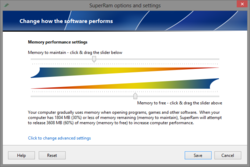
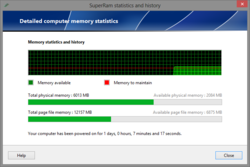

Installed on 2 computers : both in trial version for 30 days...
It's the first time that this happens with GOTD...
Spend an hour to re-install several times... no result, no registration.
Save | Cancel
Once again I post a comment, trying to help someone with their slow computer by making some good suggestions, and now the comment has disappeared! Is helping someone frowned upon at this site?
Save | Cancel
Windows 7 Professional on Dell Precision Workstation T7500
Processor: 2.40 gigahertz Intel Xeon, Multi-core (4 total)
Memory: 3518 Megabytes Usable Installed Memory
I installed SuperRam on the above system, and have it running.
My memory use program reports memory use as follows:
**************************************************************
Tasklist of PRECISIONT7500 as of 20161119-2323
created by "Write Tasklist.cmd" version 1.4 build 20160905
(Copyright (c) 2015-2016 William W. Geertsema)
STATISTICS: Percentages
Number of Services tasks: 67
Number of Console tasks: 48
Total number of tasks: 115
Memory Use of Services tasks: 224 MB 58
Memory Use of Console tasks: 159 MB 42___
Memory use of all tasks: 383 MB 100
Memory use of all tasks: 383 MB 11
Other memory use: 852 MB 24___
Total memory use: 1,235 MB 35
Free memory: 2,282 MB 65___
Total (installed) memory: 3,517 MB 100
COMMENT: SuperRam installed and running
**************************************************************
SuperRam uses about 7 MB of memory (not counting e.g. possible svchost.exe use):
SuperRamService.exe (Service task) 5,112 KB
SuperRamTray.exe (Console task) 2,032 KB
I have Process Lasso running concurrently.
As shown, I have about 65% free memory, whereas I normally (after system startup has completed) have from 48 to 52% memory free.
This noticeable improvement appears to be due to having SuperRam running.
I am generally inclined to regard programs like SuperRam as snake oil, but may have to revise my opinion in its case.
If it continues to work like this, it is certainly much easier than the trick I have been using to move stuff from RAM to the pagefile on disk; that trick consists of running CHKDSK /V C:, which will move a lot of stuff to the pagefile because CHKDSK insists on using up to 90% of RAM. But my trick takes a couple of minutes, and sometimes I don't employ it in time, with the system crashing with a BSOD as result.
I have two questions:
1) Can SuperRam and Process Lasso run concurrently, without messing each other up or crashing the system?
2) Has anyone else had a favorable experience with SuperRam, and is that person courageous enough to report that politically incorrect experience?
I, for one, will continue to see how it works.
William W. Geertsema
w.w.geertsema@planet.nl
Save | Cancel
William W. Geertsema, Greetings. You DO NOT want lots of free memory. Modern Windows OSes are (ingeniously) designed to use as much of your system's installed physical memory BEFORE excess data is paged out to the pagefile (old-timey 'swap' file). The fact that, after installing SuperRam, you report MORE free memory is categorical proof that your system is performing LESS well than before!!!
Why on Earth do you intentionally flush "stuff" from physical memory to the pagefile??? By analogy: You are building a birdcage in your basement workshop but insist on keeping your woodworking tools and materials in the garage!
The super-fast processor needs data to be reliably and steadily fed to it... very, very quickly. Billions of bits of data per second. Physical memory (RAM) can keep up with the processor's demands. Hard disk drives cannot. Pagefiles are "artificial" memory stored on hard drives and intended to be used ONLY when there is not enough "real" memory (physical memory, RAM) to keep the processor adequately supplied with data. Besides, with the pagefile residing on a relatively slow HDD (not to mention, probably on the system disk), its data is also prone to becoming fragmented, further degrading system performance. Using up as MUCH memory as possible obviates these issues. Your CHKDSK 'trick' does nothing to help and SuperRam makes the issues worse. Further, you report that SuperRam uses more memory than my anti-malware and anti-ransomeware programs... combined. Ironic, no?
BTW, CHKDSK (with/without switches) has absolutely no effect on cached memory or memory usage, except for the extra memory needed to run cmd.exe itself. And, on your system with a great processor and adequate RAM, CHKDSK should not be using 90% of your available physical memory. Something is wrong. In addition, out-of-memory crashes (not freezing or stuttering though) pretty much ended with Windows 95. BSODs are most usually driver-related. This tool will tell you in a minute: www.resplendence.com/main However, if you are getting BSODs and believe they are memory-related, perhaps MemTest86 can help: www.memtest86.com/technical.htm
So, Windows Vista+ takes as many of your woodworking tools, bits of wood, nails and paint as it can carry (determined by the amount of physical memory installed in your rig) from your garage (your hard drive) and places them neatly in your basement workshop (physical memory) in the order in which you will use them. HOWEVER, you insist on taking some of those necessary materials BACK to the garage (flushing memory) even though you will need them soon anyway. WHY???
GUESTIMATE: ProcessLasso does not tweak memory usage and, therefore, should not interfere with SuperRam. However, you may want to exclude SuperRam from ProcessLasso restraints.
Thanks for your detailed, real-life review. It reified my opinion.
-- JMJ
Save | Cancel
If you have SSD, this software is not for you, it will make a permanent damage to it by writing on it every time you start new software session, including the browsers cash will be sent to your SSD over and over and will make some of the memory cells to fail or create cross linked files when you exit, because this software writes to the drive in a non stop mode and over writes the same cells repeatedly.
Save | Cancel
ben, thank you for letting us know that about the ssd drives. When I got my new computer it came with a ssd drive so it is nice to know what programs I can't use with it.
Save | Cancel
ben, it won't damage a SSD. SSDs have a very long life expectancy, much longer than traditional hard drives. However, the fact that you don't need this type of software is good enough reason for no one to use it.
Save | Cancel
I have an older system made to run Win8 but upped it to Win10. It is slow. I have the Max 4GB of Ram but it is still slow even just looking at the internet. I added a 32 GB SD Memory card to the system to expand the ram and it is set to ReadyBoost but I never saw any speed change. Is there any way to check if ReadyBoost is working and would this program help? I am not financially ready for a new laptop. This one is 8 years old. HP G70-460US. All I really use it for is the internet and e-mails. I can not even open a full screen view to watch videos on Facebook. I get WmiPrvSE.exe problems all the time. I do fix it under services, WMI but it comes back. I have run CC and Malware Scans. I know.... you need a new computer. Any help would be appreciated because I have been thinking this is a RAM problem.
Save | Cancel
Craig, If you are not regularly cleaning out your cookies and cache, your computer will continue to get slower and slower. get CCleaner and Glary Utilities, and run them once a week at the very least, depending on your average usage of the internet. All of your browsing history is stored on your computer, and over time it can build up and bloat your system. You can clean them from the tools in your browser, but I would recommend that you use the software I mentioned as well. Also you might want to try a defrag at least once every 2 months. Your hard drive memory can get pretty fragmented, especially when you use certain files for several purposes.
Indeed RAM use can slow your computer down, but it is not the only thing that can do so.
Save | Cancel
Craig, Don't waste time with this, or any RAM booster, it will just make things worse. Your laptop is not THAT old, and as long as Win10 compatible should be ok. If you've only ever upgraded Windows versions, a wipe clean and clean install of Windows would almost certainly help. Aside from that, it's a case of reducing the amount of programs and background stuff that's running. But only you know what is and isn't running on your laptop, and what you do or don't need. Make sure you're not using a resource hog anti-virus. Also, as it's mainly for internet, try a lighter browser - if you're using Chrome, definitely try another. Bizarrely, despite it's historical reputation, Firefox is one of the less resource heavy browsers nowadays, as is Internet Explorer. Also using an adblocker can help speed up your browsing and reduce browser resource usage :)
Save | Cancel
Craig, I've found Advanced Systemcare works well for me to keep my old computers going with windows. The other alternative is to install a linux system like https://elementary.io/ which can be installed alongside your windows installation by using say a 30G partition of your hard drive. This will then give you a choice at each startup to select either the Windows or Linux (eg Elementary) as your operating system. The other way to speed up computers is to install a Solid State Drive (SSD drive), this has been highly effective for me on older laptops.
Save | Cancel
Craig, Win 10 is made to destroy the old computers and make them slow and useless. Go back to win 7 or 8 and your computer will be just fine. Win 10 can not access SD memory card same way like the internal memory, you may need a special driver to do that, but I doubt it will speed up your old computer, it may be 32 bit memory system and win 10 can not work properly with extra or external memory over 4GB.
Save | Cancel
Craig, , if you are truly struggling with response and finance is an obstacle, try dual booting (so you still have your Windows system if needed ) and use Linux. You may get a lot more oomph out of your existing hardware.
Second, which browser are you using? If Firefox, you might just enter about:performance in the address bar and see which extensions, add-ons or specific pages might be dragging you down. This can show some surprising reasons for slowness which are not frequently mentioned.
Also, you mentioned WmiPrvSE.exe . This is not usually needed on a home computer. Internet search suggests:
wmipsvse should be set to manual by default
(http://www.blackviper.com/windows-services/wmi-performance-adapter/ )
Start> Type services.msc and press enter> Scroll down to WMI Performance Adapter
It should be set to manual. If set to automatic double click the listing, set startup type to manual, and apply.
Save | Cancel
Craig,
ReadyBoost is useless. How do you expect a slow SD card to speed up anything?
Use real RAM or do nothing, but bear in mind that adding RAM is not magic and that a slow computer will have other slow components. RAM is connected via the bus to the CPU, so that all the three components must be improved for a real speed gain.
Save your money instead for a new computer.
Save | Cancel
Matt, this is quite simply not true about Windows 10. I've installed Windows 10 on literally tens of old computers and continue to do so, even 10 year old laptops, and 9 times out of ten is works better than Windows 7.
Save | Cancel
This software is snake oil in software form. No software can speed up your computer regardless of it's claims. The only true way of speeding up your computer is by getting more ram for your computer, buying a faster CPU, etc.
Save | Cancel
+Paul, +MikeR, +Evgeny (and others) are completely correct: Windows' own memory manager does a very good job managing your system's memory. Arguably, Windows XP *could* benefit from some memory/page-file tweaking but, even then, the *experts* never agreed. However and absolutely, since Windows 7, no third-party "memory booster" application I'm aware of does anything to boost performance; in fact, most impede performance.
Memory management is not a subjective, personal matter like task bar positioning or icon rendering. It goes to the very essence of the operating system. I find it impossible to believe that a $10.00 program "fixes" such a basic function of any operating system. If it did, Microsoft would buy the company and its "miracle" technology in a hurry.
Learn lots about computer memory, its management and tweaking here: pcwintech.com/cleanmem-help. And, for you who have to get every, last drop of performance from your rigs, including all you obsessive-compulsive gamers :) check out: bitsum.com/processlasso-docs/
These two, well-established companies offer highly regarded free tools (and gussied up pro versions) that perform without claiming to reinvent the wheel... or the operating system.
Save | Cancel
JMJ,
Because Microsoft always has the interests of its customers/end users in mind.
Also, processlasso didn't impress me in the least when I downloaded and installed it. This program couldn't be worse.
Save | Cancel
Jake,
Actually, I guess it could be worse. I should've read DaveC's comment first.
Save | Cancel
I used this software before and did not like it, there was constant load on my hard drive, loading same software over and over into the hard drive during the day and when I came back to use it it was on the hard drive and very slow access time was involved.
The constant writing to it made the hard drive very hot and after few months, it stopped working and I lost most of my software on it, including the OS.
Best solution is more memory installed, this software is not a replacement for it.
Save | Cancel
Sorry for got to add source for info is http://www.shouldiremoveit.com/RelevantKnowledge-12964-program.aspx
Save | Cancel
Today's offering may be quite good for older slower PCs and laptops but users of newer more up to date PC probably won't see much improvement. Windows 10 already does a fairly good job of managing memory allocation on it's own. If you are struggling with memory then upgrade your RAM, stop unnecessary services and clear out junk files on a regular basis. However, the main reason for not installing this is because I see that it comes bundled with RelevantKnowledge which is considered to be either spyware or malicious. Developers should not assume that we want this kind of crap on our systems and should give us the option of whether to install it or not. For those of you concerned about RelevantKnowledge, here's what I've found:
Overview
Possible malware installed by this program
Automatically starts with Windows
Installs a Windows Service
Typically distributed through a pay-per-install bundle
Many experts agree, if you don't use it you should remove it!
Warning, multiple anti-virus scanners have detected possible malware in RelevantKnowledge.
rlvknlg.exe (56f72d7d33afaee89863faaf77c6e948) has been flagged by the following 16 scanners:
Anti-Virus software Version Detection
AhnLab-V3 2013.05.23 Trojan/Win32.ADH
Avira AntiVir 7.11.79.188 ADWARE/Adware.Gen
avast! 2014.9-130523 Win32:Relevant-AA [PUP]
AVG 2014.0.3446 Skodna.Generic_r
Bitdefender 1.0.20.715 Gen:Variant.Adware.Graftor.14888
Comodo Security 16304 UnclassifiedMalware
Emsisoft Anti-Malware 8.13.05.23.10 Gen:Variant.Adware.Graftor.14888
ESET-NOD32 7.8364 a variant of Win32/Adware.RK.AE
Fortinet FortiGate 5/23/2013 Riskware/RK
F-Prot v6.4.7.1.166 W32/Relevant.A.gen
F-Secure 11.2013-23-05_5 Gen:Variant.Adware.Graftor.14888
G Data 13.5.22 Gen:Variant.Adware.Graftor.14888
K7 AntiVirus 13.168.8737 Adware
Save | Cancel
QUESTION:
I have a laptop 2 years old running Windows 8.1 I did not update. I saw on tv the other day on a show selling new computers........if your Internet is running slow on your computer it's your RAM not your Internet connection. I use WIFI and 18mbps and it takes me sometimes a minute for my Google browser to fully load. Do I need to increase the Internet capability of 18 to higher or buy more RAM? Would this program possibly help me?
Thanks for your time!
Save | Cancel
GENESSA, fresh install of Windows 8.1 or "refresh the system" in the recovery options - restore it to factory condition. Also, don't use Edge - it's crap. 18mbps is plenty if that's what you really get. RAM - I'm assuming you have 4GBs. That's plenty for web browsing. This program will not help you.
Save | Cancel
GENESSA, Hello. +dude gave 'almost' pretty good advice. Sorry, +dude. ;) While I agree with him that you probably have issues other than "memory management, I strongly disagree that you should do a time-consuming, PITA, clean-reinstall to fix the issues you mention. Also, BTW, be aware that Google's Chrome browser is a resource hog! It queries and refreshes open web pages in the background very, very, VERY frequently (too frequently for my liking), thereby causing high memory usage, almost as bad as Firefox's.
Take a look here for a great, extremely well-tested, tried and true method to get your system back to 'new', with minimal hassle: www.eightforums.com/tutorials/26095-repair-install-windows-8-a.html
From their introduction:
Windows 8 introduced the option to refresh and reset your PC to repair or reinstall Windows 8 with as needed. These new features are great for what they are intended for, but there are some drawbacks to them.
When you reset your PC, it will basically give you a clean install (retail) or factory recovery (preinstalled OEM) of Windows 8 afterwards. You will lose everything from your current Windows 8 installation.
When you refresh your PC, this basically repairs Windows 8 by reinstalling it while keeping your files, Store apps, most of your settings, etc..... However, all installed 3rd party desktop apps will be removed. If you like, you could create a custom refresh image to not lose anything, but this will require creating new custom refresh images every so often to keep it updated to not lose anything since the last image was created.
This tutorial will show you how to do a repair install (aka: in-place upgrade install) to fix your currently installed Windows 8 without losing anything. For example, desktop apps.
Good luck. ;)
Save | Cancel
dude, could you email me at sutthernsereniti@aol.com I need to ask you a question about doing -refresh the system. Just put LAPTOP in the subject line so I dont miss you.Thank you!!!
Save | Cancel
GENESSA, All of your third-party programs, like any you got here on GOTD that can't be reinstalled for free, and any others that you bought/got elsewhere, will be removed. Good luck with that.
Save | Cancel
GENESSA, is it possible you have a lot of unwanted "stuff" running in the background, using a lot of your laptop's power? It's typically termed "bloatware". Look at the startup programs - I think it's a tab in MSCONFIG back in 8.1. Other potentially places where unwanted junk hades are the Task Scheduler and the Services app.
Art
Save | Cancel
I've used the free Clean Mem Mini Monitor for some time on both my desktop and laptop. Small footprint, R click to clean cache and boost, always frees up enough to maintain optimal speed. For some reason I can't install more memory on my desktop. 5 stars- http://www.majorgeeks.com/files/details/cleanmem.html
Save | Cancel
There are many free RAM boosters all of them unnecessary if you know how to administer your computer. First install more RAM (a good and correct RAM, not just any RAM). Second delete unnecessary programs running at startup. Third be sure closed programs are not still running in the background. Fourth be aware of PUP's (Potentially Unwanted Programs), grayware or non-malware surreptitiously installed by third-party software.
Seek for technical assistance if necessary.
Save | Cancel
3 year old Cnet review:
http://download.cnet.com/SuperRam/3000-18512_4-10067754.html
Installed without a problem on Win10 64bitPC
Visit URL in readme file to activate
DO NOT update software - this set off alarms in both Malwarebytes and Webroot AV
Malwarebytes identified the malware as: PUP.Optional.ReleventKnowledge and quarantined it.
Seems PGware wants to sneak in either crapware or malware when updating this software - not a smart move.
For this reason, I am removing this software.
Save | Cancel
Posted June 10, 2016 by Pieter Arntz
RelevantKnowledge is a Marketscore variant. It is considered adware and by some even seen as spyware. MarketScore, formerly known as Netsetter, uses RelevantKnowledge to gather data about internet usage. The data are sold for various goals. These include internet development, commerce, economic analysis, and market predictions. Officially RelevantKnowledge is part of TWRG, Inc. which in turn is part of comScore, Inc.
comScore, Inc. is a global media measurement and analytics company providing marketing data and analytics to many of the world’s largest enterprises, media and advertising agencies, and publishers.
Privacy Policy
Their online privacy policy seems to be aimed at their panelists, people who volunteer to fill out online surveys. It can be found at their site. It does mention, however, that it also uses bundlers.
Software downloads – RelevantKnowledge sponsors select software that members enjoy for free. This research software is easily installed and easily removed.
Privacy Policy
What struck me as odd is that the notification shown in the next screenshot did not show up every time I installed this bundle. In fact I had to try a few times before I saw it. We can’t be sure if this is intentional or a flaw in the bundler.
Save | Cancel
J Johnny Juice,
Not a blunder in the bundler surely!
Save | Cancel
My Windows 10 anniversary edition 64 bit has 8GB of RAM and it will never run out!
Windows is entirely able to manage the RAM and Page File efficiently.
SuperRam in moving stuff around will actually slow down the computer!
This is not a program that I would bother with.
Save | Cancel
If you're running Windows 10 it handles memory [RAM] differently than earlier Windows versions -- besides being more efficient in areas like display, it compresses some of the data stored in RAM. The official minimum requirements are only 2GB. You can Google using something like "windows 10 compress memory" [w/out quotes] for lots of info. Because of this I'd be a bit cautious [IMHO] running any memory management software -- I'm Not saying don't try it, but backup or at least set a restore point & monitor results & performance after installing it.
That said, *in theory* memory management software like SuperRam is useless, the operative words being *in theory*, because that assumes everything is working as it should. In real life things don't always work as they should, so SuperRam [or similar] might sometimes help.
RE: comments on activation problems... The GOTD Readme.txt file gives a URL to visit -- once you fill in your name [must be at least two words] the key is displayed. Once the app is running, at the bottom of the window it shows something like click here to activate -- it may take a moment, but then another window opens with the right portion saying to click here. It didn't *appear* to work, or do anything, because the window where you enter your key opened behind that window so it wasn't visible. After dragging the top window out of the way, I entered my name & key & it registered fine.
Save | Cancel
I've never been a fan of this kind of software but there's no reason why those with older computers with system-limited RAM shouldn't give this GOTD a try to see if it works for them.
A friend with a computer dating back to the early days of Windows 7 (hard to believe, but that's 2009) uses the OS itself for what he tells me is a quick fix. It's a simple enough procedure, best explained here -- complete with screenshots -- by the tecchies at University of Arizona:
http://medicine.arizona.edu/helpdesk-article/clear-memory-cache-windows-7
Save | Cancel
MikeR, Thanks for the link but the idea behind that "memory flushing" is not necessarily a good one. Windows 7, and later, purposely try to use as much physical memory as possible --including by pre-fetch caching data the system "thinks" may soon be required by the processor. This memory-filling caching speeds up data processing by having as much data in fast memory, rather than having to retrieve it from the slower page file or, worse, from the much slower hard drive. Of course, SSDs make out-of-memory data retrieval much, much faster than with platter HDDs but, even then, the principle remains valid.
+TK commented on this in Item #6 and, like me, apparently relies on CleanMem to free-up "leaked" memory automatically. Cached memory is not necessarily "leaked" memory and, therefore, should not be flushed without good cause and complete understanding. For example, I'm thinking about rendering info for programs like Photoshop, Illustrator, Maya, SoundForge, etc.
If, in fact, you do use that U of A shortcut, how do you determine when to execute it?
Save | Cancel
MikeR, :) A very very old tip ... I did not remember her. I lost it when I changed computers. For my use is enough. Thank you.
Save | Cancel
Completely misleading description.
This is not how Windows manages RAM VS. Pagefile at all. There is a very simplistic, yet accurate description at lifehacker that anyone can understand. More detailed technical information abounds with a minimal search effort. (idk how gotd feels about live links in comments, search Understanding the Windows Pagefile)
These "memory managers" were of little if any value in Windows early days when RAM was expensive and measured im MB's and are contraindicated for modern system with cheap RAM measured in GB's.
Modern Windows does a very good job of managing memory.
Save | Cancel
The first time (and maybe everytime) you update the Super Ram software your are presented with a five inch box which gives you option to Opt-out , or allow them to gather information from your PC so that they can better serve you,
I didn't read the whole thing I just opted out and it moved forward to do the install acting like it was going to Reinstall the entire program, but thankfully it Does Not, just closed the open Super Ram window and the update was compleate.
I know nothing about how the software preforms, that a job for someone else.
Save | Cancel
The memory manger has been improving with every new version of Windows, current Windows versions can manage memory without this kind of software, you could maybe feel some improvements on Windows 2000, XP top, but not on Windows 10.
"SuperRam makes your computer run faster by taking control and managing the memory on your computer efficiently" don't tell me Windows developers can't get memory management right, and Windows can't manage it efficiently, this just a gimmick software.
Memory management is one of the primary operation system functions, system can handle it!
And even if you have a lot of free RAM this doesn't mean your computer will run faster.
Save | Cancel
ok, find shortcut on desktop right click choose properties open file location, under superRam register put key in all done.
marc
Save | Cancel
Have Systemcare Pro 10 so might not need this. Gotta say those pdf tools were better giveaways than this fairly obsolete one. Tks anyway. Was wondering when GOTD would have another system related tools giveaway spree. Hope next ones are more interesting.
Save | Cancel
Downloaded and installed ok on windows 7 but can't find anywhere to enter the activation code. Help file says 'click here' but nowhere to click. So now on 30 day trial version only.
Save | Cancel
mikko,
I am unable to locate the "Enter your Code Here" box
someone pls post the answer if you know it.
Save | Cancel
mikko,
I found it, It was the first questen on their website under frequently asked questions.
Where do I enter the serial number into the software?
After installing our software products and purchasing a license you will receive a unique serial number. You must enter this serial number into the software by opening the product and clicking on the link at the bottom of the screen to activate and register the software. Follow the instructions on the screen to activate your product. Its the last lines of text in a grayed out portion of the box.
Save | Cancel
At the bottom of the first screen, you will see click here to activate and a menu will appear to enter the info. First to have to go to their site to enter your name, then you'll go back to enter the serial number
Save | Cancel
mikko,
After you download the message should pop up and say to go to http://www.pgware.com/promo/gotd/superram/
to type your name and then they will give you a serial number.
Save | Cancel
I've been using Mem Reduct for a long while now, and it uses a better mechanism in clearing out the filled memory without ramping up the already free memory, plus has other advanced features including tray monitor. Link: http://www.henrypp.org/product/memreduct
Save | Cancel
Jim its in c/program files (x86) under PGware, its not a program I need or will use, and when you run the program you have the option of a desktop shortcut,
this is on windows 10 64bit, the software is basically obsolete as I have found no use for it but it is good for advertising PGware and gets them noticed whether it be good or indifferent
Save | Cancel
I'm running windows 10. downloaded and installed twice. Can't locate it any place on the computer
Save | Cancel
Jim,
You probably need to temporarily disable your anti-virus for 10 minutes. I've had a few GOTD that need that.
Save | Cancel
Jim, install Everything by voidtools and you will never lose a file again.
Save | Cancel
Works on an outmoded model of how things work, and frankly, none of PGware's stuff ever worked well, usually creating more problems.
Save | Cancel
I downloaded, installed like typical stuff here. no issues window 10. SuperRam is neat. It has a couple neat spots to see but nothing you cant get from built in windows software(except for the little part that shows how long your pc has been on,and if the ramtest runs while your pc is running thats kinda cool cause otherwise youre probably using memtest(which is software that runs at boot so cant do anything during it.
It doesnt have any issues but i cant imagine this makes sales.
for devs, I would suggest rolling this together with other pc checkup tools maybe.
Save | Cancel
Michael Shayne, In windows task manager it has a built in system uptime timer.
About to install so will see how it goes. doubt the results will affect my machine too much as these types of software tend to have varying results.
I have an I7 with win.10 64bit & 32gb ram
Save | Cancel