Every day we offer FREE licensed software you’d have to buy otherwise.

Giveaway of the day — SuperLauncher 1.9.4
SuperLauncher 1.9.4 was available as a giveaway on May 8, 2017!
SuperLauncher is a hot key program launcher, a scheduler and a task reminder that all together works as a productivity booster shortenning significantly the time taken to get to those programs and websites you are just opening and re-openning all the time. Make sure to go through the steps of the initial tutorial to quickly learn how to use the program.
Please note: today PCWinSoft is cross-selling the lifetime licenses of the featured titles so if you are purchasing, notice that the e-mail delivery confirming the purchase of the lifetime license may take up to 12 hours after the regular order notification. The regular order notification will reach you right after the purchase.
System Requirements:
Windows 2000/ XP/ 2003/ Media Center/ Vista/ 7/ 8/ 8.1/ 10 (x32/x64)
Publisher:
PCWinSoftHomepage:
http://www.pcwinsoft.com/superlauncher/index.aspFile Size:
7.56 MB
Price:
$29.95
Featured titles by PCWinSoft
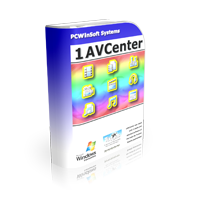
1AVCenter is a powerful Windows application that does the work of an entire library of audio and video applications. 1AVCenter is an all-in-one software for screen capture, video capture, audio capture, webcam capture, computer monitoring, home security monitoring, desktop screen live broadcast, webcam broadcast, streaming video capture, webcam Internet publishing, and secure file sharing. Tucows rated 1AVCenter with 5 stars.
1AVCenter Lifetime License on sale for $19.90 ($140 discount).
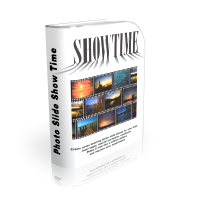
Create eye dazzling slideshow of photos with this photo slideshow software. Make a cool video from the photos you took from a wedding, an anniversary, a graduation party, any event you have a batch of photos from. The program is easy to use with practically no learning curve. It takes only a few moments to get a photo slide show video in any format from AVI, to WMV, MP4, MKV, 3GP, and many more...
Photo Slide Show Time (Lifetime License) on sale for $19.90 ($90 discount).

ScreenCamera is a desktop video recorder which happens to be also a virtual webcam. It is perfect to record narrated tutorials, record videos from inside web browsers, share game play on sites like UStream, and remotely help users demonstrating how to do some specific task.
ScreenCamera Lifetime License on sale for $17.90 ($110 discount).

EZBurner burns CDs, DVDs, and Blu-ray discs with audio, video and data. The program lets the user copy audio CDs, copy data CDs, DVDs and Blu-ray discs, burn MP3 CDs and DVDs, burn video DVDs and Blu-ray discs, burn data on CDs, DVDs, and Blu-ray discs, burn audio CDs, save ISO images to disk, burn ISO images to recordable media and format rewritable media.
EZBurner Lifetime License on sale for $15.90 ($110 discount).

ScreenCamera.Net is a video recorder, video streaming server, and a virtual camera. ScreenCamera.Net supports all monitors, video devices such as TV cards and webcams, images, movie files, audio files, and text and date-time stamps. Stream and record video formatted to your exact needs: No program on the Internet is capable of generating customized video content like ScreenCamera.Net does. Tucows rated ScreenCamera.Net with 5 stars.
ScreenCamera.Net Lifetime License on sale for $19.90 ($140 discount).
GIVEAWAY download basket
Comments on SuperLauncher 1.9.4
Please add a comment explaining the reason behind your vote.


I don't get it. I downloaded the file and ran it. It immediately said, "Successfully Activated". But it never installed the program. Where is the program?
Save | Cancel
Why hasn't anyone commented on this?
Save | Cancel
Tried the trial version on their website - v1.9.4.70 on Windows Xp SP3.
System froze as soon as the software's Splash Screen appeared.
No Mouse , no Keyboard. Has to power PC off.
Booted into Safe Mode and All OK with mouse + Keyboard , UNTIL I launched SuperLauncher.
PC frozen again - Powered Off again and Booted into Safe Mode and Uninstalled SuperLauncher.
Re-Booted normally and everything is OK again.
How can a Company release software that can freeze a PC ??
Also , GOTD comments is not working for Opera or IE8 as there is now a Captcha ,
might explain why there are no Comments.
Save | Cancel
I find that shortcuts on the desktop (and/or in a desktop folder) work for launching things. And the schedule gadget "Agenda", covers the rest of the program.
The reCAPTCHA is getting to be a PITA with three pages of things to click.
Save | Cancel
Same exact version given away last year in April.
https://www.giveawayoftheday.com/super-launcher-5-04/
Save | Cancel
creenCamera.Net is a video recorder, video streaming server, and a virtual camera. ScreenCamera.Net supports all monitors, video devices such as TV cards and webcams, images, movie files, audio files, and text and date-time stamps. Stream and record video formatted to your exac
Save | Cancel
Thanks for giveaway, but ever heard of free PowerPro? No kidding, it's maybe a thousand times more usefull than this product.
Save | Cancel
No comments 4 hours after receiving the email? But 45 votes?
Seems to duplicate a lot of what's already available in Windows 10. I can already pin applications to the Task Bar, or the Start Menu (you can get at least 100 in there easily with an expanded start view), and I can already pin folders in File Explorer, so I can directly access them with a right-click from File Explorer lodged on the Taskbar. I could easily put a folder there with pinned Internet shortcuts - if I didn't already have all the ones I needed in Firefox and Chrome. I'm sure it'll probably do a little more than that but can't see the need for it unless someone can point out a "must have" capability, the reason I popped in here to check...
Save | Cancel
Does this work for Windows 10? The tutorial says to drag a shortcut to SuperLauncher to create a shortcut for it. When I try that, it doesn't work. It shows a black circle with a line through it and doesn't do anything. Help!
Save | Cancel
This version has a problem. After creating a shortcut, you have to close & reopen the program each time in order to make the shortcut appear on the popup. In an email to me in March, they wrote, "There is an error happening when trying to create a new shortcut after you have created one. This error will be resolved on the next official release." This is probably why it is being given away free today, maybe in hopes of GOTD customers finding more bugs before they release the next version.
Another annoying thing about this program is that it creates two sets of shortcuts: one in the group, and a duplicate set outside the group. Just the ones in the group show on the popup. However, if you delete the ones outside the group, the ones in the group are also deleted. I don't understand the logic behind this setup.
Save | Cancel
Can not install. The message "The setup files are corrupted. I get a new copy of the program."
please help
Save | Cancel
Downloaded SuperLauncher successfully but on trying to install the program gave the error message of "Unable to connect to server". The school I work at where I try-out several GAOTD programs is behind a proxy server and it's amazing how many software packages ignore this - even many commercial ones - and it gets very frustrating when you're trying out something with the aim of possibly buying it only to find it can't even talk to the outside world!
I despair of programmers today.
Save | Cancel