English
Every day we offer FREE licensed software you’d have to buy otherwise.
Sumo Pro 5.10.16 was available as a giveaway on April 29, 2020!
Today Giveaway of the Day
An AI-powered object remover for videos and images.
Keep your PC up-to-date and safe by using the most recent version of your favorite software - SUMo (Software Update Monitor)! Unlike built-in auto update features, SUMo informs you about available updates before you use your software.
Key features:
- Automatic detection of installed software;
- Detects required updates/patchs for your software;
- Detects required drivers update (requires DUMo);
- Filter/authorize Beta versions (user setting);
- Ignore list: only tracks software YOU want to track;
- More compatibility and less false positive than others Update Monitors (according to users feedback).
System Requirements:
Windows XP/ Vista/ 7/ 8/ 10
Publisher:
KC SoftwaresHomepage:
http://www.kcsoftwares.com/?sumoFile Size:
3.2 MB
Licence details:
Lifetime, no updates
Price:
$29.99
How would you improve Sumo Pro 5.10.16?
No similar feedback found. Feel free to add yours!
GIVEAWAY download basket
Developed by Informer Technologies, Inc.
View, manage, encrypt, pack, and unpack archive files.
Heal up your system and speed up your PC with the help of 25.
Developed by OmicronLab
Comments on Sumo Pro 5.10.16
Thank you for voting!
Please add a comment explaining the reason behind your vote.
Please add a comment explaining the reason behind your vote.
You can also add comment viaFacebook
iPhone app giveaways »
$0.99 ➞ free today
$2.99 ➞ free today
$0.99 ➞ free today
$1.99 ➞ free today
$2.99 ➞ free today
Android app giveaways »
$1.49 ➞ free today
$1.99 ➞ free today
A simple tool that allows you to view your current WiFi connection signal strength.
$0.99 ➞ free today
A simple light meter for measuring illuminances (lux) by using the light sensor of your android device.
$0.49 ➞ free today
Monitor the number of users connected to your WiFi network and get information about the connected devices.
$0.99 ➞ free today




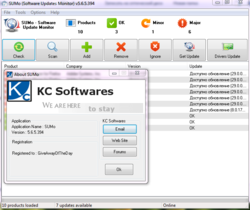

Don't you hate it when software developers put a US flag against the language English when you're English?
Save | Cancel
Software Informer must not be to concerned or they are sure they aren't making money buy suggesting software updates. for them to offer a free version of a competitor Sumo Pro which does what Software Informer does????
I'm willing to give Sumo Pro a try as Software Informer keeps advising some software need updating (when it does not)
or never tells me other software that IS out of date.
Save | Cancel
Please help - nowhere can I find the "Question Mark" mentioned in the read-me file - to go to, to enter the name and registration number! ???
Save | Cancel
Diana ,
Try going to Help then About and enter it there.
Save | Cancel
Worked for the PortableApps.com version. A definite keeper.
Save | Cancel
E.H.,
The portable version is available directly from KC Software the makers of the program, you don't have to use the PA version.
Save | Cancel
i alredy download ,but how can get activation code?
Save | Cancel
aditya,
It is in the text file when you download it.
Save | Cancel
The Readme.txt file indicates in the "Terms and conditions" that the software 'comes with the following important limitations': 2) No free "upgrades" to future versions.
I personally make a distinction between an "upgrade" and an "update". The user interface has a menu item to "Get Update" and in the Settings you can activate options to "Check for new versions of SUMo at startup" and to "Check for updates at startup".
Seeing as how they also seem to distinguish between "new versions" (i.e. upgrades) and "updates", I would assume that it is safe to get updates without losing the pro version. However, I would like to know if this is true, or if one loses the pro version both by updating and by upgrading.
Save | Cancel
I Have downloaded it to-day as a giveaway got my licensing code with the read me I go to were it says about I did this ( Installation I did as it said went too put it in for registering it put my name then the code the giveaway gave me put it in there & got told its not the code.
Save | Cancel
HAMISH McDONALD,
Don't put your name, use the name in the text file Giveawayoftheday or something like that, and then the code, using your name as you stated you did is not the way it instructs you to do it which is why it fails.
Save | Cancel
HAMISH McDONALD, please use GiveAwayOfTheDay as licence name.
Save | Cancel
It can be a useful piece of software but can be quite aggressive, so care needs to be taken in setting up the options.
I used it on a previous giveaway and pretty much let it do it's thing automatically but it screwed quite a few things up.
I tend to use patchmypc, which works well for my needs.
Save | Cancel
PhilS,
Thank you for your helpful advice. I also downloaded patchmypc. Awesome stuff!
Regards,
consuella
Save | Cancel
PhilS, Unless I failed to see an option during installing Patchmypc, its installer is inflexible in that it does not allow the user to choose the resident drive for the app. This is a pet peeve of mine for my system drive is a SSD that I reserve for the OS and a few chosen apps (of my choosing). If logging is enabled (especially the verbose option) my SSD will keep getting filled up with little used data. I like the app but I don't know if I will keep using it until such time as the developers allow me to choose its resident drive. I know what redirects are but the user should not be forced to use them IMHO. Thanks for the tip though. Stay well.
Save | Cancel
PhilS, Thanks for clueing us in here with your recommendation of PatchMyPC, superb.
Save | Cancel
PhilS, Ditto to the Thank You! Been trying the SUMO DUMO ones & couple others but none knock out the job anywhere near what this does. Fast, accurate, countdown of remaining ones. Rare few apps may pop up at their finish (this app continues) like Skype if they want a password login. Most apps just get their install.
Do check all the way down thru the list of programs beyond those on larger panel on right. Left side ones might have a few you don't want to have updated if they are auto checked - if it's an older app that might lock itself up after any update attempts. You know that kind from only 1 or 2 companies what sometimes nice enough to warn you that attempting update may lose your free GOTD one.
Otherwise this is a must have.
Save | Cancel
Have the paid for version for many years - a good product that I will recommend.
Save | Cancel
I don't dislike it but I kinda question the usefulness of a program that only checks if software is outdated. Beyond that it will basically do a generic Google search for the update in your default browser.
Doesn't seem pointless, just lost potential vs actually updating the program (or at least downloading the update) and letting the user install.
TL;DR it checks if programs are outdated and if so it points you in the general direction to find said update.
Save | Cancel
The program just checks your software and gives you the information about newer versions. The click on selected software just leads you to the developer site or to SUMO site. You need to download and update your program manually. For possible driver update you should pay for DUMO program. Iobit pro versions of Driver Booster and Uninstaller do this work for you (these programs were proposed by GOTD this year).
Save | Cancel
As I prefer to keep my W10 Pro production machine clean, I installed it in a virtual W7 pro and made it portable using the freeware Cameyo.
This portable ran fine on the production computer. it identified one update:
Java(TM) Platform SE (64 bits) Oracle 8.0.2410.7 Update available (8.0.2510.8)
As it has a lifelong licence, I will keep it.
Save | Cancel
onderzoeker,
Just as a quick FYI, they offer a portable version right on their site and it works fine with the registration from this site for the free offer, been using it this way for years as it is offered here fairly regularly.
Save | Cancel
James Wilson, Where do you see the portable version on their site? Thank you.
Save | Cancel
PaulF, https://www.kcsoftwares.com/?download (see the "zip" icon)
Save | Cancel
PaulF,
Under each app is an icon you click, the zipped icon is the portable version. Hope you see it and sorry if that doesn't explain it well but I'm mobile currently.
Save | Cancel
PaulF,
When you go to the page with all the programs listed it is first and below it, there is a Download button, Majorgeek button, info button, and a small zip file icon, that is the portable download as is noted at the top of the page. Where it shows a green icon and zip icon and reads: "DISCLAIMER :
All our downloads are checked free of virus, malware and trojan. Our installers are digitally signed for more security."
I hope that helps.
Save | Cancel
I've been using Sumo Lite for a few weeks, and updates seem to be available for this on a regular basis. As this must also be the case for Sumo Pro, then no updates will be available without upgrading to the paid version.
The only reason for my installing the giveaway is that Sumo Lite informs me that updates are available for various pieces of Canon software, for EOS cameras and Maxify printers. When I visit the Canon site to manually download the "updates", I find no mention of them, so I haven't a clue where Sumo finds the files. As Sumo Pro can automatically download updates, I'll see if the "automatic" method produces anything.
Sumo also seems to find updates for other programs, like WinZip, IOBit uninstaller, and Viber, in advance of the updates becoming available when you check for updates on the programs themselves.
Save | Cancel
Edward Murray, --- After trying this it didn't take me to the actual Canon files, so the free lite version will still be as far as I'll go. My assumption that the Pro version automatically downloads updates was completely wrong.
Save | Cancel