Every day we offer FREE licensed software you’d have to buy otherwise.

Giveaway of the day — Style 2.1.0
Style 2.1.0 was available as a giveaway on January 13, 2017!
Utilizing Artificial Intelligence and Neural Networks, Style App will take an image or video and apply a predefined graphic style to your media.
For example you could make a style transfer of Vincent van Gogh’s “starry night” and an image of your dog to create a master piece! It also works on any video.
It’s easy to use and you can chain styles together for more style combinations. Over 20 styles to choose from and more being made every week. And because Style runs offline, you can process high resolution images or videos any time you like.
See examples.
System Requirements:
Windows 7 or higher (Windows 10 recommended)
Publisher:
MacDaddyHomepage:
https://macdaddy.io/style/File Size:
250 MB
Price:
$9.99
Featured titles by MacDaddy

Mac Backup Guru has 3 main functions: Direct Cloning, Synchronization, and Incremental Snapshots. All of them can handle anything from small amounts of files & data to massive amounts.
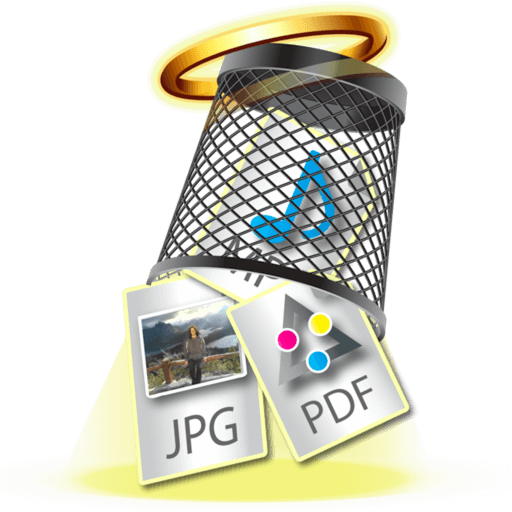
Clean Disk is a simple utility for deleting unnecessary stuff from your drive. It frees up a little drive space, and more importantly it speeds up your browser and your OS when it’s starting to feel bogged down. It also shows you every file you have ever downloaded – even in private browsing mode – and allows you to delete this list that your OS keeps. It is not needed and better cleaned up from time to time.
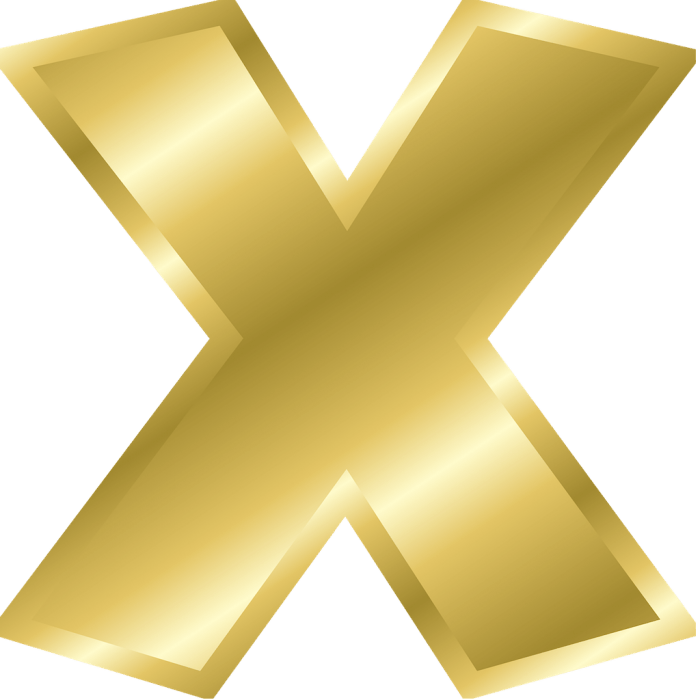
Install Disk Creator simplifies creating a bootable OS X installer.When you install a new major version of OS X, or after some time has passed, it is a good idea to do a clean install (that is, to erase the disk you are installing OS X onto as part of the installation process). That will make your Mac run blazingly fast for a few months or more, and many people report that it fixes longstanding problems they’ve had too.
Comments on Style 2.1.0
Please add a comment explaining the reason behind your vote.



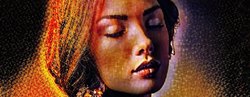


Has anyone succeeded with video? I've tried several over many hours all of which got to the end before showing an error. I can't choose (or even tell) where or what file it is writing. Will stick with it for a little while longer to see if a solution materialises.
Save | Cancel
Add the license code and how to get rid of the logo in the bottom right?
Save | Cancel
michael, Click "settings" (top right). Uncheck "show watermark".
Save | Cancel
Jim Tallman, Thank you - nice app!
Save | Cancel
Says can not set up files missing contact vender
Save | Cancel
Not a bad program for what it is. I didn't have rendering issues speedwise, but I do have a fairly new system. My big complaints are the issue with not being able to select what drive it gets installed on. I have a small ssd for my os and a larger sata for programs, so I'm not thrilled with this program taking up space on my limited os drive. The other thing I'd improve is having more filters to play with. The amount they offer is okay, but if I were going to pay for this I'd expect at least 3-4 times as many filters. Also kind of sucks that you have to uncheck the watermark thing. After I tried a few filters I looked at the pics in the destination folder and saw the watermark. As if anyone wants that in the final picture.
Save | Cancel
Installs into the user's directory (Win10 x64) with apparently no facility for changing the location. Thus, to have it available to two accounts on the computer, I had to install it twice. This doesn't seem to be the optimal use of system resources.
Save | Cancel
Thanks gaotd and MacDaddy. Having fun with this program.
Note: When I can't get a download link to work, I try a different browser, which usually works.
Save | Cancel
Locked up the computer when I tried to use it; cancel doesn't work. Interface to simplistic does not tell you how long a conversion takes and no preview.
Save | Cancel
it only installs to the C drive (SSD) and does not have the option to change the install to D, so it does NOT work as it requires a lot of working disk space
Save | Cancel
Would not install on Windows 7
Save | Cancel
This software is simply awful, downloading took nearly an hour, although installation was quick. Messed about with some photos and the results were reasonably good, but when it comes to doing video clips, it is so slow, and very heavy on resources. After letting it do it's thing for nearly five hours it hadn't come anywhere near to completing the task .... Holy shit five hours for a 50 second video clip! I find it hard to believe that any software selling at just $9.99 has any AI or Neural Networks, hell I'm surprised the developer was even able to spell AI!
Save | Cancel
After running it through its paces here's what I found. Very limited options including the inability to designate the directory in which the results will be stored. Huge 317 MB program that is processor and memory intensive. First attempt froze my quad core AMD processor with 8 GB of memory. After reboot turned on Lasso Pro (another GAOTD) to track processor and memory usage. First program I've ever used that consumed all of my memory and quad processors were running approximately 75% on all four. Takes 2-3 minutes for end result and thought program had frozen the PC again but it was just busy. End results are interesting and I am going to continue experimenting with different contexts to determine which results provide the most worthwhile end product.
If you have the time and memory and processor to use the program it might be worth taking a look.
Save | Cancel
Watermarks my image? what kind of paid software is this?!
Save | Cancel
adam, NVM, you can turn it off.
Save | Cancel
Why is it that when I get to the part where I ask for a personal link via email GOTD never sends one? It's the same address GOTD uses to tell me what's available. It's worked well in the past and I've had some very satisfactory downloads but it stopped working a few weeks ago. Any suggestions?
Save | Cancel
Michael, It happens so much to me, that if I see that is what I have to do, I just delete the software I just added. The e-mails NEVER come, and I have checked SPAM folders and they are not there either. But, it appears that some do not have this problem? I don't know what GOTD is doing, but this never works for me.
Save | Cancel
Michael, If you guys are using gmail, that program may be organizing your email, with the result, that you don't see the email unless you look under the conversation?? Just a thought.
Save | Cancel
What a great simple program. I was having fun with it in 5 minutes. That is how long it took to process my photo. I guess it is time to get a quad core with 12GB so processing time can be kept at a minimum. I reinstalled it once because I thought it crashed. I did not notice the processing bar across the bottom. Thanks for this one GOTD now you need to get Jet Screenshot on board for another freebee.
Save | Cancel
Installed smoothly on a win 7 pro 64. Tried out every sample and didn't like the results on all but 2 of them the edtaonisl did it's job but the ascii's pissed me off, that is in no way ascii period it looked like a frozen matrix black and white snapshot that had nothing to do with the photo underneath the gibberish lettering. The rest of the samples came out looking like transparent masking textures laid on top of picture that did nothing for the picture or even part of the picture, abd made it hard for me to see. In all honesty if they don't improve the program I wouldn't recommend a program like this. All in all just throwing lines on top of a picture in a pattern didn't feel so artsy or intelligent to me, Saw no WOW factor. I'm not inclined to use this perhaps a someone else that makes their living on photos may use this but... No they have programs that do a better job than this. Sorry GAOTD this one is not a winner to me, it needs more work.
Save | Cancel
This program is a joke "Utilizing Artificial Intelligence and Neural Networks" the developers must have been popping some sort of smarties when they thought this description. If it is using these then can anyone explain why this takes hours to render small video clips. It neural networks and AI were employed then it would be done in jig time not hours. Think I can smell lots of BS here.
Save | Cancel
Garage Man,
I think that everyone wants to hear your opinion, but it is rude and pointless to use derogatory language about the devs or the software. You can just state what the problems are, which will give us more information. JMHO
Save | Cancel
Ok I gave this a thumbs up, I had some fun with it, but it has its faults. I love these artsy rendering types of softwares and grab any that GAOTD offers. Some are good some are great. This one lies somewhere in between.
Fortunately I have a W7 64 machine so it installed for me, but I only have 5G ram and my machine is pretty old so it's not the fastest on the block. My first attempt, like those that came before me, froze my machine and required me to hit the RESET button to reboot. My next attempt I squished my test photo (a photo of one of my granddaughters) down to 303 x 448 pixels, cropped. I held my breath, and hit the PROCESS button. I have a mini memory monitor on my taskbar and I watched the image being created while the whole time it gobbled up my ram. Fortunately, it finished in about 30 seconds after using about 75% of my RAM and VIOLA, my new rendered image popped up. It was COLORED PENCIL LINES, and really was pretty awful. I tried to change the px drop down box, but really can't figure out what that's all about, I think you can choose the output size??? I also tried using my image colors, same crappy result.
Then I began to test all the other styles. Some of them were absolutely stunning, especially the really weird artsy ones like, CANDY, COLORFUL WORLD, COMPOSITION, OUTLINE, PSYCHEDELIC, STONE ART. Some worked better with my image colours, others better with the pallet from the master work. The ones that didn't work, were pretty much awful.
I don't know if any of these renderings will ever make their way to a 'canvas' and displayed, but I did enjoy the process. It IS simple, maybe too simple? Where is the tutorial, maybe a little bit of adjustment would be nice. Perhaps with a little pre-processing with Photoshop to change the tonal range or something would help, but in many of my attempts it looked like STYLE couldn't get a good handle on where the lights and darks should be. Some areas were way too dark and black.
All in all, this isn't a bad piece of software. For ten bucks, it's well worth it. With some adjustment, it could be a real winner.
Save | Cancel
Barney Rubble, Here's a link to a sample thumbnail type screen grab I made. While you are rendering and trying the different images, STYLE is saving them all. After testing, click on the image rendered and it will take you to the file location.
http://tinypic.com/r/qsuqhc/9
Save | Cancel
installed without problem on win 10 sony viao i7. run the programme and pressed process. the computer freezes instantly. even alt + ctrl + del did not work. forced shut down the computer and gave another try. same result. had to force shutdown computer. worst software. un installed
Save | Cancel
tariq, Some image programs of this type require either an uber pc or lots of patience. I'll bet you never had dial-up
Save | Cancel
Hi,
nice program, everything worked for me.
One suggestion - Having the possibility to use your own pictures as a style would be a real great enhancement - Thus mixing two picture of your own choice!
Save | Cancel
Win 10...6gb Ram.....i7 chip.....GEOFORCE GTX card. Downloaded and installed without problems. First trial appeared to 'freeze' my laptop. Rebooted and let it run through processing. Some pics took a bit longer (on mine about 3 mins) but it gets it done. Very impressive results, can be even better with several filter levels applied. Thank you GAOTD brilliant bit of kit that is worth buying, if your processing power can handle it.
Save | Cancel
Keith, Great Idea. I am going to process a processed photo. I wish I had a creative bone in my body like you. I never thought about this.
Save | Cancel
Sorry but...this is the weirdest image/video related app i've ever seen here. I don't mind its not standard installer, with no way to choose where to install, and program that occupies more than 600 mb of precious (to somebody) space, its video processing functionally is a failure, to say the least, the program itself basically has no parameters to customize, and i'm still struggling to understand what it has to do with Neural Networks, but that's just me, anyway, see for yourself.
Save | Cancel
Changpu,
"i'm still struggling to understand what it has to do with Neural Networks..."
IMHO a LOT has to do with how someone defines Neural Networks, & as the developer says, AI. I think to many people both would mean connecting to vast online computing resources, e.g. ongoing work & software at Microsoft & Google for real time voice translation. Yet the voice recognition that appeared in Windows 7 might be considered a neural network by some because it learned a user's particular voice & way of speaking.
wikipedia[.]org/wiki/Artificial_neural_network
wikipedia[.]org/wiki/Artificial_intelligence
Save | Cancel
Changpu, I've been waiting over four hours for it to render a 500Mb video clip, must be a slow thinker!
Save | Cancel
Changpu, Thanks for the heads up. A 600mb forced to C: (my SSD) installation is a deal breaker for me. So dumb for companies not to ask where to install.
Save | Cancel
BobbyA, even dumber when some software allows the user where to install, but they still keep hard coded directory references to C: in the program.
Save | Cancel
Thank you to both GOTD & MacDaddy.
Download was quick, install typical of successful GOTDs, and I liked the results I got on the picture I played with. Will play with some videos when I have more time.
Windows 10 Home, AMD A10-7300 & Radeon R6, 8GB RAM.
One caveat - I cannot get the "Like" process to work. Even when I login to Facebook & get a post added to my timeline, I cannot get a download link. This has been true for at least a month, so I've switched to using an email id created just for throw-away items.
Save | Cancel
The app installed fine although just stalls my system completely, at first it was a small glitch then again it froze up totally. Had to shut down and reboot manually as is the same as everyone else almost. You could wait for a patch/update I suppose but the current version seems not to work at all when you run the app. It looked promising though.
Save | Cancel
Windows 10/64-bit. Installation was so easy from the download file and registering is just a matter of entering the code shown in the included text file.
The program itself is very simple with next to no controls other than a Load button, some sizing options and a series of filter effects on the right. No other editing is possible - as someone else said, some basic options like brightness, contrast and vibrancy would be appreciated but these could be performed in post production in any competent graphics program if needs be.
Files are saved to a pre-determined location, I would have liked a choice in the matter but that's a small point. As pictures are saved they are given the original filename plus the name of the filter used. If you use several filters these names are appended in the order applied too - a nice touch if you find a combo you like as you can easily recreate your steps.
I tried several image files with all but one working well and quite quickly. The one that failed took longer to process (several minutes) then failed to save. No crashes, though, as others have reported. Of the ones that did work some of the effects were disappointing but I also found quite a few that were fun and truly a bit "arty" and rather nice.
A fun bit of fluff to while away a few minutes, if you like that sort of thing. :)
Save | Cancel
Download took long time. Installed OK. Registered OK. Ran the program once using an image. Took quite sometime to complete but did. Not very desirable results. While running, program used 97% of PC's memory. That's the reason for all of the crashes noted in here.My memory usage never exceeded 50% since I have this PC. Prog not written very well. Did total uninstall. A waste of my time was this garbage program.
Save | Cancel
Memory guzzler, CPU guzzler, hard disk filler and the result is head spinning vertigo. Not worth it.
Save | Cancel
I like this program. The installation was smooth and registration with the supplied serial number was effortless. It is a fairly good replacement for the Online versions of the Dream-style form. It is 64 bit and I can't think of many computers out nowadays that aren't 64 bit. I found it to be pretty quick to process photos. I haven't tried a video yet but I will.The settings options are somewhat limited but the online producers of this form of photo editing are not much different. The only thing I would appreciate is to save the completed images in a folder of my choosing. I like how I can go back to my original image and use a different style and create a new additional image. It would also be nice to add my own photo styles to the list. I really am happy to receive this program from GAOTD and MacDaddy.
Save | Cancel
Paul, as hard as it is to imagine, there are many of us who bought a "64" bit computer only to find that it really is a 32 bit. My laptop often "reports" itself as 64 bit but won't install anything but a 32 bit program. It is a HP "Premier Experience". I have been enjoying this "Premier" HP experience for about 2 years. Last time I "save" money with HP.
Save | Cancel
Father Richard,
"... there are many of us who bought a "64" bit computer only to find that it really is a 32 bit. "
IF it helps at all, there are 64 bit CPUs that, probably for cost savings, are used on boards with 32 bit Bios etc. However AFAIK they're a bit rare -- I've only seen it myself on cheaper Windows tablets. According to the chart here the last 32 bit x86 CPU was an Intel Atom in 2008 -- wikipedia[.]org/wiki/X86
You might verify whether you're running 32 bit or 64 bit Windows, & if 32 bit, Google to see if the device will run 64 bit Windows. And 64 bit Windows, unless it's broken, will let you install both 32 & 64 bit apps.
Save | Cancel
Father Richard,
I feel your pain. My last two laptops were HP's as I tried to save money. I've learned my lesson.....never again.
Save | Cancel
W10 64 bit: Loaded just fine. Clicked on Buy and entered the key complete with the word style: #####. Antivirus warned me along with saying Google was dangerous?? Ran several, reasonably quick. Once I found the auto-Save folder, I drag and dropped the route to my desktop.
I like this program.... turns a so so photo to a PZazzz fun image.
Thank you GofD and also MacDaddy
Save | Cancel
Downloaded and installed very quickly. There's virtually no learning curve as there are very few options. I'd like to see the ability to make basic adjustments to the photo before processing (brightness, contrast, color balance). And it would be nice if you could choose where to save the pictures.
Having said that, I'm impressed with the results. There are freeware tools that do this kind of thing to photos, but the results here are really nice. I haven't tried a video yet, because other commenters have warned about the long wait. I'll try a short clip when I have more time. But I've tried many photos and the results are fairly quick and very satisfactory. While limited in what you can do, I don't think $9.99 is asking too much. All in all, I'm pleased with this.
Save | Cancel
Download was smooth and went quickly as did setup and registration. (Win 10/64). Thank you.
Save | Cancel
Simple installation and that's all!
A really GREAT problem: I tried to convert a small picture and the process stopped in 60% and a system stopped itself too (Win7 64bit)...
How much RAM is needed for a proper work of this soft.?! 16GB or more.?!
My pc has 2GB RAM and works very well with all other graphic softs, including Adobe, Corel a.s.o., so whats up with this software?!
Save | Cancel
No prob at all with the download (about 3 minutes with the Ant Downloader) and easy install. Tried a few pics.
Some of them came out with quite stunning results. I notice there are very few adjustments or setup options available. Other than that, nice program for free. I have i3 gen 6 with 128 SSD, Windows 10.
Also it seems to choose all destinations for install and saved pics/vids, with no options to change. That should be fixed. As Andrea previously mentioned, .....It's actually saves them automatically under "C:\Users\%USERNAME%\Pictures\style" on Windows Vista, 7, 8, 10 ..
Save | Cancel
Big YES! Thanks Arthur!
I need to be able to change the destination folder to suit my needs, this is a must for me.
Save | Cancel
Downloaded okay but, upon installation, the computer crashed twice. That was enough for me.
Save | Cancel
I have a HP laptop with Windows 7 64bit. I- like others-downloaded (14 min load) and tried to test out the app with a photo I had, just to be met with a frozen screen halfway through. Similarly I had the software on full screen & my system was not able to ctrl+alt+delete out of it. At all. I also have my taskbar auto-hide and that wouldn't come up either, so I had to hard shutdown.
TL:DR ---Thumbs down, uninstalling. Fail.
Save | Cancel
Why isn't it available for Mac as well? Would love to be able to run it on my MacBook, not just my home PC.
Save | Cancel
Brian, it's available for Mac, but not on this giveaway, however, you might try downloading Mac version from the official site, then use the serial number from this giveaway to register it.
Save | Cancel
Brian,
Because Macs only comprise 10% of the market.
Save | Cancel
After the setup download completed, I successfully activated the program and loaded a small picture (about 600x600 pixels) and clicked process image with the first style.
It looked good till about 80% and then my notebook hung!!
After a while I was able to close the program via taskmanager.
Seems like bad programming i.m.o.
uninstalled.
Save | Cancel
Silly Installer, I downloaded the GOTD package, unzipped to a directory.
In this directory the following files:
1. an directory Application Files (size 317 Mb)
2. readme.txt
3. setup.exe (size 775 Kb)
4. Style.application
I started the setup and setup started to download the 317 Mb again!!!
such a wasted of bandwidth...
Save | Cancel
Installed in Win10-64 Pro.
Some results:
https://dl.dropboxusercontent.com/u/10366431/_GOTD/Style210_20170113/Newzbin(13)_Ascii_empty.jpg
and: https://dl.dropboxusercontent.com/u/10366431/_GOTD/Style210_20170113/Newzbin(13)_Ascii_emptWatermerky.jpg
and: https://dl.dropboxusercontent.com/u/10366431/_GOTD/Style210_20170113/Newzbin(13)_Ascii_empty_1.jpg
and: https://dl.dropboxusercontent.com/u/10366431/_GOTD/Style210_20170113/Newzbin(13)_Colored_pencil_lines.jpg
and: https://dl.dropboxusercontent.com/u/10366431/_GOTD/Style210_20170113/Newzbin(13)_Dot_drawing.jpg
Save | Cancel
"Utilizing Artificial Intelligence and Neural Networks, Style App will take an image or video and apply a predefined graphic style to your media."
Reading description made me think that software should make its own decision for a style that would suit best for a particular picture, but actually i have to choose it myself, so what's the point of AI there?
This software is like an art, not for everyone to grasp.
Save | Cancel
Trying to install it, but it says that it only works on 64 bit machines.
What gives?
Save | Cancel
My best guess would be that it only works on 64 bit machines
Save | Cancel
No undo button, there is only [back] which takes you 1 step back only.
In settings there is only one thing you can change, it's whether it will show its watermark or not.
Maybe video processing would take less time on Mac OS but on Windows...
It'd be nice to apply an effect by double clicking on it, instead of clicking on it and then hitting [Process] button.
And i have found no way to save the image! It's actually saves them automatically under "C:\Users\%USERNAME%\Pictures\style" on Windows Vista, 7, 8, 10 .. and "C:\Documents and Settings\%USERNAME%\Pictures" on Windows XP (Not sure).
In a word, this program is not for everyone.
Save | Cancel
Hi Andrea, thanks for your comment.
These improvements would be greatly beneficial for both the creator and users of this program. Must haves in my book.
Save | Cancel
Joel, you're welcome
Save | Cancel
After downloading and installing the first time the program was run it failed to open. On the second attempt it opened but crashed during the rendering process. On the third attempt I tried a short video clip 78.2 Mb and selected an effect after two hours it has only processed around 4% of the video, I let it continue to see the finished results but I don't think that with such ridiculously long rendering times this is too slow to be of any practical use.
Save | Cancel
HAY!!! only after the dreadful long D/L and attempt to install the **** software poped an error "only for 64b"
Save | Cancel
Wishing to try Style on a video, I modestly chose a 33 second one and dragged and dropped it in the main window. It said my video had 24 frames per second, found a total of 999 frames (not my math, but whatever...) and started working on them. It took between 45 and 50 seconds for Style neural network to process each frame. My own human neural network being reluctant to compute exactly how long that would make, I only considered it was in any case way too long for just a comment on GOTD and cancelled.
So I tried less ambitiously on pictures. I really liked the results, with patterns I hadn't found in other similar creative image processing programs. But that was only pictures...
(Don't forget to uncheck "Show watermark" in the license window. I didn't really mind having it on my first picture, but I would really have been pi**ed off to find it on my video after 15hours+ of processing...)
In short, Style is probably excellent software if you are a pro, semi/pro or if you have the computer/time/motivation required to create an artistic video. Otherwise, you can have fun creating pictures, although it is underusing it.
Save | Cancel
ouialaraison, "It took between 45 and 50 seconds for Style "
To test you can lower the resolution to get some result.
When it is OK, set the resolution as you wish and start the program.
And go shopping, car wash etc . . . .
Save | Cancel
Downloaded and installed okay on Windows 8.1.
I loaded a photo into to program and chose a style. It did nothing for a long time and then it crashed my computer. Had to turn off at the switch. Not even ctrl alt del would work. Uninstalled.
Save | Cancel
Downloaded without problems, installed without problems, tried twice to convert a jpeg image, both times crashed my computer, (completely froze everything) forced to reboot via the on/off button.
Unforgivable.
Uninstalled after a twenty minute of a run-around.
Save | Cancel
1.User defined save folder
2.More layers of undo
3.Allow user to select styles combinations to create their own custom style.
4.Allow some user controls on each style.
Save | Cancel
Even though the result seems interesting, video processing is way tooo slow.
Save | Cancel
Pikachu, it certainly is a lengthy process but if you consider that the program is putting images through a back propagated neural network which would challenge most computers the wait is perfectly reasonable. Patience is a virtue, especially when it comes to NN image processing.
Save | Cancel
Downloaded with no problems, installed with no problems, registered with no problems! It's not a problem with this site, please start looking at your download managers if it will not download?
Save | Cancel
I'm scared by the question
"Are you sure?" "Processing this video requires approximately 302,6MB of temporary disk space.
You have 42,9GB available.
Are you sure you wish to proceed?"
It's a toughest decision i have to make in 2017.
Save | Cancel