Every day we offer FREE licensed software you’d have to buy otherwise.

Giveaway of the day — Sticky Password Premium 8.3.1.10 (Win&Mac)
Sticky Password Premium 8.3.1.10 (Win&Mac) was available as a giveaway on July 14, 2021!
Sticky Password is the award-winning password manager and form-filler that remembers your passwords and enters them automatically whenever and wherever you need them - on your desktop, smartphone or tablet. Keep all your passwords in one secure location encrypted by AES-256. Your Master Password will be your key that unlocks your password storage - only you will know what it is! Sticky Password technology has been trusted by millions of people around the world for over 20 years!
In addition to Windows, Sticky Password is also available on Mac, Android and iOS with best-in-class sync options controlled by you. You decide how to synchronize your data across all your computers, smartphones and tablets. If you prefer not to sync via Sticky Password’s secure cloud-based servers, you can utilize local Wi-Fi sync, which syncs your data over your own network and never touches the cloud. And the secure password sharing feature enables you to safely share passwords with family members and colleagues.
Please note: the software provides a 1-Year 1 user license (can be activated until 31.7.2021). The program archive includes both Win and Mac versions!
The user with the best improvement idea will be rewarded with Sticky Password lifetime license. Please use IdeaInformer Widget.
System Requirements:
Windows Vista/ 7/ 8/ 10; MacOS 10.12 (Sierra) and higher; iOS 9.x and higher; Android 5.0 and higher
Publisher:
Lamantine SoftwareHomepage:
https://www.stickypassword.com/?utm_source=gotd&utm_medium=website&utm_term=mva&utm_content=lp-sp-home&utm_campaign=gotd&campaign_affid=d-giveaw-homepageFile Size:
78.6 MB
Licence details:
1 user 1 year license
Price:
$29.99
Featured titles by Lamantine Software
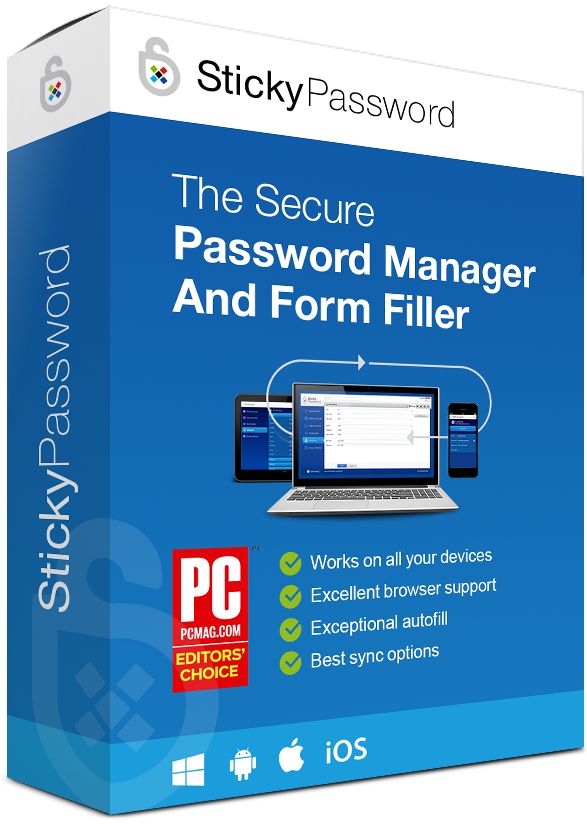
Get Sticky Password Premium (lifetime license) at 80% discount.
GOTD users can get the program for $39.99, instead of $199.99.
GIVEAWAY download basket
Comments on Sticky Password Premium 8.3.1.10 (Win&Mac)
Please add a comment explaining the reason behind your vote.


Thanks everyone for all the feedback! Thanks for choosing Sticky Password.
If you have any questions, we're ready to help at support@stickypassword.com
Save | Cancel
Nothing compares to LastPass.
Save | Cancel
ronald goodin, as far as i know lastpass works online only, so if you have no access to them for whatever reason(virus, accident, hackers, isp restriction...) if/when they are gone, all your passwords are gone with them, no matter how good they were few moments ago
according to info this will build a local database that can optionally be sync via cloud, or direct wifi or no sync
Save | Cancel
I'm currently using Bitwarden, which is free and open-source, and the free version provides almost everything you need from a password manager. What does this offer that the free version of Bitwarden doesn't? And even for the paid premium version Bitwarden costs $10/year compared to Sticky Passwords's $30/year (without discounts, currently it's $20/20 months, which is equivalent to $12/year).
From a privacy and security point of view, Bitwarden is FOSS, more well known, and has regular security audits, whereas sticky password is closed source and does not have any third-party security audits, so I fail to see why people would want to use this over Bitwarden, considering your entire passwords and thus online activities rely on the security of the password manager.
Save | Cancel
Been using Sticky Password for 8+ (maybe ten) years now. Started with a GiveAwayofthe Day, become a beta tester and eventually got a lifetime licence. It is spot on and the support team are amazing. It also has a "Secure Memo" option, which is really useful. Definitely recommended!
Save | Cancel
I used the giveaway for a while, then purchased a lifetime license. Later, during a promotion, I bought another lifetime license for my wife and she loves it. She cannot imagine how she dealt with passwords before this. I will install this particular giveaway on my mother's computer. That will be a great test of how user-friendly it actually is. Maybe she'll stop calling me to ask me what her various passwords are? Probably not. However, it also shows my faith in this product to install it on my own devices and the devices of my family. I work as a Security Anaylst at a scientific organization and am satisfied with Sticky Password for my personal use, my wife's personal use, and . . . well, we'll see how it works for my mom with this giveaway. I also enjoy the Android app syncing. I have used the free KeePass for many years, but KeePass is only easier for one-time lookup and not for autopopulating like Sticky Password does. My wife and I both tried LastPass for a while, but did not like the UI and user experience. Sticky Password is much easier for us.
Save | Cancel
"sync via Sticky Password’s secure cloud-based servers"...call me paranoid but i would never give all my passwords to a software company. What if they get hacked, as many have been in the past ? They will say "sorry, should have never happened..."
Save | Cancel
Hi Teddy,
Sticky Password offers multiple syncing options and cloud sync is just one of them.
Other options are syncing via your local Wifi and no sync at all.
More info about sync options is here: https://www.stickypassword.com/synchronization-and-backup
Save | Cancel
Decent program. Bought two lifetime licenses after trying a give away of it. Came to it from using Roboform for several years, which was a yearly subscription. A yearly subscription for essentially very basic utility software is greedy nonsense, and I'd had enough.
Can be seriously aggressive about generating its own random passwords on a new login - you have to tell it to go away and NOT save what it generated several times before it finally shuts up. I find that really annoying behavior and wish it would stop.
Otherwise, pretty good. The Android version you get with a subscription is fair.
The ability for the second license to 'push share' a login with the first license (and vice versa) is nice. You can sync copies on your other machines (like a laptop) through the cloud or just locally.
Can import records from quite a few other password managers, including the Roboform I was using. I would NEVER get a new password program that couldn't import records from my existing password program.
Overall, worth a try for sure.
Save | Cancel
Thx for the offer :) I've sign up for an account and I have installed the app but I am still awaiting for a license key to be sent to my e-mail...
Save | Cancel
Doh to me... the license key was in the readme file, sorry...
Save | Cancel
well iv been waiting for over 7 hours now to get a pin code sent to my email, so i can get back into my account. i do not want to start a new account and lose everything.
Save | Cancel
Hi grvdggr864,
It's possible you have set an alternative email to receive emails from Sticky Password. Please check your other email addresses for the PIN.
Feel free to reach us at support@stickypassword.com and tell us which email address you use for Sticky Password. We'll look into our database and help you figure the issue with the PIN out.
Save | Cancel
Is it just me trying out a new bit of software, or does the setup process not allow me choose the drive/path I'd like to install it to? :(
Save | Cancel
Hi Neil,
we support that option via command line. Please contact our support team at support@stickypassword.com for more details.
Save | Cancel
The problem with this type of software is that by restricting its time use, people who let the software devise a user-id and password with their own random generated user-ids and passwords of garbled letters, numbers, and special characters is that if you don't purchase it by the end of the year how do you easily get to this information if you need to recover the sign-in information that you need?
Save | Cancel
Hi Starchild,
After 1 year you can either prolong your subscription or Sticky Password will be switched to Free version with less features.
You'll still have access to all your data in the Free version.
To learn more about Free and Premium visit this link: https://www.stickypassword.com/free-password-manager-vs-premium
Save | Cancel
Starchild, You can do a backup in several different formats, (xml, txt, (encrypted or not) etc.) so if all fails you can get to all your password info.
Save | Cancel
@Starchild. You can export the database which contains the user IDs and passwords. Options include: an encryped StickyPassword (SP) format for reimport into SP, XML, HTML and TXT. The last three are unencrypted and can be used to import into another password manger. Of course, you would need to be disciplined enough to regularly do backups to ensure you capture recently added passwords.
Export can be reached by opening SP from the hidden icons list in the taskbar using right-click, then clicking the hamburger menu at the top right corner of the app.
Save | Cancel
I have premium version 8,3.1.8, just checked for updates and there wasn't any. Should I get this 8.3.1.10, or wait until my version updates itself to 10?
Save | Cancel
Hi Joseph,
you can wait for the update notification within the app (sent out in stages), but feel free to download the latest and greatest whenever you wish.
Save | Cancel
Please let user sign into sticky password with fingerprint, both in android and windows.
Save | Cancel
Hi Anup,
We do support biometrics on Android. I'll get your feedback to the dev team.
Save | Cancel
Pete - Sticky Password Team,
Are you sure you support biometrics on Android. I have never come across such option.
Save | Cancel
Hi Anup,
please take a look at this tutorial for more info: https://www.stickypassword.com/help/fingerprint-authentication-on-android-1106
Save | Cancel
Pete - Sticky Password Team,
Thanks. Never came across that option.
Now can you do the same for windows PC?
Best regards,
Anup
Save | Cancel
Hi Anup,
I'll share your request with the development team.
Save | Cancel
I probably had for 4-5 years straight Premium from this program just because of regular giveaways on various sites and participating in it. So i know this program very well and never paid a dime for it.
It's an excellent password manager (the best imo), the most i like is the automatic form filling for websites, which works great on most sites after completed once, i say most because sometimes the form is not really compatible and you have to enter stuff manually but that is a rare occasion.
Also a plus is the possibility to add identities consisting of personal details, contact details, internet details, business details, financial details (like credit card info, bank accounts). That saves a lot of time entering those infos into web forms, they are available with just one click and you can have bunch of them.
You can also create app accounts (for general programs, messengers, games etc.).
There is a boomark feature aswell and you can add memos and share items with other Sticky Password users.
There is also a import feature for other password managers like RoboForm, KeePass, LastPass, Dashlane, Kaspersky, 1Password, so you can easily import databases from those apps into Sticky Password and start working with Sticky Password. Most common browsers are also supported.
And what they changed from old Sticky Password is that you have access to all your data with or without Premium, so no worries about losing your information due to license restrictions.
Just give it a go and try it yourself, you'll see it makes managing passwords a lot easier and saves you bunch of time.
Save | Cancel
senzai6293, also what i forgot, with Premium you can also sync your data using cloud or Wi-Fi and backup your passwords and data in the cloud. Those are both Premium features, along the password sharing feature which i never really used so far, so for me, the free version would also suffice and i wouldn't really need Premium.
Back in the day they had only about 50 accounts you could enter in the Free version to the database, that changed to unlimited.
Save | Cancel
senzai6293, since i didn't mention it, you only need your Sticky ID (consisting of email and master password) to enter your database and online account, no need to remember anything else.
You can also manage 2-factor-authentication on their website and other details (cloud, account deletion etc.) regarding your Sticky ID here: https://my.stickypassword.com/
Save | Cancel
Have not regretted buying Lamantine's Sticky Password after being introduced to it here on GOTD years ago. Perhaps not the slickest of interfaces, but flexible and very functional across platforms.
Save | Cancel
I've been using this for a few years now, very useful, lets me use complex passwords without taxing my brain too much. Premium version has come up regularly on GOTD, very helpful. Security seems good, but I'm not an expert. Syncs automatically to other devices.
Save | Cancel
I got this in a previous giveaway and ended up getting a lifetime license. This is a great piece of software and service. I highly recommend it.
Save | Cancel
Hello,
What happens with the program after 1 year? What features will be disabled? Will my passwords then be secure and still available?
Save | Cancel
Art, It will revert to the standard version and there is little difference, however, they regularly offer 1 year licenses on this site and others. I have been using the premium edition for years and never had to pay for a license, nor had it revert back to free version and it is a fantastic piece of software.
Save | Cancel
Art, after 1 year, it will revert back to the free version, all passwords are still available and secure locally.
Have a look here for differences between Free and Premium:
https://www.stickypassword.com/free-password-manager-vs-premium
Save | Cancel
Art, When I was using the giveaways before I bought a license, whenever a new giveaway came out I did not need to reinstall. I just replaced the license key with the one associated with the new giveaway and the license extended for another year from that date. Replacing the license key on one device extended it for all linked devices. Eventually, I decided to just buy even though I probably still could be jumping from giveaway to giveaway. It's worth it.
Save | Cancel