Every day we offer FREE licensed software you’d have to buy otherwise.

Giveaway of the day — StepShot 2.2
StepShot 2.2 was available as a giveaway on May 28, 2012!
Imagine documenting and editing each step of a procedure until it reads perfectly, then combining it all together and exporting it as a document that's available to everyone! It's really that simple. It's StepShot!
Create an explanation for your colleague on how to configure Outlook... or just a simple guide for your grandma on how to reach your photos on Facebook or Picasa. That's more then simple!
- Images can be captured or imported. Edit and upload separate ones directly to Web (ImageShack, Dropbox)! Let the StepShot be your default screen capture application!
- Author your text, publish to PDF, RTF, HTML, IMG, and, if needed, share via FTP, Dropbox, Email!
Please view a short video intro.
During the promotion:
- Three best ideas for StepShot would be granted with the lifetime updates and support. Use Idea Informer widget to submit your feedback and do not forget to fill in your name and e-mail – otherwise the Developer will not be able to contact you in case you are the one to win!
- Three new likes on Stepshot Facebook page (selected randomly) will be granted with the lifetime personal licenses;
- Three of the new followers on Twitter @ShotSolutions (selected randomly) will be granted with the lifetime personal licenses;
- All reviews on personal pages/blogs etc. with 2+ screenshots and 10+ sentences will be granted with the lifetime personal license. (You will have to drop an email at contact@stepshot.net with direct link to your review). Please note that target sites must not contain mature or other "not for everyone" content!
System Requirements:
Windows XP or later; Microsoft .NET Framework Client V4.0 (If this is not already installed on your computer, the StepShot installer will download and install it)
Publisher:
StepShotHomepage:
http://www.stepshot.net/File Size:
15.7 MB
Price:
$34.45
GIVEAWAY download basket
Comments on StepShot 2.2
Please add a comment explaining the reason behind your vote.



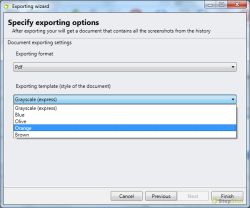


In Hawaii on pleasure. Have 28 minutes left to activate software. Can;t get it to activate. Software installed fine. Help!
Save | Cancel
Took too long to download dot NET 4.0 .
Save | Cancel
I would LIKE TO HAVE TRIED the program, but it kept telling me I needed .NET framework v4.0.30319. I looked for it on the MS website, but all MS would tell me it was that it was v4, which installed without a problem. I uninstalled and reinstalled StepShot 2.2 to no avail. It's close to midnight and it's taken me over an hour fooling with this and I'm too frustrated (and sleepy), so I've given up. Aargh! ...and this is on a brand new Win 7 64-bit SP1 laptop a week old!
Save | Cancel
The installer fails with the error message "Network error accessing StepShot 2011.msi" unless the older version of StepShot is uninstalled first.
Save | Cancel
I've solved my previous problems by reading the help file. The help file is quite useful. I can now change fonts and control the image size. My apologies for my confusion. I think this program will be quite handy.
Save | Cancel
First time I've tried this sort of program. The overall flow was easy to use, but I have two problems. One, the font size seems to be fixed. The default is way too big for my uses. Second, small snapshots need to have whitespace added around them for comments. An image of a small dialog box has no room for comments. I had to edit the image in an external editor to create a larger canvas so I would have room for a shape with text inside. It would be nice to add whitespace within StepShot without the hassle of the external editor.
Save | Cancel
I do this sort of work. I have seen software similar but it does it better. A keep for me.
Save | Cancel
Well, I tried to install this - I needed the MS .Net Framework 4.0 and it tried to install it but just sat in a perpetual holding pattern... sorry all.. I tried. I guess I don't need to try it that bad - I can make screenshots and such using one of my graphics programs, which is what I've been doing all along.
Save | Cancel
I downloaded and played with it. I think it's a good program, wich can save in html and mht format.
However, hope the developer can tell me how is this software different from Snagit?
I really like to know, if this is not too much to ask.
Save | Cancel
I agree fully with comment 40. I will give this one a miss because the software author is offering very few licences and as a cheapskate is trying to get people to give his product (which appears buggy...see above comments) their recommendation
Save | Cancel
Quote: "All reviews on personal pages/blogs etc. with 2+ screenshots and 10+ sentences will be granted with the lifetime personal license. (You will have to drop an email at contact@stepshot.net with direct link to your review). Please note that target sites must not contain mature or other “not for everyone” content!"
Cool! That's some stimulus right there :>
I wrote my review here. Thank you?
:) Peace!
Devvie
~~~ notemail@facebook.com ~~~
Cuisvis hominis est errare, nullius nisi insipientis in errore persevare
——
All spelling mistakes are my own and may only be distributed under the GNU General Public License! – (© 95-1 by Coredump; 2-012 by DevNullius
Save | Cancel
Why do people think anyone else cares why they don't need a particular tool? If you don't, you don't. Do you make a point to visit seafood restaurants to tell the people there that you don't like fish?
Save | Cancel
Win 7 Home. Unable to ACTIVATE the program. Error msg: invalid code.
What's up with this problem? Never had it before with a GAOTD program!
Save | Cancel
Installed and activated (using the activate.exe file) but when I opened and went through the initial process it says that it is a trial version that expires in 7 days. What goes in the license key section? Couldn't find any license key.
Save | Cancel
OK, I don't know how many people here have gone through the process of making guides and stuff, but I've been doing it for years now and have a fairly good process that even though I'm used to it is still clunky and a pain in the butt at times. I just did a quick test without even reading the manual and was able to make a PDF guide in about 5 minutes time. The layout is fantastic, it's very similar to powerpoint's navigation on the left and everything is just intuitive.
I don't get on here and gush about many of these applications because they're either something that can be done just as easily for free with other programs or even worse they create a job for a need that doesn't exist. This is something that I could use countless times and its fantastic. I'm extremely blown away by this....the mouse click capture idea is such a great idea on its own, but really the workflow itself is just great.
And if you can't see the advantage of having a resource light application running that will allow you to highlight and annotate screen shots after the process and then export it into a handsome PDF then you probably don't need this program. I'd rather have this than something that slows my computer to a crawl while capturing every single mouse movement in a video and may cause whatever I'm trying to do to run poorly and then I can't even go in and edit it.
There's been some real bummers on here the last few weeks IMHO, but every once in a while GOTD hits a homerun by promoting a fantastic application that I didn't even know existed. This is one of those "how did I live without this" type of programs for me.
Save | Cancel
Is this one of those giveaways where the updating of the software kills the GAoTD license?
There is no "check for updates" button. It's a setting and it does it automatically. Not long ago I killed my Giweaway deal within a month because of a setting like that.
Save | Cancel
I have to say I'm on the fence about downloading this. I am concerned that this installation could encroach on my existing NetFramework 4 installation, and I worry about software conflicts between this and the native problem screen recorder that potentially could use common files.
Save | Cancel
WILL IT WORK WITH Dotnet 2 framework ?
Save | Cancel
#72:
1. There are more software written without the need for .NET X.X than software requiring it. (Same goes with java, largely overrated IMHO).
2. While 3.5 is less controversial .NET 4.0 is definitely a shitty install. Many problems with this version, especially when only the Client Profile (as opposed to Extended) is installed. Some literature: Susan Bradley.
3. The problem is not what you the developers "think", but what we the users wants. You're saying that 2/3 of posters don't want .NET? So please, do not blame us for your choice of this platform to develop products.
4. "A tenth of a cent to disk space": Do you really know about users constraints? Last time I had it, .NET 4.0 took more than 400 MB disk space, and the whole .NET folder more than 1 GB. Some cents are more expensive on SSD disks. Not counting the time it takes to backup an additional GB or two, or ten...
I would have downloaded today's GOTD but not if it needs a software i do not want on my machine...
Save | Cancel
@72:
It's not just about space.
Microsoft .NET is a sort of a Virtual Machine like Java. The only difference is that Java runs on many systems, and .NET is only officially supported on Windows (it does have some unofficial Linux support though, but that's all).
It seems these days everybody only cares about how long it takes to develop something and not how good it is.
That's why we mostly get substandard software, especially from smaller developers.
Good software takes a long time to develop.
I am a developer myself and I never liked the VM way (even if it costs less to develop), except maybe for Java and Web development, where you may need to modify your code often or you need the same code to be usable on many systems.
As for today's offering, I have no need for such tools at all. I can just use a screen recorder software and record live video of my actions that will be a lot more useful than a Word document.
Save | Cancel
I appreciate the very nice program.
It would be great to have a 'blur out' template to use on private info, like username and password.
I would also like to be able to make templates with my own color combo, instead of having to use one of the ones included and change the border, color, shadow each time.
Save | Cancel
“…A program like this NEEDS to be portable, so I can carry my instructions, etc. along w/ me w/o having to rely on an online service…”
Sim Sala Bim....
http://www.portable-app.com/Demo.aspx
LOL!!!
Save | Cancel
I have downloaded and installed the software, but I can't find any license key anywhere, so how can I activate it?
Save | Cancel
What's all this anti framework about? At this writing there are 58 people who have voted for the developers to remove .NET framework. Without .NET or Java runtime it takes us developers 5 times as long to develop software, yet all of you, like Amanda in comment 57, want developers to spend 800 hours on software instead of 150 hours developing the same product. What's the deal, do you think we developers should work longer and hard just to save you a tenth of a cent of disk space?
Save | Cancel
@Justin Yeah, please, contact me on contact @ stepshot.net during next few days. I need to know more details about your env., as far as in general case Region capture works ok both with Single&Dual monitor env.
Will be waiting for your response.
Save | Cancel
I really wish I could use this, but --> I have 2 Problems:
[Installed on a Dual Monitor Computer]
- Screen Region does not work with "dual monitors" (2 monitors) ... the two screens are combined and does not work
[Installed on a Single Monitor Computer]
- Screen Region does not capture what is selected ... it captures, but it is not exactly the same as what was selected ... contents is shifted to down & right
Oleksandr, Any suggestions to Correct This?
Save | Cancel
It looks kind of similar to "Problem Step Producer" (which comes as part of Windows 7) with more options. I think this is helpful tool but I will skip this because Problem Step Producer does what I need to do.
Save | Cancel
This is a great utility for developers (especially "documentation authors", who build user manuals for WYSIWYG apps), graphics artists, web designers (and maybe the home users or gamers who want to create some fancy screenshots).
I had the earlier giveaway of Stepshot on my Win7 64-bit PC, and found it to be very useful as a screenshooting editor with annotation support.
Regarding the Dotnet 4 framework dependency for StepShot:
Most people are using Windows 7 these days, which ships with a version of the Dotnet framework, and if I recall, some recent (optional) Windows updates also offer to upgrade to the latest Dotnet 4.x framework. IMHO, DotNet4 is stable (and feature-packed) as long as you don't mess with the system files, and it is a wonderful platform for app developers to leverage the many benefits of the Windows ecosystem, so please support them.
People wishing .DOC output support from StepShot, can use the .RTF format, which can be opened in most rich-text editors such as MS-Word, Wordpad, Open Office, etc.
I heartily second the suggestion that a .EPUB (and maybe .MOBI) output formats be supported by StepShot. Graphics-rich PDF files tend to be sluggish on most smartphones and eReaders, and the EPUB/MOBI are better alternatives. Mobile portability is the future, and the sooner software companies adopt it, the better their products will fare (and prosper!).
Many people here have asked for saving a series of screenshots as a video. My request is for StepShot to support saving to video, but with the caveat, that only alterations/changes in the "frames/layers" are detected and integrated into the video, with later support for duplicating, annotating & deleting the frames/layers. That would drastically reduce the video file size, and make for a powerful (and premium) product indeed!
Thanks GOTD and StepShot team for a nice giveaway.
Save | Cancel
I have to thank the developer of StepShot for letting us try this, it's really pretty handy.
I have found a few issues with it though - for instance the inclusion of the "powered by StepShot" logo in the cover page. Generally registering a program eliminates adding in such items. This is also rather annoying as each instance of the export generates a random number file name for the "powered by ..." logo so no global search and replace can replace it simply.
I also find that the different template styles provided look very strangely laid out and since I haven't found a way to preview the look and edit beforehand to correct them, exporting and then manipulating to correct would be needed.
In particular, the Orange template when exported as html has a rectangular orange border around white space on the cover page?? and the orange box around the word "by" is on the right side of page, then author name is on left side ?? What's up with that?
All in all, it's a pretty slick program that makes short work of a normally pretty complex task - then it seems to fall down by the output requiring more editing with different programs than are included to make the results acceptable.
I also found that the html output in my testing so far has rather good quality images when viewed in FireFox and Opera, but in IE they look abominable - at least on my system. (Could be why I rarely use IE execpt for compatibility testing websites.)
Save | Cancel
Too many times when we want to try a new application nowadays we have to download yet another developer tool as well so that it can work.
I bet when the applications are uninstalled the other junk get left on the hard drive.
I have 8 versions of Microsoft Visual C++ in my Add/Remove Programmes List which I am afraid to uninstall because I may stop something I want from working.
I will pass on this one for that reason which is a shame because I may have found it useful
Save | Cancel
@Vic, there is a shortcut, that is placed into the Start->Programs menu. If you would like, please, you can copy it to the desktop.
Thank you for idea to prompt user if he wants it to be added automatically.
@AvC, it's a miss-communication with the GOTD site. The info stated on the buy page is absolutely correct. The license you are getting here is strictly for personal use, does not allow updates and support. What you can buy is license of 2.x for commercial use, updates of 2.x, 1 year of support.
Save | Cancel
This seems like a real neat program. I love the click an area or button and boom a screen shot is taken with the highlight area identifying the event. I further like how easy it is to point an arrow to the event from text that can be written. If I were to change something, it would be how the text portion works in my pc. A little window or area usually opens up on software where on types something. The dragging to open it seems awark for me, as I cannot even initially see the first letter I type. I tried the click and drag to open a boxed area without success on that. After I type some stuff without seeing it, I am able to expand the area though.
Thank you.
Save | Cancel
On the GOTD page, it is written: "25% off for GOTD users. Please use special code to buy StepShot lifetime upgrades during GOTD day at a discount. Coupon code: HappyGOTD"
However, on the StepShot "Buy" page, the wording is different: "This personal license allows lifetime usage and any 2.x updates."
Then, is it a lifetime upgrade or lifetime usage of v.2xx and upgrade to v.3 only/?
Otherwise, very nice software, but lacking the possibility to enrich the typography of titles and descriptions, and modify pdf templates.
Save | Cancel
Hi again Oleksandr,
Have you overlooked my question below?
As this program only installs in the Programs Files there is not a short-cut icon which would be very handy – is there a way to place a short-cut on the desktop so that one doesn’t forget that they have the program at a later date.
Save | Cancel
@RameshR Please, look into the EventViewer of your OS to see the error details. You are welcome with more details to contact @ stepshot.net
Save | Cancel
Running Win 7 ultimate, 32 bit SP 1.
Downloaded, installed and activated without a hitch (1 thumbs up)
One thing I can say is that this program is not a gem...
it is an unpolished diamond! (2 thumbs up)
Advice: Get it while you can (3 thumbs up)
at least from my personal point of view... Enjoy
Save | Cancel
OK, if you uninstall previous version(s) first it installs OK, activates and runs.
Is this the latest version? It says "2011" - my diary says "2012" - we are at then end of month 5 ??
Haven't used 2.2, didn't use 2.0 much either, so I'm not going to comment on how well it works.
Save | Cancel
Hi, Today Giveaway StepShot offers Editing of Captured shots (opposed to "just" capturing still Images in most Tools of that natures), and being able to share them via this Program (is that why it installs NET.Framework 4.0 Client?, probably.) I'm not sure I'll be using this feature massively, and most definitely not on fb, I too hate being constantly reminded and encouraged to follow Sites, or use it. On my terms, how I see it fit only!!
Capturing features here require getting familiar with, basically learning, they are not instant "click" and it's done:)
When main Window (box) opens I've noticed the Buttons on the top right (resizing window, sending it up, exiting) don't work?? You have to go to File, exit, hmm.
I wasn't able to localize (so far) where exactly that "history" Folder is and can anything be deleted directly from there, opting for auto-save sessions with big frequency (like every 1 min..) could potentially bloat that Folder!?
I might keep it - if I learn in a space of today (hopefully:) how to customize it to benefit from it's potentials, also if Others find it a valuable Tool. I like my Tools to be efficient and not too fiddly, lol, so we'll see.
Otherwise - using daily (by habit now!) - free DuckCapture (DuckLink) for still images of almost everything including whole web pages, and saving snaps with full date by default (very handy!!), something StepShot hasn't got when saving.
Save | Cancel
Needs Microsoft .NET Framework Client FORGET it, next?
Save | Cancel
StepShop might be a good product but ain't sure Microsoft .NET Framework 4.0 is.
Save | Cancel
I am having Windows 7 64 bit. While loading the program it is not showing any errors but it is not doing anything afterwards. Shortcuts not created. When the go for excuting the program the error message is "CLR20r3". Any one for help?
Save | Cancel
This looks interesting. But, am I the only one who sees the irony in the fact that their home page has a video presentation on the uses of the program?
Save | Cancel
After i save my screenshoots in pdf format ,i use another soft named Axmag to insert music(or audio recording) and create a flipbook.It will be nice to be possible to record audio coments,insert music bacground and create a flipbook.Thank for this soft.
Save | Cancel
@Bhavya
It exports only to MHT, it does not have image editor and etc,etc,etc.
Save | Cancel
Hi Oleksandr,
As this program only installs in the Programs Files there is not a short-cut icon which would be very handy - is there a way to place a short-cut on the desktop so that one doesn't forget that they have the program at a later date.
Save | Cancel
#37 Trucker
Thanks for your comments about the error1500. After reading a bit about the error, I restarted my computer and then I was successful in loading the program.
Save | Cancel
Downloaded, installed and activated flawlessly. I'm totally impressed with StepShot 2.2.. I love it.
Save | Cancel
Why not use ProblemStepsRecorder(psr.exe) on win7
A Native app to do something similar.
Although you cant export it to word and it works on win7/8 only.
Save | Cancel
Installed easily on Vista 32. I used some photos to create a craft how-to and then exported as PDF. I think this will be useful for me in teaching tatting and other crafts.
Save | Cancel
Got an error message while attempting to install. No patience here for that. Maybe I'll try again with a future version.
Save | Cancel