Every day we offer FREE licensed software you’d have to buy otherwise.

Giveaway of the day — Stellar Phoenix Data Recovery Pro 7.0
Stellar Phoenix Data Recovery Pro 7.0 was available as a giveaway on June 19, 2017!
Stellar Phoenix Windows data recovery professional software is a complete package to recover data from any kind of storage media with easy-to- use user interface. The features like Quick Scan and Deep Scan easily scans the media and list all the recoverable files for preview.
Key features:
- Recover files from FAT, NTFS, and ExFAT drives and partitions.
- Recover lost partitions through its “Cant’ Find Drive” option available under “Other Locations” in the location selection screen.
- Recover files with their original file names and folder structure from all types of discs (CDs, DVDs, HD DVDs) burnt on any systems.
- Recovers all popular email clients’ data files including MS Outlook (PST), MS Outlook Express (DBX), MS Exchange Server (EDB), MS Lotus Notes (NSF) and much more file types.
- Recover data from any previously created disk images or create a disk image of any drive, partition or volume.
- The software helps you regain access to your crashed system using the Bootable disc and run the software to recover important data.
- Raw Recovery is an advanced feature that searches data in drives based on file signatures and lets you conveniently perform recovery from any severely corrupt storage media.
System Requirements:
Windows XP/ Vista/ 7/ 8/ 10; Memory: 1 GB Minimum; Hard Disk Space: 50 MB
Publisher:
Stellar Information TechnologyHomepage:
https://www.stellarinfo.com/windows-data-recovery-professional.phpFile Size:
20.2 MB
Price:
$99.00
Featured titles by Stellar Information Technology

Stellar Phoenix Photo Recovery Father’s Day bundle has been designed to recover deleted photos, audio and video files, repair corrupt video and photos. This bundle also includes audio video converter which can convert almost all audio and video file formats. (Discount - $104) Offer Valid till 20th June 2017.
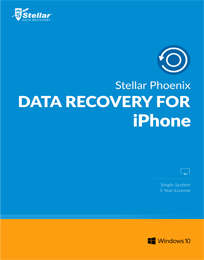
Stellar Phoenix Data Recovery for iPhone software is an easy to use application designed to recover Photos, Contacts, Messages, Message Attachments, Call history, Calendar, Notes, Voice Memo, Safari Bookmarks, WhatsApp, WhatsApp Attachments and Apps Library from your iOS device, iTunes and iCloud backup in an efficient manner. (Discount-$20)

Stellar Audio Video Converter is designed to convert Audio or Video files in different format. This software converts multiple files in one click. It is available for Windows and Mac operating system.

Stellar Speedup Mac is a comprehensive software that frees up disk space and enhances system performance by removing unwanted files, duplicates and unused applications from Macintosh HD.
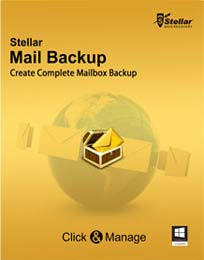
Stellar Mail Backup is a complete utility to take backups of all your mails, contacts, tasks, notes, calendar entries, journals, etc. The utility allows scheduling the backup tasks and restores email backups, when needed.
Comments on Stellar Phoenix Data Recovery Pro 7.0
Please add a comment explaining the reason behind your vote.


I installed the program, registered it ok, received email with registration, then tried to open the program that has been installed (Windows10) and all it keeps saying is that "This program has encountered and error and must close".
This is a bit of a joke !
Save | Cancel
Alex,
We regret the inconvenience caused to you.
Kindly disconnect any external storage devices connected to the computer system. Also launch the application by right clicking on the application icon and selecting "Run As Administrator" option.
After launching the application, you can connect the external storage devices. If problem still persists, please write to us at support@stellarinfo.com
Save | Cancel
cannot use it cause i cannot see the icon.. how can I open it?
Save | Cancel
Remnaj,
We regret the inconvenience caused to you.
You may find the application icon on the desktop or you may launch the application by going into the start menu.
Do not hesitate to contact us on support@stellarinfo.com for any further query
Save | Cancel
"Invalid key" is what I get when I try to register this program with the key received by e-mail from Stellar Phoenix.
Save | Cancel
Urbano Anna,
We regret the inconvenience caused to you.
Please let us know the email address which you have used to receive the link or the email address associated with the social media platform through which you have shared the post.
Also, the key which you have received can only be used once on a single computer only. If you have used it on any other machine then it could not be used for further activation.
If problem still persists, please write to us at support@stellarinfo.com
Save | Cancel
I am having problems with activation of your giveaways - pop-up says " Failed to connect. Please try again later". This goes on all times of the day and I have already tried disabling firewall, anti-virus, etc. Yours is the only downloads I have this problem. Any suggestions? Thanks
Save | Cancel
mur,
We regret the inconvenience caused to you.
We request you to send the activation key which you are using to support@stellarinfo.com. We will be helping you to use it to activate your copy.
Save | Cancel
Ive tried installing it several times with an error message saying corrupt get a new copy, Ive redownloaded it four times and delete previous copy but it still say corrupt!!! though Ive already got registration key.
Save | Cancel
muho,
We regret the inconvenience caused to you.
We believe that the setup has not been downloaded completely that’s why you are facing this problem. Please copy the download link and try downloading the application via another browser.
Save | Cancel
Installed correctly but did not receive an email with registration details. When I resubmitted I was advised that there was already a registered user for that email. It is now 12 hours since trying and still no email
Save | Cancel
Norm,
We regret the inconvenience caused to you.
Please let us know the email address which you have used to receive the link or the email address associated with the social media platform through which you have shared the post.
Save | Cancel
I tried two clean installs of the program on my Windows 7 x64 desktop with 2 Raid 1 arrays. In both instances the program would crash on the title screen when the program was loading. Due to this reliability issue I gave up any further installs or trouble shooting the problem.
CON: Registration process could be cleaner and more simplified.
PRO: Program uninstalls rather cleanly. Only a couple of remnants left behind in the Windows Registry.
Save | Cancel
Mr. Midnite,
Thank you for your valuable feedback.
We regret the inconvenience caused to you.
Unfortunately, the software is not meant to recover data from RAID Drives.
Do not hesitate to contact us on support@stellarinfo.com for any further query
Save | Cancel
After reading all the comments, I want to write that I received my confirmation email within 15seconds of submitting the data through the form, and got my license in 5seconds.
Email provider I used is GMAIL.
Thanks,
Grr
Save | Cancel
Sam Kar-Grr,
Thank you for your valuable feedback.
At, Stellar Data Recovery, we always strive to provide high quality software and efficient customer service.
Save | Cancel
Clicked the setup.exe, software finished and said it installed. Cant find any icon on the desktop nor on my c drive.
Save | Cancel
I have the same problem after installed and reboot three times.
Save | Cancel
Lee, sadly no support here and it's after the deadline. I was really looking forward to using this software to pull some data from an external hard drive! How disappointing. Makes me wonder what kind of support you would get from this company for other products or whether you will actually get the product!
Save | Cancel
Jerome,
We regret the inconvenience caused to you.
Kindly remove the application by going into Control Panel. Now, right click on the application setup and select “Run As Administrator” option to install the application. Please do not make any changes to the installation process.
If issue still persists then do not hesitate to write to us at support@stellarinfo.com
Save | Cancel
Stellar Data Recovery, that's just it. The program never installed. I figured out what the problem was. Avast denied the setup program from installing. Oh well it's too late now.
Save | Cancel
when I try to register the program I get an error: invalid key!, activation failed!
any idea why?
Save | Cancel
Fadi,
We regret the inconvenience caused to you.
Please let us know the email address which you have used to receive the link or the email address associated with the social media platform through which you have shared the post.
Also, the key which you have received can only be used once on a single computer only. If you have used it on any other machine then it could not be used for further activation.
If problem still persists, please write to us at support@stellarinfo.com
Save | Cancel
Greetings,
have done the registration but no serial key has showed up :/
Any ideas how to get it, please?
Regards,
Peter
Save | Cancel
Toky,
We regret the inconvenience caused to you.
Please let us know the email address which you have used to receive the link or the email address associated with the social media platform through which you have shared the post.
Save | Cancel
giveawayoftheday.com I am not getting any e-mail with the link to download the software
Save | Cancel
Brent Brownlow,
We regret the inconvenience caused to you.
Please let us know the email address which you have used to receive the link or the email address associated with the social media platform through which you have shared the post.
Save | Cancel
Perversely Avira is blocking installation saying that it contains pattern of PUA/InstallCore.Gen7 despite rating it ok on VirusTotal. The VirusTotal site rates it 1/60 so I guess it's OK to install. Sadly this is not the first time I have found Avira being inconsistent. Beginning to regret recently switching to Avira
Save | Cancel
Colin,
We regret the inconvenience caused to you.
There might be some third party antivirus applications which would not allow executable files to run on the computer especially when they are downloaded from internet.
Save | Cancel
One of the listed "key features" is: "The software helps you regain access to your crashed system using the Bootable disc and run the software to recover important data." I successfully installed and registered the program, but there is no apparent way to create a bootable disc, which in my opinion is an essential feature of any recovery program of this kind. Does this feature actually exist, or is the description of the program wrong?
Save | Cancel
Allan,
I'm afraid this feature is only available in the "boxed" version or as a separate order.
(this is what it says on their homepage)
Save | Cancel
Allan,
"... there is no apparent way to create a bootable disc, which in my opinion is an essential feature of any recovery program of this kind."
The advantage in this case is that if the data you hope to recover is on the Windows system drive, simply running that copy of Windows may overwrite some of that data before it can be recovered. Ideally you don't store any data on that system partition, or sync it with storage elsewhere if you do, while software including Windows can be restored from backup. If the drive's failing, you can also use the same technique used with forensics, backing up the drive/partition sector by sector [not just data], then running recovery on the cloned drive/partition.
The way I deal with that sort of thing is by using Windows To Go on a USB drive -- since it's a regular installation of 10, you can install whatever software you want/need. You can easily create one using the wizard in 10's Control Panel. The caveat -- you'll need to use a mounted ISO for Windows 10 Enterprise, and deal with the IMHO very minor consequences of using WIndows To Go unactivated. To get that ISO [or others] you might look at:
heidoc[.]net/joomla/technology-science/microsoft/67-microsoft-windows-iso-download-tool
Alternatively you might look at WinPE &/or MistyPE:
docs[.]microsoft[.]com/en-us/windows-hardware/manufacture/desktop/winpe-create-usb-bootable-drive
mistyprojects[.]co[.]uk/mistype/mistype.docs/readme.html
Save | Cancel
StrayCat,
Thank you for this info. This seals the deal for me. I will definitely pass on this offer. Not including the ability to make a bootable disc renders this nearly useless.
Save | Cancel
mike,
Much appreciated. Thanks.
Save | Cancel
Allan,
We regret the inconvenience caused to you.
Bootable Recovery CD is provided as a separate option along with the application, which is not a part of the application. It is available as an additional purchase along with this product. The Recovery CD contains the bootable version of the application which could be used in the cases in which the customer cannot boot up the system and need to perform the data recovery. So, the information mentioned on our official website is correct.
For any further query, do not hesitate to write to us at support@stellarinfo.com
Save | Cancel
No ability to scan SD cards Etc is a no-no for me.
And other than being 'Nosy' when I have obtained a secondhand hard drive, I personally have never had the need to search a hard drive for lost files since suffering a 'Hard drive fail' I always have back-ups of anything important. (Dont we all??)
Save | Cancel
Terry E,
We regret the inconvenience caused to you.
The application is capable of scanning a SD Card to recover files from it. We recommend you to connect the SD Card using a card reader and then use the application to recover the data.
Save | Cancel
I cannot find the registration code in the email .
Any suggestion ......
Save | Cancel
EDY,
We regret the inconvenience caused to you.
Please let us know the email address which you have used to receive the link or the email address associated with the social media platform through which you have shared the post.
Save | Cancel
I've tried to download twice now, and it says that file is corrupted. what is the problem?
Save | Cancel
aurel, Try another way to download
Save | Cancel
aurel,
We regret the inconvenience caused to you.
There might be a possibility that the download might be interrupted while downloading the application and hence the application was not completely downloaded on the computer.
Kindly confirm if you are still unable to install the application.
Save | Cancel
Installs fine, BUT when try to register, only box for licence key, none for the email address supplied, so will not activate.
Save | Cancel
Puzzled,
We regret the inconvenience caused to you.
You can activate the software by using the Registration Key only. You may activate the application by using the steps provided below:
1. In the Register window, select 'I have the registration key' option.
2. An Online Activation dialog box will appear.
3. Type the Registration Key (received through email after purchasing the product) in the field of Registration Key. Click Register.
4. The software would automatically communicate with the license server to verify the entered key. If the key you entered is valid, software will be registered successfully
If issue still persists then do not hesitate to write to us at support@stellarinfo.com
Save | Cancel
Windows 10 64: Installed, always tray minimized, not able to restore the program interface screen (= can't see the screen and can't register).
Save | Cancel
Smats, Why don't you restart your system and then try
Save | Cancel
Eva, I had restarted, twice in fact, before "complaining", and still the same. I gave up.
Save | Cancel
Smats,
While you shouldn't have to if the app's 10 compatible, perhaps right click the program's .exe file & select Troubleshoot compatibility. If the troubleshooter doesn't see any problem it'll tell you so, but personally I've found it proposes changes often enough that I usually run it as a matter of course with any new software.
Save | Cancel
Smats, Win 10 will do that and does do that- too frequently! Microsoft's Win 10 priortization is a nightmare, as too many of my customers found out!
Save | Cancel
Smats,
We regret the inconvenience caused to you.
The application is fully compatible with Windows 10. We request you to disconnect any external storage devices connected to the system and then launch the application by right clicking on the application icon and selecting “Run As Administrator” option.
If issue still persists then do not hesitate to write to us at support@stellarinfo.com
Save | Cancel
A very smooth registration and installation, the required e-mails arrived almost instantly.
On opening a very clean and easy to read interface was presented scanned at 68 GB partition of which only 3 GB was free space, I decided to check solely for video files it took about 20 seconds.
The information was presented under three headings, file type, Tree view and deleted list, the option to do a deep scan is present here. It estimated this scan would take 12 min.
This program is most certainly a keeper, a clean interface that informs the user what the program is doing, hard to fault it.
Save | Cancel
XP-Man,
Thank you for your valuable feedback.
At, Stellar Data Recovery, we always strive to provide high quality software and efficient customer service.
Save | Cancel