Every day we offer FREE licensed software you’d have to buy otherwise.
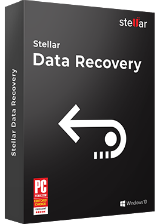
Giveaway of the day — Stellar Data Recovery Standard 8.0
Stellar Data Recovery Standard 8.0 was available as a giveaway on November 21, 2018!
Stellar Data Recovery is an easy to use Windows data recovery software for recovering your lost or deleted data from any internal or external storage devices. The PCMAG magazine awarded this software the best data recovery software of 2018.
- Recovers data from any storage media;
- Simple and easy to use interface;
- Secure recovery from corrupt hard drives;
- Option to select specific folders for quick data recovery;
- Deep Scan feature for a more thorough scanning.
The offer includes half a year license!
System Requirements:
Windows 10/ 8.1/ 8/ 7/ Vista/ XP; Memory: 1 GB Minimum; Hard Disk Space: 50 MB of Free Space
Publisher:
Stellar Information TechnologyHomepage:
https://www.stellarinfo.com/windows-data-recovery.phpFile Size:
16.5 MB
Price:
$49.99
Featured titles by Stellar Information Technology
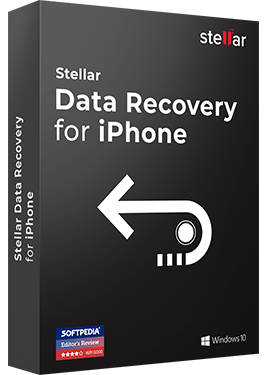
Stellar Data Recovery for iPhone software helps recover your lost contacts, messages, photos, videos, etc. from your iPhone or iPad. The software supports recovery even from an encrypted iTunes Backup File and works on all latest versions of iPhone. (Exclusive Offer: Buy at Only $4.95). Offer Valid till: 30th Nov 2018.

BitRaser for File is a certified and secure data eraser software that permanently erases files and folders including options to erase internet activities, applications and system traces beyond any scope for recovery from any type of storage device. The software also generates a data erasure certificate to ensure compliance as per global audit standards. (Exclusive Offer: Buy at Only $4.95). Offer Valid till: 30th Nov 2018.

Stellar Converter for Audio Video is an easy solution for converting video files from one format to another and is supported by almost all media players and devices. (Exclusive Offer: Buy at Only $4.95) Win and Mac. Offer Valid till: 30th Nov 2018.
GIVEAWAY download basket
Comments on Stellar Data Recovery Standard 8.0
Please add a comment explaining the reason behind your vote.


After installation, the code sent to my email failed to activate the application. Do anyone knows what could be wrong
Save | Cancel
Moses,
I installed into two PCs.
After installing, it opens a web page saying it is activated.
I suspect that you have to do the ADDITIONAL STEP of clicking the rightmost icon, and then paste the activation code that you received (via email)
Save | Cancel
I think this will disappoint most of us, BECAUSE -
1) It has to be installed into the drive that you hope to recover data from in the future.
2) If that drive gets accidentally formatted or corrupted, RESULTING in an unbootable Windows, THEN this program can recover nothing (You cannot run it).
3) Some of us may think we can install it into two PCs, and then connect the unbootable drive to the PC that still boots. HOWEVER I just checked the installed program in my other PC, AND it cannot see the attached drive (Does not even give us an option to look for it).
Save | Cancel
I have an additional internal 3.5" drive.
Can this home version recover data in that drive ?
OR
Do we need the Pro version to do that
Save | Cancel
I really like the software. It worked for me :)
Save | Cancel
Hmmm.... did not notice the 1/2 year license thingy, else wouldn't have bothered!!
Also, had upgraded my laptop long time ago to Windows 10 and yet, the program tells me it's "Windows 7 Ultimate" under "About"....
Definitely looks like something not worth trusting with your precious data....uninstalled!!
Save | Cancel
I installed the program. They sent me activation code. But it is NOT working ...At the same time my wife (minetuglan ) try it with her PC . Also the program did NOT accept the code. Are they a serious Co. or are they kidding with us ?
Save | Cancel
HI,Oray Tuglan,
I had this problem many many times. actually, l don't know the real cause but in 99% I can register even after the installation time.
sometimes (10%) uninstall & reinstall solved it
20 t0 30% of cases i just waited 1 hour, then retired, then solved.
finally restarting computer for 2 or 3 times answered
the most and final solution was using a computer cleaner, then using VPN or disconnect it helped me
in some cases 2 days after limitation time, I could register the installed software with SN!
Save | Cancel
Program installed and registered just fine, only problem it doesn't seem to work. I fed it a camera SD card and it found no recoverable files. There should have been plenty for I haven't formatted the card for a long time now
Save | Cancel
Dear jpmalonesr,
Thank you for contacting Stellar Data Recovery.
We suggest you to reach out our support team at: support@stellarinfo.com. They will assist you for the data recovery related issue.
Kind Regards,
Stellar Data Recovery
Save | Cancel
The link you provide is not leading to any filling form to get the key?
Save | Cancel
Registration form does not work. After entering the data, entering the verification code and clicking on "REGISTRATION", nothing happens.
Save | Cancel
Downloaded, and unzipped the file. In the Readme file included, it provided the url for Stellar and this offer.
Once you've cleared their validation, they e-mailed an activation code through.
Copied this (Ctrl+C) and then installed on Win10, pasted (Ctrl+V) the code which activated first time!!
[I'm only adding this to show that it can be installed without any problems.]
I've now set it off into a Deep scan of a drive where I lost the main partition when an expansion went wrong. Seems to be going fine so far.
However, would it not be sensible for the authors to advise/suggest that this program should be installed onto a USB stick in such a way that it doesn't affect the host PC and which certainly wouldn't risk any installation on the drive which needs rescuing?
Save | Cancel
JohnW2,
"However, would it not be sensible for the authors to advise/suggest that this program should be installed onto a USB stick in such a way that it doesn't affect the host PC and which certainly wouldn't risk any installation on the drive which needs rescuing?"
The best advice is to store your stuff in more than one place, so you don't have to recover anything. The 2nd best advice is to not store anything on the system partition [where Windows lives] that you might want to recover if something bad happened. That's because anything written to disk can overwrite the files that you want back, and running Windows & other software means frequently writing to disk. If you're running Windows from the partition that you want to recover files from, by the time you find & download Stellar Data Recovery Standard, it may already be too late, making the extra precaution of installing to another drive less meaningful.
You don't want to write to the drive partition where you lost files. If that's a separate partition from Windows, simply stop writing anything to that partition until recovery's complete. If that's the Windows partition, safest is to turn off the device immediately -- don't even shut down Windows. Then you might use an OS on a different drive partition to run Stellar Data Recovery Standard, whether that means connecting the drive to another PC or laptop, starting another OS on the same PC if you dual boot, booting the PC or laptop to a Windows 2 Go drive etc. You can also boot to the USB stick you can create with many image backup apps, backup the partition with the lost files, making sure to enable the option to include all free space, because that's where your lost files are, & then later scan that backup, perhaps mounting the VHD, or restoring it to another drive partition etc.
Save | Cancel
Dear JohnW2,
Thank you for contacting Stellar Data Recovery.
We appreciate your feedback.
We would like to inform you that it is recommended to install the Stellar Data Recovery- Standard software in the default path in Program files of Windows system.
If you come up with any further queries reach our support team at support@stellarinfo.com
Kind Regards,
Stellar Data Recovery
Save | Cancel
mike, thanks for taking the time to write all that.
What you didn't know was that I did have a duplicate (of the original partition)!
I was simply using this 'failed partition expansion' drive as a test of Stellar's capability in recovering from such a catastrophe.
In the event, the program is not installed on my OS drive (that's an SSD to which I won't write when testing programs!) but is on my main data drive. The 'lost' partition was on a completely separate 4TB drive of which I'd been using just 2TB until then: the problem arose when I had tried to use another utility program to expand the partition out to 3TB, but that had sadly 'gone awry' - leaving me with a drive which was unreadable. One up for holding a backup/duplicate.
I should perhaps add that my posting was really intended for those perhaps less 'well-informed' of drive handling, in that I would like Stellar to make the program 'portable' by design, such that it can be kept (inviolate) on a USB stick, and inserted into the PC only when needed - such as in the case of a drive recovery.
In that way, the PC won't know anything about the program until it's called into use, and because it's on a USB device 'it' won't be writing anything to the disk which is due to be recovered!
I do agree entirely with the idea of using the program from a bootable USB stick which could 'get you out of the fertilizer' should your main OS boot drive become corrupted!
Having now spent some 24 hrs with it, I can report that Stellar's program, on Deep scan, has successfully recovered everything (to a separate external drive) although I've done that only to check that it will provide access to the entire list of recovered files.
For me, this program has shown itself to be of good quality, and be fully functional (with regard to NTFS partitions) - so, a definite keeper. I'm just sorry if others haven't been able to take advantage of it because of the arcane system of validation.
Save | Cancel
As #4 suggested I installed beforehand. Clicked to install...
Stella Information Technology Pvt Ltd
A problem caused the program to stop working correctly. Please close the program.
My anti-virus is turned off.
Tried a few times since but with the same results!?
Save | Cancel
Hi, filling Registration Form using link in readme File and obtaining Reg Key via e-mail for installing Software, so it's ready beforehand - is best practice stopping folk fumbling for it during installation. On this occasion all went smoothly.
When it comes to recovering Data from any internal or external storage devices - it's worth remembering not to install it on Drive where content is missing and specific Folders will be targeted for possible recovering of these Files. That much we are told and/or advised against on these occasions. But..Stellar Data Recovery Standard 8.0 is not portable, so logically it has to reside on any of these Drives.
To avoid confusion - can it be installed indeed on ANY of these mentioned places (Drives) even if missing Data is somewhere where Stellar Software is installed (say it is external Drive with missing Files) with attention given only to WHERE recovered Files are copied to afterwards?? Is copying them to different Drive enough to stop any over-writing and spoiling recovered Files beyond future recovery? Happens a lot when these matters are not addressed properly! Please advice.
Save | Cancel
Dear Fran,
Thank you contacting Stellar Data Recovery.
We appreciate your brief feedback.
We would like to inform you that it is recommended to install the Stellar Data Recovery- Standard software in the default path in Program files of Windows system.
It is suggested not to make overwriting activities over the drive/volume where the data was originally lost.
If you come up with any further queries reach our support team at: support@stellarinfo.com
Kind Regards,
Stellar Data Recovery
Save | Cancel
Stellar Data Recovery,
Hi, thanks for that clarification, when installing - other options are available, so at least we know best location recommended by Stellar Help Team. Now to Software itself..
Tested on 2 specified Folders on my external Drive F containing Images.
One Folder shows Images that cannot be viewed or opened. Stellar found them, 'recovered' and copied to Folder on Desktop. They are EXACTLY the same, cannot be viewed or opened. Tested on second Folder with Images, (all Folders on that Drive are named by me with date and content) but this one showing inside 'Folder is empty'. Stellar didn't find any Images either. Clicked on 'deep scan' having that Folder still in view - Stellar started scanning the WHOLE (massive) Drive F instead.. Had to use Task Myer to stop this nonsense, as Program kept scanning and wouldn't react to my command.
Sorry, not impressed one little bit!! Uninstalling. Shame, had better hopes for this Software to work, but as they say - proof is in the pudding..
Save | Cancel
Ivanovich,
Hi, thanks, thing is my Folders were never tested by any other Recovery Program, so chances that they were already 'overwritten' by another data (what, how, when?) to my knowledge and in charge of what goes on on my PC are rather minimal. But for that asking price people ought to be better informed what this Program (and number of other such) CANNOT recover! Regular user might not know what 'corrupt hard drives' means. Corrupt as in 'missing files', or corrupt meaning 'overwritten files', or what indeed. Lost or deleted Files on corrupt hard drives in description of today's Giveaway suggest some sort of disaster, 'theft'(?) and havoc that can be mercifully 'reversed' and Files nicely found and restored.. Notoriously - Images/Media Files stored on all possible drives, dressed also as 'Data'.. Very misleading list of promises these Programs offer, honestly!
Save | Cancel
The activation key that was emailed me didn't work. Received the, "Activation failed. Please check the activation key." After that attempt, tried it several more times each time, I got this message. Never able to even check it out.
Save | Cancel
Dear Jason,
Thank you for choosing Stellar Data Recovery for your data recovery needs.
We regret the inconvenience caused to you.
We request you to kindly share your email address or contact number such that we could assist you accordingly with this issue.
You may also write to us at: support@stellarinfo.com for any further queries.
Kind Regards,
Stellar Data Recovery
Save | Cancel
I am using minitool and stellar both. But minitool gives me offline activation code for future use. I restore my win10 from backup and minitool key is working after restore but stellar key is not working. I also didn't find any offline activation system in stellar. As a home user i am not happy for this and this is really a disadvantage for stellar.
Save | Cancel
Hi,
Thank you for choosing Stellar Data Recovery.
We completely understand your concern. We would like to inform you that the latest version of the Stellar Data Recovery- Standard version does not have the feature for Offline activation.
We request you to connect with our technical support team at: support@stellarinfo.com for any activation assistance.
We hope for your kind cooperation.
Kind Regards,
Stellar Data Recovery
Save | Cancel
Very fast scanning time. Shows all files that can be recovered or were deleted. The user interface is very clean. I could recover 125 GB flash drive with lot of deleted files within few minutes (didn't try the deep scan). Thank you very much for an Excellent app !!!
Save | Cancel
Dear Samantha,
Thank you for choosing Stellar Data Recovery for your data recovery needs.
We appreciate your kind feedback for the product. We promise to offer you the best services at all times.
Kind Regards,
Stellar Data Recovery
Save | Cancel